This topic describes the background, considerations, and procedure for switching the deployment region of Data Management (DMS).
Overview
DMS can be deployed in any region to manage database instances worldwide. If a database instance is in a different country from the DMS deployment region (for example, a MySQL database instance in Singapore and DMS deployed in China (Hangzhou)), DMS stores data generated from DMS activities, such as operation logs and tickets, in its deployment region.
This scenario involves cross-border data transfer. If the region where your database instance is located has laws or regulations that prohibit cross-border data transfer, you must switch the DMS deployment region to the same region as the database instance.
For example, if a MySQL database instance is in Singapore and local laws prohibit cross-border data transfer, you must switch the DMS deployment region from China (Hangzhou) to Singapore.
Use cases
Switching the DMS deployment region helps you meet legal and compliance requirements or reduce latency by accessing DMS from a nearby region.
For single-region businesses, switch DMS to your business region to meet compliance requirements and reduce latency.
For multi-region businesses, if you have compliance requirements, select a DMS deployment region based on your business region. If not, choose a DMS region that best suits your business needs.
Prerequisites
Before switching to a new deployment region, you must manually remove all associated resources from the original region.
Required cleanup tasks
Delete or suspend Task Orchestration flows
Delete or disable users in DMS (except for the Tenant Owner and the currently logged-in user)
Recommended cleanup tasks
Use Notes
DMS can be deployed in the following regions: China (Hangzhou), Singapore, Malaysia (Kuala Lumpur), Germany (Frankfurt), Japan (Tokyo), Indonesia (Jakarta), and SAU (Riyadh - Partner Region).
If there are no regulatory requirements prohibiting cross-border data transfer in your database instance's region, the instance and DMS do not need to be in the same region. This does not affect instance usage in DMS.
After you switch the deployment region, keep the following in mind:
The Alibaba Cloud account and Resource Access Management (RAM) users can access DMS only in the new region.
Access to DMS in the original region is disabled. To regain access to the original region, you must switch regions again.
DMS in the new region is a completely new environment. You must again add instances, add users, set security rules for instances, and manage access control permissions.
DMS subscriptions purchased in the original region are not affected and remain active after you switch to the new region.
Procedure
- Log on to the DMS console V5.0.
Go to the region switching page.
Hover over the
 icon, select Settings, and click Switch.
icon, select Settings, and click Switch.You can also view the current DMS deployment Region in the Data Processing Region section.
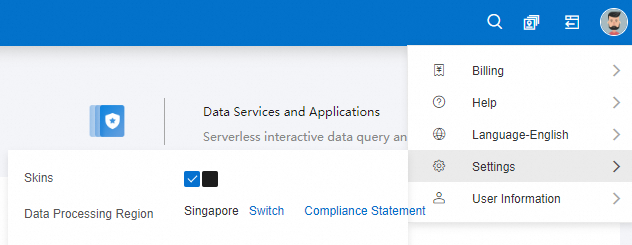 Note
NoteIf you are using DMS in non-simplified mode, click the
 icon in the top menu bar, and then click Switch in the popover that appears.
icon in the top menu bar, and then click Switch in the popover that appears.In the Switch Data Processing Region dialog box, select a New Region from the drop-down list and click Precheck.
After the precheck is successful, click Switch Now.
The switch typically takes about 30 minutes.
After the switch is complete, refresh the DMS page.
FAQ
Q: Can I switch the DMS deployment region by changing the DMS tenant?
A: No. After switching tenants, the DMS remains in the same region..
Q: Does the default DMS deployment region automatically match the region of my Alibaba Cloud account?
A: No, it does not. The DMS deployment region is independent of your Alibaba Cloud account's registered region.