CloudBox resources include computing, storage, and network resources. After you purchase resources for a cloud box, Alibaba Cloud deploys the hardware infrastructure of the cloud box in your data center. The hardware infrastructure includes the computing, storage, and network resources of the cloud box. This topic describes how to purchase resources for a cloud box in the Elastic Compute Service (ECS) console.
Prerequisites
You have understood the billing methods of resources in a cloud box. For more information, see Billing overview.
A deployment site is created. For more information, see Manage a deployment site.
Procedure
Go to the Resource Directory tab of the Cloud Boxes page in the ECS console.
Log on to the ECS console.
In the left-side navigation pane, choose .
In the top navigation bar, select a region.
Click the Resource Directory tab.
Find the type of the stock keeping unit (SKU) that you want to purchase for the cloud box, specify the number of SKUs, and then click Associate Cloud Box.
NoteA cloud box contains at least one computing SKU. You can purchase multiple computing SKUs of different types and quantities based on your business requirements. For more information, see Computing resources.
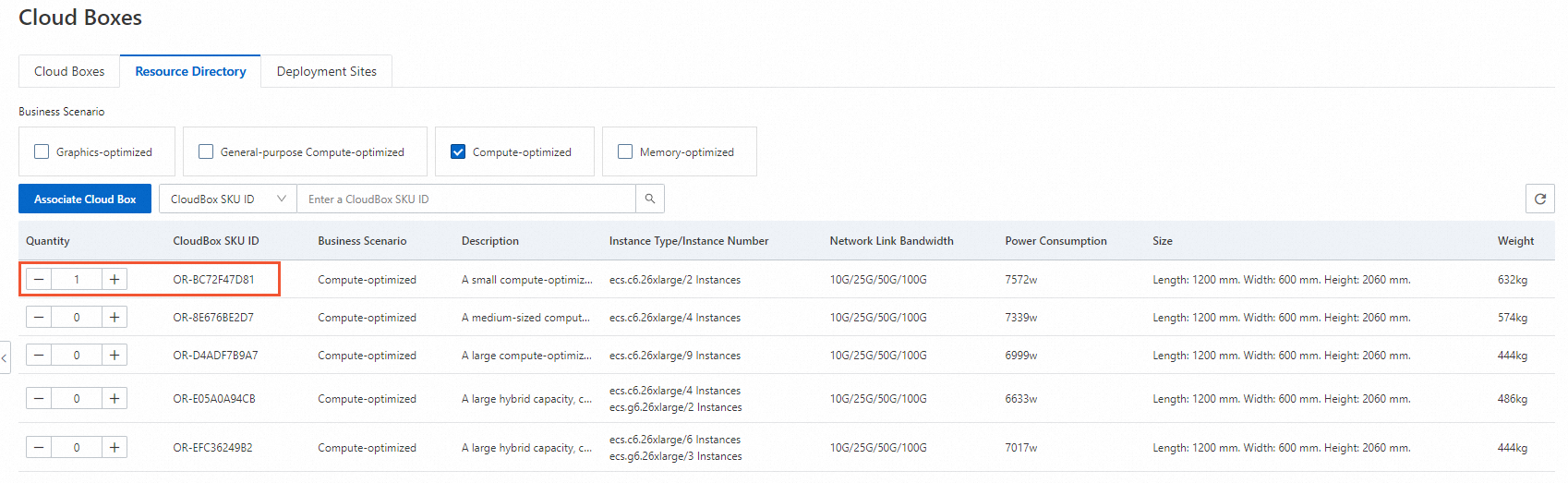
In the dialog box that appears, select the cloud box for which you want to purchase resources.
If one or more cloud boxes are created, select the cloud box that you want to associate from the drop-down list and click OK.
If no cloud box is available, click Create Cloud Box. In the dialog box that appears, configure the information about a cloud box and click OK.
Parameter Description Name The name of the cloud box. You can specify a custom name to distinguish the cloud box from other cloud boxes. Description Optional. The description of the cloud box. Deployment Site The deployment site at which the cloud box is deployed. Select the deployment site that you created. Cloud Box Zone Identifier The name of the cloud box zone on Alibaba Cloud public cloud. One cloud box corresponds to one zone.
NoteIf the selected cloud box does not have computing resources, the order is a purchase order. If the selected cloud box has computing resources, the order is a scaling order.
Specify other resources such as the storage and network resources, confirm the information about the specified resources for the cloud box, and then pay for the order.
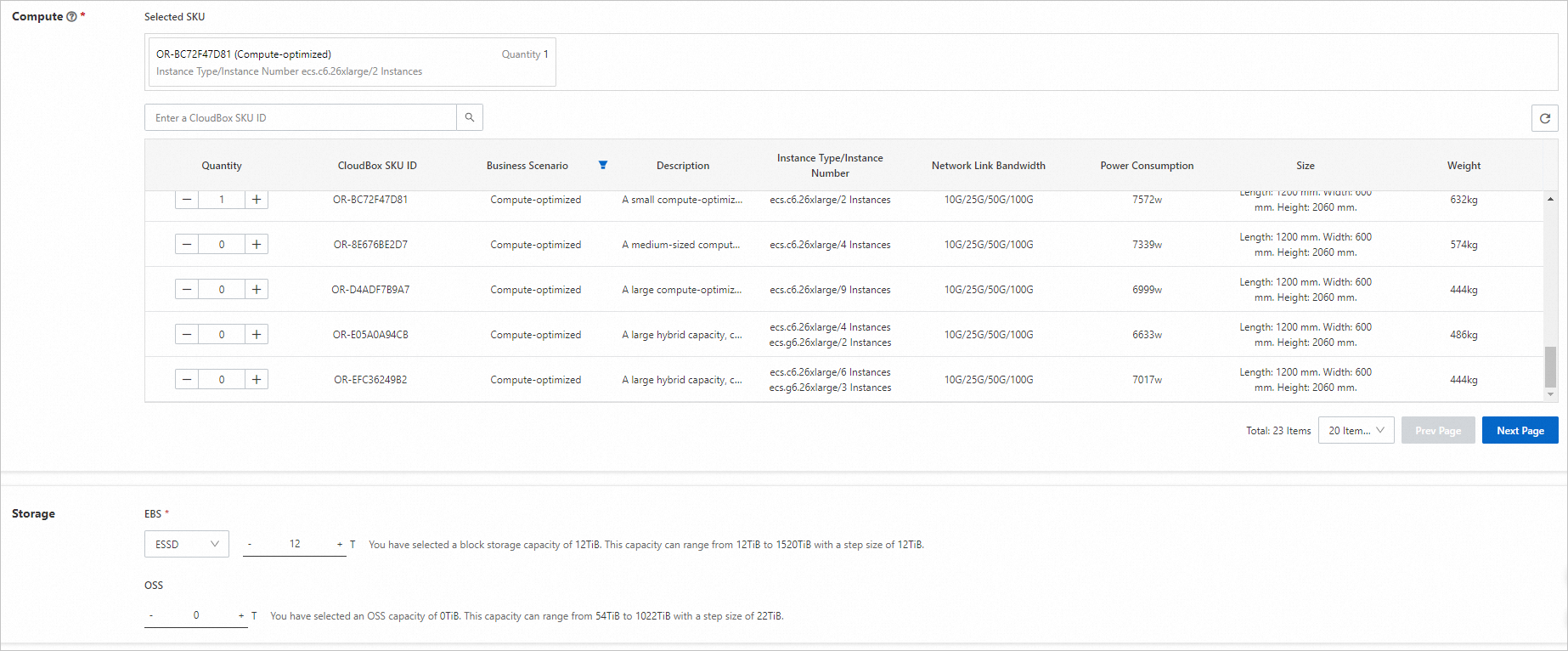
Parameter
Description
Compute
The computing SKU of the cloud box. You can confirm the computing SKU that you specified. You can also specify more computing SKUs for the cloud box.
Storage
EBS
The Elastic Block Storage (EBS) storage capacity of the cloud box. For more information, see EBS resources.
OSS
The Object Storage Service (OSS) storage capacity of the cloud box. For more information, see OSS resources.
Value-added Service Plan
SLA Service Plan
The value-added service plan based on service level agreement (SLA). Select an SLA service plan based on your business requirements. By default, the computing resources in a cloud box are not guaranteed by SLA.
OR-738C0885A1: provides SLA guarantees for the ecs.g6, ecs.c6, and ecs.r6 instance families.
OR-8067C6E180: provides SLA guarantees for the ecs.gn6i-c24g1 instance family.
Local Express Connect Circuit Plan
The local Express Connect Circuit plan for the cloud box. Select a local Express Connect Circuit plan based on your business requirements. By default, the bandwidth between the cloud box and the local device is 20 Gbit/s. You can increase the bandwidth to 60 Gbit/s after you purchase the bandwidth plan.
Compute Expansion Plan
The scaling plan for the computing capacity of the cloud box. Select a scaling plan based on your business requirements. You can use a scaling plan to upgrade an existing computing SKU and increase the computing resources deployed in your rack.
Duration
The duration for which you want to purchase the cloud box. Valid values: 3Years and 5Years.
Payment Option
The payment type of the cloud box. Valid values: All Upfront and Half Upfront.
Read and agree to the Alibaba Cloud Box Service Agreement by selecting the check box and click Confirm Order.
After you confirm the order, a resource demand order is generated. You can click the cloud box ID on the order to go to the cloud box details page. On the page that appears, click the Resource Demand Order tab and view the order information.
ImportantBefore you submit the order, you must click Pay in the Actions column of the order to pay the fees based on the payment type that you select.
What to do next
After you submit the order, Alibaba Cloud starts the delivery process to install and deploy the cloud box in your data center. For more information, see Delivery and acceptance of a cloud box.