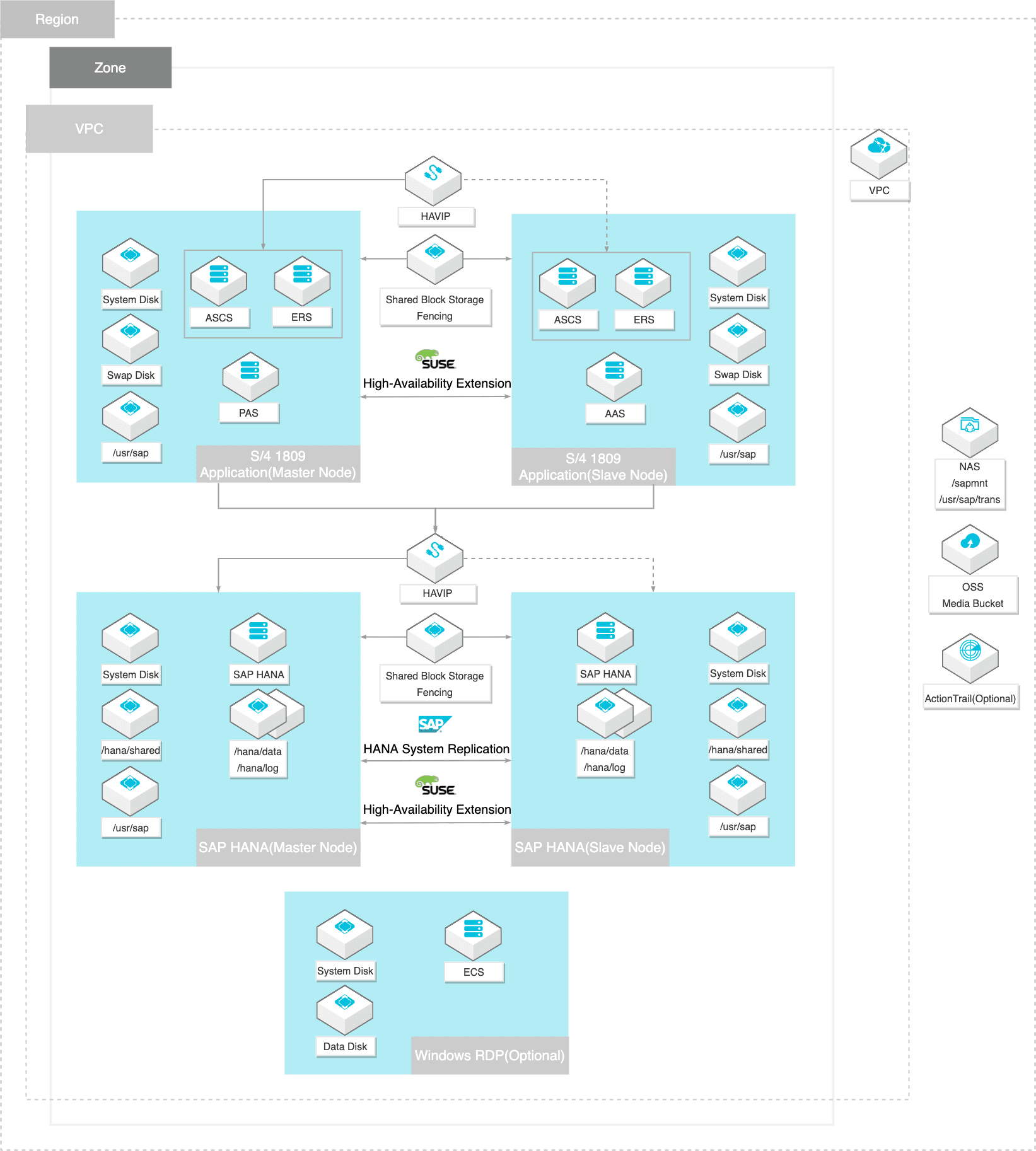Scenario
This template uses an existing VPC and VSwitch to create cloud resources such as ECS instances and security groups in a zone, deploys the S/4 HANA 1809 application on two ECS instances and the HANA database on two ECS instances, and configures the high availability clusters.
Procedures
The deployment instruction for the solution - Automatic Deployment of a Two-Node S/4 HANA 1809 Cluster in an Existing VPC is following:
1. Check the alibaba cloud account permission, should include these services VPC, ECS, RAM, ROS, OSS, NAS and Action Trail(optional), as well as productions HaVip and Shared Block Storage.
2. Create OSS bucket and a directory to store the required medias for deployment.
3. Download the medias on the SAP official website using the SAP authorized S account and upload it to the directory created in the previous step.
4. Click the Create Stack button, follow the wizard to specify parameters and etc.
5. Once the stack created, You can open the stack output page to view the Installlog and check whether the deployment is successful.
Resources
Architecture Diagram