By Aaron Handoko and M Rifandy Zulvan, Solution Architects Alibaba Cloud Indonesia
In this article we will discuss how to quickly setup ODPS Spark Environment by using Docker Image and how to run PySpark ODPS using CLI.
1). An active Alibaba Cloud account
2). Maxcompute Project Created
3). Familiarity with Spark
1). Create a new Dockerfile and copy and paste the following codes. This Dockerfile image will setup all the necessary libraries for running Spark on Linux.
FROM centos:7.6.1810
# Install JDK
RUN yum install -y java-1.8.0-openjdk-devel.x86_64
RUN set -ex \
&& yum install wget -y \
&& yum install git -y
#Install Maven
RUN set -ex \
&& wget https://dlcdn.apache.org/maven/maven-3/3.9.6/binaries/apache-maven-3.9.6-bin.tar.gz --no-check-certificate \
&& tar -zxvf apache-maven-3.9.6-bin.tar.gz
#install Spark MaxCompute client
RUN set -ex \
&& wget https://maxcompute-repo.oss-cn-hangzhou.aliyuncs.com/spark/2.4.5-odps0.33.2/spark-2.4.5-odps0.33.2.tar.gz \
&& tar -xzvf spark-2.4.5-odps0.33.2.tar.gz
# Install python
RUN set -ex \
# Preinstall the required components.
&& yum install -y wget tar libffi-devel zlib-devel bzip2-devel openssl-devel ncurses-devel sqlite-devel readline-devel tk-devel gcc make initscripts zip\
&& wget https://www.python.org/ftp/python/3.7.0/Python-3.7.0.tgz \
&& tar -zxvf Python-3.7.0.tgz \
&& cd Python-3.7.0 \
&& ./configure prefix=/usr/local/python3 \
&& make \
&& make install \
&& make clean \
&& rm -rf /Python-3.7.0* \
&& yum install -y epel-release \
&& yum install -y python-pip
# Set the default Python version to Python 3.
RUN set -ex \
# Back up resources of Python 2.7.
&& mv /usr/bin/python /usr/bin/python27 \
&& mv /usr/bin/pip /usr/bin/pip-python27 \
# Set the default Python version to Python 3.
&& ln -s /usr/local/python3/bin/python3.7 /usr/bin/python \
&& ln -s /usr/local/python3/bin/pip3 /usr/bin/pip
# Fix the YUM bug that is caused by the change in the Python version.
RUN set -ex \
&& sed -i "s#/usr/bin/python#/usr/bin/python27#" /usr/bin/yum \
&& sed -i "s#/usr/bin/python#/usr/bin/python27#" /usr/libexec/urlgrabber-ext-down \
&& yum install -y deltarpm
RUN pip install --upgrade pip
ENV JAVA_HOME=/usr/lib/jvm/java-1.8.0-openjdk-1.8.0.392.b08-2.el7_9.x86_64
ENV CLASSPATH=.:$JAVA_HOME/lib/dt.jar:$JAVA_HOME/lib/tools.jar
ENV PATH=$JAVA_HOME/bin:$PATH
ENV SPARK_HOME=/root/spark-3.1.1-odps0.34.1
ENV SPARK_HOME=/spark-2.4.5-odps0.33.2
ENV PATH=$SPARK_HOME/bin:$PATH
ENV MAVEN_HOME=/apache-maven-3.9.6
ENV PATH=$MAVEN_HOME/bin:$PATH
ENV PATH=/usr/local/git/bin/:$PATH
ENV HADOOP_CONF_DIR=$SPARK_HOME/conf
WORKDIR /spark-job
# Clone repos
RUN git clone https://github.com/aliyun/MaxCompute-Spark.git .\
&& cd ./spark-2.x \
&& mvn clean package
RUN echo PATH=/usr/local/git/bin/:$PATH
2). Run the following command to execute and enter the Dockerfile container
docker build -t spark-odps .
docker run -it spark-odps bash
3). Edit Configuration file
cd $SPARK_HOME
vim conf/spark-defaults.conf
Below is the example of the configuration file
spark.hadoop.odps.project.name =<YOUR MAXCOMPUTE PROJECT>
spark.hadoop.odps.access.id = <YOUR ACCESSKEY ID>
spark.hadoop.odps.access.key = <YOUR ACCESSKEY SECRET>
spark.hadoop.odps.end.point = <YOUR MAXCOMPUTE ENDPOINT>
# For Spark 2.3.0, set spark.sql.catalogImplementation to odps. For Spark 2.4.5, set spark.sql.catalogImplementation to hive.
spark.sql.catalogImplementation=hive
spark.sql.sources.default=hive
# Retain the following configurations:
spark.hadoop.odps.task.major.version = cupid_v2
spark.hadoop.odps.cupid.container.image.enable = true
spark.hadoop.odps.cupid.container.vm.engine.type = hyper
spark.hadoop.odps.cupid.webproxy.endpoint = http://service.cn.maxcompute.aliyun-inc.com/api
spark.hadoop.odps.moye.trackurl.host = http://jobview.odps.aliyun.com
spark.hadoop.odps.cupid.resources=aaron_ws_1.hadoop-fs-oss-shaded.jar
# Accessing OSS
spark.hadoop.fs.oss.accessKeyId = <YOUR ACCESSKEY ID>
spark.hadoop.fs.oss.accessKeySecret = <YOUR ACCESSKEY SECRET>
spark.hadoop.fs.oss.endpoint = <OSS ENDPOINT>4). Create odps.conf in the conf folder in spark
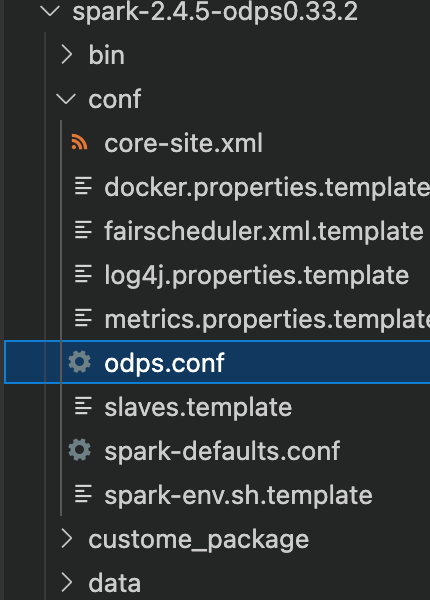
Here is the example of the configuration required inside the odps.conf
odps.project.name = <MAXCOMPUTE PROJECT NAME>
odps.access.id = <ACCESSKEY ID>
odps.access.key = <ACCESSKEY SECRET>
odps.end.point = <MAXCOMPUTE ENDPOINT>
5). There are two types of running mode you can use; Local mode and Cluster Mode.
cd $SPARK_HOME
Running on Local Mode (on-premise engine)
1). Run the following command:
./bin/spark-submit --master local[4] /root/MaxCompute-Spark/spark-2.x/src/main/python/spark_sql.py
Running on Cluster Mode (ODPS engine)
a). Run the following commands to add environment variable
export HADOOP_CONF_DIR=$SPARK_HOME/conf
b). Run the following command to run the spark in cluster mode
bin/spark-submit --master yarn-cluster --class com.aliyun.odps.spark.examples.SparkPi /root/MaxCompute-Spark/spark-2.x/src/main/python/spark_sql.pySmart Talk: Empowering Conversations with LLM Langchain AI Chatbots
117 posts | 21 followers
FollowAlibaba Cloud Community - February 23, 2024
Alibaba Clouder - September 29, 2019
Alibaba Cloud Indonesia - February 19, 2024
Farruh - January 12, 2024
Alibaba Cloud MaxCompute - March 3, 2020
Alibaba Cloud MaxCompute - June 2, 2021
117 posts | 21 followers
Follow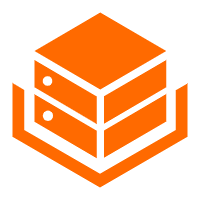 Alibaba Cloud Linux
Alibaba Cloud Linux
Alibaba Cloud Linux is a free-to-use, native operating system that provides a stable, reliable, and high-performance environment for your applications.
Learn More Cloud Governance Center
Cloud Governance Center
Set up and manage an Alibaba Cloud multi-account environment in one-stop mode
Learn More MaxCompute
MaxCompute
Conduct large-scale data warehousing with MaxCompute
Learn More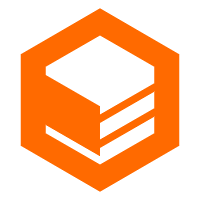 CloudBox
CloudBox
Fully managed, locally deployed Alibaba Cloud infrastructure and services with consistent user experience and management APIs with Alibaba Cloud public cloud.
Learn MoreMore Posts by Alibaba Cloud Indonesia