By Kidd Ip
The article explains how to create Container Registry (ACR) under the Alibaba Cloud console.
Login to the Alibaba Cloud console via https://account.alibabacloud.com/
Click Console:
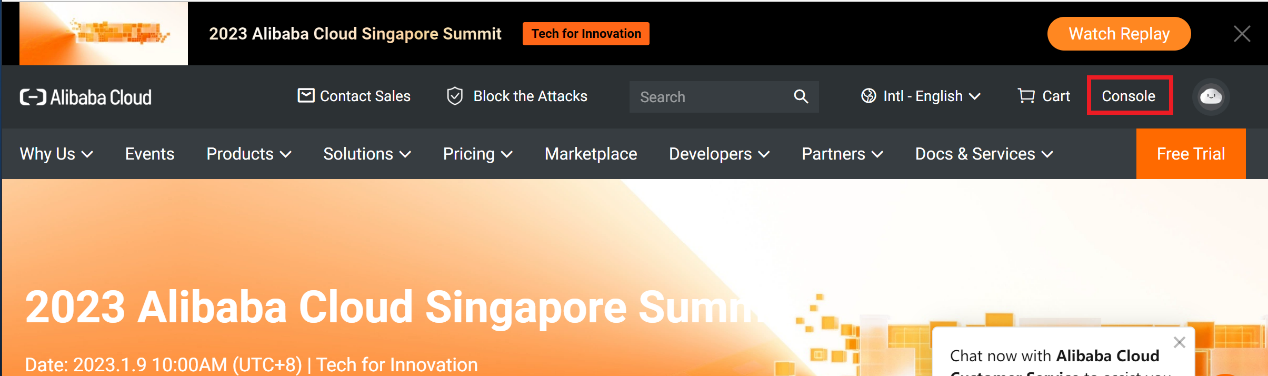
Under Menu, click Container Registry:
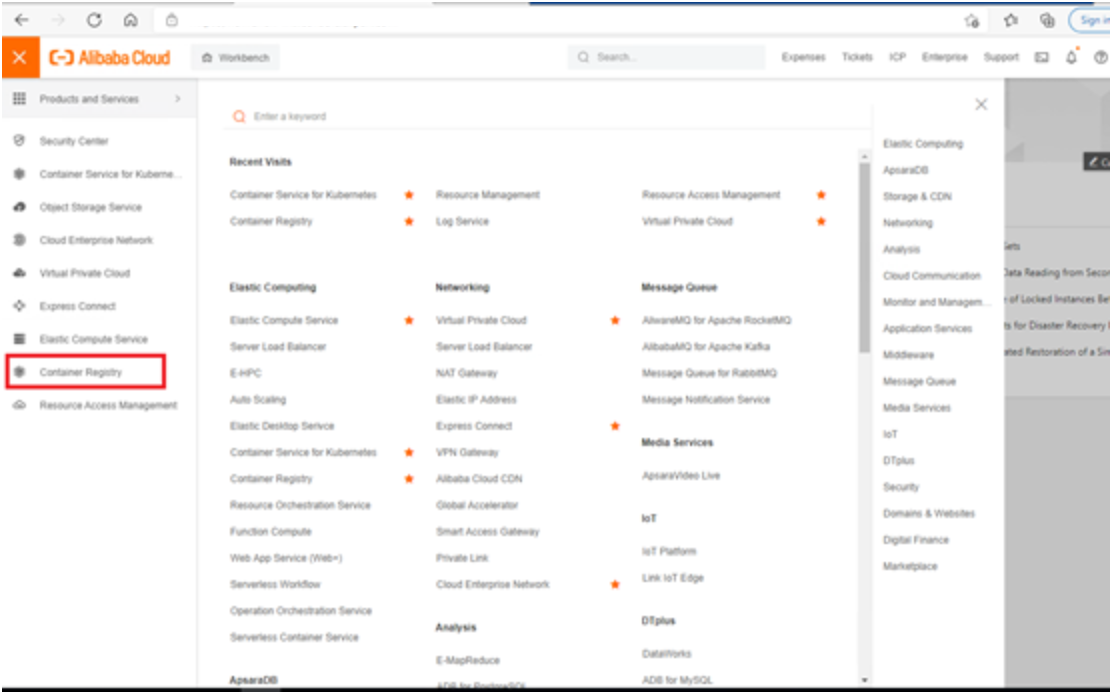
Select Region (e.g. China (Hong Kong)) and click Manage:
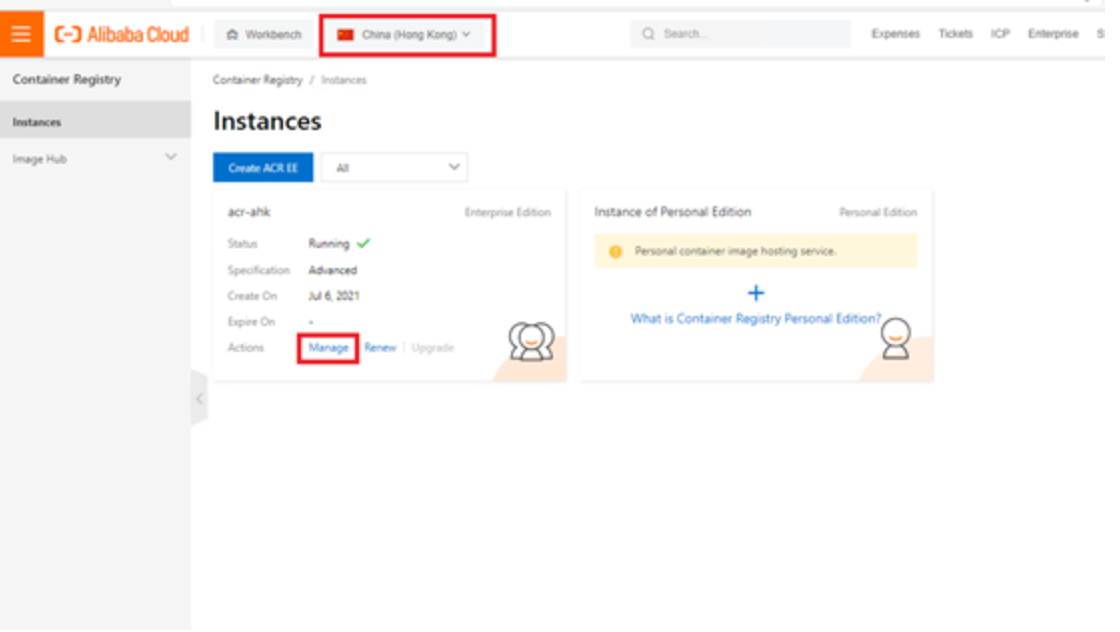
Under Namespace, click Create Namespace:
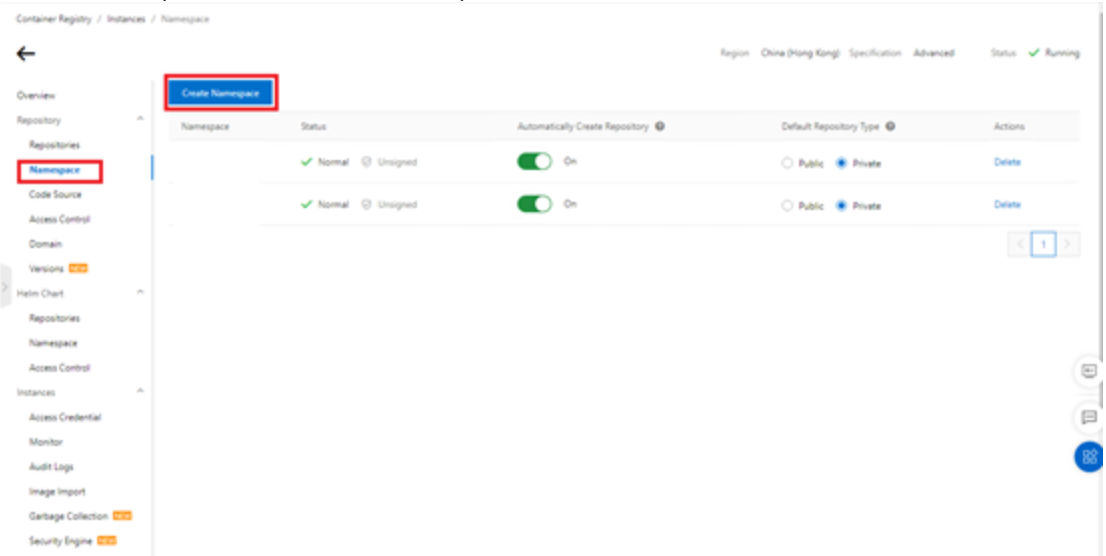
Fill in:
Namespace: <<Name>>
Automatically Create Repository: On
Default Repository Type: PrivateClick Confirm
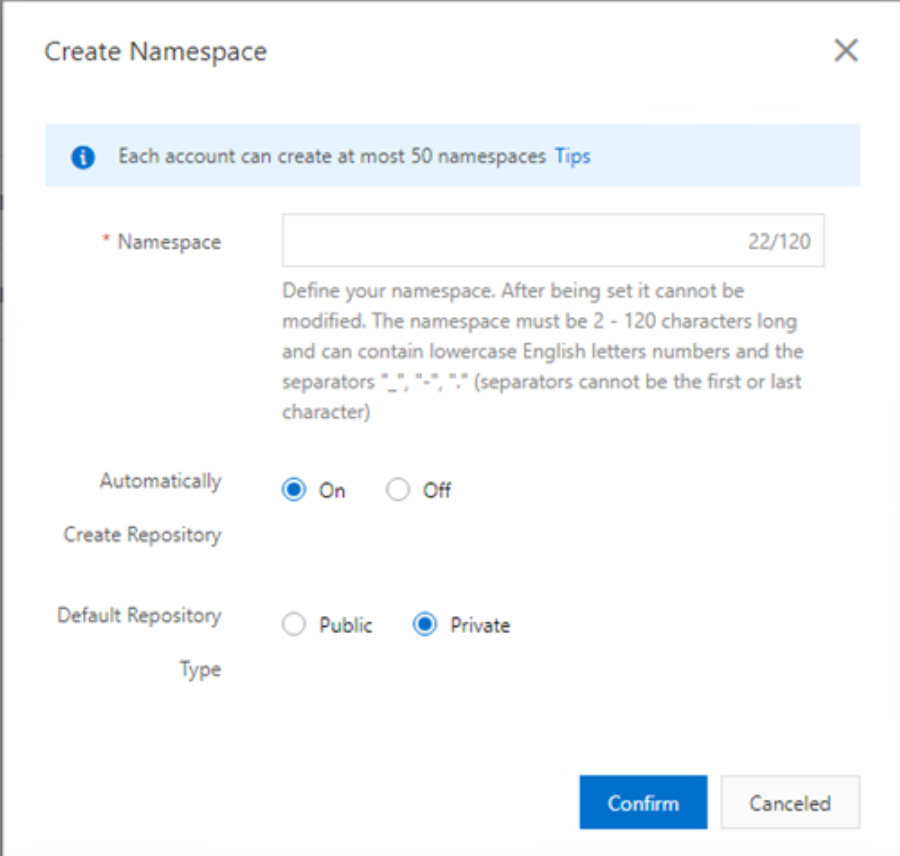
A RAM user is required for the ACR Container Registry Instance logon
{
"Statement": [
{
"Effect": "Allow",
"Action": [
"cr:ListInstance*",
"cr:GetInstance*"
],
"Resource": "*"
},
{
"Action": [
"cr:*"
],
"Effect": "Allow",
"Resource": [
"acs:cr:*:*:repository/xxxxx/xxxxx/*",
"acs:cr:*:*:repository/xxxxx/xxxxx"
]
},
{
"Action": [
"cr:List*"
],
"Effect": "Allow",
"Resource": [
"acs:cr:*:*:repository/xxxxx/*",
"acs:cr:*:*:repository/xxxxx/*/*"
]
}
],
"Version": "version"
}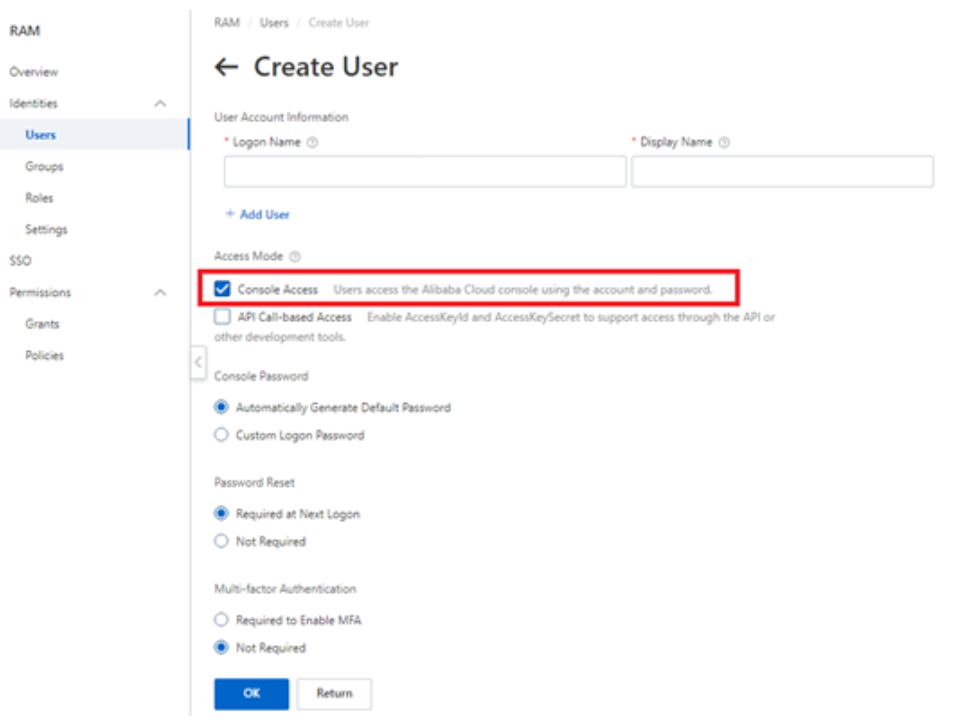
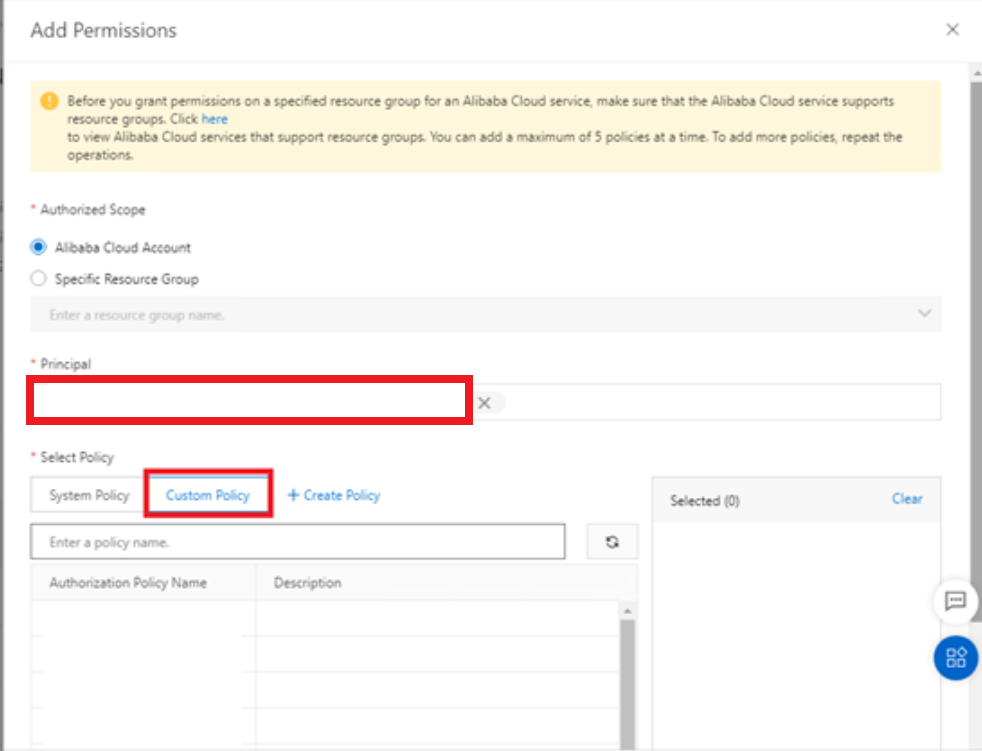
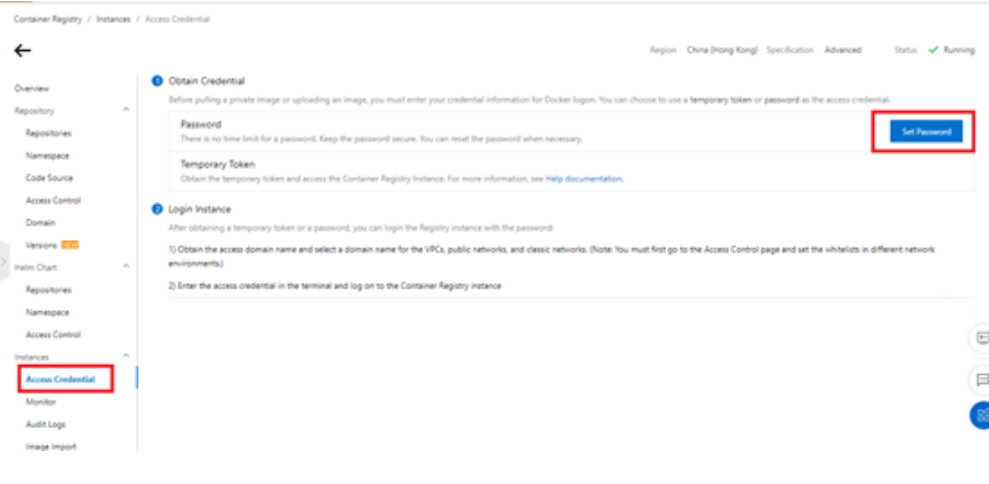
Alibaba Cloud Indonesia - November 7, 2025
Alibaba Cloud Community - July 18, 2022
Neel_Shah - October 27, 2025
JDP - September 10, 2021
Haemi Kim - October 20, 2021
Rupal_Click2Cloud - June 9, 2021
 ACK One
ACK One
Provides a control plane to allow users to manage Kubernetes clusters that run based on different infrastructure resources
Learn More Container Service for Kubernetes
Container Service for Kubernetes
Alibaba Cloud Container Service for Kubernetes is a fully managed cloud container management service that supports native Kubernetes and integrates with other Alibaba Cloud products.
Learn More Cloud-Native Applications Management Solution
Cloud-Native Applications Management Solution
Accelerate and secure the development, deployment, and management of containerized applications cost-effectively.
Learn More Container Registry
Container Registry
A secure image hosting platform providing containerized image lifecycle management
Learn MoreMore Posts by Kidd Ip