By Arslan Ud Din Shafiq, Alibaba Cloud Community Blog author.
OpenMeeting is a conferencing software used for online training, web conferencing, presenting, document editing, collaborative whiteboard drawing, and user desktop sharing. It is built on HTML5, Flash and Red5 media server. OpenMeeting also provides mobile-client for Android and offers a private message center that allows users to chat, create polls, and cast votes.
In this tutorial, we will install and configure RainLoop Webmail on Alibaba Cloud Elastic Compute Service (ECS) along with Ubuntu 16.04.
Firstly, use the following command to update your Ubuntu system before proceeding with the installation of any type of package. For executing this command, remember to login from non-root user with Sudo privileges.
sudo apt update && sudo apt upgrade
Rainloop Webmail requires the installation of PHP 5.4 or a later version of PHP. For this tutorial, we will install PHP 7.2 by executing the following steps.
Step 1: Install python software properties and software properties common as these are necessary for the installation of PHP 7.2. To do so, execute the command below.
sudo apt-get install software-properties-common python-software-properties
You need to add a repository for the later versions of PHP by executing the commands below.
sudo add-apt-repository ppa:ondrej/php
Step 2: Update the system to refresh the available repositories and make PHP 7.2 repository available for installation. Execute the following command for updating the Ubuntu system.
sudo apt update
Step 3: Once PHP 7.2 repository loads successfully, install PHP 7.2 by using the following command.
sudo apt install -y php7.2
RainLoop Webmail requires the multiple PHP extensions, including php7.2-cli, php7.2-fpm, php7.2-curl, php7.2-json, php7.2-common, php7.2-mbstring, php7.2-xml, php7.2-mysql, php7.2-pgsql, and php7.2-sqlite3. Execute the following command to install all the required extensions.
sudo apt-get -y install php7.2-cli php7.2-fpm php7.2-common php7.2-mbstring php7.2-mysql php7.2-xml php7.2-pgsql php7.2-sqlite3 php7.2-json php7.2-curl
After successful installation, the domain or IP address can be accessed via a browser.
To check whether you have correctly installed PHP, you can execute the following command and verify the installed PHP version.
php --version
Rainloop Webmail supports MySQL, SQLite, and PostgreSQL. For this tutorial, we will use the MariaDB server for MySQL. By default, the Ubuntu repository has an older version of the MariaDB server. We need to add MariaDB repository to the Ubuntu system for using the new version of MariaDB by following the steps listed below.
Step 1: Verify the keys by executing the command shown below.
sudo apt-key adv --recv-keys --keyserver hkp://keyserver.ubuntu.com:80 0xF1656F24C74CD1D8
Step 2: Add the repository using the following command.
sudo add-apt-repository 'deb [arch=amd64,i386,ppc64el] http://mirror.nodesdirect.com/mariadb/repo/10.2/ubuntu xenial main
Step 3: Now update the system by using the command below.
sudo apt update
Step 4: Now install MariaDB using the following command.
sudo apt install -y mariadb-server
Step 5: Start and enable the MariaDB server to ensure that after reboot, the server starts automatically.
sudo systemctl start mariadb
sudo systemctl enable mariadb
Step 6: Now run the following command to enhance security of MariaDB server and set password for the root user.
sudo mysql_secure_installation
Also, connect to the MySQL shell as the root user by executing the command below and enter your password.
sudo mysql -u root -p
Execute the following MySQL queries in your MariaDB server.
CREATE DATABASE plane CHARACTER SET utf8 COLLATE utf8_general_ci;
CREATE USER 'aareez'@'localhost' IDENTIFIED BY '654321Ab';
GRANT ALL PRIVILEGES ON plane.* TO 'aareez'@'localhost';
FLUSH PRIVILEGES;
EXIT; Another alternative is Alibaba Cloud Aspara DB for RDS. It is recommended to use Alibaba Cloud AsparaDB for RDS as it relieves you from managing a database so that you can focus on your business. It is ready to use service that is highly scalable, available, secure to use, and offers protection against SQL injections, network attacks, brute force attacks and several other types of database attacks.
You also need to install Unzip which will later be used to unzip the compressed zip folder. Execute the following command to install unzip.
sudo apt-get install unzip -y
To install RainLoop Webmail, you will need to follow the steps.
Step 1: Navigate to /var/www/html using the command.
cd /var/www/html
Next, you need to change the ownership of /var/www/html directory as shown below.
sudo chown -R aareez:aareez /var/www/html
Step 2: Remove index.html file using the command below.
rm index.html
Also, download the latest stable release of RainLoop Webmail using the command below.
wget http://www.rainloop.net/repository/webmail/rainloop-latest.zip
Step 3: Unzip the downloaded zipped folder as shown below.
unzip rainloop-latest.zip
Step 4: Now, execute the following command to remove RainLoop Webmail.zip.
rm -r rainloop-latest.zip
Step 5: Provide ownership of /var/www/html to www-data to ensure that Apache server can access the required files.
sudo chown -R www-data:www-data /var/www/html
Let's create a virtual host configuration file for InvoicePlane. Execute the following command to open a file in the Nano text editor.
sudo nano /etc/apache2/sites-available/invoice.conf
Copy and paste the following code and save the file.
<VirtualHost *:80>
ServerAdmin admin@xyz.com
ServerName softpedia.xyz
DocumentRoot /var/www/html/
DirectoryIndex index.php index.htm index.html
<Directory /var/www/html>
AllowOverride All
Require all granted
</Directory>
<Directory /var/www/html/data>
Order Deny,Allow
Deny from all
</Directory>
ErrorLog ${APACHE_LOG_DIR}/RainLoop_error.log
LogLevel warn
CustomLog ${APACHE_LOG_DIR}/RainLoop_access.log combined
</VirtualHost>Next, execute the command below to disable the default site.
sudo a2dissite 000-default.conf
You also need to enable the newly created virtual host. To do so, execute the command below.
sudo a2ensite rain
Another thing that is required here is to enable rewrite mod by either editing configuration file in Apache2 directory or by simply executing the command below.
sudo a2enmod rewrite
Next, you need to enable SSL engine. You can do so by either editing configuration file in Apache2 directory or executing the following command.
sudo a2enmod ssl
Restart the Apache server to apply the changes and load the settings by executing the command below.
sudo service apache2 restart
Now you can access RainLoop Webmail via your domain name or ECS IP address. For this tutorial, we have accessed via http://softpedia.xyz. Once you get access, you will be redirected to the following page.
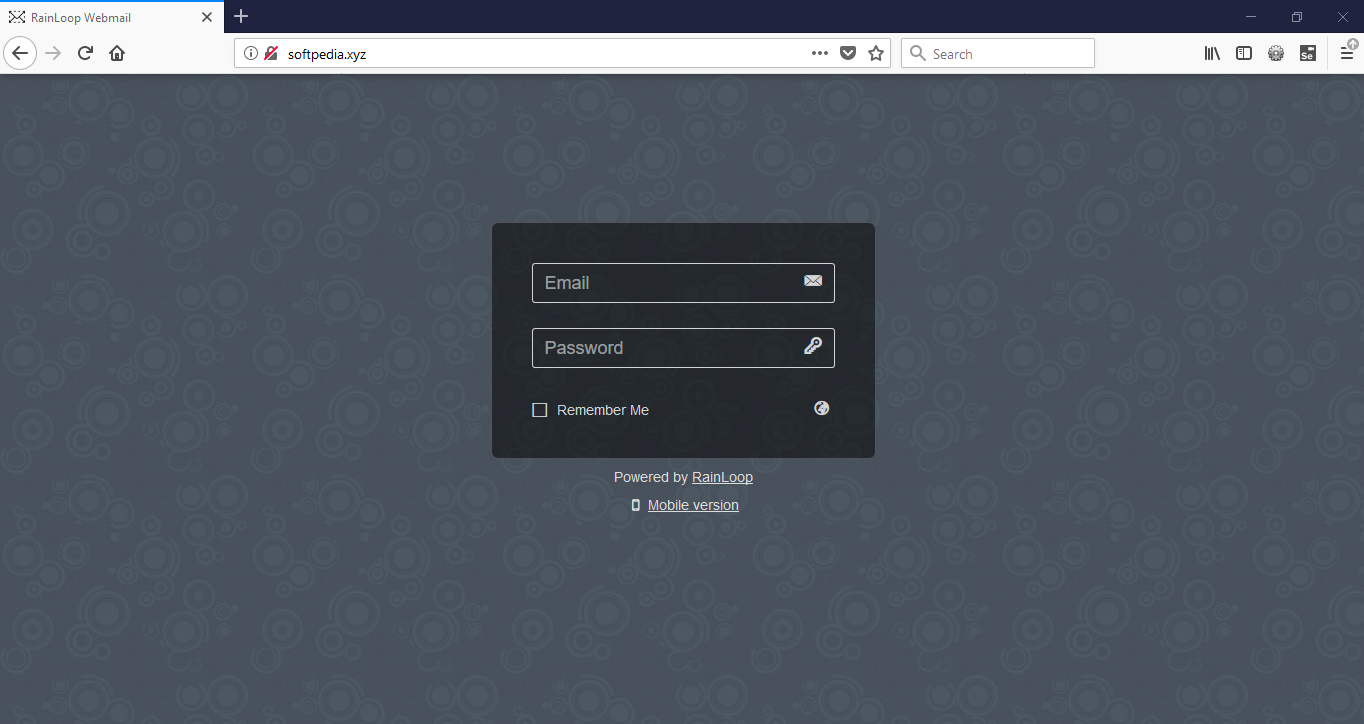
To install the SSL certificate using Let's Encrypt, you need to use Certbot. To do so, execute the following steps.
Step 1: Update the package using the following command.
sudo apt-get update
Step 2: Install software-properties-common by executing the command below.
sudo apt-get install software-properties-common
Step 3: Add the Certbot repository by using the following command.
sudo add-apt-repository ppa:certbot/certbot
Step 4: Use the command below to update the package for loading the added Certbot repository.
sudo apt-get update
Ensure to stop Apache before issuance of the SSL certificate as shown below.
sudo systemctl stop apache2
Step 5: Now, install python-certbot-apache using the command below.
sudo apt-get install python-certbot-apache
Step 6: Execute the following command to get Let's Encrypt SSL issued.
sudo certbot --apache -d softpedia.xyz
Select Option 2 to redirect the link to https and update virtual host settings for SSL.
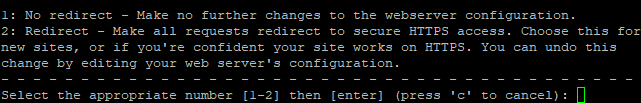
After a successful issuance of the SSL certificate, you will be navigated to the following screen.
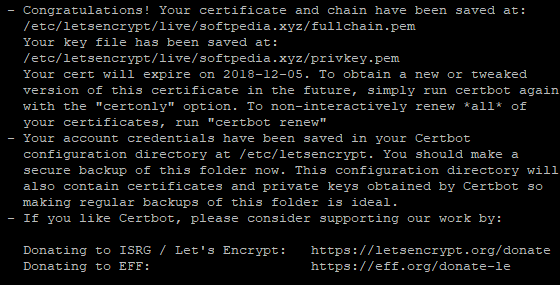
Now, run the following command to restart the Apache server.
sudo systemctl start apache2
Finally, you can access InvoicePlane by hitting your URL.
If you have activated firewalls, you need to define a rule in Alibaba Cloud security group for your cloud server to add an exception for port 80/TCP and 443/TCP. You can enable these ports while creating ECS instance, but in case if you have forgotten to unblock these ports, you can follow the procedure in this guide: https://www.alibabacloud.com/help/doc-detail/25471.htm
To configure RainLoop Webmail, you need to access the admin panel via https://your_domain.tld/?admin. On the login page, enter your credentials to successfully log in Rainloop Webmail. Once you are logged in to the admin account, you will be redirected to the following page.
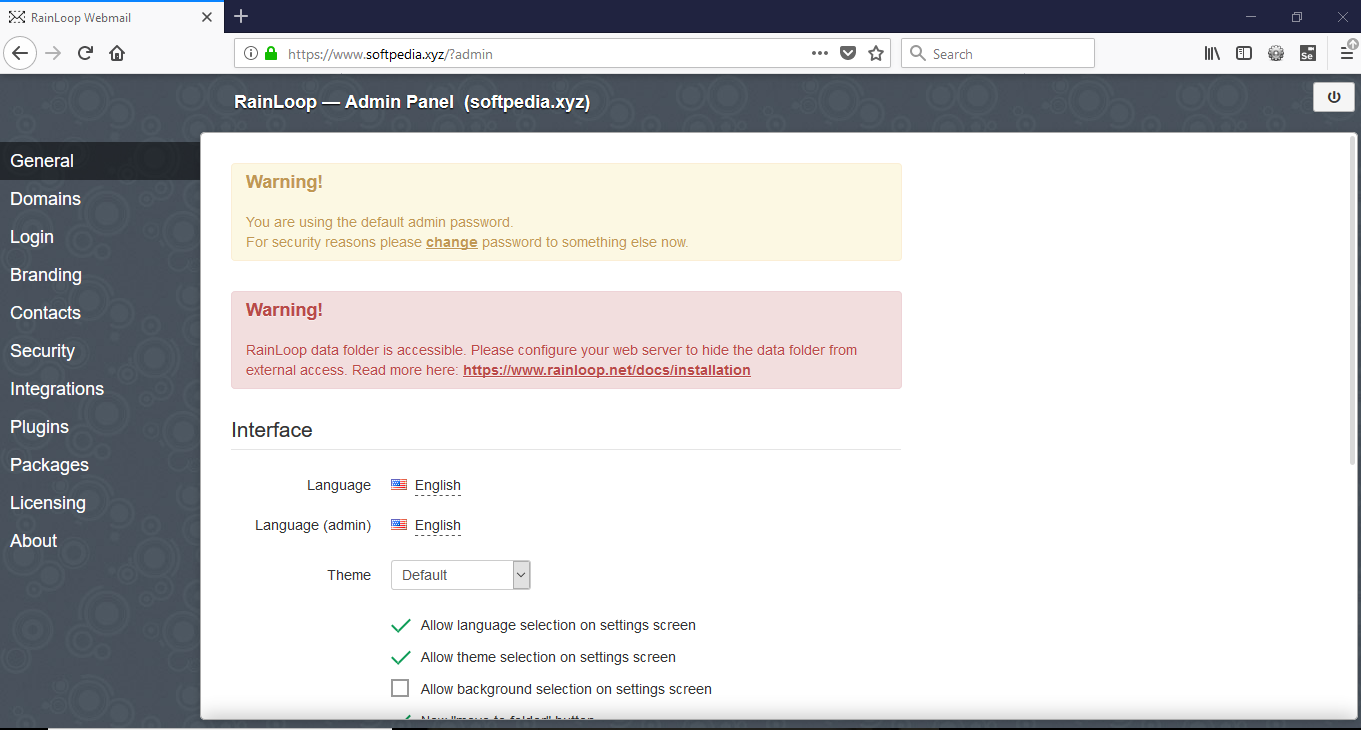
Click Change to modify the password. Fill the form below and click Update Password.
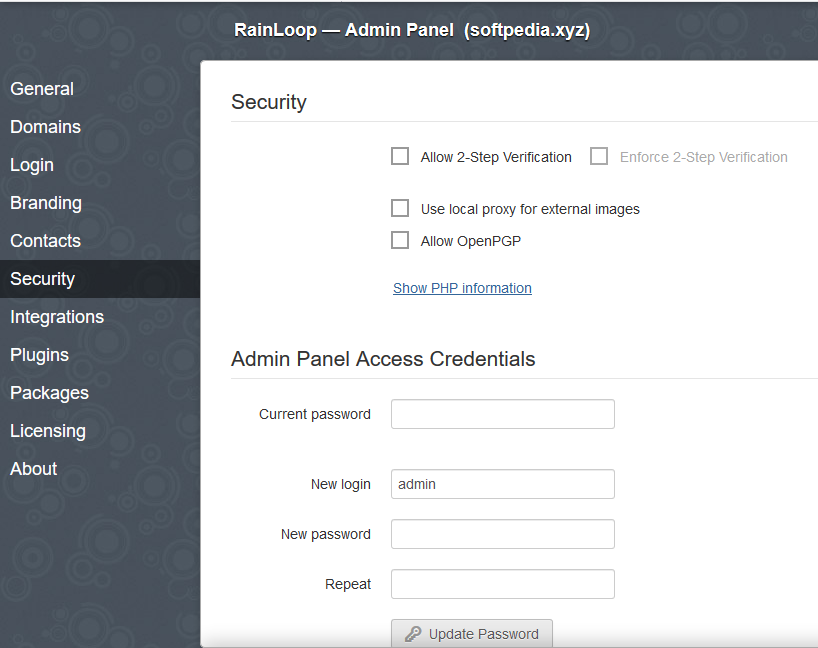
Now, click Contacts on the left sidebar. In the Storage section, set up your database credentials and click the Test button to save settings.
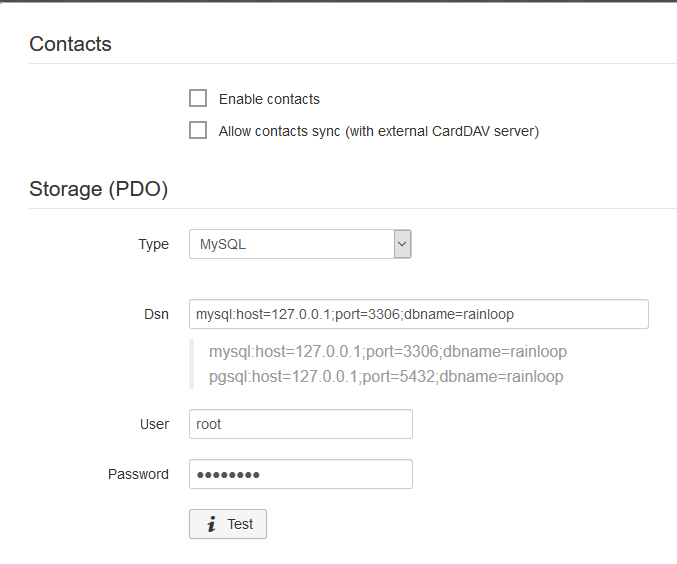
There you go! With this, you have successfully installed and configured RainLoop Webmail on your Alibaba Cloud ECS.
A Brief Guide to Install and Configure Shopware CE on Alibaba Cloud ECS

2,593 posts | 791 followers
FollowAlibaba Cloud MVP - March 20, 2020
GhulamQadir - December 30, 2019
Alibaba Cloud Community - February 23, 2022
Alex - June 21, 2019
Alibaba Clouder - February 18, 2019
Dikky Ryan Pratama - May 11, 2023

2,593 posts | 791 followers
Follow ECS(Elastic Compute Service)
ECS(Elastic Compute Service)
Elastic and secure virtual cloud servers to cater all your cloud hosting needs.
Learn MoreLearn More
Learn More
More Posts by Alibaba Clouder