By Sai Sarath Chandra, Alibaba Cloud Tech Share Author. Tech Share is Alibaba Cloud’s incentive program to encourage the sharing of technical knowledge and best practices within the cloud community.
In this article, we will discuss about the Alibaba Cloud Domain Name System (DNS) product and explore its benefits. Whether you are just starting out or are already a user of a third-party DNS service, you can learn about Alibaba Cloud DNS in this article. We will discuss about:
Before we go further, you need an Alibaba Cloud account for carrying out the steps in this article. If you don’t have one, you can get a free one by clicking on this link.
All applications and services available on the web are mapped to a unique series of numbers called IP addresses. IP addresses are essential in IP (Internet Protocol), which itself is a connectionless protocol that receives information in smaller units called packets.
The length of an IP address vary depending on whether it is IPv4 or IPv6. An IP address is 32 bits long in IPv4 but is 128 bits long in IPv6. In IPv4, IP addresses can be any number between "0.0.0.0" to "255.255.255.255", which contains 4,294,967,296 (232) IPv4 addresses.
Because every physical system connected to Internet is identified by a unique IP address, the address space for IPv4 is insufficient. IPv6 was introduced to solve the issue of IP address exhaustion. However, for simplicity, we'll only talk about IPv4 in this article.
In real production scenarios, you may have a large amount of devices or websites connected to your network. Because IP addresses are just numbers, it can be quite tricky for people to memorize the addresses for every device. Therefore, we give them a unique name in a "readable" format – called domain names. For example, the IP address 47.88.251.174 corresponds to www.alibabacloud.com. This is called a Uniform Resource Locator (URL).
The Domain Name System (DNS) maps URL to IP addresses and IP addresses to URLs. With DNS, especially with Alibaba Cloud DNS, you can do much more than mapping a domain name to a IP Address. Alibaba Cloud DNS also provides a GEO DNS, which will synchronize the information to global nodes allowing for faster access.
Whenever users visit your domain name, they are basically just making a query to the DNS server, which in turn resolves the IP Address of the related Domain Name (website). For attackers, they can create an automated bot or program to make repeated queries to your server. This can overload your server, making your website or app unavailable for other users. This is called Denial-of-Service (DoS) Attack. If the attack originated from multiple sources, this is called a Distributed Denial-of-Service (DDoS) Attack. You can guard your website from this type of attack and you can achieve this with DNS.
To start off, you just need to buy a domain name in Alibaba Cloud using Domains in your console.
On your console, navigate to Alibaba Cloud DNS and you will see the following screen.
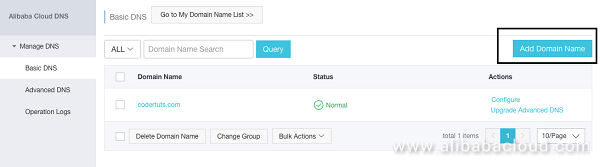
Click on Add Domain Name
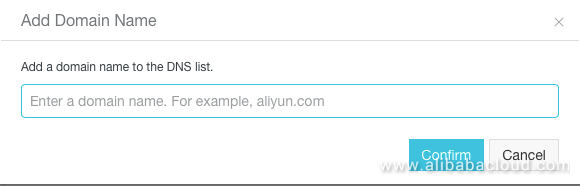
If you click on Configure, you will see the following screen. Your screen may not be identical with mine, but don’t worry. You will have to add a new record if you are using a new domain.
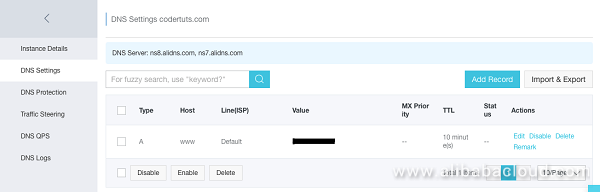
Click on Add Record and you will see the following screen
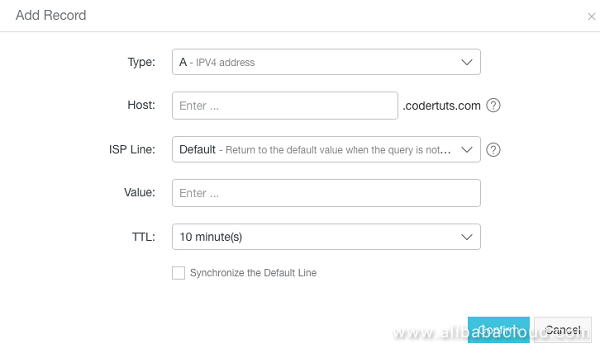
Your host may not be the same as mine (I'm using codertuts.com). Let’s look at the options for the "Type" field.
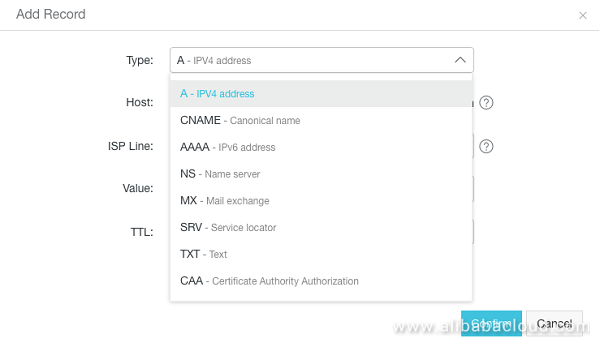
There are 8 options for you to choose from, and it is very important to understand what these are and which scenarios we use them.
A Record
Here, "A" stands for Address. When you are adding an A record, you are mapping the IPv4 address of the Instance with the Domain Name. You can also have the multiple A records for the same Domain Name.
CNAME Record
"CNAME" stands for Canonical name. As the name implies, it is used to map the canonical name to the Domain. For example, if I want to map "codertutorials.com" to "codertuts.com" then I should select this option.
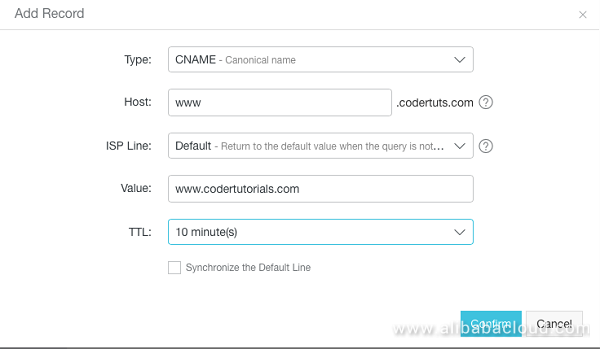
AAAA Record
This is very much similar to the A Record. The only difference is that you will map the IPV6 version of IP address instead of the IPv4 address in A Record. All other values remain the same.
NS Record
NS Stands for Name servers. If you have your website in parts, then you need to use NS Record to map the Domain Name with your deployment. If you deployed your website on an ECS Instance or equivalent server, it will generate an IP and you can map it using the A Record. But if you already own a domain and you bought shared hosting for the deployment from another seller, you will get NS names, which can be used for mapping.
MX Record
MX Record stands for Mail Exchange. This configuration is used by mail servers to know where to deliver the mail. For example, if I send a mail to "admin@codertuts.com" it will check for the MX record for "codertuts.com". If it is not found, then by default it will check for the A record corresponding to that.
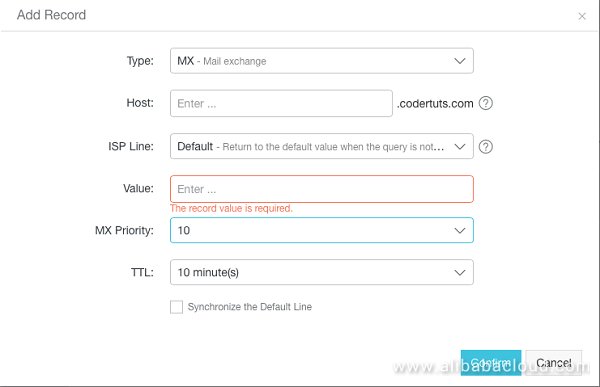
You also have the field "MX Priority", which specifies what priority the records are queried (smaller value means higher priority. Suppose you have 3 MX Records with different priorities say 5,10,15 then mail coming to codertuts.com will check for the server IP of the MX Record with priority 5 then if that doesn’t work then it will check for the Priority 10 then 15. Alibaba Cloud DNS provide 1-50 priority, theoretically you can map 50 Mail Exchange Servers.
SRV Record
SRV sands for Service. This is to map the IP's or Domain names of the specific services. This is primarily used to SIP & TCP protocols. The "Value" will be either SIP & TCP.
TXT Record
Short for TEXT Record. This is to provide any information related to the server in text form. The value should not be more than 255 characters.
CAA Record
CAA stands for Certificate Authority Authorization. This record is used specify which certificate authorities are allowed to publish certificates. If this record is not specified, any CA is allowed to issue certificate.
In additional to these options, there are two additional fields worth discussing: TTL and ISP Line. TTL stands for Time-to-live (in seconds). The maximum time the server can hold the mapping in the cache before refresh. ISP stands for Internet Service Provider. This will specify where you query resolution should happen to.
Below are some of the features that make Alibaba Cloud DNS stand out when comparing with shared hosting providers.
There are lot of things you can do with Alibaba Cloud DNS, including protecting your websites and apps from DDoS attacks.
New to Alibaba Cloud? Sign up for an account and try over 40 products for free worth up to $1200. Or visit Getting Started with Alibaba Cloud to learn more.
Benchmarking Alibaba Cloud Object Storage Service (OSS) with ab and wrk Tools

2,605 posts | 747 followers
FollowAlibaba Clouder - January 12, 2021
ApsaraDB - March 4, 2021
Nick Patrocky - January 5, 2024
Alibaba Clouder - July 31, 2018
Alibaba Clouder - September 16, 2020
Alibaba Clouder - March 13, 2019

2,605 posts | 747 followers
Follow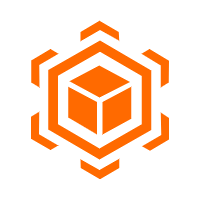 Anti-DDoS
Anti-DDoS
A comprehensive DDoS protection for enterprise to intelligently defend sophisticated DDoS attacks, reduce business loss risks, and mitigate potential security threats.
Learn More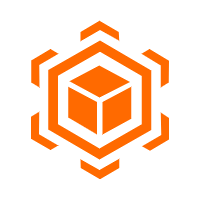 Anti DDoS Basic
Anti DDoS Basic
A cloud-based security service that protects your data and application from DDoS attacks
Learn More Accelerated Global Networking Solution for Distance Learning
Accelerated Global Networking Solution for Distance Learning
Alibaba Cloud offers an accelerated global networking solution that makes distance learning just the same as in-class teaching.
Learn More Web Hosting Solution
Web Hosting Solution
Explore Web Hosting solutions that can power your personal website or empower your online business.
Learn MoreMore Posts by Alibaba Clouder
Raja_KT February 12, 2019 at 6:25 am
Good one. I think AAAA is better . How about the prospect and future of IPv4? Maybe if we can see the advantages of CNAME...