By Victor Mak, Solutions Architect
In some cases, a customer may have some limitations to migrate all of their resources to a specific cloud provider. For example, if the customer has deployed a hybrid cloud environment, the customer may host certain core services on his or her on-premises data center. It could also be the case that customers may have subscribed services from multiple service providers, such as having a multi cloud environment hosted in Alibaba Cloud, AWS, and Azure.
If the connection is across different regions, network latency and interruptions may occur. In this case, Alibaba Cloud provides the Global Accelerator (GA) service and reverse proxy to help customers improve the stability and reliability of traffic flow between China and overseas.
Global Accelerator is a network acceleration product built based on Alibaba Cloud's network. Global Accelerator uses access points globally to speed up Internet access for users to services hosted in different regions. It reduces the impact of network issues like latency, jitters, and packet loss on service, and provides a superior experience for global service users. The benefits using GA are:
In this article, we will show you how to use Alibaba Cloud Global Accelerator to speed up access to overseas servers from China. We will be connecting a service hosted on an AWS server in Singapore to an Alibaba Cloud server in Shenzhen.
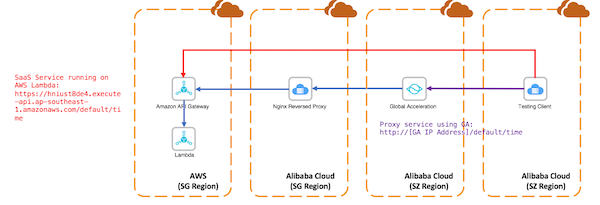
Referring to the above architecture diagram, this article will use the following resource configurations:
A simple date time function simulate SaaS services hosted in AWS (SG) with Lambda
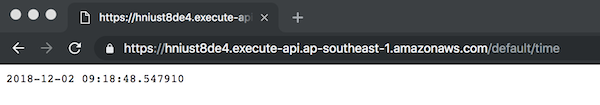
Alibaba Cloud ShenZhen region Global Accelerator Instance
Alibaba Cloud ShenZhen region testing client
Let's assume that we have an Elastic Compute Service (ECS) instance ready at Singapore region with Nginx installed. If you are not sure how to do so, read the official guide here https://www.alibabacloud.com/help/doc-detail/50700.htm

To configure Nginx reverse proxy, modify the yellow parts under Nginx server section:
server {
listen 80 default_server;
listen [::]:80 default_server;
server_name _;
root /usr/share/nginx/html;
# Load configuration files for the default server block.
include /etc/nginx/default.d/*.conf;
location /default/ {
proxy_buffering off;
proxy_pass https://hniust8de4.execute-api.ap-southeast-1.amazonaws.com/default/;
}
error_page 404 /404.html;
location = /40x.html {
}
error_page 500 502 503 504 /50x.html;
location = /50x.html {
}
}Go to the Global Accelerator console under VPC section.
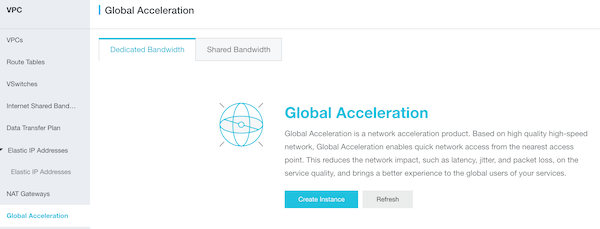
Create an Instance with the below configuration:
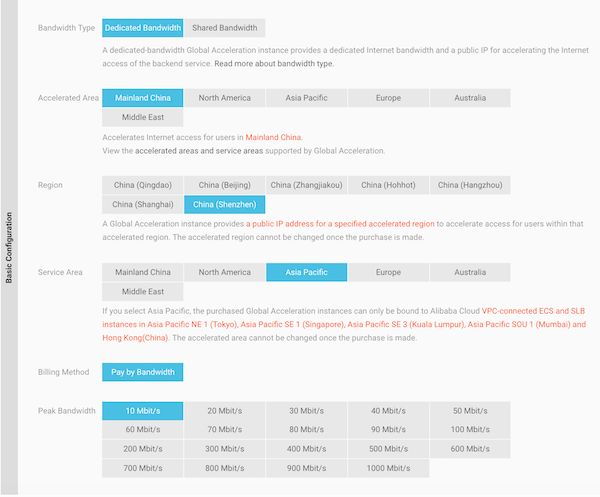
After purchasing the Global Accelerator instance, the instance will show in the Global Accelerator console:
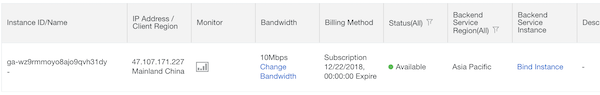
Bind GA to your ECS Instance located in Singapore:
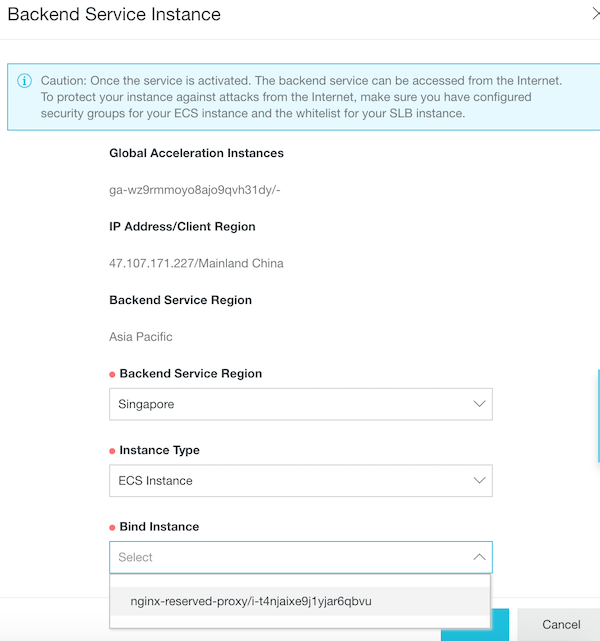
Bind the Backend Service IP Address to ECS sub interface:
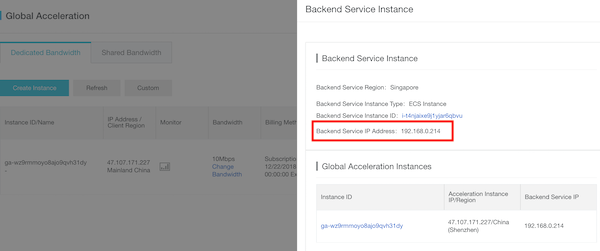
Log on to the ECS instance and run the following command to open the NIC configuration file:
sudo vi /etc/sysconfig/network-scripts/ifcfg-eth0:1Add the following configurations to the configuration file:
DEVICE=eth0:1
IPADDR=192.168.0.214
NETMASK=255.255.255.255
ONBOOT=yesRun the following command to enable the NIC sub interface:
ifup eth0:1Create an ECS instance in Shenzhen region with the following configurations. When deploying services within Mainland China, you will need to complete real name registration if you haven't done so already.
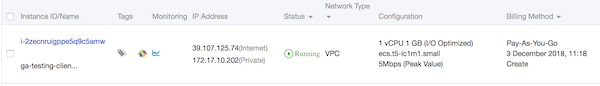
Verify the end to end network connectivity by:
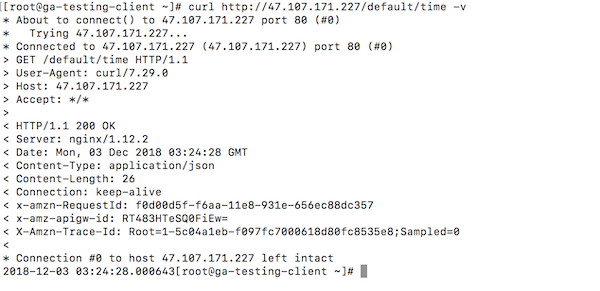
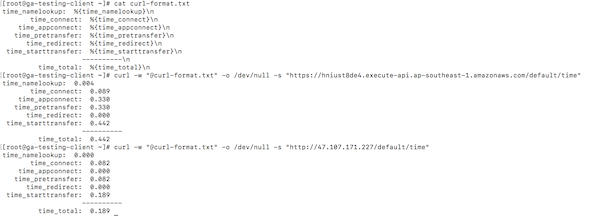
The result shows that the connection with Alibaba Cloud GA is 0.189ms while the direct connection to the AWS endpoint is 0.442ms. That means we have sped up the connection more than 2 times compared with direct access to the AWS endpoint.
To learn more about Alibaba Cloud Global Accelerator, visit https://www.alibabacloud.com/product/global-acceleration
Backing Up and Restoring Databases with Alibaba Cloud Database Backup Service
The First Enterprise Edition of MariaDB in the Cloud Industry: ApsaraDB for MariaDB TX

2,593 posts | 791 followers
FollowAlibaba Clouder - March 4, 2021
Cheng - February 7, 2022
JDP - March 17, 2022
Alibaba Cloud Community - September 24, 2021
JDP - May 13, 2022
Alibaba Cloud Community - October 26, 2021

2,593 posts | 791 followers
Follow Global Accelerator
Global Accelerator
Provides network acceleration service for your Internet-facing application globally with guaranteed bandwidth and high reliability.
Learn More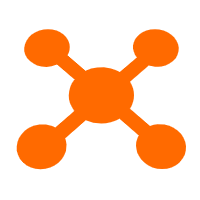 CDN(Alibaba Cloud CDN)
CDN(Alibaba Cloud CDN)
A scalable and high-performance content delivery service for accelerated distribution of content to users across the globe
Learn More CEN
CEN
A global network for rapidly building a distributed business system and hybrid cloud to help users create a network with enterprise level-scalability and the communication capabilities of a cloud network
Learn MoreMore Posts by Alibaba Clouder