Many hybrid cloud users have used Express Connect to build hybrid clouds in static routing mode. Now, Express Connect products support external Border Gateway Protocol (eBGP). This document provides guidance for you to change the static route mode to Border Gateway Protocol (BGP) mode.
This document will help you change from static routing mode to internal network BGP mode without any network interruptions or packet loss.
Prerequisites: A hybrid cloud network in static mode has been deployed by using Express Connect. For documentation about static routing redundant leased line, see this link: https://www.alibabacloud.com/help/doc-detail/44844.htm
Diagram of hybrid cloud in static routing mode before transformation
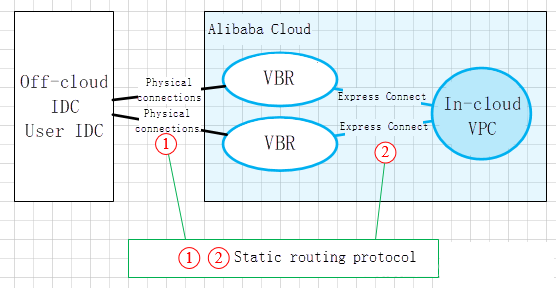
Diagram of hybrid cloud in BGP routing mode after transformation
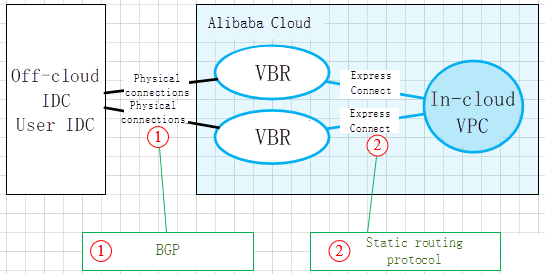
BGP is a dynamic routing protocol configured for the network between your physical connection and the Alibaba Cloud VBR.
The configuration process is as follows:
Create a BGP group > Create a BGP peer > Advertise the BGP CIDR block > Delete the static route from the VBR to the physical connection > Verify the configuration
For detailed information of this procedure, visit https://www.alibabacloud.com/help/doc-detail/44844.htm
1. Create a BGP group
Two VBRs require the construction of two BGP groups.
2. Create a BGP peer
Two VBRs require the creation of two BGP peers
Do not advertise your IDC CIDR block over the BGP yet. Once the BGP peers have been established, proceed to the next step.
3. Advertise the BGP CIDR block
If a Cisco device is used in your IDC, the static route has a priority of 1 and the eBGP has a priority of 20.
Once the BGP route is advertised for your IDC and Alibaba Cloud VBR, the static route from the IDC to VBR remains unchanged. The route from the VBR to the IDC is through the BGP. An H3C device is used on the Alibaba Cloud side. Because the static route has a priority of 60, the BGP route that is learned from the user side replaces the static route and is written into the route table.
Check whether the service is normal. If yes, proceed with the next step. If not, delete the BGP route advertised in the preceding step.
4. Delete the static route from the VBR to the physical connection
Choose Express Connect > Physical Connections > Virtual Border Routers (VBRs).
Click the VBR name. On the details page, delete the route to the physical connection.
Also delete the static route from the IDC to Alibaba Cloud. All traffic is routed over BGP.
Repeat the preceding operation if two physical connections are involved.
5. Verify the configuration
Test the connectivity of the services. Observe the traffic on the physical connection in the IDC and the VRouter interface of the Alibaba Cloud VPC. Ensure that everything is operating normally. The network migration has now been completed.
Best Practices for Physical Connection Internal Network BGP Configuration using Express Connect
Hybrid Cloud: Enabling a New CIDR Block in a VPC to Communicate with IDC
AlibabaCloud_Network - September 14, 2018
zivyer - February 20, 2019
Alibaba Clouder - February 18, 2021
JawnLim - April 24, 2023
AlibabaCloud_Network - September 19, 2018
ApsaraDB - December 5, 2025
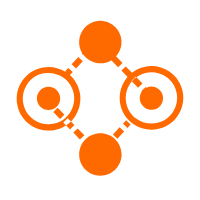 Express Connect
Express Connect
A dedicated network connection between different cloud environments
Learn More Hybrid Cloud Solution
Hybrid Cloud Solution
Highly reliable and secure deployment solutions for enterprises to fully experience the unique benefits of the hybrid cloud
Learn More Networking Overview
Networking Overview
Connect your business globally with our stable network anytime anywhere.
Learn More Hybrid Cloud Storage
Hybrid Cloud Storage
A cost-effective, efficient and easy-to-manage hybrid cloud storage solution.
Learn MoreMore Posts by zivyer