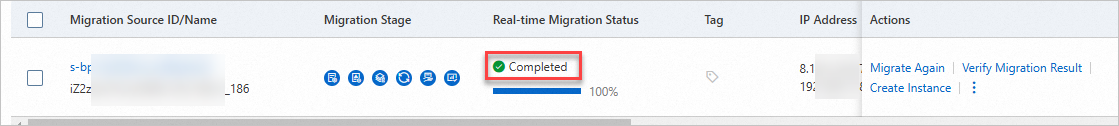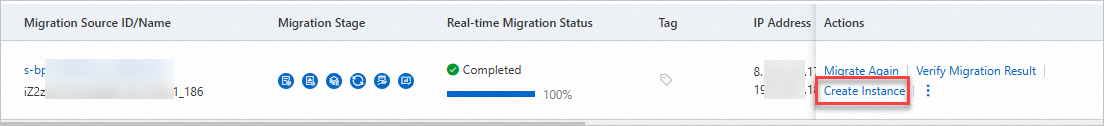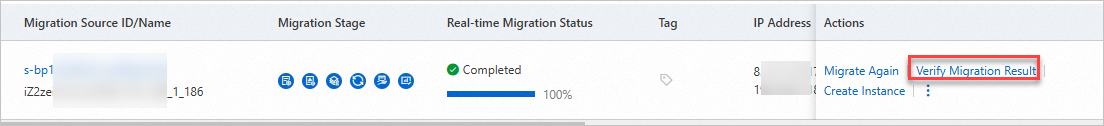Server Migration Center (SMC) lets you securely and efficiently migrate servers to Alibaba Cloud Elastic Compute Service (ECS). You can migrate servers from on-premises data centers, on-premises virtual machines (VMs) such as VMware, VirtualBox, Xen, KVM, and Hyper-V, and other cloud service providers such as Amazon Web Services (AWS), Microsoft Azure, Google Cloud Platform (GCP), Tencent Cloud, UCloud, China Telecom e-Cloud, and QingCloud. SMC simplifies the migration process and reduces the technical barriers and risks of server migration.
Migration scenarios
Due to a change in the technical solution for intermediate instances, Server Migration Center (SMC) will no longer support migrating Windows servers to destination instances in regions outside the Chinese mainland after November 30, 2025 (UTC+8). Before this date, you can still use SMC client V2.8.5 and earlier versions. For more information about the change and its impact, see [Product Change] Announcement on SMC no longer supporting the migration of Windows servers to destination instances in regions outside the Chinese mainland.
(Recommended) Migrate a server to an Alibaba Cloud ECS custom image.
If you have not purchased an Alibaba Cloud ECS instance, you can migrate your server to an Alibaba Cloud ECS custom image. Then, you can manually create an ECS instance from the custom image.
Migrate a server to a purchased Alibaba Cloud ECS instance.
If you have an existing Alibaba Cloud ECS instance with storage, an operating system, and other configurations that are compatible with the source server, you can migrate the source server to that instance.
WarningAfter the migration, the original data on the destination ECS instance is erased. The data on the source server is not affected. Therefore, do not use this migration method if the destination ECS instance contains important data.
Migration impact
Before you migrate, take note of the following impacts.
Impacted item | Description |
Migrated data directories | During migration, SMC automatically generates a destination disk partition structure that matches the source server's disk partition structure as closely as possible. You can adjust the destination disk's partition structure, including partition size, order, transfer method, and Logical Volume Management (LVM) configurations. By default, all disks on the server are migrated:
|
Intermediate instance | Do not interfere with the intermediate instance. To avoid migration failure, do not stop, start, restart, or release the intermediate instance during the migration. Do not change its billing method. After the migration is complete, the intermediate instance is automatically released. Note
For more information, see How SMC works. |
IP address | The IP address changes after migration, which may cause service interruptions. Migrate during off-peak hours. If your services involve IP address configurations, modify the domain name resolution and ICP filing information after the migration.
|
Underlying hardware devices | After migration, the underlying hardware devices change. This may invalidate some application licenses that are bound to hardware. Check your licenses. |
Performance impact | The migration process consumes server resources, including CPU, memory, disk I/O, and network bandwidth. |
Data consistency before and after migration | For information about data and system configuration changes that occur before and after migration, see Data consistency issues after migration. |
Preparations
Complete the pre-migration preparations for the server.
Read the migration guide to understand the SMC client, migration principles, billing, migration process, and feedback channels.
To prevent data loss, back up important data to an image, snapshot, or a storage device other than the instance before you start the migration.
When you migrate servers across international regions, the migration speed may be slow because of unstable public network conditions. You can estimate the migration time and test the transfer speed. We recommend that you connect your source server to the Alibaba Cloud VPC using a VPN Gateway, Express Connect circuit, physical connection, or Smart Access Gateway, and then migrate over the private network.
If you can directly access a VPC in an Alibaba Cloud region from your on-premises data center, VM environment, or cloud host, we recommend that you use the SMC private network migration solution. This solution is faster and more stable than migrating over the public network and improves migration efficiency.
To migrate a source server to a purchased Alibaba Cloud ECS instance:
If the source server runs a Linux system, the destination instance must run a Linux distribution. If the source server runs a Windows system, the destination instance must run a Windows system.
The number of data disks attached to the destination instance must be greater than or equal to the number of data disks on the source server. If the destination instance does not have enough data disks, you must attach data disks.
The capacity of the system disk and data disks on the destination instance must be greater than or equal to the capacity of the system disk and data disks on the source server. If you want to reduce the disk size, the capacity of the system and data disks on the destination instance must be greater than or equal to the used capacity of the disks on the source server. If the disk capacity of the destination instance is insufficient, you must resize the disks.
Migration procedure
Step 2: Configure the migration
Find the migration source that you want to manage and click Start Migration in the Actions column.
Configure the parameters and click Start Migration.
Configure basic parameters.
Parameter
Description
Destination Type (Required)
Select the destination type based on your migration scenario:
ECS Image
Convert the existing source server into an ECS custom image, and then use that custom image to create a new ECS instance to complete the migration.
The following table describes the configuration items:
Destination Region: The Alibaba Cloud region to which you want to migrate your source server. This parameter is required. For more information about regions, see Regions and zones.
Image Name Prefix: The name of the destination Alibaba Cloud custom image that SMC generates for the migration source.
ECS Instance
Migrate the source server directly to a purchased ECS instance. The storage, operating system, and other configurations of the source server and the purchased ECS instance must be compatible.
ImportantWhen migrating to a destination instance, the operating system of the destination instance is replaced first. Automatic snapshots of the system disk are cleared and cannot be recovered. To retain automatic snapshots for future use or data security, you can manually disable the automatic release of snapshots with the disk before migration. For more information, see Configure automatic snapshots to be released with disks.
The following table describes the configuration items:
Destination Region: The Alibaba Cloud region to which you want to migrate your source server. This parameter is required. For more information about regions, see Regions and zones.
Destination Instance: Select an ECS instance as the destination instance.
Migration Drill
The migration drill feature helps you understand the feasibility and risks of a migration task before the actual migration. It provides information such as data volume, migration speed, and total migration time, and offers repair suggestions to reduce potential problems and losses during the actual migration. Pay-as-you-go resources will incur some fees during the migration drill. By default, Migration Drill is enabled.
WarningIf the destination type is ECS Instance, snapshots will be created for all disks of the destination ECS instance during the migration drill. If the drill is abnormal or the execution mode is Drill Only, the snapshots will be automatically rolled back after the migration drill is complete. The destination ECS instance will be unavailable during the migration drill, and data will be lost. Ensure that the destination ECS instance does not contain important data.
For more information, see Configure a migration drill.
Execution Mode
Select an execution mode based on whether Migration Drill is enabled:
If Migration Drill is enabled
Drill Only: Creates only a migration drill task. After the drill is complete, you must manually start the server migration task if you want to migrate the server.
Drill and Migrate: After the migration drill is complete, the system automatically starts the server migration task if there are no drill items with a Critical status. Drill and Migrate is selected by default.
If Migration Drill is not enabled
Migrate Now: Starts the migration immediately after creating the migration task. Migrate Now is selected by default.
Schedule Migration: Creates a migration task that automatically starts at a set time.
NoteThe earliest scheduled execution time can be set to 10 minutes from the current time.
Create Only: Creates only a migration task. You must later manually start the migration task by clicking Start Migration in the Actions column.
Automatic Incremental Synchronization
Specifies whether the migration task automatically synchronizes incremental data from the source server to Alibaba Cloud. By default, automatic incremental synchronization is disabled.
If you enable this switch, you need to set the following configuration items:
Sync Repeat Frequency: The time interval at which the incremental migration task is automatically executed periodically.
Max Image Retention: The maximum number of images that the incremental migration task retains by default.
The migration task will run periodically and synchronize incremental data to Alibaba Cloud. For best practices on incremental migration, see Incremental server migration.
If you disable this switch, the migration task runs only once.
Enable Migration Template
This parameter appears only when Destination Type is set to ECS Image.
Migration templates are used to preset migration task parameters. When you start a migration, the template parameters are automatically filled in. For more information about setting a migration template, see Set a migration template.
Network Mode
Select the network to use for transferring migration data to the intermediate instance. By default, public network transmission is used. The intermediate instance is created in the selected virtual private cloud (VPC) and vSwitch, so it is assigned a public IP address.
Public Network Transmission (Default)
Migration data is transferred to the intermediate instance over the public network. This mode requires the source server to have public network access. As needed, choose whether to specify a VPC and a vSwitch.
Specify a VPC and vSwitch: The migration task creates an intermediate instance in your specified VPC and vSwitch.
Do not specify a VPC and vSwitch: The migration task creates an intermediate instance in a system-generated VPC and vSwitch.
Private Network Transmission
Migration data is transferred to the intermediate instance over the VPC's internal network. This mode requires you to connect the source server to the Alibaba Cloud VPC and specify a VPC and vSwitch.
NoteIf you can directly access a VPC in an Alibaba Cloud region from your on-premises data center, VM environment, or cloud host, we recommend using this migration method. Using the internal network provides faster and more stable data transmission than the public network, improving migration efficiency. You can connect the source server to the cloud VPC using a VPN Gateway, Express Connect circuit, physical connection, or Smart Access Gateway. For more information, see Connect a VPC to an on-premises data center or another cloud.
Destination Instance IPv4 Private Address
To change the private IP address of the destination instance, you can manually specify a private IP address. This parameter appears only when Destination Type is set to ECS Instance.
Keep Unchanged: By default, the migration IP address of the destination instance remains unchanged.
Manually Specify: Allows you to enter an address within the available IP CIDR block of the vSwitch where the destination instance is located. When the migration source's IP address is in the vSwitch's CIDR block, you can change the destination instance's IP address to the migration source's IP address.
When the destination instance's CIDR block is the same as the migration source's: Directly enter the private IP address of the migration source.
When the destination instance's CIDR block is different from the migration source's: You first need to change the VPC of the destination instance so that their CIDR blocks are the same, and then enter the private IP address of the migration source.
Adjust the disk partition structure as needed. The following table describes the parameters.
Parameter
Description
Adjust Disk Partition Structure
Choose whether to enable adjusting the disk partition structure based on your needs. This feature is supported only in SMC client V2.8.0 and later. For more information about the SMC client, see SMC client user guide.
Disabled: The source instance's disk information is not displayed. The system automatically reads the source instance's disk information and generates a disk structure. After migration, the destination disk partition structure will be consistent with the automatically generated structure by default.
Enabled: The source instance's disk information is displayed. The system automatically reads the source instance's disk information and generates a disk structure. You can adjust the destination disk partition structure, including partition size and order, transfer method, and whether to enable LVM.
To set advanced parameters, such as the network mode, private IP address, or transfer speed limit, click Advanced Configuration. The following table describes the parameters.
Parameter
Description
Task Name
The name of the migration task.
Task Description
Enter a description for the migration task.
Transfer Speed Limit
The transfer speed limit restricts the actual network transfer speed, in Mbps. If the Compression Ratio is set to a value greater than 0, the actual network transfer speed (the speed of compressed data transfer) will be less than the speed displayed in the Real-time Migration Status.
Compression Ratio
The level of data compression during migration. Set the compression ratio based on your actual needs.
In environments with limited bandwidth, using a high compression ratio can increase data transfer speed.
In environments with very high bandwidth, we recommend not compressing data to reduce the CPU resource consumption on the source server.
The value ranges from 0 to 10. The default is 7. A value of 0 means no data compression.
Checksum Verification
Disabled by default. Enabling it enhances data consistency verification but may reduce transfer speed.
SSL Encrypted Transmission
The default is Auto Select. Using Secure Sockets Layer (SSL) encryption for data transmission can improve data security and ensure data integrity.
License Type
Select the license type.
Alibaba Cloud (Default): Currently only supports Microsoft Windows Server licenses. When you create an ECS instance from the image in Hong Kong (China) or other regions outside China, you will be charged an image license fee, and the license will be automatically activated. The specific fee is subject to the information displayed when creating the instance.
Bring Your Own License: Bring Your Own License (BYOL) migration to the cloud currently includes Microsoft, Red Hat Enterprise Linux, and SUSE Linux Enterprise Server. When you create an ECS instance from the image after migration, you will not be charged an image license fee. Please use your own license for activation.
NoteIf you have already created an ECS instance, Alibaba Cloud supports quickly purchasing software licenses such as Red Hat Enterprise Linux and SUSE Linux Enterprise Server for the specified ECS instance. For more information, see Purchase a software license for an ECS instance.
Image Detection
The image detection feature mainly checks whether an image is valid and whether it can be used to create a fully functional ECS instance. You can use the image detection feature when creating server migration and VMware agentless migration tasks.
Image detection helps you quickly identify potential problems with the image or instance after migration and provides repair solutions to make it compliant with Alibaba Cloud standards, improving the success rate of instance startup.
For more information, see Configure image detection.
Tags
Bind tag key-value pairs to the migration task for easy querying and management. For more information, see Use tags to manage migration sources and tasks and Implement fine-grained permission management using tags.
NoteA single migration task can be bound with up to 20 tags.
Intermediate Instance Type
You can select an intermediate instance type based on your actual needs. This parameter appears only when Destination Type is set to ECS Image.
If you specify this parameter, the system will use this instance type to create the intermediate instance. If this instance type is out of stock, the migration task creation will fail.
If you do not select an intermediate instance type, the system will select an instance type to create the intermediate instance.
ImportantTo avoid migration errors, do not stop, start, restart, or release the intermediate instance during the migration process. After the migration is complete, the instance is automatically released.
Upload Diagnostic Logs
Automatically upload SMC client logs to the SMC server-side for error diagnosis and analysis, which helps locate problems when migration errors occur. This feature is enabled by default.
SMC client logs are generally saved in the
/smc/go2aliyun_client*/Logsdirectory under the installation directory.
In the message that appears, read the migration notes and click Got It.
On the Server Migration page, you can view the real-time migration status.
If you enabled the migration drill, SMC first performs the migration drill. The transmission time is affected by factors such as the data volume and network bandwidth. Wait for the migration task to be completed.
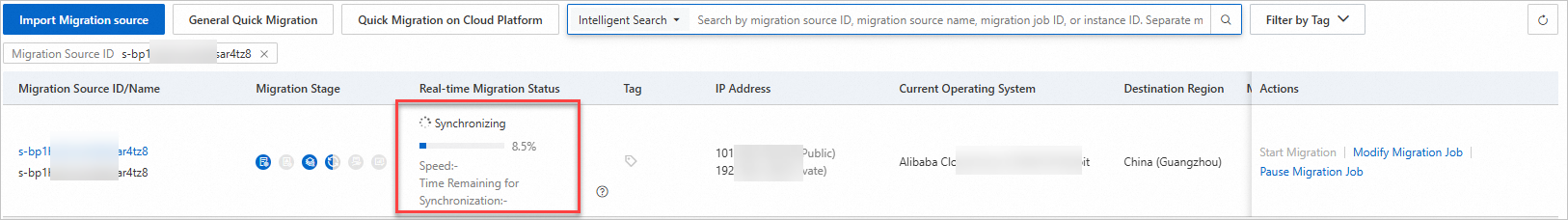 Note
NoteSpeed: The amount of migration data transferred per second, which is calculated based on uncompressed data. If the Compression Ratio is set to a value greater than 0 when you create the migration task, the displayed speed will be greater than the actual network transfer speed, which is the transfer speed of compressed data.
Remaining Sync Time: The estimated time to complete the synchronization, calculated as (Total Data Volume - Transferred Data Volume) / Speed.
If the transfer speed is too slow, you can temporarily increase the fixed bandwidth of the source and destination servers. For more information, see Estimate migration time and test transfer speed.
(Optional) View migration details.
In the Source ID/Name column for the migration source, click the source ID to view the migration details.
Verify the migration result
Clean up resources
Migrate to an ECS image
During the migration, SMC creates a temporary pay-as-you-go intermediate instance named No_Delete_SMC_Transition_Instance in your destination Alibaba Cloud account to assist with the migration. Whether you need to manually clean up the instance depends on the migration result:
Migration successful: The intermediate instance is automatically released. You do not need to clean it up manually.
Migration error: The intermediate instance persists with the migration task and incurs charges. You can release it in one of the following ways to avoid unnecessary charges:
If you no longer need this migration task, click the source ID, and then in the Actions column, click Cancel Migration. This action deletes the migration task and automatically cleans up the intermediate instance.
Manually release the intermediate instance.
Migrate to an ECS instance
During the migration, SMC creates a temporary pay-as-you-go intermediate disk named SMC_Temp_Disk under the destination instance to assist with the migration. Whether you need to manually clean up this intermediate disk depends on the migration result:
Migration successful: The intermediate disk is automatically released. You do not need to clean it up manually.
Migration error: The intermediate disk persists with the migration task and incurs charges. You can release it in one of the following ways to avoid unnecessary charges:
If you have confirmed that a migration task is no longer needed, click its source ID. In the Actions column for the task, click Cancel Migration. This action deletes the migration task and automatically cleans up the intermediate disk.
Manually release the intermediate disk.
References
To migrate incremental data multiple times, you can perform multiple incremental migrations at custom intervals after the initial full migration is complete. This synchronizes the incremental data generated on the source server to Alibaba Cloud, which reduces business downtime and the final cutover time. For more information, see Incremental server migration.
For more information about common issues and solutions, see FAQ and Troubleshooting.
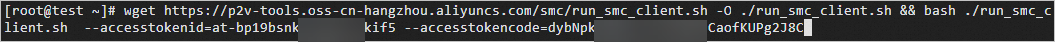
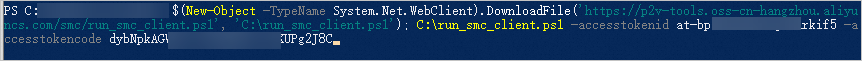
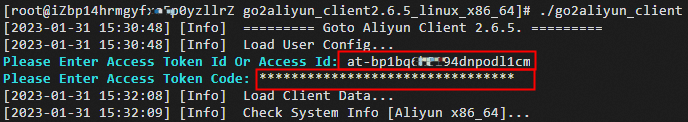
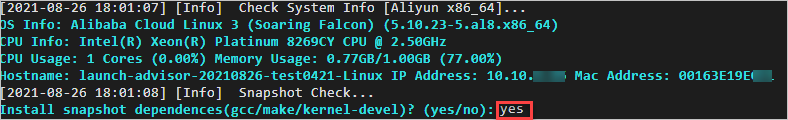
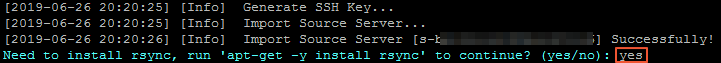
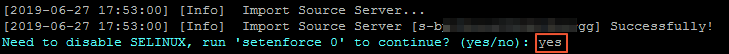
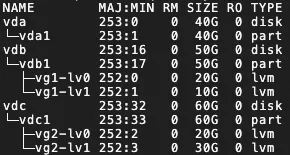
 icon in front of the mount target.
icon in front of the mount target.