This topic describes how to configure automatic storage scaling for an ApsaraDB RDS for PostgreSQL instance that uses cloud disks.
Prerequisites
The ApsaraDB RDS for PostgreSQL instance uses cloud disks and is in the Running state.
Your account has a sufficient balance to cover the scaling costs.
Notes
Use the WAL Log Management feature to check for redundant replication slots. Manually delete inactive replication slots to allow the ApsaraDB RDS for PostgreSQL kernel to automatically clear Write-Ahead Logging (WAL) logs. Then, check whether the storage space meets your business needs. If the storage space is still insufficient, configure automatic scaling.
Starting from February 28, 2023, the automatic storage scaling rules for instances in different regions are being gradually optimized. When automatic scaling is triggered for a primary instance that has read-only instances, the system automatically checks the storage space of each read-only instance. If the storage space of a read-only instance is smaller than the target storage space of the primary instance, the system scales out the read-only instance first. After all read-only instances are scaled out, the system scales out the primary instance. For more information, see [Product/Feature Change] Optimization of automatic storage scaling rules for ApsaraDB RDS for MySQL and ApsaraDB RDS for PostgreSQL instances.
If the instance is being backed up, the automatic storage scaling task starts after the backup is complete.
Billing
The billing rules are the same as those for manually upgrading the storage space of an RDS instance. For more information, see Upgrade/Downgrade billing rules.
Procedure
Go to the Instances page. In the top navigation bar, select the region in which the RDS instance resides. Then, find the RDS instance and click the ID of the instance.
In the Instance Resources section, click Settings for Automatic Storage Expansion.
Configure the following parameters.
Category
Description
Automatic Storage Scaling
The switch for automatic storage scaling.
Available Storage <=
When the percentage of free storage space reaches the specified value, automatic scaling is triggered.
NoteThe storage space to add is the larger of the following two values:
5 GB. If the total storage space of the instance is less than 50 GB and the free storage space is less than 10%, the scaling step size is adjusted to 10 GB.
15% of the current instance storage space, rounded to the nearest multiple of 5.
Maximum Storage Capacity
The maximum storage size after automatic scaling. This value must be greater than or equal to the current total storage space of the instance.
Maximum size for an enterprise SSD (ESSD): 32000 GB
Maximum size for a standard SSD: 6000 GB
Click OK.
View scaling history
Go to the Instances page. In the top navigation bar, select the region in which the RDS instance resides. Then, find the RDS instance and click the ID of the instance.
In the Instance Resources section, click Storage Expansion Records to the right of Automatic Storage Expansion to go to the Database Autonomy Service (DAS) console.
On the Autonomy Center page, set Type to Auto Scaling Events to view the history of triggered storage scaling events.
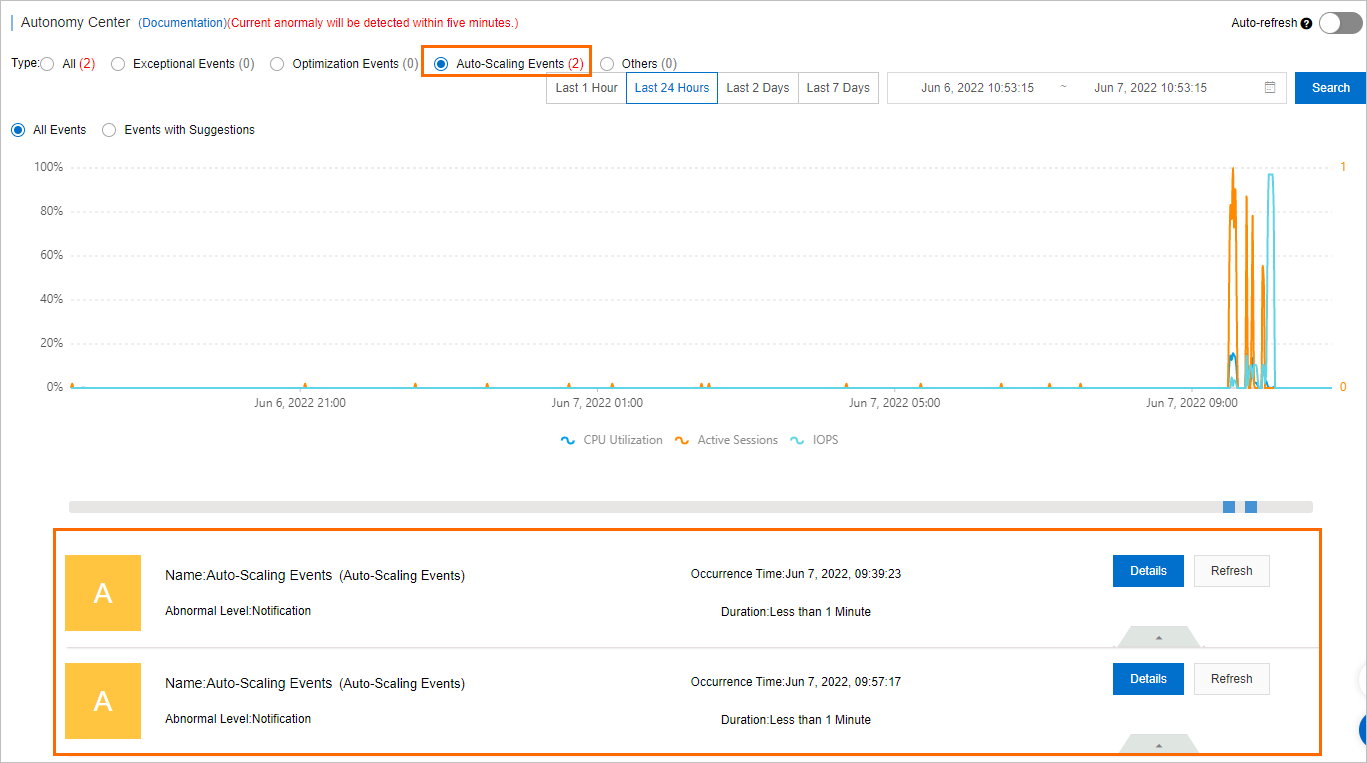
Click Details for a target Auto Scaling event to view its scaling information.
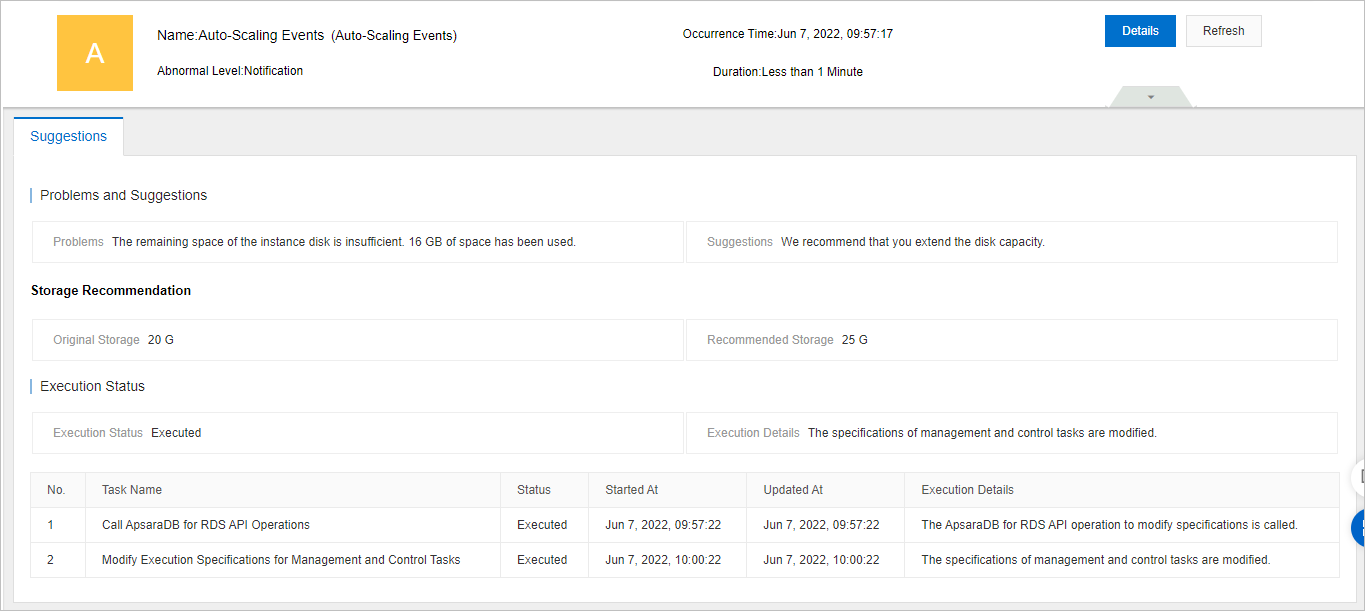
FAQ
Q: After automatic storage scaling is triggered, how long does the scaling process take?
A: The time required for scaling cannot be accurately predicted because it depends on multiple factors, such as the instance workload and data volume. You can go to the Task Hub to view the task progress.
Related API operations
API | Description |
Configure automatic storage scaling for an instance. |