A workspace utilizes an account as its primary entity. This topic describes the various user types, roles, and entry points for operations.
Background information
Quick BI categorizes organization users into the following types and roles:
-
User types
Organization users are classified into three categories:
-
Developers: These include enterprise IT staff, data analysts, and data operations personnel.
-
Analysts: Business personnel who conduct business analysis with minimal technical requirements.
Analysts create and utilize dashboards, workbooks, and other analytical tools.
-
Visitors: Individuals such as executives or managers who only view reports, or frontline business staff who solely access data results. Visitors can access dashboards, workbooks, and sites via URLs or subscriptions.
-
User roles
-
Organization roles
There are three predefined roles at the organization level, with the option to add custom roles:
-
Organization Administrator: Manages project information, status, and members. They can also designate other users as organization administrators.
Typically, one to three individuals fill this role, often the project PM or those responsible for the BI platform.
-
Permission Administrator: Oversees permissions for project resources. One to three individuals usually assume this role, commonly those in charge of the BI platform. They are tasked with centralized permission management and allocation in the backend.
-
Regular User: Users who are not organization or permission administrators.
-
Custom Organization Roles: Tailored to specific business needs, these roles can be created as necessary. For more information, see Role Management.
-
Workspace roles
At the workspace level, there are four predefined roles, with the possibility of adding custom roles:
Workspace Administrator: Has permission to create, edit, use, and view all modules. This role has the highest level of permission in the workspace. A workspace administrator can also manage the permissions and work of other members in the workspace.
-
Workspace Developer: Granted permissions to create, edit, use, and view all modules.
-
Workspace Analyst: Authorized to create, edit, and view modules such as BI portals, dashboards, data dashboards, workbooks, ad hoc analysis, downloads, and data preparation. They also have viewing permissions for data reporting and data sources, along with the ability to use and view datasets.
-
Workspace Viewer: Has viewing permissions for all modules.
-
Custom Workspace Roles: Custom roles can be established based on business needs. For more information, see Role Management.
-
Entry points for operations
-
Organization administrators have access to the user addition interface, as depicted below.
 Users can be added either through manual addition or batch import.
Users can be added either through manual addition or batch import. Quick BI supports adding Alibaba Cloud accounts, Resource Access Management (RAM) users, RAM roles, DingTalk accounts, Feishu accounts, and Lark accounts.
For detailed instructions, refer to:
Notes
Manual addition and batch import support adding three types of accounts: Alibaba Cloud accounts, RAM users, and RAM roles.
You can add DingTalk, Feishu, Lark, and Teams accounts to a Quick BI organization in batches using the Sync from Office Software feature.
The number of users you can add equals the difference between the number of accounts purchased by the current organization and the number of accounts already activated. You can view the number of users that can be added on the user management interface.
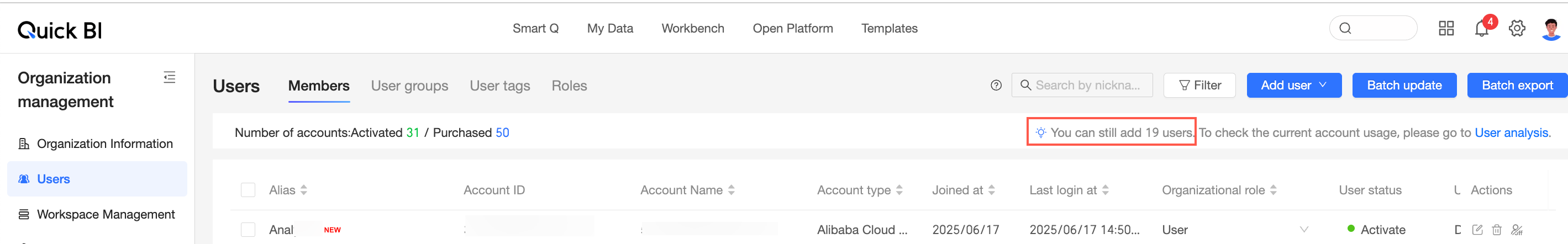
A user account can only join one Quick BI organization and cannot join multiple Quick BI organizations simultaneously. If a user wants to join a new organization, they must first exit or be removed from their original organization.