To use Cloud Drive for Enterprises (CDE), you must activate it and then purchase a (CDE) instance.
Prerequisites
An Alibaba Cloud account is created. Link: Create an Alibaba Cloud account.
Real-name verification is complete for the account. For more information, see Real-name verification.
Procedure
Step 1: Activate and authorize Drive and Photo Service (PDS)
Log on to the PDS console.
Click Activate PDS.
On the service activation page, click Activate Now.
After the activation is successful, click Console.
On the PDS authorization page, click Authorize.
On the page that appears, click Authorize.
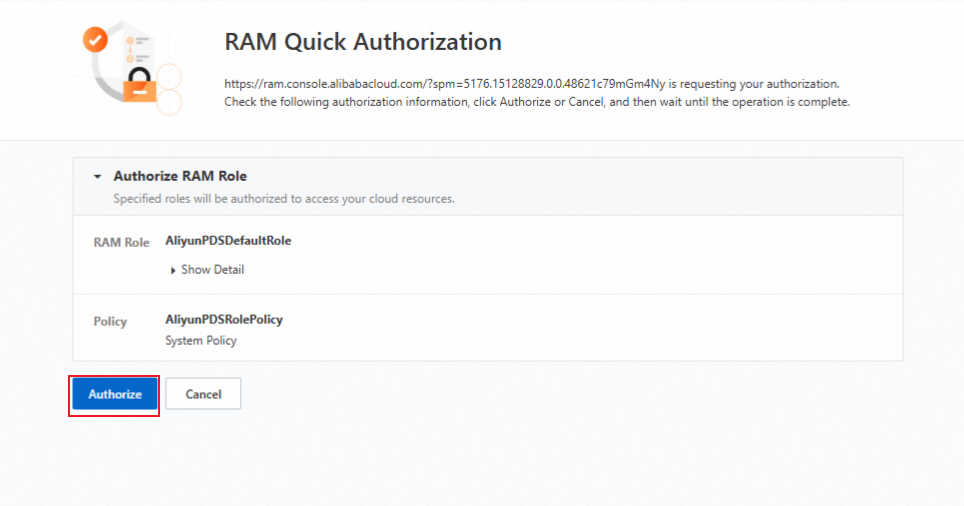
Step 2: Purchase a subscription plan
Log on to the PDS console.
In the left-side navigation pane, choose Cloud Drive for Enterprises > Enterprise Drive Management.
Click Purchase Enterprise Drive.
On the purchase page, select the subscription options for your plan and then click Buy Now.
NoteFor information about the benefits of subscription plans, see Subscription plans.
If you require a subscription plan that supports more users and larger storage capacity, contact us.
After the purchase is successful, click Console.