This topic describes how to mount an Apsara File Storage NAS (NAS) file system on a self-managed Kubernetes cluster.
Select a plug-in
You can mount a NAS file system on a self-managed Kubernetes cluster by using the Container Storage Interface (CSI) plug-in provided by Alibaba Cloud, a built-in Kubernetes volume, or a CSI plug-in. Select an appropriate plug-in to mount NAS file systems based on your business requirements.
Plug-in | Description |
CSI plug-in provided by Alibaba Cloud (recommended) | Alibaba Cloud Container Service for Kubernetes (ACK) is integrated with the storage services provided by Alibaba Cloud, and is compatible with Kubernetes-native storage services. You can deploy the CSI plug-in in ACK clusters to use Alibaba Cloud storage services. You can register clusters that are deployed in data centers or clusters that are deployed on a third-party cloud to Alibaba Cloud Distributed Cloud Container Platform (ACK One). This way, you can create clusters in a hybrid cloud environment and manage clusters in a centralized manner. Disk volumes, NAS volumes, Object Storage Service (OSS) volumes, and local volumes can be automatically mounted on pods in ACK clusters. For more information, see (Recommended) Mount a NAS file system by using the CSI plug-in provided by Alibaba Cloud. |
Volume | Volumes are built-in Kubernetes volumes, which provide good compatibility and are easy to use. If you do not want to use the CSI plug-in provided by Alibaba Cloud, we recommend that you mount a NAS file system by using a built-in Kubernetes volume. For more information, see Method 1: Mount a NAS file system by using a built-in Kubernetes volume. |
CSI plug-in | CSI plug-ins that are not provided by Alibaba Cloud are generally applicable to Kubernetes clusters in the initial state. For more information, see Method 2: Mount a NAS file system by using a CSI plug-in. Important Alibaba Cloud does not guarantee the versions, security, and accuracy of CSI plug-ins. Alibaba Cloud is not liable for any damage caused during the use of CSI plug-ins. Select an appropriate plug-in to mount NAS file system based on your business requirements. |
(Recommended) Mount a NAS file system by using the CSI plug-in provided by Alibaba Cloud
Prerequisites
A registered cluster is created and an external cluster is connected to the registered cluster. For more information, see Create a registered cluster in the ACK console and Use onectl to create a registered cluster.
Elastic Compute Service (ECS) instances are added to the external cluster. For more information, see Create and scale out a node pool .
ImportantThe CSI plug-in provided by Alibaba Cloud can be deployed only on ECS instances. Therefore, you must add the
alibabacloud.com/external=truelabel to the ECS instances in the external cluster.A kubectl client is connected to the external cluster. For more information, see Obtain the kubeconfig file of a cluster and use kubectl to connect to the cluster.
Precautions
If the external cluster is deployed on Alibaba Cloud and ECS instances are added to the cluster, you must add labels to the ECS instances. For more information about how to add labels to ECS instances, see Add labels to ECS instances in an external cluster that is registered with ACK.
If you use the node pool feature to add ECS instances to the registered external cluster, the ECS instances have the
alibabacloud.com/external=truelabel by default.
Step 1: Grant a Resource Access Management (RAM) user the permissions to manage the CSI plug-in
Use onectl
Install onectl on your on-premises machine. For more information, see Use onectl to manage registered clusters.
onectl uses the AccessKey pair of a Resource Access Management (RAM) user to access Alibaba Cloud resources. Run the following command to grant the RAM user the permissions to manage the CSI plug-in:
onectl ram-user grant --addon csi-pluginExpected output:
Ram policy ack-one-registered-cluster-policy-csi-plugin granted to ram user ack-one-user-ce313528c3 successfully.
Use the console
Before you install the CSI plug-in in a registered external cluster, you must set an AccessKey pair in the cluster to access related cloud resources. Before you set the AccessKey pair, create a RAM user and grant the RAM user the permissions to access Alibaba Cloud resources.
Create a RAM user. For more information, see Create a RAM user.
Create a custom policy.
For more information about how to create a custom policy, see Create a custom policy.
The following examples are custom permission policies used to grant permissions to manage disks, snapshots, snapshot policies, resource labels, instances, file systems, and repositories. For more information about API operations, see List of operations by function.
Attach the policy to the RAM user. For more information, see Create a RAM user and grant permissions to the RAM user.
Create an AccessKey pair for the RAM user. For more information, see Obtain an AccessKey pair.
Use the AccessKey pair to create a Secret named alibaba-addon-secret in the registered cluster.
The system automatically uses the AccessKey pair to access cloud resources when you install the CSI plug-in.
kubectl -n kube-system create secret generic alibaba-addon-secret --from-literal='access-key-id=<your access key id>' --from-literal='access-key-secret=<your access key secret>'NoteReplace
<your access key id>and<your access key secret>with the AccessKey pair that you obtained in the previous step.
Step 2: Install the CSI plug-in
Use onectl
Run the following commands to install the CSI plug-in:
onectl addon install csi-plugin
onectl addon install csi-provisionerExpected output:
Addon csi-plugin, version **** installed.
Addon csi-provisioner, version **** installed.Use the console
Log on to the ACK console. In the left-side navigation pane, click Clusters.
On the Clusters page, click the name of the cluster that you want to manage and choose in the left-side navigation pane.
Click the Storage tab, find csi-plugin and csi-provisioner, and then click Install.
In the Note message, confirm the versions of the plug-ins and click OK.
Mount a NAS file system by using a built-in Kubernetes volume
You can use the following methods to mount a NAS file system to persist application data:
Directly mount a NAS file system on a self-managed Kubernetes cluster
For a self-managed Kubernetes cluster that is deployed on a physical server, you can use the following methods to mount a NAS file system. We recommend that you mount a NAS file system on a self-managed Kubernetes cluster by using a volume. Compared with a CSI plug-in, a built-in Kubernetes volume provides better compatibility and is easier to use.
Prerequisites
A Network File System (NFS) file system is created. For more information, see Create a file system.
If you want to encrypt data in a NAS file system, configure the encryption settings when you create the NAS file system.
A mount target is created. For more information, see Create a mount target.
A self-managed Kubernetes cluster is created and the cluster version is 1.16 or later.
Port 111 and port 2049 are specified in the security group rule of the pod scheduling node. For more information, see Add a security group rule.
If the self-managed Kubernetes cluster is deployed in a data center, the data center must be connected to Alibaba Cloud. You can connect the data center to Alibaba Cloud by using Express Connect, Smart Access Gateway (SAG), or VPN Gateway. For more information, see the following topics:
Limits
The limits on mounting scenarios, the number of file systems, and file sharing protocols vary with the type of the NAS file system. For more information, see Limits.
Before you unmount a NAS file system, do not delete the mount target of the file system. Otherwise, an operating system hang may occur.
Method 1: Mount a NAS file system by using a built-in Kubernetes volume
Log on to the self-managed Kubernetes cluster.
Configure the nodes in the Kubernetes cluster.
You must configure all nodes in the Kubernetes cluster. Before you add a node to the Kubernetes cluster, you must perform the following steps:
Install an NFS client. For more information, see Step 1: Install an NFS client.
Run the following command to configure the /etc/nfsmount.conf file:
cat <<EOF >> /etc/nfsmount.conf [ Server "file-system-id.region.nas.aliyuncs.com" ] vers=3 Proto=tcp Lock=False resvport=False rsize=1048576 wsize=1048576 hard=True timeo=600 retrans=2 EOFIn the preceding command,
file-system-id.region.nas.aliyuncs.comis the domain name of the mount target for the NAS file system. Replace the domain name with the actual value. To obtain the domain name of the mount target, perform the following steps: Log on to the NAS console. On the File System List page, click the file system ID. Click the Mount Targets tab. Then, move the pointer over the icon in the Mount Target column. Note
icon in the Mount Target column. NoteWe recommend that you use only the NFSv3 protocol to mount a NAS file system.
All the parameters in the preceding command are required. You do not need to modify other parameters except the
file-system-id.region.nas.aliyuncs.comandversparameters. The vers parameter specifies the protocol version.
Verify that the NAS file system is connected to the Kubernetes cluster.
Run the following command to mount the NFS file system:
mount -t nfs file-system-id.region.nas.aliyuncs.com:/ /mntIn the preceding command,
file-system-id.region.nas.aliyuncs.comis the domain name of the mount target for the NAS file system. Replace the domain name with the actual value.If the mount fails,
pingthe domain name of the mount target and check whether port 2049 is connected. If the mount failure is not caused by network issues, use the script tool to troubleshoot the issue. For more information, see Fix mount issues.Run the following command to view the mount information:
mount | grep nfs | grep mntIf the parameters include vers=3, hard, noresvport, and nolock, the network is connected.
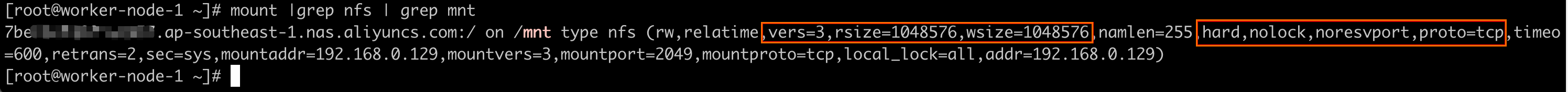
After you confirm that the network is connected, run the
umount /mntcommand to delete the mounted NFS file system.
Start a pod to mount the NFS file system by using a built-in Kubernetes volume.
In this example, a pod named nginx is started to mount the NFS file system.
Configure the
nginx.yamlfile.cat << EOF > ./nginx.yaml apiVersion: apps/v1 kind: Deployment metadata: name: nginx-deployment spec: selector: matchLabels: app: nginx replicas: 1 template: metadata: labels: app: nginx spec: containers: - name: nginx image: nginx:1.14.2 ports: - containerPort: 80 volumeMounts: - mountPath: /data name: test-nfs volumes: - name: test-nfs nfs: server: file-system-id.region.nas.aliyuncs.com # The domain name of the mount target for the NAS file system. Replace the domain name with the actual value. Example: 7bexxxxxx-xxxx.ap-southeast-1.nas.aliyuncs.com. path: / # The directory path of the NAS file system. The directory must be an existing directory or the root directory. The root directory of a General-purpose NAS file system is "/". The root directory of an Extreme NAS file system is "/share". EOFEnable the nginx pod to use the NFS file system.
kubectl apply -f ./nginx.yaml
Check whether the pod is started as expected and whether the NFS file system is mounted.
Run the following command to check the status of the pod:
Command
kubectl get pods | grep nginxOutput
If the pod is in the
Runningstate, the pod is started as expected.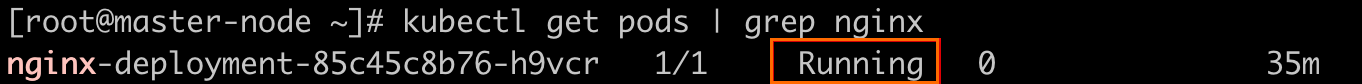
Run the following command to view the mount result:
Command
kubectl exec nginx-deployment-85c45c8b76-h9vcr -ti stat /dataOutput
If an output similar to the following example appears, the mount is successful.
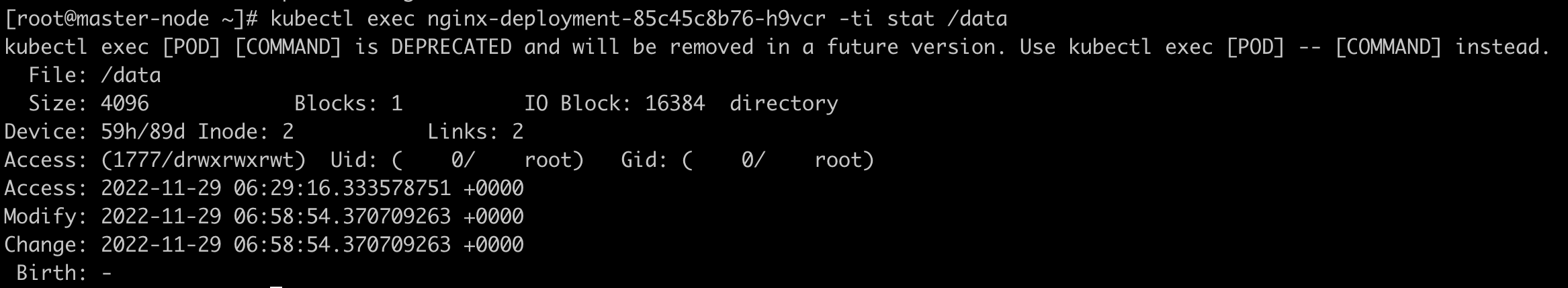
Method 2: Mount a NAS file system by using a CSI plug-in
CSI plug-ins are not provided by Alibaba Cloud. Alibaba Cloud does not guarantee the versions, security, and accuracy of CSI plug-ins. Alibaba Cloud is not liable for any damage caused during the use of CSI plug-ins. Select an appropriate method to mount the NAS file system.
Deploy the CSI plug-in.
Create a YAML file that is used to deploy CSI-ALL.
Create a file named csi-all.yaml and copy the following template into the file. Replace the values of the ACCESS_KEY_ID and ACCESS_KEY_SECRET parameters with the AccessKey ID and AccessKey secret of your Alibaba Cloud account. For more information about how to obtain the AccessKey pair of your Alibaba Cloud account, see Create an AccessKey pair.
--- apiVersion: v1 kind: ServiceAccount metadata: name: csi-admin namespace: kube-system --- kind: ClusterRole apiVersion: rbac.authorization.k8s.io/v1 metadata: name: alicloud-csi-plugin rules: - apiGroups: [""] resources: ["secrets"] verbs: ["get", "create", "list"] - apiGroups: [""] resources: ["persistentvolumes"] verbs: ["get", "list", "watch", "update", "create", "delete", "patch"] - apiGroups: [""] resources: ["persistentvolumeclaims"] verbs: ["get", "list", "watch", "update"] - apiGroups: [""] resources: ["persistentvolumeclaims/status"] verbs: ["get", "list", "watch", "update", "patch"] - apiGroups: ["storage.k8s.io"] resources: ["storageclasses"] verbs: ["get", "list", "watch"] - apiGroups: ["storage.k8s.io"] resources: ["csinodes"] verbs: ["get", "list", "watch"] - apiGroups: [""] resources: ["events"] verbs: ["get", "list", "watch", "create", "update", "patch"] - apiGroups: [""] resources: ["endpoints"] verbs: ["get", "watch", "list", "delete", "update", "create"] - apiGroups: [""] resources: ["configmaps"] verbs: ["get", "watch", "list", "delete", "update", "create"] - apiGroups: [""] resources: ["nodes"] verbs: ["get", "list", "watch", "update"] - apiGroups: ["csi.storage.k8s.io"] resources: ["csinodeinfos"] verbs: ["get", "list", "watch"] - apiGroups: ["storage.k8s.io"] resources: ["volumeattachments"] verbs: ["get", "list", "watch", "update", "patch"] - apiGroups: ["snapshot.storage.k8s.io"] resources: ["volumesnapshotclasses"] verbs: ["get", "list", "watch", "create"] - apiGroups: ["snapshot.storage.k8s.io"] resources: ["volumesnapshotcontents"] verbs: ["create", "get", "list", "watch", "update", "delete"] - apiGroups: ["snapshot.storage.k8s.io"] resources: ["volumesnapshots"] verbs: ["get", "list", "watch", "update", "create"] - apiGroups: ["apiextensions.k8s.io"] resources: ["customresourcedefinitions"] verbs: ["create", "list", "watch", "delete", "get", "update", "patch"] - apiGroups: ["coordination.k8s.io"] resources: ["leases"] verbs: ["get", "create", "list", "watch", "delete", "update"] - apiGroups: ["snapshot.storage.k8s.io"] resources: ["volumesnapshotcontents/status"] verbs: ["update"] - apiGroups: ["storage.k8s.io"] resources: ["volumeattachments/status"] verbs: ["patch"] - apiGroups: ["snapshot.storage.k8s.io"] resources: ["volumesnapshots/status"] verbs: ["update"] - apiGroups: ["storage.k8s.io"] resources: ["storageclasses"] verbs: ["get", "list", "watch"] - apiGroups: [""] resources: ["namespaces"] verbs: ["get", "list"] - apiGroups: [""] resources: ["pods","pods/exec"] verbs: ["create", "delete", "get", "post", "list", "watch", "patch", "udpate"] - apiGroups: ["storage.alibabacloud.com"] resources: ["rules"] verbs: ["get"] - apiGroups: ["storage.alibabacloud.com"] resources: ["containernetworkfilesystems"] verbs: ["get","list", "watch"] --- kind: ClusterRoleBinding apiVersion: rbac.authorization.k8s.io/v1 metadata: name: alicloud-csi-plugin subjects: - kind: ServiceAccount name: csi-admin namespace: kube-system roleRef: kind: ClusterRole name: alicloud-csi-plugin apiGroup: rbac.authorization.k8s.io --- apiVersion: storage.k8s.io/v1 kind: CSIDriver metadata: name: diskplugin.csi.alibabacloud.com spec: attachRequired: true podInfoOnMount: true --- apiVersion: storage.k8s.io/v1 kind: CSIDriver metadata: name: nasplugin.csi.alibabacloud.com spec: attachRequired: false podInfoOnMount: true --- apiVersion: storage.k8s.io/v1 kind: CSIDriver metadata: name: ossplugin.csi.alibabacloud.com spec: attachRequired: false podInfoOnMount: true --- kind: DaemonSet apiVersion: apps/v1 metadata: name: csi-plugin namespace: kube-system spec: selector: matchLabels: app: csi-plugin template: metadata: labels: app: csi-plugin spec: tolerations: - operator: Exists affinity: nodeAffinity: requiredDuringSchedulingIgnoredDuringExecution: nodeSelectorTerms: - matchExpressions: - key: type operator: NotIn values: - virtual-kubelet nodeSelector: kubernetes.io/os: linux serviceAccount: csi-admin priorityClassName: system-node-critical hostNetwork: true hostPID: true dnsPolicy: ClusterFirst containers: - name: disk-driver-registrar image: registry.cn-beijing.aliyuncs.com/acs/csi-node-driver-registrar:v2.3.1-038aeb6-aliyun resources: requests: cpu: 10m memory: 16Mi limits: cpu: 500m memory: 1024Mi args: - "--v=5" - "--csi-address=/var/lib/kubelet/csi-plugins/diskplugin.csi.alibabacloud.com/csi.sock" - "--kubelet-registration-path=/var/lib/kubelet/csi-plugins/diskplugin.csi.alibabacloud.com/csi.sock" volumeMounts: - name: kubelet-dir mountPath: /var/lib/kubelet - name: registration-dir mountPath: /registration - name: nas-driver-registrar image: registry.cn-beijing.aliyuncs.com/acs/csi-node-driver-registrar:v2.3.1-038aeb6-aliyun resources: requests: cpu: 10m memory: 16Mi limits: cpu: 500m memory: 1024Mi args: - "--v=5" - "--csi-address=/var/lib/kubelet/csi-plugins/nasplugin.csi.alibabacloud.com/csi.sock" - "--kubelet-registration-path=/var/lib/kubelet/csi-plugins/nasplugin.csi.alibabacloud.com/csi.sock" volumeMounts: - name: kubelet-dir mountPath: /var/lib/kubelet/ - name: registration-dir mountPath: /registration - name: oss-driver-registrar image: registry.cn-beijing.aliyuncs.com/acs/csi-node-driver-registrar:v2.3.1-038aeb6-aliyun resources: requests: cpu: 10m memory: 16Mi limits: cpu: 500m memory: 1024Mi args: - "--v=5" - "--csi-address=/var/lib/kubelet/csi-plugins/ossplugin.csi.alibabacloud.com/csi.sock" - "--kubelet-registration-path=/var/lib/kubelet/csi-plugins/ossplugin.csi.alibabacloud.com/csi.sock" volumeMounts: - name: kubelet-dir mountPath: /var/lib/kubelet/ - name: registration-dir mountPath: /registration - name: csi-plugin securityContext: privileged: true allowPrivilegeEscalation: true image: registry.cn-beijing.aliyuncs.com/acs/csi-plugin:v1.24.5-39a3970-aliyun args: - "--endpoint=$(CSI_ENDPOINT)" - "--v=2" - "--driver=oss,nas,disk" env: - name: KUBE_NODE_NAME valueFrom: fieldRef: apiVersion: v1 fieldPath: spec.nodeName - name: CSI_ENDPOINT value: unix://var/lib/kubelet/csi-plugins/driverplugin.csi.alibabacloud.com-replace/csi.sock - name: MAX_VOLUMES_PERNODE value: "15" - name: SERVICE_TYPE value: "plugin" - name: ACCESS_KEY_ID value: "xxx" - name: ACCESS_KEY_SECRET value: "xxx" - name: KUBELET_ROOT_DIR value: "/var/lib/kubelet" resources: requests: cpu: 100m memory: 128Mi limits: cpu: 500m memory: 1024Mi livenessProbe: httpGet: path: /healthz port: healthz scheme: HTTP initialDelaySeconds: 10 periodSeconds: 30 timeoutSeconds: 5 failureThreshold: 5 readinessProbe: httpGet: path: /healthz port: healthz initialDelaySeconds: 10 periodSeconds: 30 timeoutSeconds: 5 failureThreshold: 5 ports: - name: healthz containerPort: 11260 volumeMounts: - name: kubelet-dir mountPath: /var/lib/kubelet/ mountPropagation: "Bidirectional" - name: etc mountPath: /host/etc - name: host-log mountPath: /var/log/ - name: ossconnectordir mountPath: /host/usr/ - name: container-dir mountPath: /var/lib/container mountPropagation: "Bidirectional" - name: host-dev mountPath: /dev mountPropagation: "HostToContainer" readOnly: true - mountPath: /host/var/run/ name: fuse-metrics-dir volumes: - name: fuse-metrics-dir hostPath: path: /var/run/ type: DirectoryOrCreate - name: registration-dir hostPath: path: /var/lib/kubelet/plugins_registry type: DirectoryOrCreate - name: container-dir hostPath: path: /var/lib/container type: DirectoryOrCreate - name: kubelet-dir hostPath: path: /var/lib/kubelet type: Directory - name: host-dev hostPath: path: /dev - name: host-log hostPath: path: /var/log/ - name: etc hostPath: path: /etc - name: ossconnectordir hostPath: path: /usr/ updateStrategy: rollingUpdate: maxUnavailable: 30% type: RollingUpdate --- apiVersion: storage.k8s.io/v1 kind: StorageClass metadata: name: alicloud-disk-topology-alltype parameters: type: cloud_essd,cloud_ssd,cloud_efficiency provisioner: diskplugin.csi.alibabacloud.com reclaimPolicy: Delete allowVolumeExpansion: true volumeBindingMode: WaitForFirstConsumer --- apiVersion: storage.k8s.io/v1 kind: StorageClass metadata: name: alicloud-disk-available provisioner: diskplugin.csi.alibabacloud.com parameters: type: available reclaimPolicy: Delete allowVolumeExpansion: true --- apiVersion: storage.k8s.io/v1 kind: StorageClass metadata: name: alicloud-disk-essd provisioner: diskplugin.csi.alibabacloud.com parameters: type: cloud_essd reclaimPolicy: Delete allowVolumeExpansion: true --- apiVersion: storage.k8s.io/v1 kind: StorageClass metadata: name: alicloud-disk-ssd provisioner: diskplugin.csi.alibabacloud.com parameters: type: cloud_ssd reclaimPolicy: Delete allowVolumeExpansion: true --- apiVersion: storage.k8s.io/v1 kind: StorageClass metadata: name: alicloud-disk-efficiency provisioner: diskplugin.csi.alibabacloud.com parameters: type: cloud_efficiency reclaimPolicy: Delete allowVolumeExpansion: true --- apiVersion: storage.k8s.io/v1 kind: StorageClass metadata: name: alicloud-disk-topology provisioner: diskplugin.csi.alibabacloud.com parameters: type: available reclaimPolicy: Delete volumeBindingMode: WaitForFirstConsumer allowVolumeExpansion: true --- kind: Deployment apiVersion: apps/v1 metadata: name: csi-provisioner namespace: kube-system spec: selector: matchLabels: app: csi-provisioner strategy: rollingUpdate: maxSurge: 0 maxUnavailable: 1 type: RollingUpdate replicas: 2 template: metadata: labels: app: csi-provisioner spec: affinity: nodeAffinity: preferredDuringSchedulingIgnoredDuringExecution: - weight: 1 preference: matchExpressions: - key: node-role.kubernetes.io/master operator: Exists requiredDuringSchedulingIgnoredDuringExecution: nodeSelectorTerms: - matchExpressions: - key: type operator: NotIn values: - virtual-kubelet podAntiAffinity: preferredDuringSchedulingIgnoredDuringExecution: - weight: 100 podAffinityTerm: labelSelector: matchExpressions: - key: app operator: In values: - csi-provisioner topologyKey: kubernetes.io/hostname tolerations: - effect: NoSchedule operator: Exists key: node-role.kubernetes.io/master - effect: NoSchedule operator: Exists key: node.cloudprovider.kubernetes.io/uninitialized serviceAccount: csi-admin hostPID: true priorityClassName: system-node-critical containers: - name: external-disk-provisioner image: registry.cn-beijing.aliyuncs.com/acs/csi-provisioner:v3.0.0-080f01e64-aliyun resources: requests: cpu: 10m memory: 16Mi limits: cpu: 500m memory: 1024Mi args: - "--csi-address=$(ADDRESS)" - "--feature-gates=Topology=True" - "--volume-name-prefix=disk" - "--strict-topology=true" - "--timeout=150s" - "--leader-election=true" - "--retry-interval-start=500ms" - "--extra-create-metadata=true" - "--default-fstype=ext4" - "--v=5" env: - name: ADDRESS value: /var/lib/kubelet/csi-provisioner/diskplugin.csi.alibabacloud.com/csi.sock volumeMounts: - name: disk-provisioner-dir mountPath: /var/lib/kubelet/csi-provisioner/diskplugin.csi.alibabacloud.com - name: external-disk-attacher image: registry.cn-beijing.aliyuncs.com/acs/csi-attacher:v3.3-72dd428b-aliyun resources: requests: cpu: 10m memory: 16Mi limits: cpu: 500m memory: 1024Mi args: - "--v=5" - "--csi-address=$(ADDRESS)" - "--leader-election=true" env: - name: ADDRESS value: /var/lib/kubelet/csi-provisioner/diskplugin.csi.alibabacloud.com/csi.sock volumeMounts: - name: disk-provisioner-dir mountPath: /var/lib/kubelet/csi-provisioner/diskplugin.csi.alibabacloud.com - name: external-disk-resizer image: registry.cn-beijing.aliyuncs.com/acs/csi-resizer:v1.3-ca84e84-aliyun resources: requests: cpu: 10m memory: 16Mi limits: cpu: 500m memory: 1024Mi args: - "--v=5" - "--csi-address=$(ADDRESS)" - "--leader-election" env: - name: ADDRESS value: /var/lib/kubelet/csi-provisioner/diskplugin.csi.alibabacloud.com/csi.sock volumeMounts: - name: disk-provisioner-dir mountPath: /var/lib/kubelet/csi-provisioner/diskplugin.csi.alibabacloud.com - name: external-nas-provisioner image: registry.cn-beijing.aliyuncs.com/acs/csi-provisioner:v3.0.0-080f01e64-aliyun resources: requests: cpu: 10m memory: 16Mi limits: cpu: 500m memory: 1024Mi args: - "--csi-address=$(ADDRESS)" - "--volume-name-prefix=nas" - "--timeout=150s" - "--leader-election=true" - "--retry-interval-start=500ms" - "--default-fstype=nfs" - "--v=5" env: - name: ADDRESS value: /var/lib/kubelet/csi-provisioner/nasplugin.csi.alibabacloud.com/csi.sock volumeMounts: - name: nas-provisioner-dir mountPath: /var/lib/kubelet/csi-provisioner/nasplugin.csi.alibabacloud.com - name: external-nas-resizer image: registry.cn-beijing.aliyuncs.com/acs/csi-resizer:v1.3-ca84e84-aliyun resources: requests: cpu: 10m memory: 16Mi limits: cpu: 500m memory: 1024Mi args: - "--v=5" - "--csi-address=$(ADDRESS)" - "--leader-election" env: - name: ADDRESS value: /var/lib/kubelet/csi-provisioner/nasplugin.csi.alibabacloud.com/csi.sock volumeMounts: - name: nas-provisioner-dir mountPath: /var/lib/kubelet/csi-provisioner/nasplugin.csi.alibabacloud.com - name: external-oss-provisioner args: - --csi-address=$(ADDRESS) - --volume-name-prefix=oss - --timeout=150s - --leader-election=true - --retry-interval-start=500ms - --default-fstype=ossfs - --v=5 env: - name: ADDRESS value: /var/lib/kubelet/csi-provisioner/ossplugin.csi.alibabacloud.com/csi.sock image: registry.cn-beijing.aliyuncs.com/acs/csi-provisioner:v3.0.0-080f01e64-aliyun resources: limits: cpu: 500m memory: 1Gi requests: cpu: 10m memory: 16Mi volumeMounts: - mountPath: /var/lib/kubelet/csi-provisioner/ossplugin.csi.alibabacloud.com name: oss-provisioner-dir - name: external-csi-snapshotter image: registry.cn-beijing.aliyuncs.com/acs/csi-snapshotter:v4.0.0-a230d5b3-aliyun resources: requests: cpu: 10m memory: 16Mi limits: cpu: 500m memory: 1024Mi args: - "--v=5" - "--csi-address=$(ADDRESS)" - "--leader-election=true" - "--extra-create-metadata=true" env: - name: ADDRESS value: /csi/csi.sock volumeMounts: - name: disk-provisioner-dir mountPath: /csi - name: external-snapshot-controller image: registry.cn-beijing.aliyuncs.com/acs/snapshot-controller:v4.0.0-a230d5b3-aliyun resources: requests: cpu: 10m memory: 16Mi limits: cpu: 500m memory: 1024Mi args: - "--v=5" - "--leader-election=true" - name: csi-provisioner securityContext: privileged: true image: registry.cn-beijing.aliyuncs.com/acs/csi-plugin:v1.24.5-39a3970-aliyun args: - "--endpoint=$(CSI_ENDPOINT)" - "--v=2" - "--driver=nas,disk,oss" env: - name: CSI_ENDPOINT value: unix://var/lib/kubelet/csi-provisioner/driverplugin.csi.alibabacloud.com-replace/csi.sock - name: MAX_VOLUMES_PERNODE value: "15" - name: SERVICE_TYPE value: "provisioner" - name: "CLUSTER_ID" value: "abc" - name: "ACCESS_KEY_ID" value: "xxx" - name: "ACCESS_KEY_SECRET" value: "xxx" livenessProbe: httpGet: path: /healthz port: healthz scheme: HTTP initialDelaySeconds: 10 periodSeconds: 30 timeoutSeconds: 5 failureThreshold: 5 readinessProbe: httpGet: path: /healthz port: healthz initialDelaySeconds: 5 periodSeconds: 20 ports: - name: healthz containerPort: 11270 volumeMounts: - name: host-log mountPath: /var/log/ - name: disk-provisioner-dir mountPath: /var/lib/kubelet/csi-provisioner/diskplugin.csi.alibabacloud.com - name: nas-provisioner-dir mountPath: /var/lib/kubelet/csi-provisioner/nasplugin.csi.alibabacloud.com - name: oss-provisioner-dir mountPath: /var/lib/kubelet/csi-provisioner/ossplugin.csi.alibabacloud.com - mountPath: /var/addon name: addon-token readOnly: true - mountPath: /mnt mountPropagation: Bidirectional name: host-dev - mountPath: /host/etc name: etc resources: limits: cpu: 500m memory: 1024Mi requests: cpu: 100m memory: 128Mi volumes: - name: disk-provisioner-dir emptyDir: {} - name: nas-provisioner-dir emptyDir: {} - name: oss-provisioner-dir emptyDir: {} - name: host-log hostPath: path: /var/log/ - name: etc hostPath: path: /etc type: "" - name: host-dev hostPath: path: /mnt type: "" - name: addon-token secret: defaultMode: 420 optional: true items: - key: addon.token.config path: token-config secretName: addon.csi.tokenDeploy CSI-ALL.
kubectl apply -f csi-all.yamlCheck the deployment result.
kubectl -n kube-system get podsExpected command output:
NAME READY STATUS RESTARTS AGE csi-plugin-5h6gq 4/4 Running 0 30m csi-plugin-gjjp7 4/4 Running 0 31m csi-provisioner-cfc45d84c-lzpvm 9/9 Running 0 31m csi-provisioner-cfc45d84c-zczfn 9/9 Running 0 31m ......
Mount the file system.
For more information about how to mount a statically provisioned NAS volume, see Mount a statically provisioned NAS volume by using NFS.
For more information about how to mount a dynamically provisioned NAS volume, see Mount a dynamically provisioned NAS volume by using NFS.