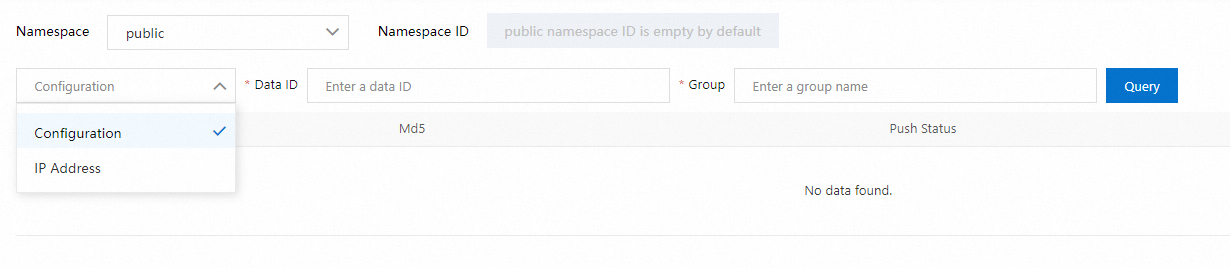After you modify a configuration, you must check whether the modified configuration is pushed to the instances that listen to the configuration. This feature is applicable only to instances that use interfaces to listen to configurations. This topic describes how to query listening information in the Microservices Engine (MSE) console.
Prerequisites
MSE is activated. For more information, see Activate MSE.
A Nacos instance is created. For more information, see Create a Nacos engine.
MSE Nacos 1.2.1 and later support the capabilities of configuration centers.
Procedure
Log on to the MSE console, and select a region in the top navigation bar.
In the left-side navigation pane, choose Microservices Registry > Instances.
On the Instances page, click the name of the instance.
In the left-side navigation pane, choose Configuration Management > Listening Query.
Select a namespace from the Namespace drop-down list, select a dimension from the Query Dimension drop-down list, and then click Query.
If you select Configuration from the query dimension drop-down list, the instance to which the configuration is pushed and the push status are queried. You must enter a data ID and a group name for the query.
If you select IP Address from the query dimension drop-down list, all configurations to which the instance with the specified IP address listens are queried. You must enter an IP address for the query.