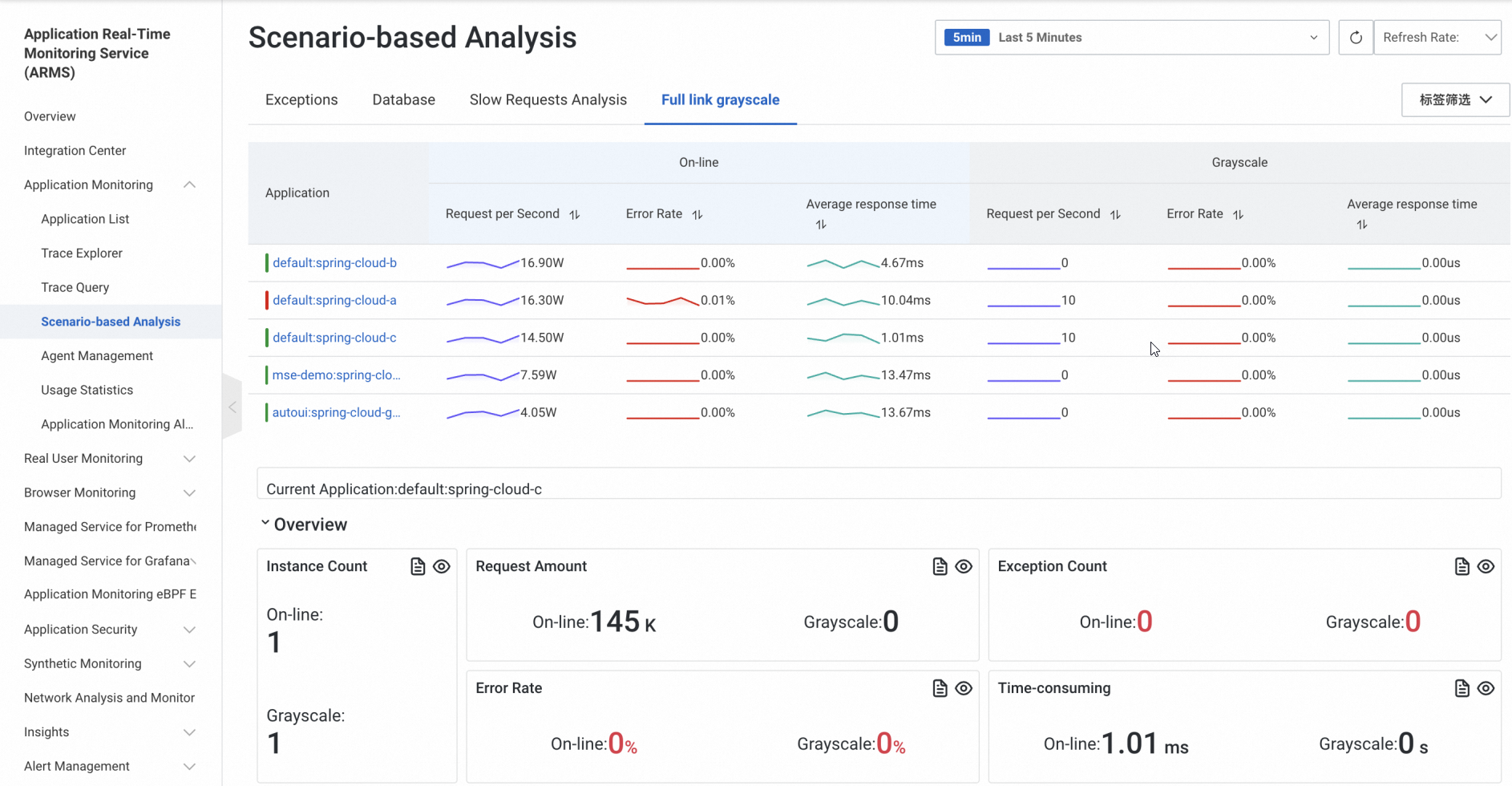In microservices scenarios, calls among applications are random. If a new version is available for the Spring Cloud application or Dubbo application that you deploy, traffic that has specified characteristics may not be routed to the destination version of the application. To resolve the issue, you can use the end-to-end canary release feature provided by Microservices Engine (MSE) to implement end-to-end traffic throttling without the need to modify your business code. When you use the end-to-end canary release feature, you can create lanes and use them as independent runtime environments to isolate application versions. You can configure lane rules to route traffic that matches the rules to the destination version of the application. This topic describes how to configure an MSE cloud-native gateway to implement an end-to-end canary release.
Implementation process

Limits
The end-to-end canary release feature is integrated with the tag-based routing feature provided by Microservices Governance. If you want to implement the end-to-end canary release feature for your applications, we recommend that you do not configure canary release rules and tag-based routing rules for the applications.
For more information about the limits of the end-to-end canary release feature on Java applications, see Java frameworks supported by Microservices Governance.
To implement an end-to-end canary release of the latest version, you must make sure that the version of your MSE cloud-native gateway is 2.0.6 or later. For more information about how to upgrade an MSE cloud-native gateway, see Upgrade an MSE cloud-native gateway.
Sample scenario
This topic provides an example on how to implement an end-to-end canary release from an MSE cloud-native gateway to microservice applications in the order placement scenarios of the e-commerce industry. In this example, the application architecture consists of an MSE cloud-native gateway and a backend microservices architecture (Spring Cloud). Backend service calls involve three applications: a transaction center (Application A), a commodity center (Application B), and an inventory center (Application C). Client-based or HTML-based access to backend applications is supported. An MSE Nacos instance is used for service discovery among the applications.
After a customer places an order, traffic flows into the MSE cloud-native gateway. Then, the MSE cloud-native gateway calls the transaction center (Application A), the transaction center (Application A) calls the commodity center (Application B), and then the commodity center (Application B) calls the inventory center (Application C). The following call process is used: Customer > MSE cloud-native gateway > Application A > Application B > Application C.
New features need to be released along with business iterations. In this example, new versions are released for Application A and Application C. Before the new versions are officially released for Application A and Application C, you must test the new versions on the two applications by using a canary release. After the new versions are proven to be stable, you can release the versions for the applications.
The end-to-end canary release feature is implemented based on MSE cloud-native gateways and Microservices Governance. You can implement an end-to-end canary release from a gateway to multiple backend applications. This way, canary traffic that has specific characteristics can always be routed to the canary versions of applications. This helps you simultaneously test the versions of multiple applications by using a canary release. If an application does not have a canary version, traffic is automatically routed to the base version of the application.
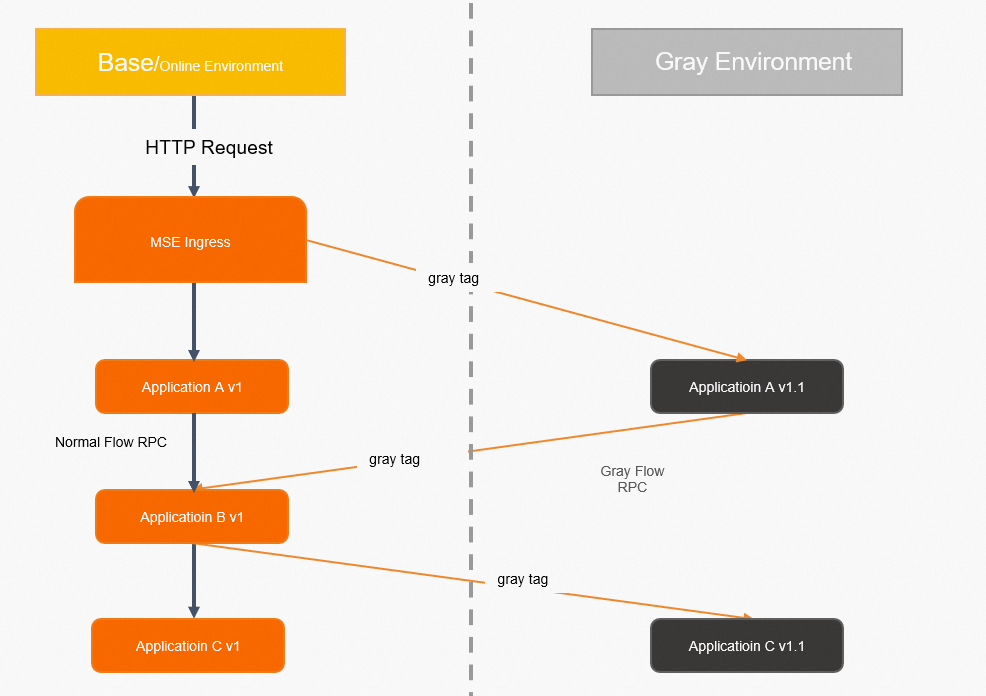
Terms
MSE cloud-native gateway: a next-generation gateway that is compatible with Kubernetes Ingress. MSE cloud-native gateways support service discovery based on multiple sources such as Container Service for Kubernetes (ACK) and Nacos instances. MSE cloud-native gateways also support multiple logon authentication methods to provide security protection.
Lane: an isolated environment that is defined for applications of the same version. Only requests that match specific routing rules can be routed to the tagged applications in a lane. An application can belong to multiple lanes. A lane can contain multiple applications. Applications have a many-to-many relationship with lanes.
Lane group: a collection of lanes. A lane group is used to distinguish between different teams or scenarios.
Base environment: an environment in which untagged applications run. Base environments provide disaster recovery for other environments.
Preparations
Create an ACK cluster
For more information, see Create an ACK dedicated cluster (discontinued) or Create an ACK managed cluster.
Enable MSE Microservices Governance for applications
Make sure that the version of the MSE Java agent is 3.2.3 or later. Otherwise, your business may be adversely affected.
On the Microservices Governance tab, activate Microservices Governance Professional Edition.
Enable Microservices Governance for microservice applications in the Container Service for Kubernetes (ACK) cluster. You can select an appropriate method based on your business requirements. For more information, see Enable Microservices Governance for Java microservice applications in an ACK or ACS cluster.
Create an MSE cloud-native gateway
For more information, see Create an MSE cloud-native gateway.
Associate the cloud-native gateway with a service source
For more information, see Add a service source.
The end-to-end canary release based on MSE cloud-native gateways supports ACK clusters or MSE Nacos instances as service sources.
The MSE cloud-native gateway must be deployed in the same virtual private cloud (VPC) as your ACK cluster or MSE Nacos instance.
1. Build a base environment for business applications
Step 1: Deploy the base versions of backend applications
Log on to the ACK console.
In the left-side navigation pane, click Clusters. Then, click the name of the cluster that you want to manage.
In the left-side navigation pane, choose .
In the upper part of the page, select the namespace of the cluster, and click Create from YAML.
Deploy the base versions of backend applications
Use an MSE Nacos instance as the service source
Copy the following Yet Another Markup Language (YAML) code to deploy the base versions of Application A, Application B, and Application C.
ImportantReplace {nacos server address} in the code with the internal endpoint of the MSE Nacos instance that you create and remove the curly braces
{}.Use an ACK cluster as the service source
Copy the following YAML code to deploy an MSE Nacos instance as a self-managed service registry.
ImportantIn YAML code, the endpoint of the base version that is registered with the self-managed Nacos instance is provided.
Copy the following YAML code to deploy the base versions of Application A, Application B, and Application C.
Copy the following YAML code to create a service for Application A that works as an ingress application.
Step 2: Use the MSE cloud-native gateway to expose Application A
Case 1: Expose a new service
If you have not added Application A to the cloud-native gateway, perform the following steps to expose Application A:
Log on to the MSE console. In the left-side navigation pane, choose Cloud-native Gateway > Gateways. On the Gateways page, click the name of the created cloud-native gateway. In the left-side navigation pane, click Routes. On the Routes page, click the Services tab. Then, click Add Service. For more information, see Add a service.
Use an ACK cluster as the service source
Service Source: Select Container Service.
Namespace: Select default.
Services: Select sc-a.
Use an MSE Nacos instance as the service source
Service Source: Select MSE Nacos.
Namespace: Select public.
Services: Select sc-A.
On the Routes page, click the Routes tab. On the Routes tab, click Add Route to create a route for sc-a or sc-A and use the route to expose the service. For more information, see Create a route.
Parameter
Description
Path
Select Prefix from the matching condition drop-down list and enter /a in the path field.
Route Point
Select Single Service.
Backend Service
Select sc-A.
Case 2: Expose an existing service
For imported services, you can perform the following steps to expose Application A:
Log on to the MSE console. In the left-side navigation pane, choose Cloud-native Gateway > Gateways. On the Gateways page, click the name of the created cloud-native gateway. On the Routes page, click the Routes tab. On the Routes tab, modify an existing route and use the route to expose the service.
Parameter | Description |
Path | Select Prefix from the matching condition drop-down list and enter /a in the path field. |
Route Point | Select Single Service. |
Backend Service | Select sc-A. |
Step 3: Test the traffic of base versions
Log on to the MSE console. In the top navigation bar, select a region.
In the left-side navigation pane, choose Cloud-native Gateway > Gateways. On the Gateways page, click the name of the gateway.
In the left-side navigation pane, click Overview.
On the Endpoint tab, query the ingress IP address of the Server Load Balancer (SLB) instance.
Use a cURL command to test the traffic of base versions. The test result shows that traffic passes through the base versions of Application A, Application B, and Application C. The following sample code provides an example of the configuration:
# Test command curl x.x.1.1/a # Test result A[10.0.3.178][config=base] -> B[10.0.3.195] -> C[10.0.3.201]In the test result, the names of Application B and Application C are not followed by a version number. The test result indicates that traffic passes through the base versions of the two applications.
2. Build a canary environment for business applications
In this example, new versions need to be released for Application A and Application C at the same time due to the release of new features. You need to use the end-to-end canary release feature to test the canary versions of Application A and Application C.
Step 1: Deploy canary versions of backend applications
Log on to the ACK console.
In the left-side navigation pane, click Clusters. Then, click the name of the cluster that you want to manage.
In the left-side navigation pane, choose .
In the upper part of the page, select the namespace of the cluster, and click Create from YAML.
Use the following YAML code to deploy the canary versions of Application A and Application C.
Use an MSE Nacos instance as the service source
ImportantReplace {nacos server address} in the code with the internal endpoint of the MSE Nacos instance that you create and remove the curly braces
{}.Use an ACK cluster as the service source
ImportantIn YAML code, the endpoint of the canary version that is registered with the self-managed Nacos instance is provided. Compared with the YAML code of the base version,
alicloud.service.tag:grayis added to the YAML code of the canary version.
Step 2: Create a lane group for the canary environment
Log on to the MSE console, and select a region in the top navigation bar.
In the left-side navigation pane, choose .
Click Create Lane Group and Lane. If a lane group is available in the microservice namespace that you select, click Create Lane Group.
In the Create Lane Group panel, configure the parameters and click OK.
Parameter
Description
Lane Group Name
Enter a name for the lane group.
Ingress Type
Select MSE Cloud-native Gateway.
Ingress Gateway
Select the destination cloud-native gateway.
Lane Group Application
Select spring-cloud-a, spring-cloud-b, and spring-cloud-c.
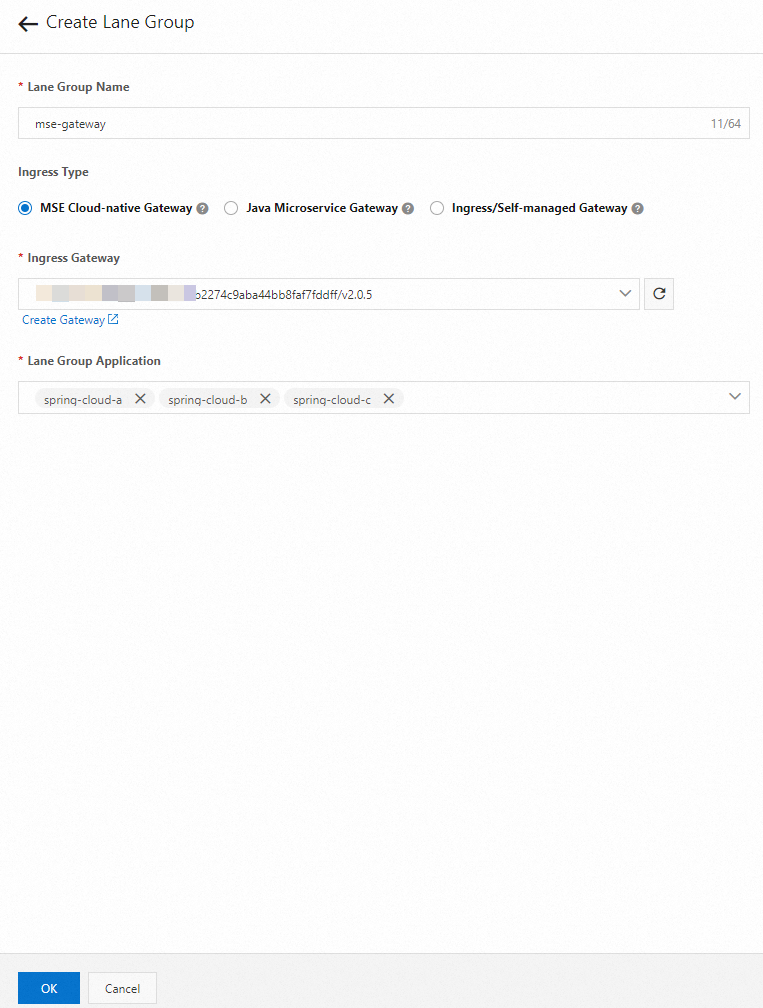
After the lane group is created, you can view the lane group in the Lane Group section of the Full link grayscale page. To modify the information about a lane group, click the
 icon.
icon.
Step 3: Create a lane for the canary environment
When you use the end-to-end canary release feature, you need to add a
tagto canary application nodes to distinguish the nodes from other nodes. In the container environment, you need to addalicloud.service.tag: ${tag}tospec.template.metadata.labels. In the Elastic Compute Service (ECS) environment, you need to add the Java startup parameter-Dalicloud.service.tag=${tag}.MSE supports the following lane routing modes if you select MSE Cloud-native Gateway for Ingress Type when you create the related lane group.
Routing by request content: If the request content can be used to identify canary nodes, we recommend that you use this lane routing mode. If the request content cannot be used to identify canary nodes, we also strongly recommend that you add such identifiers by using system modifications to achieve a better canary release effect. For example, you can use this mode to ensure that canary requests are passed through to the same environment.
Routing by percentage: If the request content cannot be used to identify canary nodes and the legacy system cannot be modified, you can use this mode. However, if you use this mode, requests from the same source may be routed to the application nodes in different lanes. As a result, canary requests may be passed through to different environments.
The lane routing mode must be the same for lanes in a lane group. You can modify the lane routing mode only when you create the first lane in a lane group.
In the lower part of the Full link grayscale page, click Create First Split Lane. If a lane is available in the microservice space that you select, click Create Lane.
In the Create Lane panel, configure the parameters and click OK.
Create a lane that uses routing by request content
Parameter
Description
Add Node Tag
Manually add tags to your canary application nodes to distinguish these nodes from other nodes.
Enter lane information
Lane Tag: the tag of the requests that are sent to the application nodes in the lane.
Confirm Matching Relationship: allows you to check whether the number of tagged application nodes is as expected.
Add Canary Release Rule
Specify the rule for routing requests to application nodes in lanes.
Canary Release Mode: Select Canary Release by Content.
Canary Release Condition: Select Meet All Conditions.
Configuration details in this example:
Parameter Type: Set this parameter to Header.
Parameter: Set this parameter to canary.
Condition: Set this parameter to ==.
Value: Set this parameter to gray.
Lane routing modes
Canary Release Condition
Effect
Meet All Conditions
Traffic that meets all conditions is routed to the relevant lane.
Meet Any Condition
Traffic that meets one of the following conditions is routed to the relevant lane.
Condition description
Condition
Description
Example of end-to-end canary release
Example of a cloud-native gateway request
==
The exact match. The condition is met if the traffic value and the condition value are exactly the same.
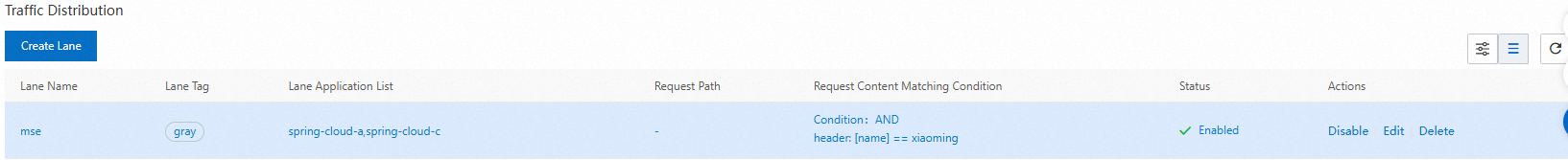
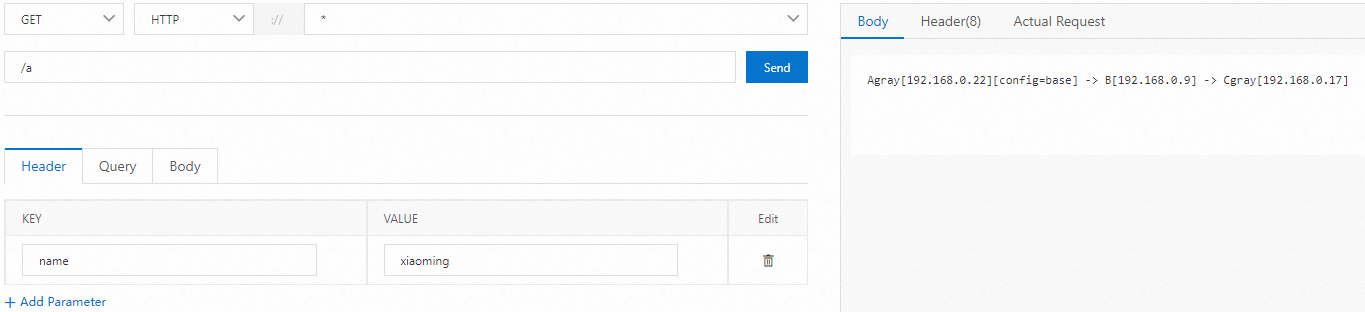
!=
The not equal match. The condition is met if the traffic value and the condition value are not the same.
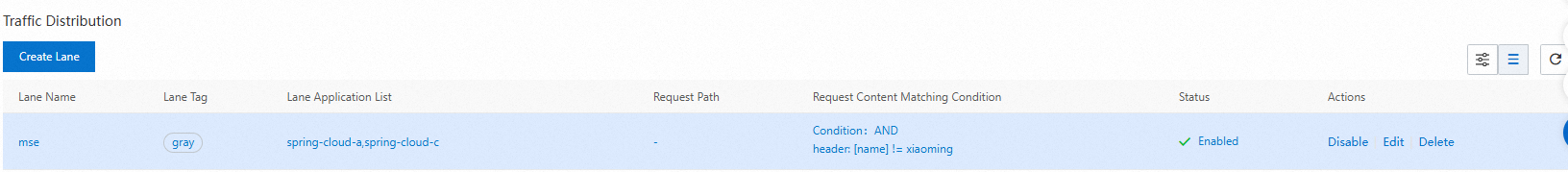
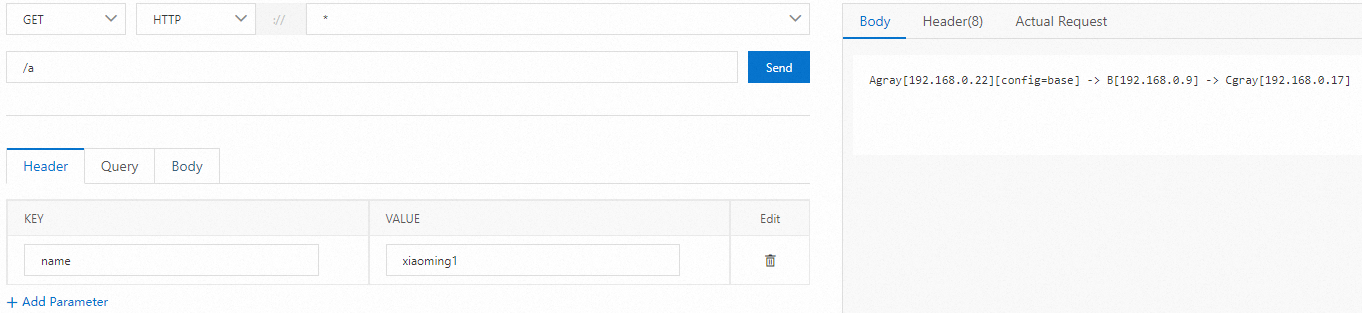
in
The inclusive match. The condition is met if the traffic value is included in the specified list.
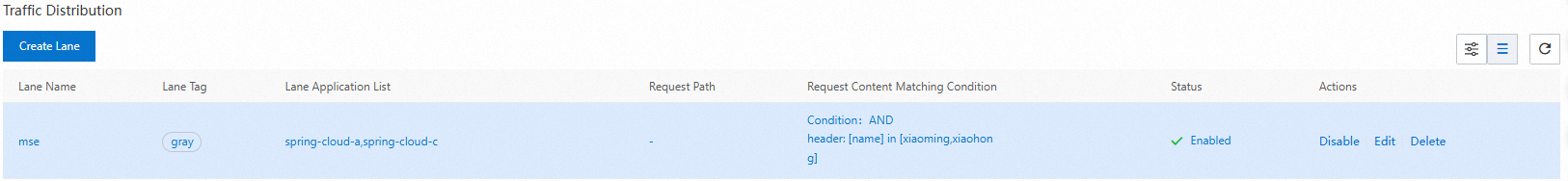
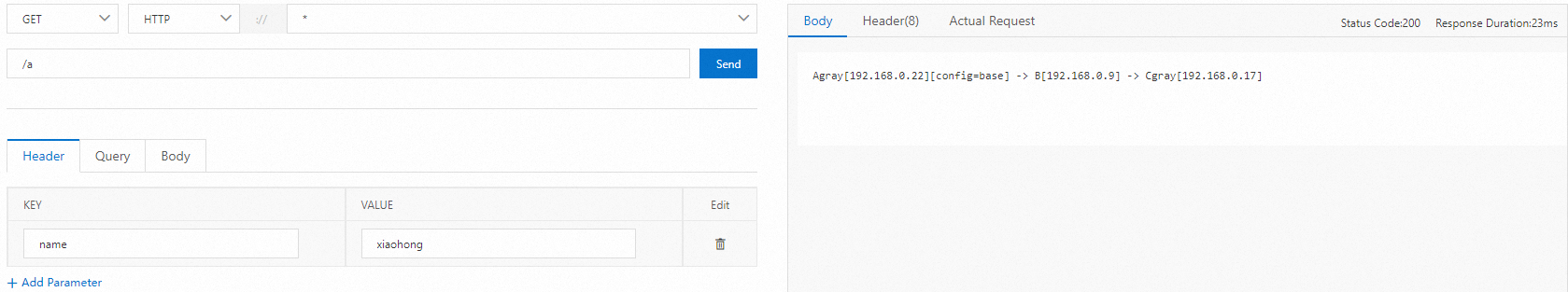
Percentage
The percentage match. Principle: The condition is met if 'hash(get(key)) % 100 < value'.
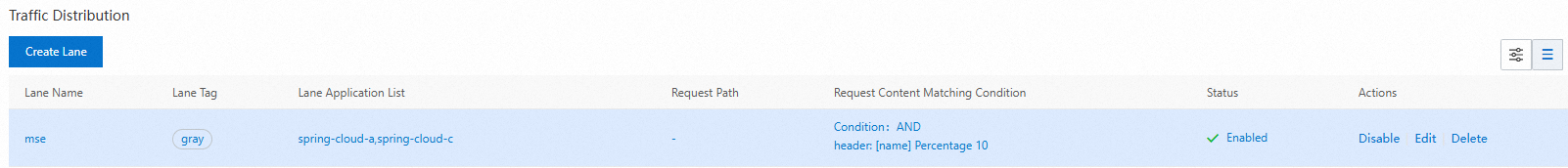
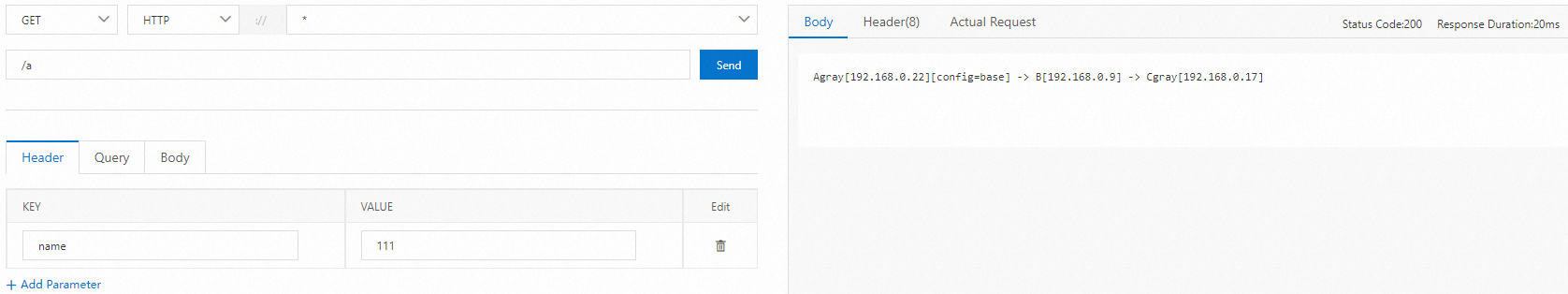
Regular expression match
The regular expression match. The condition is met if the traffic value is matched based on the specified regular expression rule.
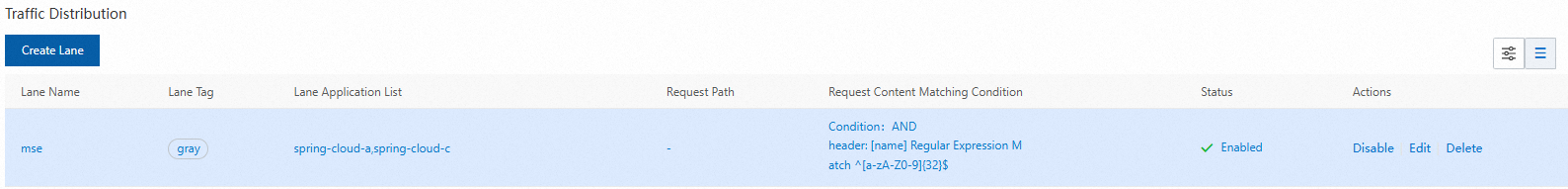
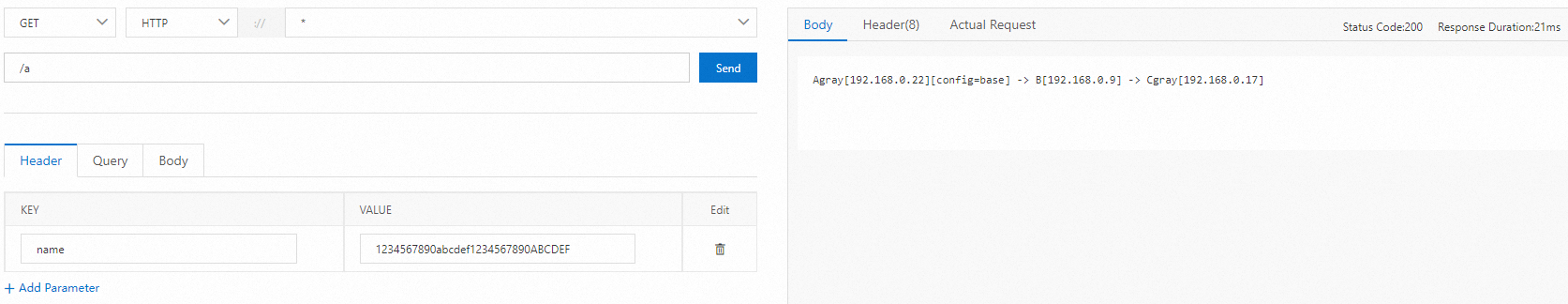
Create a lane that uses routing by percentage
NoteTo create a lane that uses routing by percentage, make sure that the ack-onepilot version is 3.0.18 or later and the agent version is 3.2.3 or later.
Parameter
Description
Add Node Tag
Manually add tags to your canary application nodes to distinguish these nodes from other nodes.
Enter lane information
Lane Tag: the tag of the requests that are sent to the application nodes in the lane.
Confirm Matching Relationship: allows you to check whether the number of tagged application nodes is as expected.
Configure Routing and Canary Release Rules
Specify the rule for routing requests to application nodes in lanes.
Canary Release Mode: Select Canary Release by Ratio.
Flow ratio: Enter 30. Unit: percentage (%).
NoteYou can also configure different traffic percentages for each gateway base route. If you enable this feature, you must make sure that the sum of the traffic percentages of the gateway base route configured for all lane groups does not exceed 100%.
After the lane is created, you can view the details of the lane in the Traffic Distribution section of the Full link grayscale page. You can also perform the following operations:
Find the lane and click Enable in the Actions column to make the lane take effect. This way, traffic is routed based on the lane configuration. The traffic that meets the routing rule is preferentially routed to the application version whose tag corresponds to the lane. If the tagged application version does not exist, traffic is routed to the untagged application versions.
Find the lane and click Disable in the Actions column to disable the created lane. Application traffic is then routed to the untagged application versions.
Click the
 icon to view the traffic percentage of the lane.
icon to view the traffic percentage of the lane. Click the
 icon to configure the status of applications in the lane.
icon to configure the status of applications in the lane.
Step 4: Test the traffic of canary versions
Test the lane that uses routing by request content
Use a cURL command to test the canary traffic. In the test result, the traffic passes through the canary versions of Application A and Application C. Application B does not have the canary version, and traffic is automatically routed to the base version of Application B.
# Test command
curl -H "canary: gray" x.x.x.x/a
# Test result
Agray[10.0.3.177][config=base] -> B[10.0.3.195] -> Cgray[10.0.3.180]Test the lane that uses routing by percentage
You can execute the following Python script to test the distribution of requests that are routed based on a percentage value. You must install the requests package and replace x.x.x.x with the IP address of the SLB instance that is associated with the cloud-native gateway.
The following result indicates that about 30% of requests are routed to the canary environment.
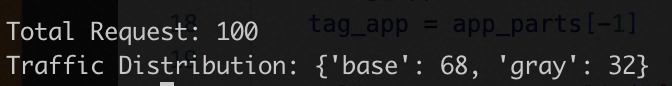
(Optional) 3. Implement observability
If an issue occurs in an application, you can use the observability capability provided in the MSE console to view the abnormal data. This helps you quickly locate the issue.
Observability on cloud-native gateways
On the Routes page of the MSE cloud-native gateway, click the Services tab. On the Services tab, click the name of the service that you want to view. On the page that appears, view the metric data of each service on the Monitor tab.
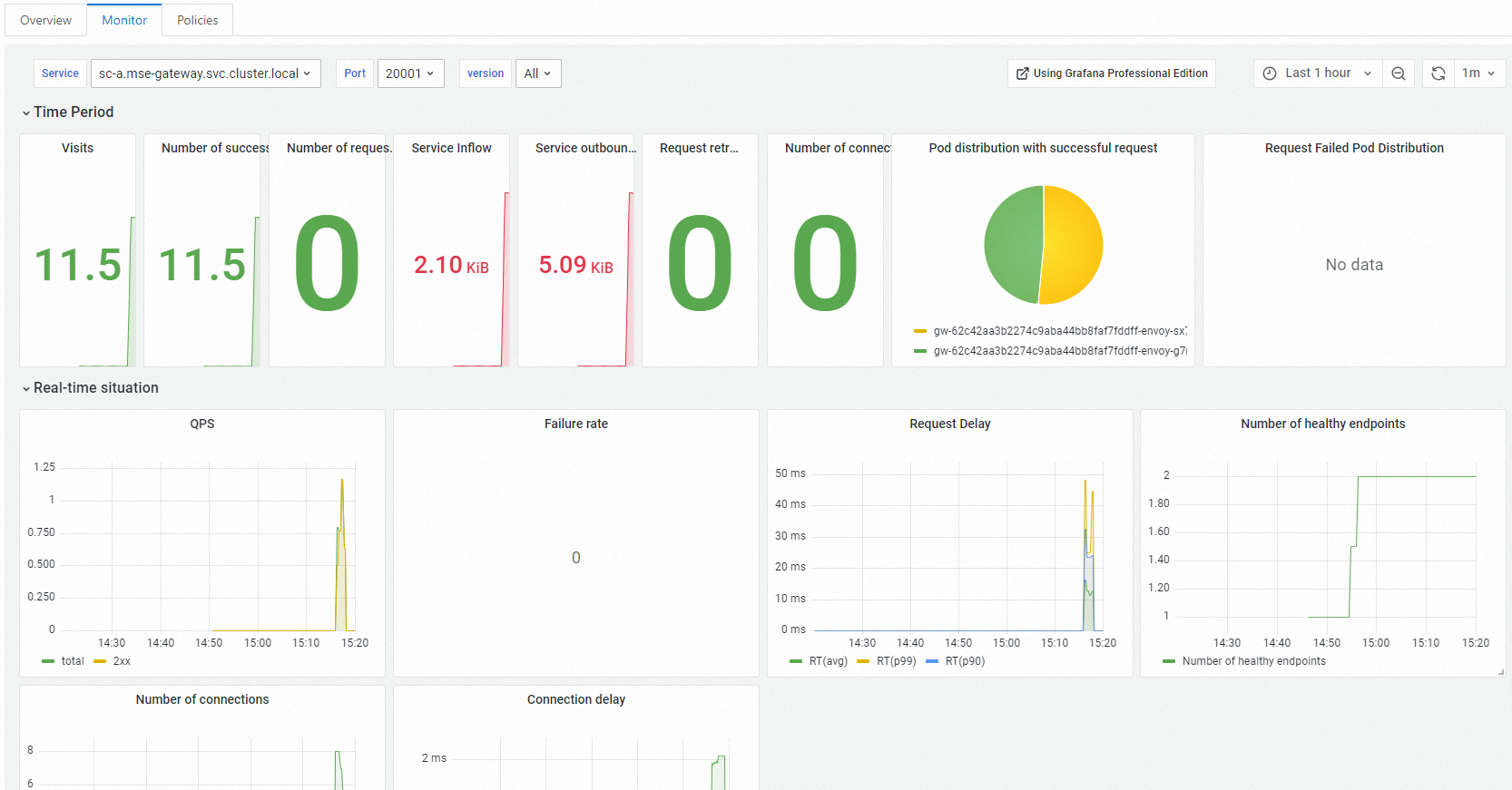
Observability on Microservices Governance
On the Full link grayscale page of MSE Microservices Governance, click the destination application. In the QPS Data section, you can view the traffic data of the base version (untagged version) and canary version of the relevant lane.
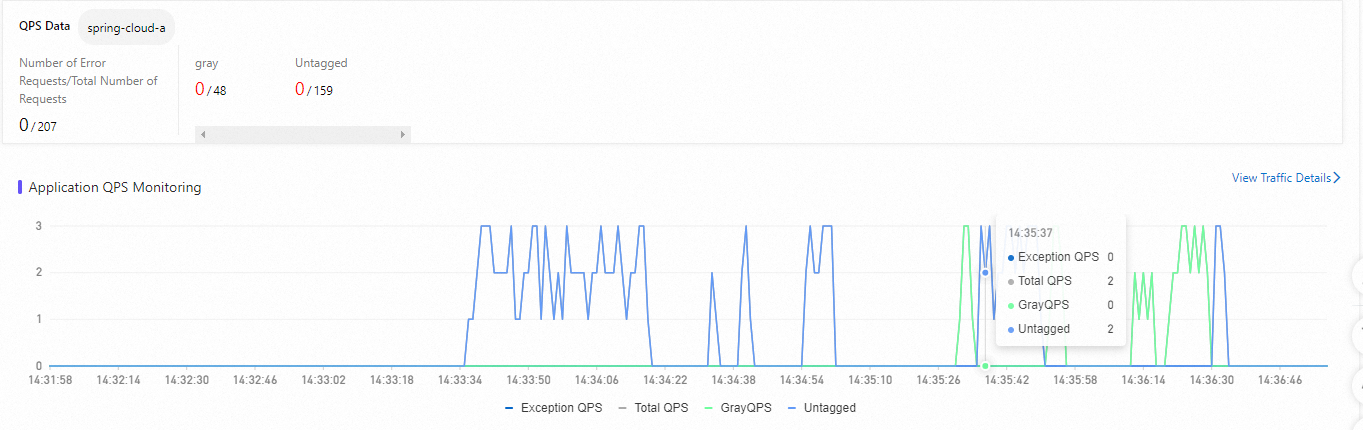
Total QPS: the total QPS of the application.
Exception QPS: the number of error requests of the application.
GrayQPS: the QPS of the canary version of the application.
Observability on ARMS
If your application is connected to Application Real-Time Monitoring Service (ARMS), you can view traffic data of the canary environment on the Full link grayscale tab on the Scenario-based Analysis page in the ARMS console and determine whether to perform a rollback or proceed with the release process.