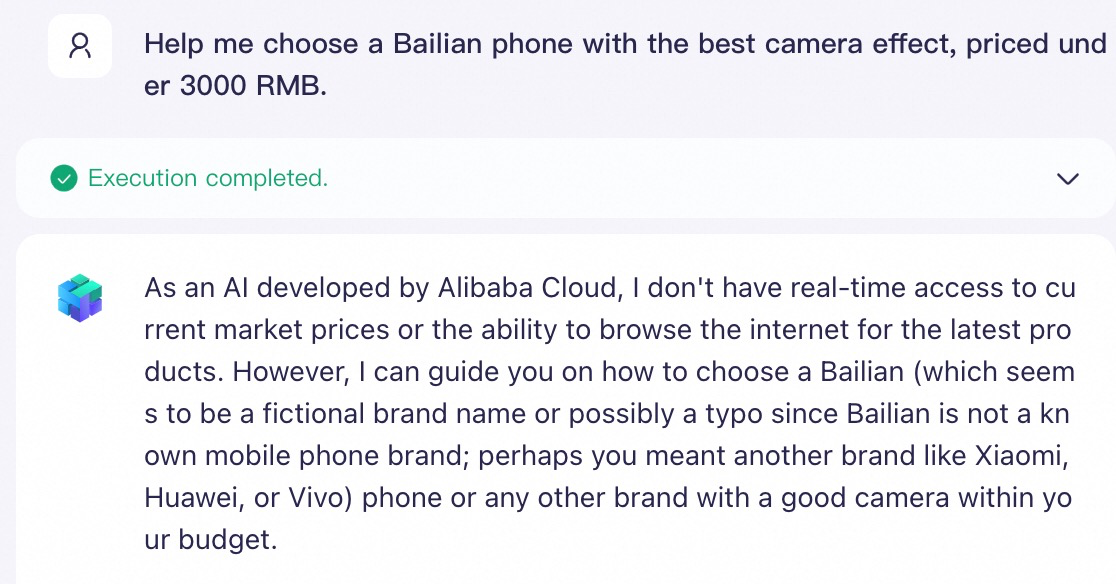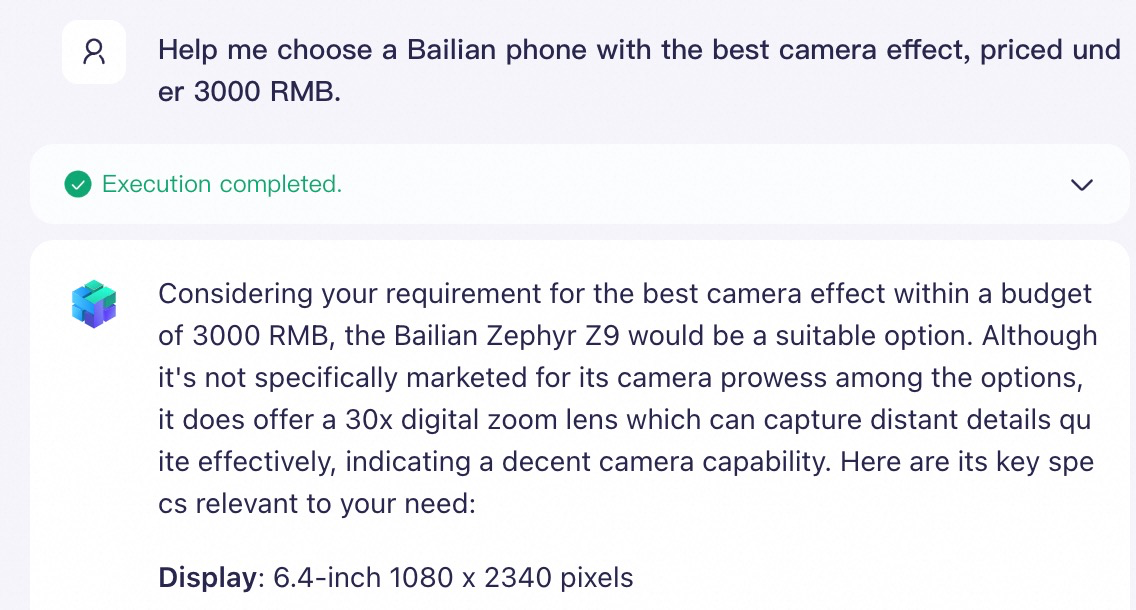Large language models (LLMs) cannot directly answer questions about private knowledge domains. However, you can use the agent application building capabilities of Alibaba Cloud Model Studio and your private documents to build a Q&A application that can answer questions about private domains without writing any code.
Console restrictions: Only International Edition users who created applications before April 21, 2025 can access the Application Development tab, as shown in the following figure.
This tab contains the following features: Applications (agent application and workflow application), Components (prompt engineering and plug-in), and Data (knowledge base and application data). These are all preview features. Use them with caution in production environments.

API call limits: Only International Edition users who created applications before April 21, 2025, can call the application data, knowledge base, and prompt engineering APIs.
Performance showcase
Application without a dedicated knowledge base Without a dedicated knowledge base, the large language model cannot accurately answer questions about 'Bailian phone'.
| Application with a dedicated knowledge base After you add a dedicated knowledge base, the large language model can accurately answer questions about 'Bailian phone'.
|
Step 1: Build your first Model Studio agent application (About 1 minute)
|
|
|
|
|
|
|
|
|
|
Step 2: Build a knowledge base (About 3 minutes)
Upload knowledge documents
|
|
|
|
|
|
Create a knowledge base
|
|
|
|
|
|
|
|
|
|
Step 3: Add the knowledge base to the application and publish the application (About 1 minute)
|
|
|
|
|
|
|
|
Step 4: Test the application (About 3 minutes)
Alibaba Cloud Model Studio provides a test webpage for your application that you can share for small-scale testing.
|
|
|
|
What to do next
To learn about prompt writing, plug-ins, publishing channels, and more application features, see Agent application.
To integrate more external tools or enable the application to automatically complete complex tasks and business processes, see Workflow application. You can also see Application types to learn about feature comparisons and scenarios.
To programmatically develop a highly customized RAG application with complex interaction logic, see Assistant API.