Registrant profiles are templates that store registrant contact information (such as name, address, and email) for domain registration. Using a profile streamlines the process of registering and managing multiple domain names by pre-filling your information.
The Alibaba Cloud international site (alibabacloud.com) uses registrars outside the Chinese mainland. Therefore, domain names registered on the international site do not support ICP filing. If your website or service needs to be deployed in the Chinese mainland, you must register the domain name on the Alibaba Cloud China site (aliyun.com) and complete the ICP filing. Otherwise, your service may be inaccessible from the Chinese mainland.
Alibaba Cloud offers two types of registrant profiles:
Common profile: For most top-level domains (TLDs).
CNNIC profile: For
.cndomain names. The China Internet Network Information Center (CNNIC) requires identity verification for all.cndomain name registrations.
Create a common profile
Go to the Registrant Profiles page and click Create Registrant Profile. On the page that appears, enter the following information in English:
Parameter | Description |
Registrant Name | The full legal name of the individual or entity that will own the domain name. |
Registrant Organization (Optional) | The full legal name of the registering organization. If you are registering as an individual, enter your full name in this field. |
Country/Region | Select your country/region. |
Province/State | Enter your province/state. |
City | Enter your city. |
Postal Code | Enter the postal code for your mailing address. |
Address | Enter a valid mailing address. |
Phone Number | Enter the contact's mobile phone number. Do not include the country code; the system automatically adds it based on your selected country/region. |
Enter a valid email address that you actively monitor. Note ICANN policy requires that the registrant's email address be accurate and valid. To avoid service interruptions, ensure that you complete the email verification process promptly. |
After you enter the required information, click Submit to create the registrant profile.
Create a CNNIC profile
Step 1: Prepare identity verification documents
For individual registrants
If you are registering as an individual, you must provide one of the following supported identity documents:
ID Card
Passport
Mainland Travel Permit for Hong Kong and Macao Residents
Mainland Travel Permit for Taiwan Residents
Permanent Resident Identity Card for Foreigners
Residence Permit for Hong Kong and Macao Residents
Residence Permit for Taiwan Residents
Ensure that the registrant name you enter exactly matches the name on the identity document.
For the fastest review, submit a color scan of your original identity document.
For organizational registrants
If you are registering as an organization (such as a company, foundation, or school), submit one of the following documents based on the organization type.
Registered region | Supported document | Description |
Chinese mainland | Business License | Enter the 18-digit Unified Social Credit Code exactly as it appears on the document. Note For licenses issued after the "three-in-one" certificate reform, the document number is the 18-digit Unified Social Credit Code. Use Business License as the document type for identity verification. |
Organization Code Certificate | For organizations with older, still-valid Organization Code Certificates issued before the "three-in-one" certificate reform, the Organization Code Certificate is supported. If the certificate has an 18-digit Unified Social Credit Code, enter it. If it does not, enter the certificate number instead. | |
Outside the Chinese mainland | Business documents issued by the local authority | Use a valid business registration document from the relevant local authority. The document must include the following information:
For example, a company based in Hong Kong (China) may submit the Certificate of Incorporation. |
To avoid verification failures with newly issued certificates, wait at least 10 calendar days after the certificate's issue date before you submit it for verification.
Upload requirements
Images must be in JPG, JPEG, or BMP format, between 55 KB and 1 MB in size. You can upload a color scan or a clear digital photograph of the original document.
The image must be a complete, clear, and unaltered copy of the original document, including all borders. If the document has an official seal, it must be clear and complete.
Do not edit the document image. If the file is in an unsupported format, use an image editor to save it as a JPG, JPEG, or BMP file instead of manually changing the file extension.
Step 2: Create the CNNIC registrant profile
Go to the Registrant Profiles page, select the CNNIC Profiles tab, click Create Registrant Profile, and fill in the required information.
Basic information
Parameter | Description |
Registrant Type | Select the type based on your situation. |
Registrant Name | The full legal name of the individual or entity that will own the domain name. |
Registrant Organization | The full legal name of the registering organization. Note If you set Registrant Type to Individual, this parameter is not displayed. |
Country/Region | Select your country/region. |
Province/State | Enter your province/state. |
City | Enter your city. |
Postal Code | Enter the postal code for your mailing address. |
Address | Enter a valid mailing address. |
Phone Number | Enter the organization's landline number or the contact's mobile phone number. Do not include the country code; the system automatically adds it based on your selected country/region. |
Enter a valid email address that you actively monitor. Note You must verify the registrant email address before submitting documents for identity verification. If the address is unverified, click Send Verification Email. |
CNNIC verification
Complete the identity verification fields and upload your documents. For information about required documents and upload rules, see Step 1: Prepare identity verification documents.
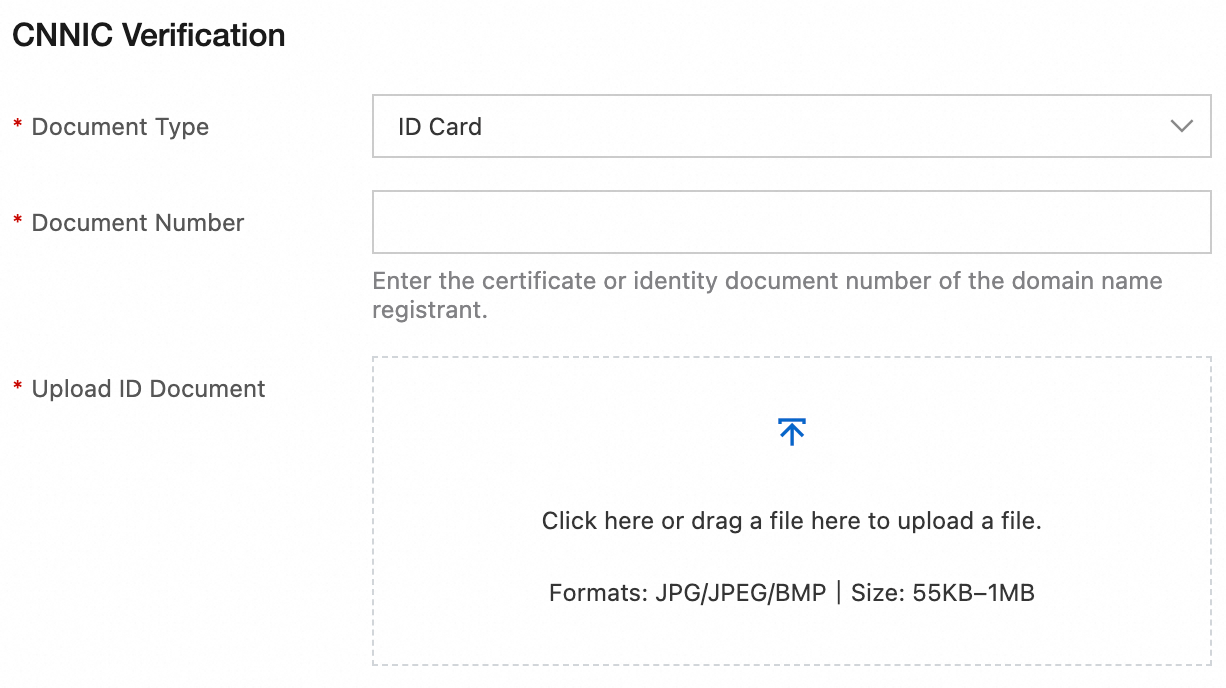
Step 3: Submit for review
After you complete the form, confirm that the information is correct and click Save. Your submission will be sent for review.
A third-party authority reviews all identity verification documents. This review typically takes 3 to 5 business days.
If identity verification fails, click Unverified or Failed in the Identity Verification Status column, correct the information as prompted, and resubmit the profile for review.