Database Autonomy Service (DAS) provides an intelligent stress testing feature that helps you determine whether your instance type must be scaled up to handle service traffic peaks. This topic describes how to create a stress testing task.
Prerequisites
Your database must meet the following requirements:
The source database must be an ApsaraDB RDS for MySQL instance of the high-availability series or RDS Enterprise Edition.
The target instance must be an ApsaraDB RDS for MySQL instance.
The instance must be connected to DAS. For more information, see Connect an Alibaba Cloud database instance to DAS.
DAS Professional Edition must be enabled. For more information, see DAS Professional Edition.
Precautions
To reduce the impact of network latency on stress testing, the stress testing client and the target instance must be in the same region.
NoteWe recommend that you place the stress testing client and the target instance in the same virtual private cloud (VPC).
Before you start a stress test, verify the connectivity between the stress testing client and the target instance. Make sure that traffic can be sent from the client to the target instance.
Pricing
After a stress testing task is created, you are billed for the following items:
If you select Restore From Backup to migrate data, the system creates a pay-as-you-go ApsaraDB RDS for MySQL instance. For more information about pricing, see ApsaraDB RDS pricing.
If you select DAS Automatic Purchase and Deployment in the Advanced Settings section, the system purchases a pay-as-you-go Elastic Compute Service (ECS) instance and selects a suitable instance type based on the queries per second (QPS) of the source database and the playback rate. For more information about pricing, see ECS pricing overview.
If your source database is an ApsaraDB RDS for MySQL instance, you must purchase DAS Professional Edition. For more information, see Billing details.
The system purchases pay-as-you-go instances. To avoid unnecessary charges, manually release the instances after the stress testing task is complete.
Procedure
On the Task List page, click Create Task in the upper-right corner.
In the Create Task dialog box, you can set the following parameters.

Set the Task Type to Playback Traffic Stress Test and enter a Task Name.
NoteEnsure that SQL Explorer and Audit is enabled for the source database during traffic playback.
In the Source Information section, set the following parameters.
Configuration
Description
Instance Source
Select Alibaba Cloud Database as the source of the target instance.
Database Type
Select MySQL as your database instance type.
Source Instance
Select the instance ID of the Source Instance.
In the Destination Table Schema and Data Generation Method section, you can set the following parameters.
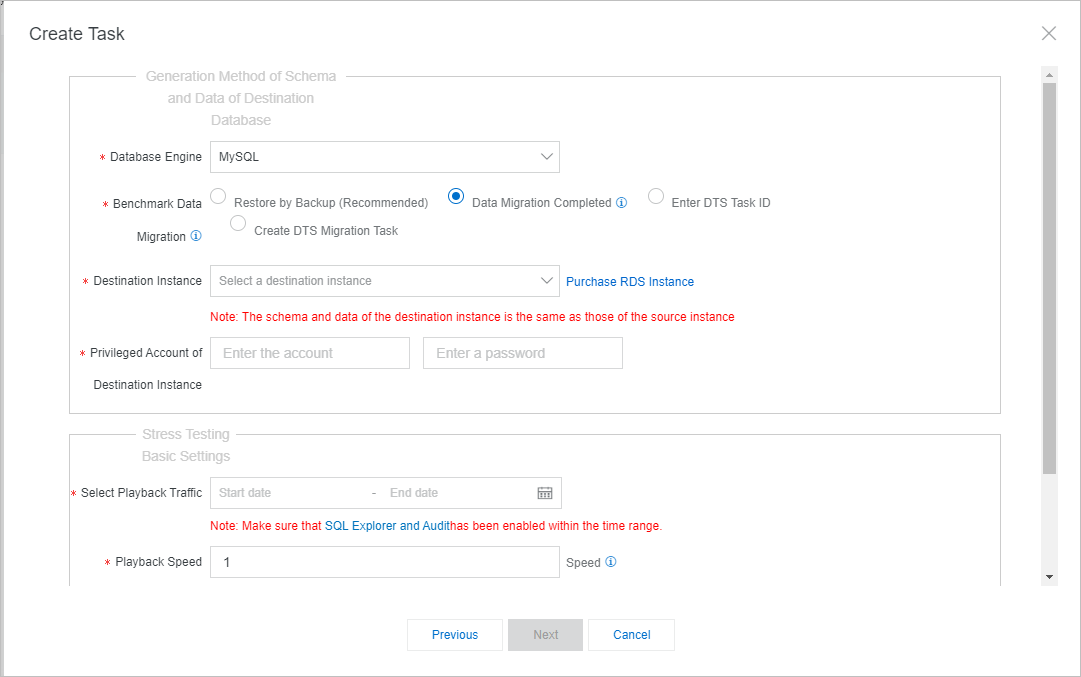
Configuration
Description
Database Type
The target instance must be RDS for MySQL.
Benchmark Data Migration
Select Restore From Backup as the data migration method. This method clones the target instance based on a point in time or a backup set.
Restore Method
Select By Time Point or By Backup Set.
NoteIf you select By Backup Set, grant permissions to the DAS Service-linked Role. In the dialog box that appears, click OK.
Select Restore Time/Backup Set
Select a specific time or backup set for restoration.
NoteYou can restore data from the last seven days. For example, if the current time is 21:00:00 on July 25, 2021, you can restore data from a point in time between 21:00:00 on July 18, 2021 and 21:00:00 on July 25, 2021.
Privileged Account Of Source
The username and password of the privileged account for the source instance. For more information, see Create an ApsaraDB RDS account.
In the Basic Stress Testing Settings section, configure the following parameters.
Configuration
Description
Select Playback Traffic
Select the time range for traffic playback.
Playback Rate
The rate at which the traffic from the source instance is replayed on the target instance. For example, a value of 1 indicates that the traffic is replayed at the original rate. The playback rate must be a positive integer from 1 to 30.
NoteIf the playback rate that you set exceeds the maximum rate supported by the target instance type, the stress testing task runs at the maximum supported rate.
In the Advanced Settings section, click Add. On the page that appears, select an ECS instance and click Generate Deployment Command. Copy the command and run it on the host. A Java client is required, and the default version is Java 8.
NoteIf you set ECS for Stress Testing Program Deployment to DAS Automatic Purchase and Deployment, the system purchases a pay-as-you-go ECS instance and selects a suitable instance type based on the QPS of the source database and the playback rate.
Click OK to create the stress testing task.
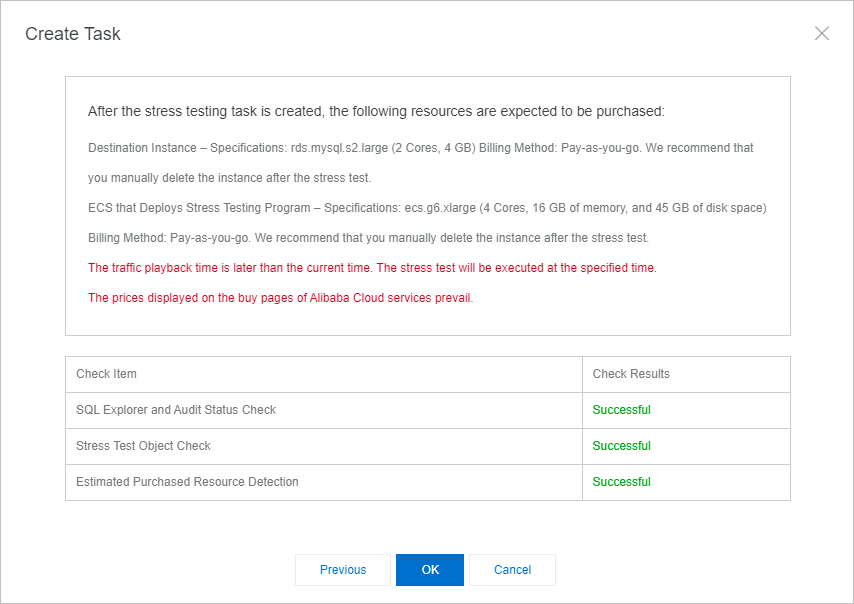
Intelligent stress testing results
After the stress testing task is created, you can return to the Task List page to view its details.
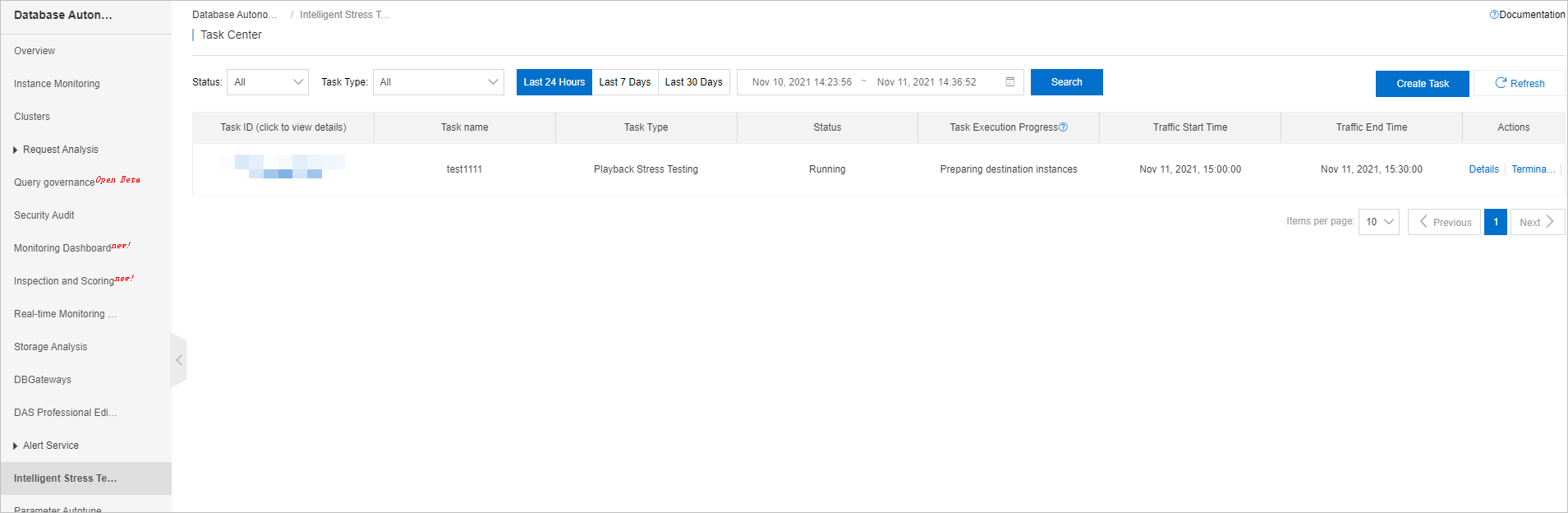
In the Actions column on the right, you can perform the following actions:
Click Details to go to the Intelligent Stress Testing Details page. On this page, you can view the stress testing task's execution status and report, as shown in the following figure.
To stop the stress testing task early, click Stop.
To delete the stress testing task, click Delete.
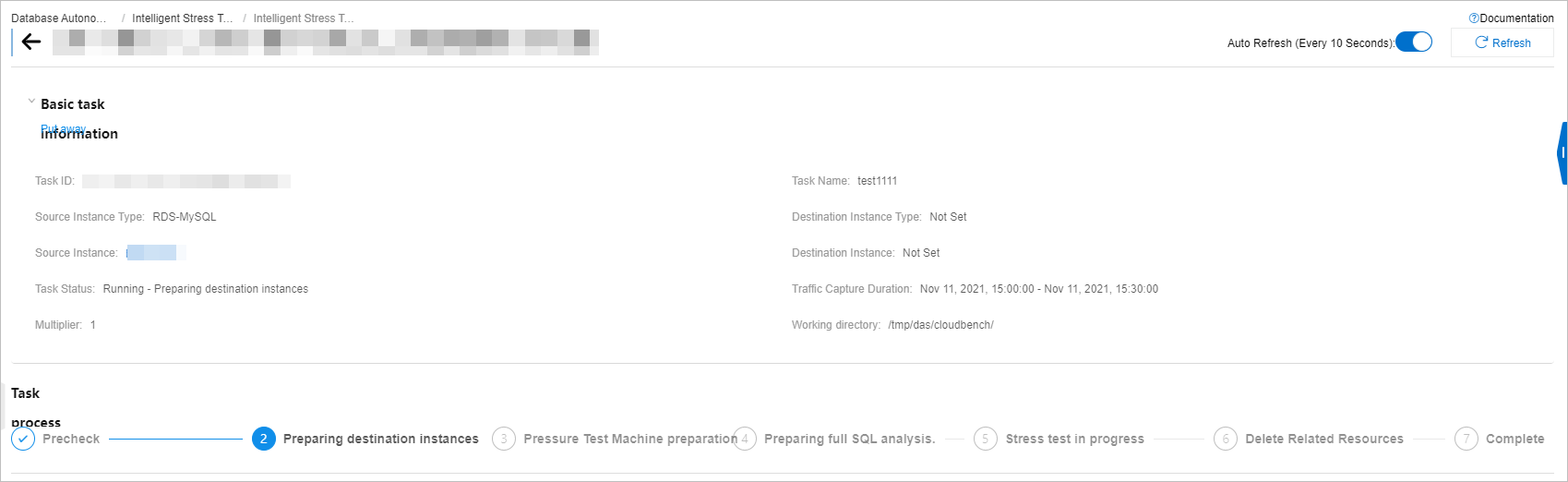
What to do next
After the stress testing task completes, go to the Intelligent Stress Testing Details page. If you do not need to perform another stress test, release the corresponding ECS instance.
To avoid unnecessary charges, manually release the purchased resources: the target instance and the ECS instance that is used to deploy the stress testing program.
If you manually enabled SQL Explorer and Audit for the source database, disable it after the stress testing is complete.