This topic describes how to disable DAS Enterprise Edition and DAS O&M Services (formerly Economy Edition) if you want to reduce the number of instances that use these services or no longer need them.
Precautions
After you disable DAS Enterprise Edition for a database instance, the SQL Explorer and Audit feature is disabled for the instance, and the related audit logs are cleared. This operation does not affect your business.
If you only want to reduce storage fees for SQL Explorer and Audit data, you can reduce the data storage duration. For more information, see Manage DAS Enterprise Edition and O&M Services (formerly Economy Edition).
Before you disable DAS Enterprise Edition, export the SQL Explorer and Audit logs and save them locally. For more information about how to export data, see Disable SQL Explorer and Audit.
NoteThe minimum storage duration for SQL Explorer and Audit data is 30 days.
After you disable DAS Enterprise Edition, the system releases the storage space occupied by the SQL Explorer and Audit data. The time required to release the storage space varies depending on the data volume. No fees are incurred while the storage space is being released.
After you disable DAS O&M Services (formerly Economy Edition), all of its value-added features are disabled, and the related historical data is cleared.
After the Economy Edition is upgraded to O&M Services, the Economy Edition will be gradually phased out. To continue using the service, you must enable O&M Services. You can unsubscribe from the Economy Edition on the Billing and Quotas tab of the Instance List page to avoid further charges.
Usage notes
To disable DAS O&M Services (formerly Economy Edition) or DAS Enterprise Edition for a target database instance, see Disable DAS O&M Services (formerly Economy Edition) or DAS Enterprise Edition for a target database instance.
After you disable DAS O&M Services (formerly Economy Edition) and DAS Enterprise Edition, you can still use the features of DAS Basic Edition. For more information about the features of the Basic Edition, see DAS editions and supported features.
View the enabled DAS editions
View the DAS edition enabled for a specific instance
Log on to the DAS console.
In the left navigation pane, click Intelligent O&M Center > Instance Monitoring.
Select the database type and click the target instance ID.
In the upper-right corner of the page, view the current DAS edition.
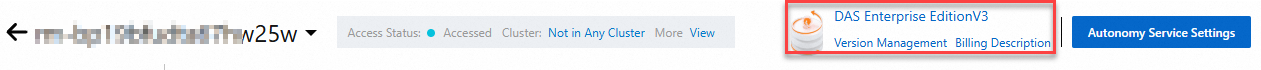
View all enabled DAS editions
Log on to the DAS console.
In the left navigation pane, click Resources > Instances.
View the instances on the Cloud Instances tab.
Disable DAS O&M Services (formerly Economy Edition) or DAS Enterprise Edition for a target database instance
Enterprise Edition
Log on to the DAS console.
In the left-side navigation pane, choose Resources > Version Management.
In the Audit Log Service column of the target instance, click Modify.
In the Activate section of the Full Logs panel, deselect all services.
Click Submit.
Select or enter a reason and confirm the related risks.
Click OK.
O&M Services (formerly Economy Edition)
In the upper-right corner of the DAS console, choose to disable DAS Enterprise Edition and request a refund.
FAQ
Related API operations
API | Description |
Disables DAS Enterprise Edition V1 for a specified database instance. | |
Disables DAS Enterprise Edition for a database instance. This includes all versions of DAS Enterprise Edition. |