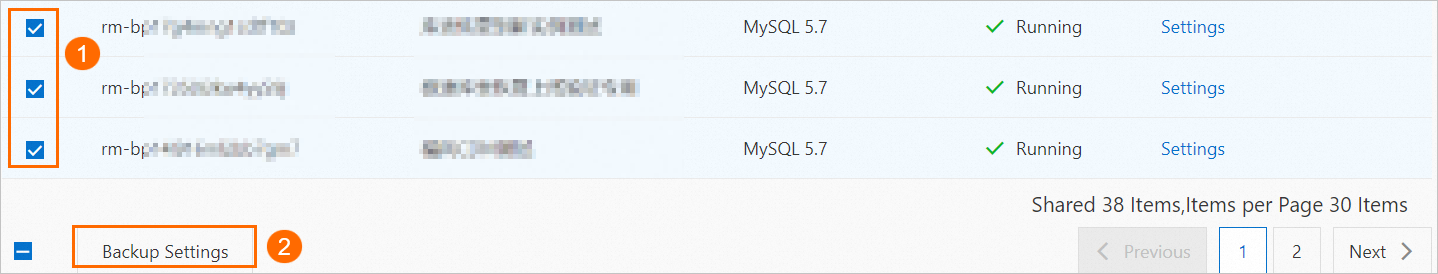ApsaraDB RDS for MySQL offers a cross-region backup (geo-redundancy) feature that automatically backs up data to another region for regulatory compliance or disaster recovery.
Differences between cross-region backup and default backup
Item | Cross-region backup | Default backup |
Enabled by default | No. You must enable it manually. | Yes. It is enabled by default. |
Backup storage | Backups are stored in another region. | Backups are stored in the same region as the instance. |
Backup restoration | You can restore data to:
Note ApsaraDB RDS for MySQL instances that use cloud disks can be restored only to new instances in the destination region. | You can restore data to: |
Retention period | Instances with Premium Local SSDs: After an instance is released, existing cross-region backup data is retained based on the original data retention policy. You are charged for the storage of the retained backup sets, but not for network traffic. You can: On the page, click an instance ID to view the backup data on the details page. On the page, click Settings to change the retention period. You cannot directly delete existing backup sets.
Cloud disk instances: After an instance is released, existing cross-region backup data is no longer retained, and you are not charged for storage.
| After an instance is released, backups are retained for 7 days by default. |
Note Cross-region backups and data restoration use a virtual private cloud (VPC) in non-cross-border scenarios and the Internet in cross-border scenarios.
Procedure
Switch to the tab that corresponds to the storage class of your instance to view the features and instructions for that class.
Cloud disk instances
Prerequisites
The ApsaraDB RDS for MySQL instance meets the following requirements:
Major version: 8.0 or 5.7
Edition: Basic Edition, High-availability Edition, or Cluster Edition
Storage class: Cloud Disk (Serverless instances are not supported)
Note You can view this information on the Basic Information page of the instance.
If you are using the RDS backup service for the first time, you must use your Alibaba Cloud account to authorize the service-linked role for Data Disaster Recovery (AliyunServiceRoleForDBS).
Billing
The following fees are generated when you enable cross-region backup for a cloud disk instance in the ApsaraDB RDS console:
Billable item | Destination region | Unit Price (USD/GB/day) |
Geo-redundant storage fee | China (Beijing), China (Hohhot), China (Ulanqab), China (Hangzhou), China (Shanghai), China (Shenzhen), China (Heyuan), China (Chengdu), China (Qingdao), China (Guangzhou), China (Zhangjiakou) | 0.0009375 |
China (Hong Kong), US (Silicon Valley), US (Virginia), Singapore, Japan (Tokyo), Germany (Frankfurt), Malaysia (Kuala Lumpur), Indonesia (Jakarta), Philippines (Manila), UK (London), South Korea (Seoul), Thailand (Bangkok) | 0.001125 |
Network traffic fee | For billing details in each region, see Network fees. |
Note If your data volume is large, you can use a DBS network plan to offset network fees.
Notes
If you enable cross-region backup in the ApsaraDB RDS console, note the following:
Cross-region backup supports backing up data only to a region other than the source region. You cannot restore data to the source region.
Cross-region backup does not affect default backups. Both types of backups can coexist. Local backups are copied to the destination region.
After a default backup is complete, a cross-region backup is triggered. The default backup is then dumped to a cross-region backup storage device.
After you enable cross-region backup, the system does not automatically trigger a backup.
After you enable cross-region log backup, the system dumps only the logs that are generated after you enable this feature.
You cannot download cross-region data backup sets and log backup sets for cloud disk instances.
Supported backup links and regions
Due to network factors, the cross-region backup feature is available only in specific regions. The following table describes the supported regions.
Supported backup links | Data backup is supported between the Chinese mainland, China (Hong Kong), and other regions. The destination region must be different from the source region. |
Supported regions | The Chinese mainland: China (Beijing), China (Shanghai), China (Hangzhou), China (Shenzhen), China (Qingdao), China (Guangzhou), China (Ulanqab), China (Heyuan), China (Chengdu), China (Hohhot), and China (Zhangjiakou) China (Hong Kong) Regions outside China: US (Silicon Valley), US (Virginia), Singapore, Japan (Tokyo), Germany (Frankfurt), Malaysia (Kuala Lumpur), Indonesia (Jakarta), Philippines (Manila), UK (London), South Korea (Seoul), and Thailand (Bangkok)
|
Procedure
Enable cross-region backup
Log on to the ApsaraDB RDS console. In the left-side navigation pane, click Instances. In the top navigation bar, select the region in which your RDS instance resides.
Find the destination instance. On the Backup and Restoration page, click the Backup Strategy tab. In the Cross-region Backup Settings section, click Edit.
Note If the Cross-region Backup Settings section is not displayed, check whether the instance meets the Prerequisites.
Configure the following parameters.
Parameter | Description |
Cross-region Backup | The switch for the cross-region backup feature. Select Enable. |
Backup Region | The region where backups can be stored. Local backup files are automatically copied to this region. |
Cross-region Backup Retention Period (Days) | The retention period for cross-region backup files. Valid values: 7 to 1825 days. The maximum retention period is 5 years.
Note For cloud disk instances, after an instance is released, existing cross-region backup data is no longer retained. You are not charged for the storage. |
Cross-region Log Backup | The switch for the cross-region log backup feature. After you enable this feature, local log backup files are automatically copied to an OSS bucket in the destination region. |
Read and select the billing description and the data cross-border compliance commitment. Then, click OK.
Modify cross-region backup settings
Log on to the ApsaraDB RDS console. In the left-side navigation pane, click Instances. In the top navigation bar, select the region in which your RDS instance resides.
Find the destination instance. On the Backup and Restoration page, click the Backup Strategy tab. In the Cross-region Backup Settings section, click Edit to change the cross-region backup settings.
Click OK.
Disable cross-region backup
If you no longer need the cross-region backup feature, you can disable it.
Log on to the ApsaraDB RDS console. In the left-side navigation pane, click Instances. In the top navigation bar, select the region in which your RDS instance resides.
Find the destination instance. On the Backup and Restoration page, click the Backup Strategy tab. In the Cross-region Backup Settings section, click Edit.
Set Cross-region Backup to Disabled and set Cross-region Backup Retention Period (Days) to 7 days.
Note After you disable cross-region backup, no network traffic fees or new backup fees are generated. However, existing backups are not immediately deleted. They are retained for their specified retention period and are deleted after they expire.
Click OK.
Query cross-region backup sets
Log on to the ApsaraDB RDS console. In the left-side navigation pane, click Instances. In the top navigation bar, select the region in which your RDS instance resides.
Find the destination instance. On the Backup and Restoration page, click the Cross-region Backups tab. Select a Region of Backup Set to view all cross-region backups.
Instances with Premium Local SSDs
Prerequisites
The RDS instance meets the following requirements:
Major version: 8.0, 5.7, or 5.6
Edition: High-availability Edition or RDS Enterprise Edition (5.7)
Storage class: Premium Local SSDs
Note You can view this information on the Basic Information page of the instance.
If you are using the RDS backup service for the first time, you must use your Alibaba Cloud account to authorize the service-linked role for Data Disaster Recovery (AliyunServiceRoleForDBS).
Billing
The following fees are generated when you enable cross-region backup for an instance with Premium Local SSDs in the ApsaraDB RDS console:
Billable item | Unit price(USD/GB/hour) |
Geo-redundant storage fee | 0.0002 |
Network traffic fee | For billing details by region, see Network fees. |
Note If you have a large data volume, use a DBS network plan to cover network costs.
Notes
If you enable cross-region backup in the ApsaraDB RDS console, note the following:
You can use cross-region backup to restore data to the source or destination region, but if an instance has TDE enabled, you can restore data only to the source region.
Cross-region backup does not affect default backups. Both types of backups can coexist. Local backups are copied to the destination region.
After a default backup is complete, a cross-region backup is triggered. The default backup is then dumped to a cross-region backup storage device.
When you enable cross-region backup, if no valid backup set is available in the last 24 hours, a backup of the secondary database is triggered.
When you enable cross-region log backup, the system checks for valid backup sets in the last 24 hours:
If continuous logs exist after a valid backup set, these logs are dumped.
If no continuous logs exist after a valid backup set, a backup of the secondary database is triggered.
Supported backup links and regions
Due to network factors, the cross-region backup feature is available only in specific regions. The following table describes the supported regions:
Supported backup links | You can back up data between the Chinese mainland, China (Hong Kong), and regions outside China, and the backup destination region must be different from the source region. |
Supported regions | The Chinese mainland: China (Beijing), China (Shanghai), China (Hangzhou), China (Shenzhen), China (Qingdao), China (Guangzhou), China (Ulanqab), China (Heyuan), China (Chengdu), China (Hohhot), and China (Zhangjiakou) China (Hong Kong) Regions outside China: US (Silicon Valley), US (Virginia), Singapore, Japan (Tokyo), Germany (Frankfurt), Malaysia (Kuala Lumpur), Indonesia (Jakarta), Philippines (Manila), UK (London), South Korea (Seoul), and Thailand (Bangkok)
|
Procedure
Enable cross-region backup for a single instance
Log on to the ApsaraDB RDS console. In the navigation pane on the left, click Instances. In the top navigation bar, select the region where your instance resides.
Find the destination instance. In the Actions column, choose .
Note You can also go to the Backup and Restoration page of the instance, click the Backup Strategy tab, and in the Cross-region Backup Settings section, click Edit.
If the Cross-region Backup Settings option is not displayed, check whether the instance meets the Prerequisites.
Configure the following parameters.
Parameter | Description |
Cross-region Backup | The switch for the cross-region backup feature. Select Enable. |
Backup Region | The region where backups can be stored. Local backup files are automatically copied to this region. |
Cross-region Backup Retention Period (Days) | The retention period for cross-region backup files. Valid values: 7 to 1825 days. The maximum retention period is 5 years.
Note Even if the RDS instance expires or is released, the retention period of the cross-region backup file is not affected. You can view the unexpired backup files in the cross-region backup menu of the console. |
Cross-region Log Backup | The switch for the cross-region log backup feature. After you enable this feature, local log backup files are automatically copied to an OSS bucket in the destination region. |
Cross-border Compliance Agreement | Read and select the relevant agreement. |
Click OK.
Enable cross-region backup for multiple instances (in batches)
Log on to the ApsaraDB RDS console. In the navigation pane on the left, click Backups. In the top navigation bar, select a region.
Click the tab.
Select the instances for which you want to enable cross-region backup and click Backup Settings.
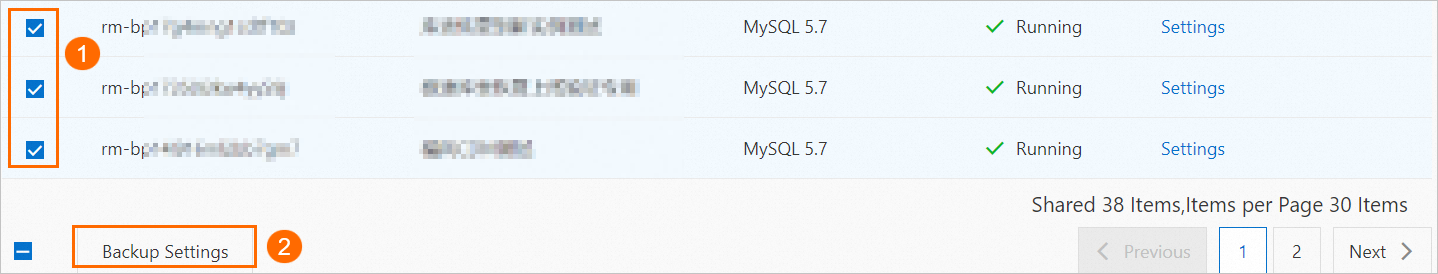
Note You can also click Settings in the Actions column to enable cross-region backup for a single instance.
Configure the following parameters.
Parameter | Description |
Cross-region Backup Status | The switch for the cross-region backup feature. Select Enable. |
Backup Region | The region where backups can be stored. Local backup files are automatically copied to this region. |
Cross-region Retention Period | The retention period for cross-region backup files. Valid values: 7 to 1825 days. The maximum retention period is 5 years.
Note Even if the RDS instance expires or is released, the retention period of the cross-region backup file is not affected. You can view the unexpired backup files in the cross-region backup menu of the console. |
Cross-region Log Backup Status | The switch for the cross-region log backup feature. After you enable this feature, local log backup files are automatically copied to an OSS bucket in the destination region. |
Cross-border Compliance Agreement | Read and select the relevant agreement. |
Click OK.
Modify cross-region backup settings
Log on to the ApsaraDB RDS console. In the left-side navigation pane, click Instances. In the top navigation bar, select the region in which your RDS instance resides.
Find the destination instance. On the Backup and Restoration page, click the Backup Strategy tab. In the Cross-region Backup Settings section, click Edit to change the cross-region backup settings.
Click OK.
Disable cross-region backup
If you no longer need the cross-region backup feature, you can disable it.
Log on to the ApsaraDB RDS console. In the left-side navigation pane, click Instances. In the top navigation bar, select the region in which your RDS instance resides.
Find the destination instance. On the Backup and Restoration page, click the Backup Strategy tab. In the Cross-region Backup Settings section, click Edit.
Set Cross-region Backup to Disabled and set Cross-region Backup Retention Period (Days) to 7 days.
Note After you disable cross-region backup, no network traffic fees or new backup fees are generated. However, existing backups are not immediately deleted. They are retained for their specified retention period and are deleted after they expire.
Click OK.
Download cross-region backup sets (data backups and log backups)
After you enable cross-region backup in the ApsaraDB RDS console, you can download the cross-region backup data.
Log on to the ApsaraDB RDS console. In the navigation pane on the left, click Backup Management. In the top navigation bar, select a region.
On the tab, find the destination instance and click the instance ID.
On the Data Backup or Log Backup tab, find the backup set that you want to download and click Download in the Actions column to download a full backup set or an incremental backup set.
Click Download.
Important If you download backup files over an internal network, no traffic fees are generated. If you download backup files over the Internet, Internet traffic fees apply. For more information, see Network fees.
Query cross-region backup sets
Log on to the ApsaraDB RDS console. In the left-side navigation pane, click Instances. In the top navigation bar, select the region in which your RDS instance resides.
Find the destination instance. On the Backup and Restoration page, click the Cross-region Backups tab to view all cross-region backups.
Related operations
If you have completed a cross-region backup, you can restore data across regions to a new or an existing instance in the destination region.
To modify the cross-region backup policy, such as the destination region or retention period, or to disable the cross-region backup feature, see the Procedure section in this topic.
You can also call the following API operations to manage cross-region backups:
FAQ
How do I separately configure the backup frequency for cross-region backups?
You cannot set a separate backup frequency for cross-region backups. The source for a cross-region backup is a backup file from the source region. Therefore, the actual frequency of cross-region replication depends on the backup policy of the source instance. The following rules apply:
If the source instance is configured for daily automatic backups, each successful backup is automatically copied to the destination region.
Manual backups created after you enable the cross-region backup feature are also automatically synchronized to the destination region after they are completed successfully.
If multiple backups, both automatic and manual, are created on the same day, each successful backup is copied to the destination region and stored as an independent backup in the geo-redundancy backup list.
Are historical backups created before I enable cross-region backup automatically synchronized to the destination region?
No. Cross-region backup copies only new backup files created after the feature is enabled. It does not synchronize existing backups to the destination region.
Why am I still charged after I disable cross-region backup? How do I stop the billing?
After you disable the cross-region backup feature, different instance types are handled as follows:
Cloud disk instances
If an instance is not released, backups copied to the destination region are retained based on the original data retention policy. Cross-region storage fees continue to apply until the backups expire and are automatically purged.
To delete existing cross-region backup sets and stop billing, change the cross-region backup retention period to the shortest period, such as 7 days. After the retention period expires, the system automatically purges the backup files, and billing for storage stops.
When an instance is released, its cross-region backups are deleted, and billing stops immediately.
Instances with Premium Local SSDs
Regardless of whether the instance is released, backups copied to the destination region are retained based on the original data retention policy. Cross-region storage fees continue to apply until the backups expire and are automatically purged.
To delete existing cross-region backup sets and stop billing, modify the cross-region backup retention period to the shortest period, such as 7 days. After the retention period expires, the system automatically deletes the backup files, and you are no longer charged for storage.
Can I manually delete previous cross-region backup files after I disable cross-region backup?
No. You cannot directly delete existing backup sets. To release previous cross-region backup files, you must modify the backup retention period.
Does enabling cross-region backup affect instance performance?
Enabling cross-region backup does not affect source instance performance.
How do existing backup sets expire after level-2 backup is disabled?
Cross-region level-2 backup
The backups are retained for the current cross-region backup retention period until all backup sets expire.
Same-region level-2 backup
Level-2 backups are not purged, but they cannot be viewed and do not incur fees. You can view them after you enable level-2 backup again.
Can I use a resource plan to offset the geo-redundant storage fees that are generated after I enable cross-region backup in the ApsaraDB RDS console?
There are no resource plans to offset cross-region storage fees.
Will cross-region backups cause connection instability?