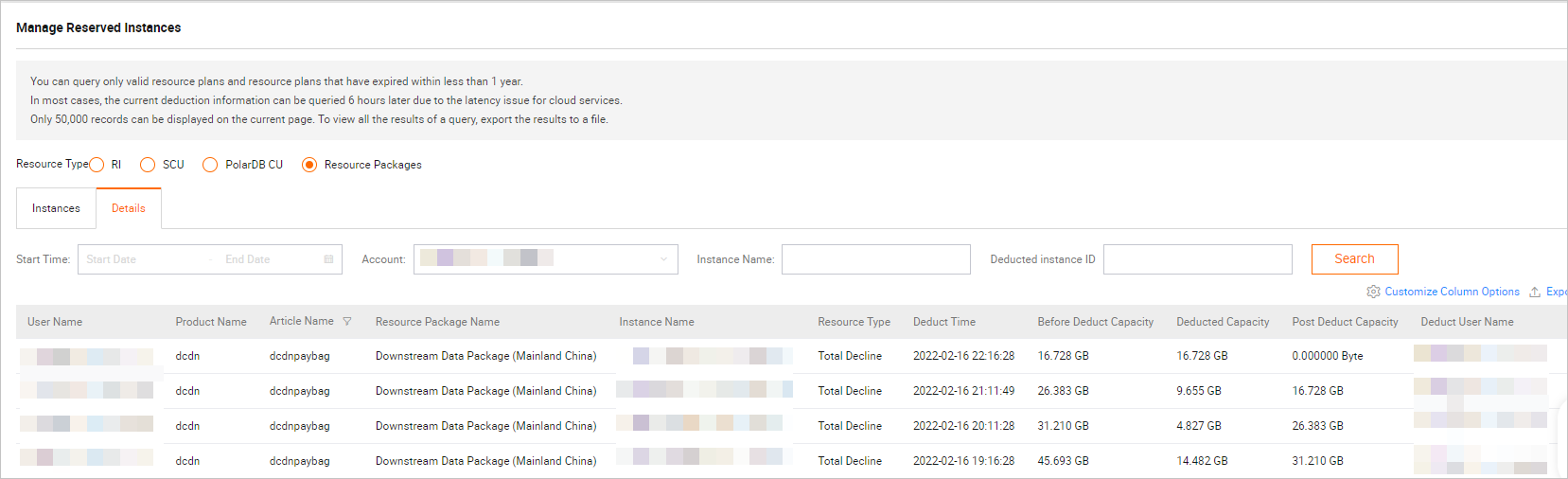Alibaba Cloud CDN allows you to query the details of resource plans that you have purchased on the Resource Plans page, such as the total capacity, remaining capacity, and expiration time.
Prerequisites
A resource plan is purchased. For more information, see Overview.
Procedure
Log on to the Alibaba Cloud CDN console.
In the left-side navigation pane, choose Resource Plans.
On the Resource Plans page, view the details of the resource plans, including the instance name or ID, resource plan name, total capacity, remaining capacity, effective time, and expiration time. You can also purchase resource plans on this tab.
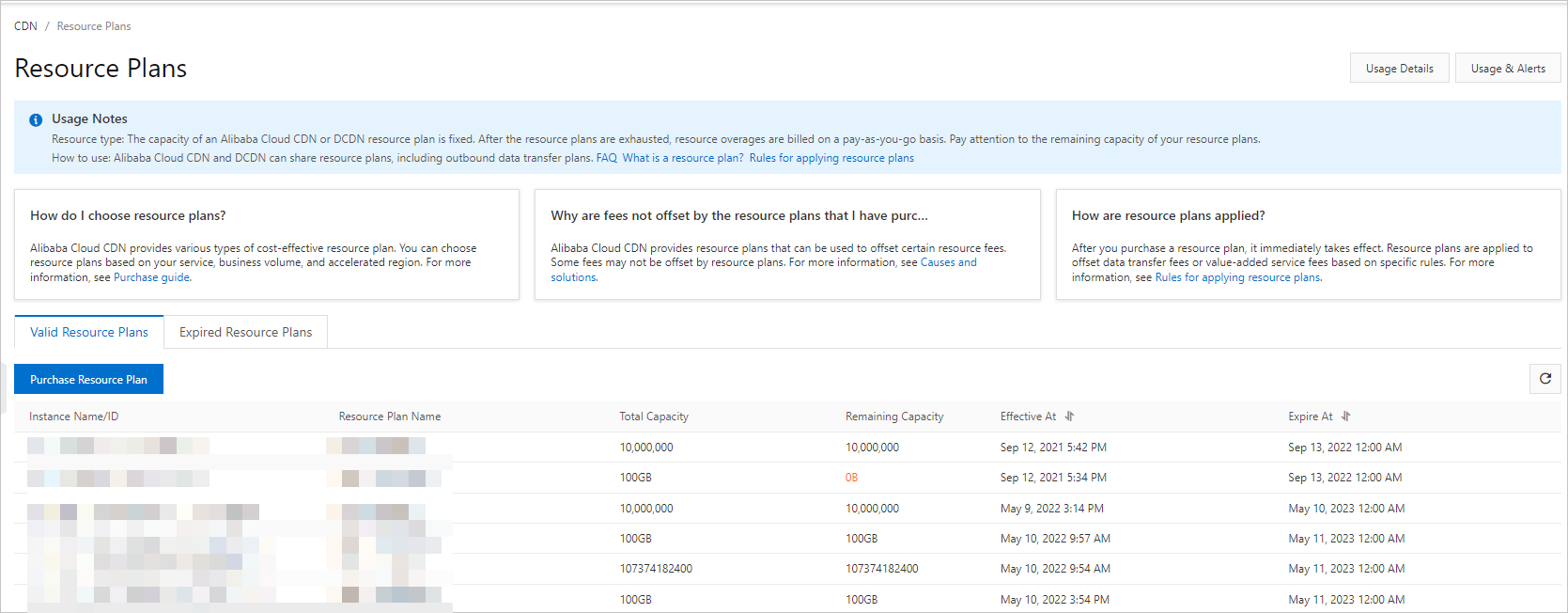
Optional. Click Purchase Resource Plan and configure the required parameter.
Optional. View the offset details of a resource plan.
In the upper-right corner of the Resource Plans page, click Usage Details to go to the Alibaba Cloud User Center and view the offset details of your resource plan.