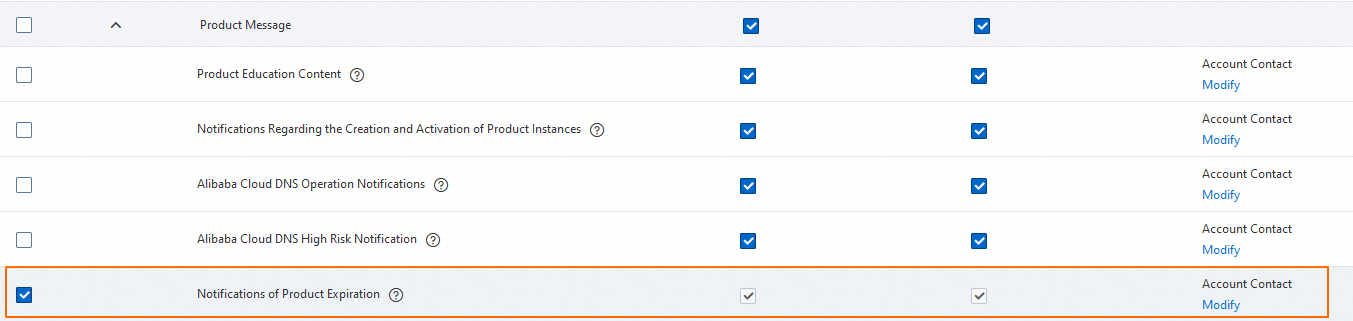When the remaining capacity of a resource plan drops below a specific value, Alibaba Cloud CDN can notify you by emails or internal messages. This topic describes how to configure low capacity alerts for resource plans.
Configure remaining quota alerts
After you configure remaining quota alerts for your plan, the system notifies you by emails or internal messages when the remaining quota of the plan drops below a specified value.
Log on to the Alibaba Cloud CDN console.
In the top navigation bar, click Expenses. The Expenses and Costs page appears.
In the left-side navigation pane, click Manage Reserved Instances.
On the Instances tab of the Manage Reserved Instances page, click Set Remaining Quota Alert.
In the Set Remaining Quota Alert dialog box, turn on the alert switch for Set Remaining Quota Alert Uniformly, set Remaining Quota Proportion, and then click OK.
NoteYou can configure to trigger alerts when the remaining quota of your plan falls below a specific threshold based on your requirements, such as 20%.
Configure expiration alerts
After you configure expiration alerts for your plan, the system notifies you by emails or internal messages when the plan is about to expire.
Log on to the Alibaba Cloud CDN console.
In the top navigation bar, move the pointer over the
 icon and click Message Settings.
icon and click Message Settings.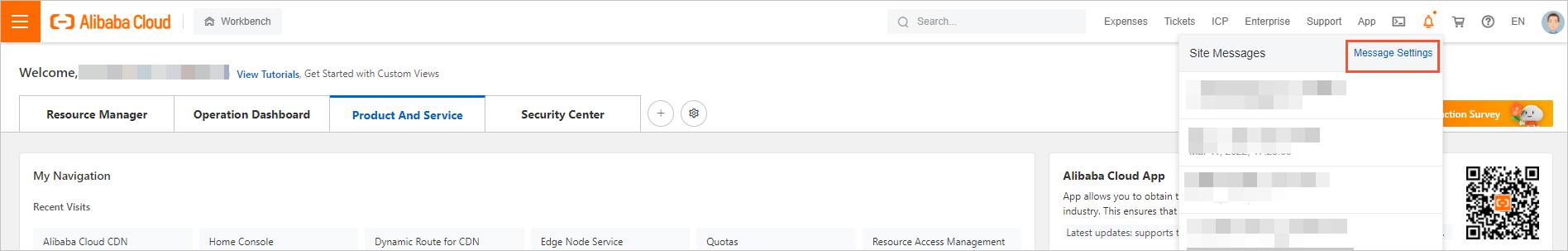
On the Common Settings page, find Notifications of Product Expiration and select one or more notification methods.
If a resource plan is about to expire, Alibaba Cloud sends notifications to the contacts of the current account. You can also click Modify to add a contact.