You can use the query control feature to add query conditions to your data. This feature is only available for workbooks purchased separately in the Professional and Premium Editions.
Prerequisites
A workbook has been created. For more information, see Create a Workbook.
Background Information
You can configure only one query control for each workbook. All conditions are configured within this single query control.
Procedure
On the toolbar, click Query Control.
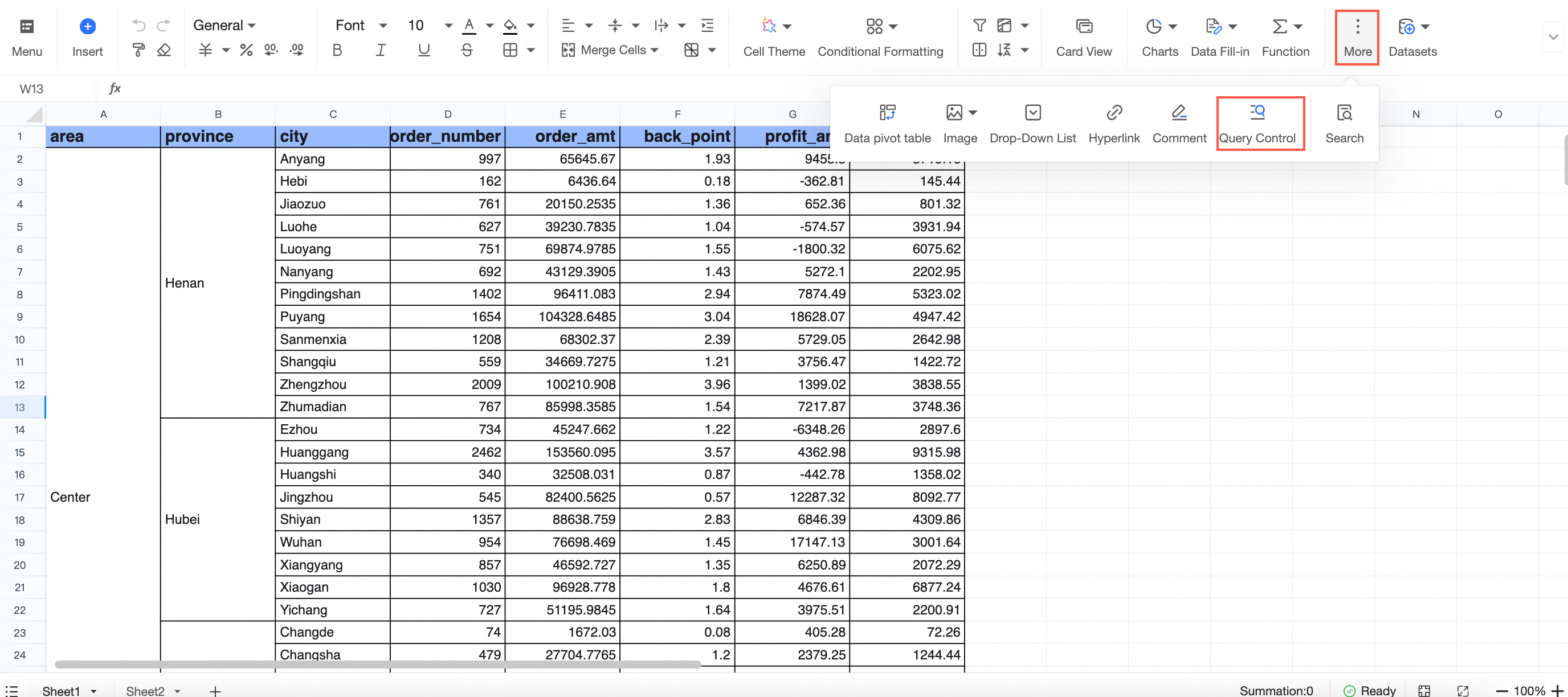
In the workbook display area, click
 to create a new query condition.
to create a new query condition.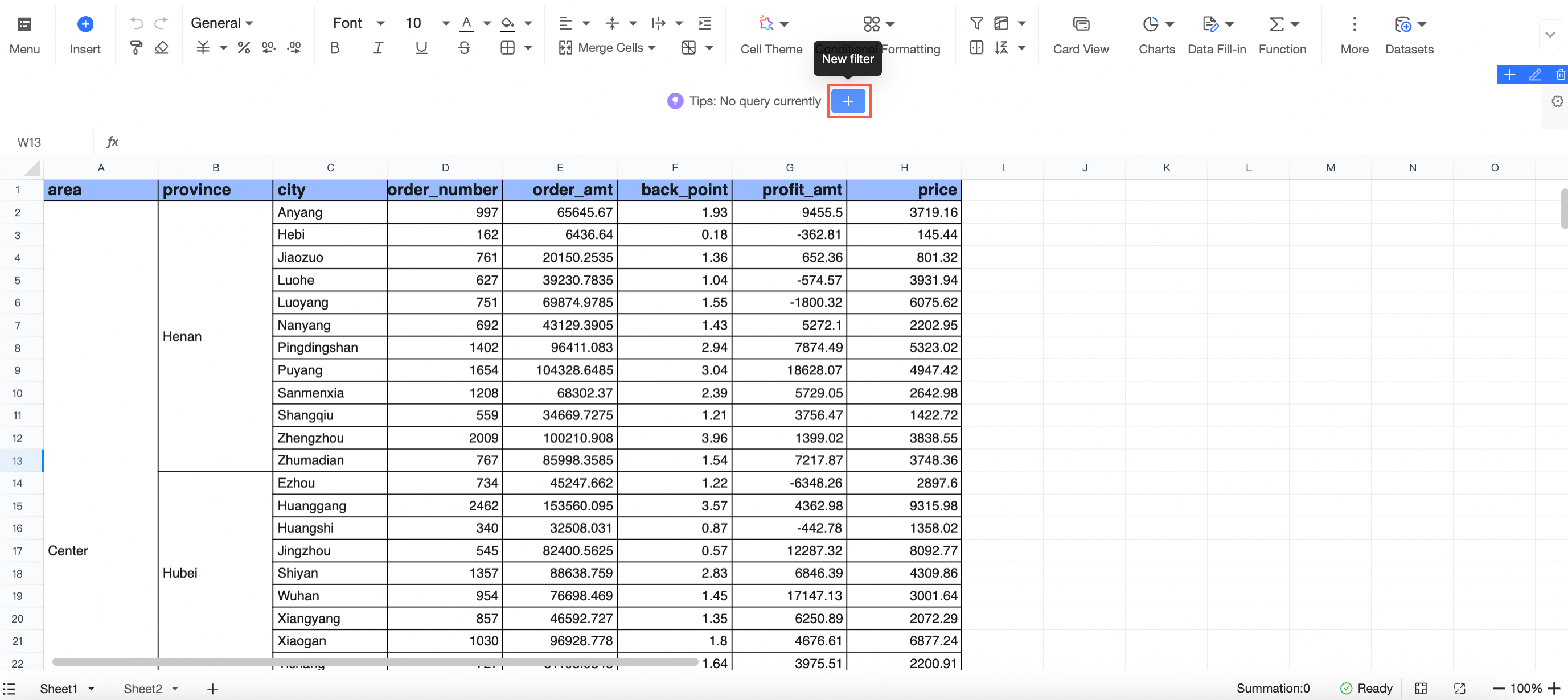
On the Query Condition Settings page, configure the Name (①), Associated Charts and Fields (②), Basic Configuration (③), Display Rule Configuration (④), and Conditional Cascade Configuration (⑤).
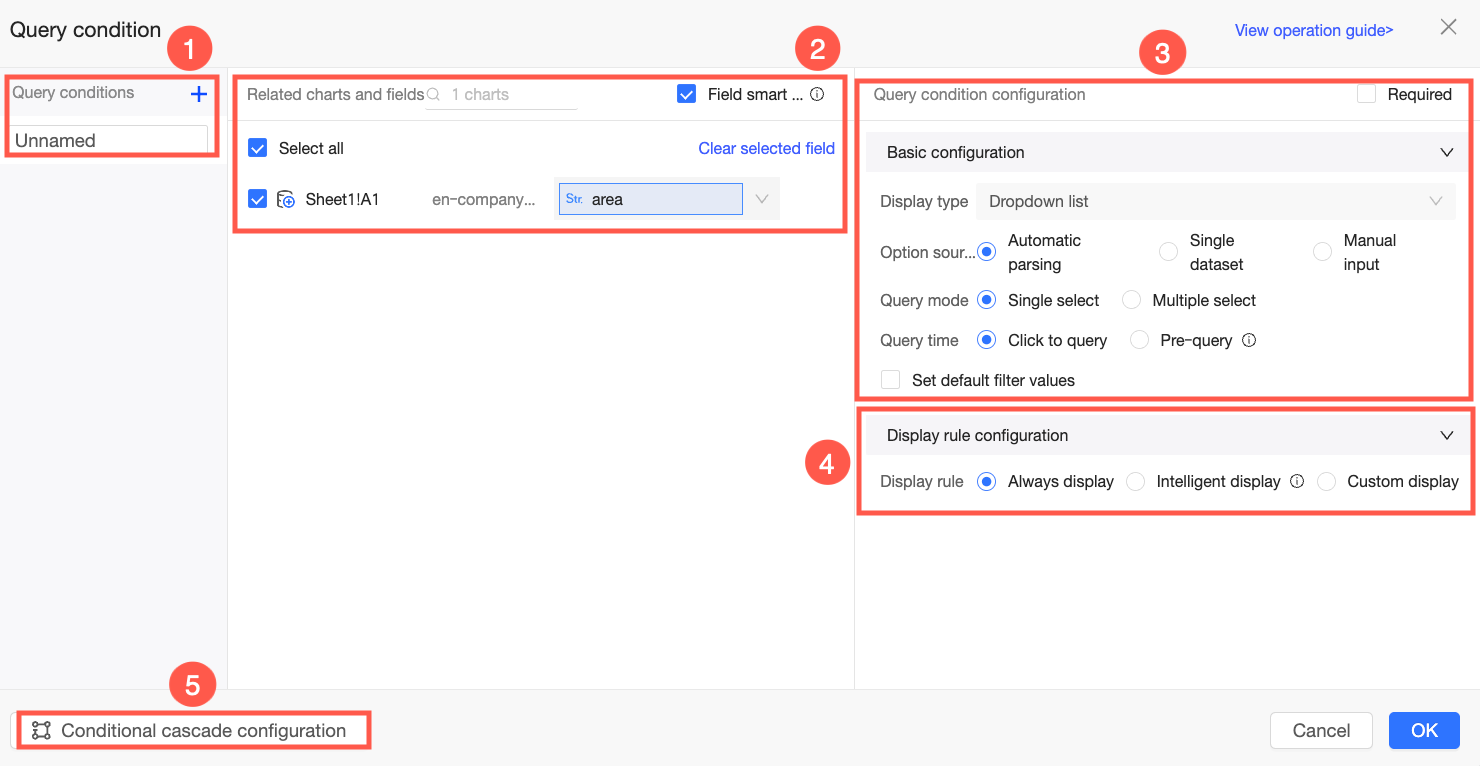
Parameter
Description
Name
The default name is Unnamed. Name the query condition based on your business needs, such as Region Query or Date Query. You can perform the following operations:
Click the
 icon to add a new query condition.
icon to add a new query condition.Click the
 icon to hide the current query condition. The configuration is saved but the condition is no longer displayed on the dashboard.
icon to hide the current query condition. The configuration is saved but the condition is no longer displayed on the dashboard.Click the
 icon to rename or delete the current query condition.
icon to rename or delete the current query condition.
Associated Charts and Fields
Select the charts and fields to associate with the query condition. You can enable smart field selection to automatically populate associated fields for the selected charts within the same dataset. If you have many charts, use the filter feature to find the ones you need.
NoteAssociating fields of different types at the same time is not supported. For example, if you try to associate a date field and a numeric field, a prompt appears as shown in the following figure.
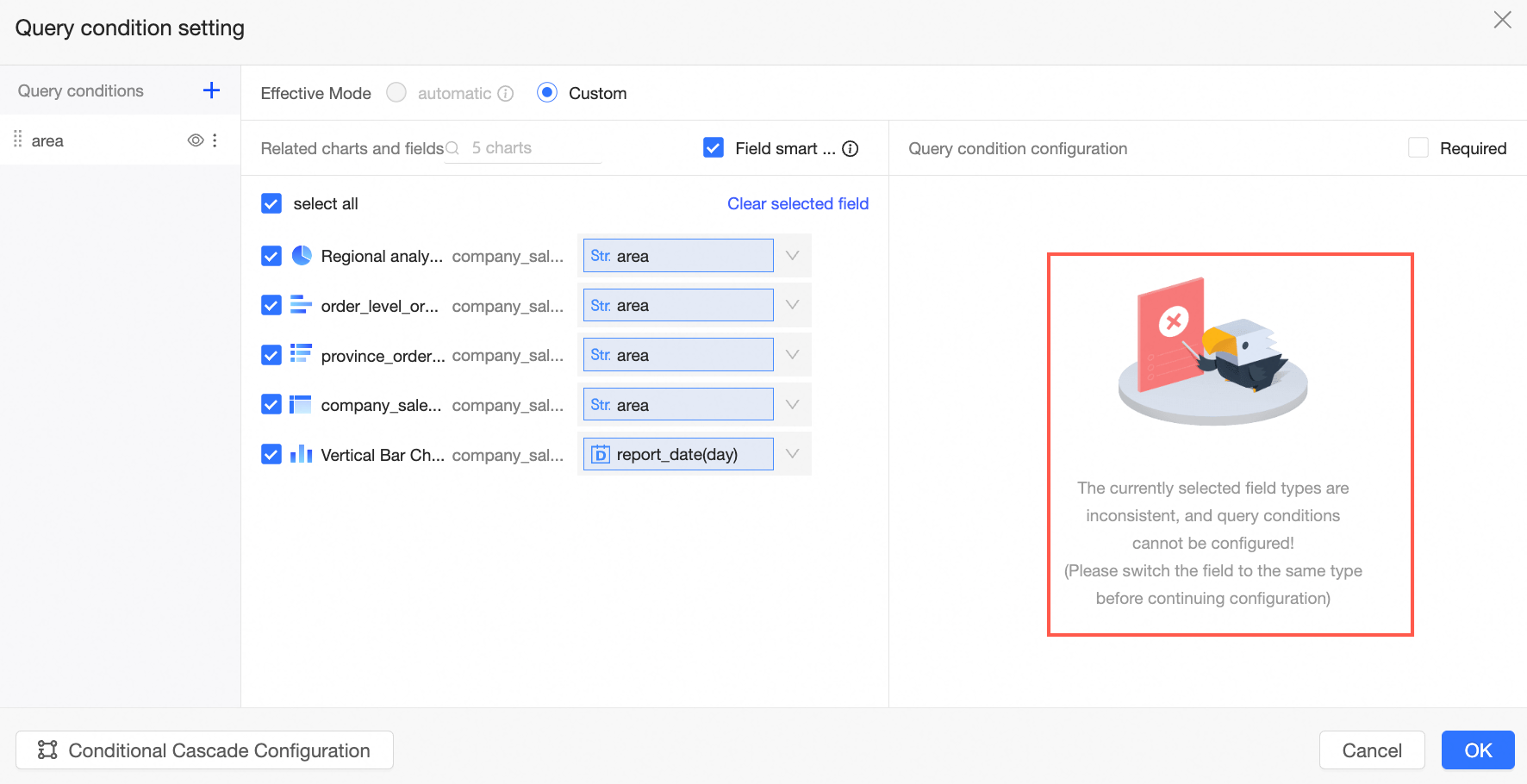
Basic Configuration
The basic configuration settings for a query condition vary based on the type of the associated field. For more information about the settings for each field type, see Query type configurations.
Display Rule Configuration
Set the visibility of the query condition in the workbook. Supported settings are Always show, Smart show, or Custom show.
Always show: The query condition is displayed on every sheet. This is the default option.
Smart show: The query condition is displayed only on the sheets that contain the associated charts.
Custom show: Select this option, and then from the Display Scope drop-down list, select the sheets where you want the query condition to appear. The condition will be displayed only on the selected sheets.
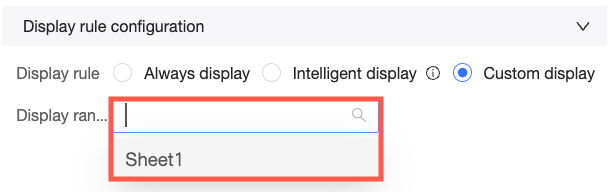
Conditional Cascade Configuration
Configure cascading relationships between different query conditions to link them. For example, if you select a region in Condition A, the list of provinces in Condition B shows only the provinces within that region. For detailed instructions, see Configure query control cascading.
NoteFor more information about configuring query conditions, see Create a new query control.
Click OK.
The configured query control appears on the page. You can now use it to run filtered queries.
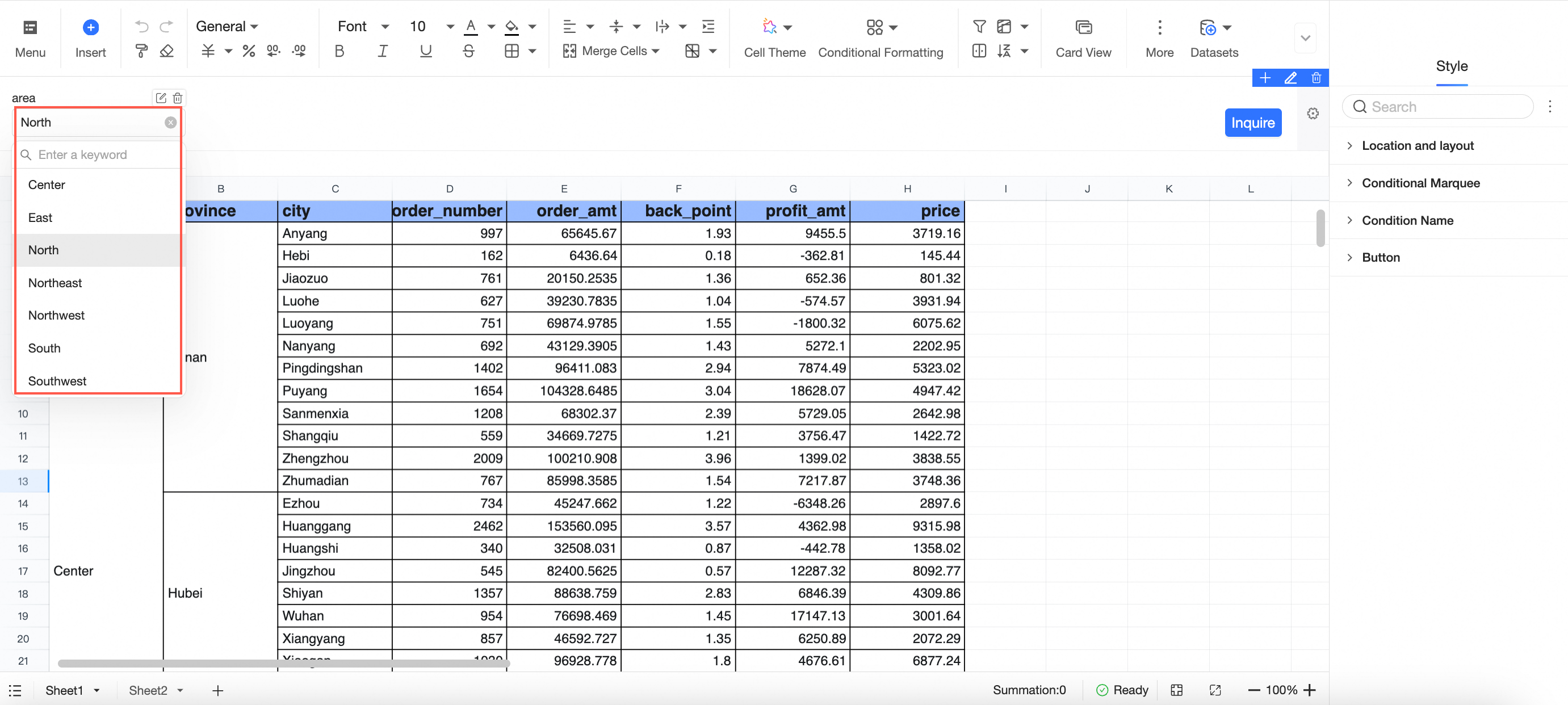
Results
Set Region to Northeast and click Query. The query results are shown in the following figure.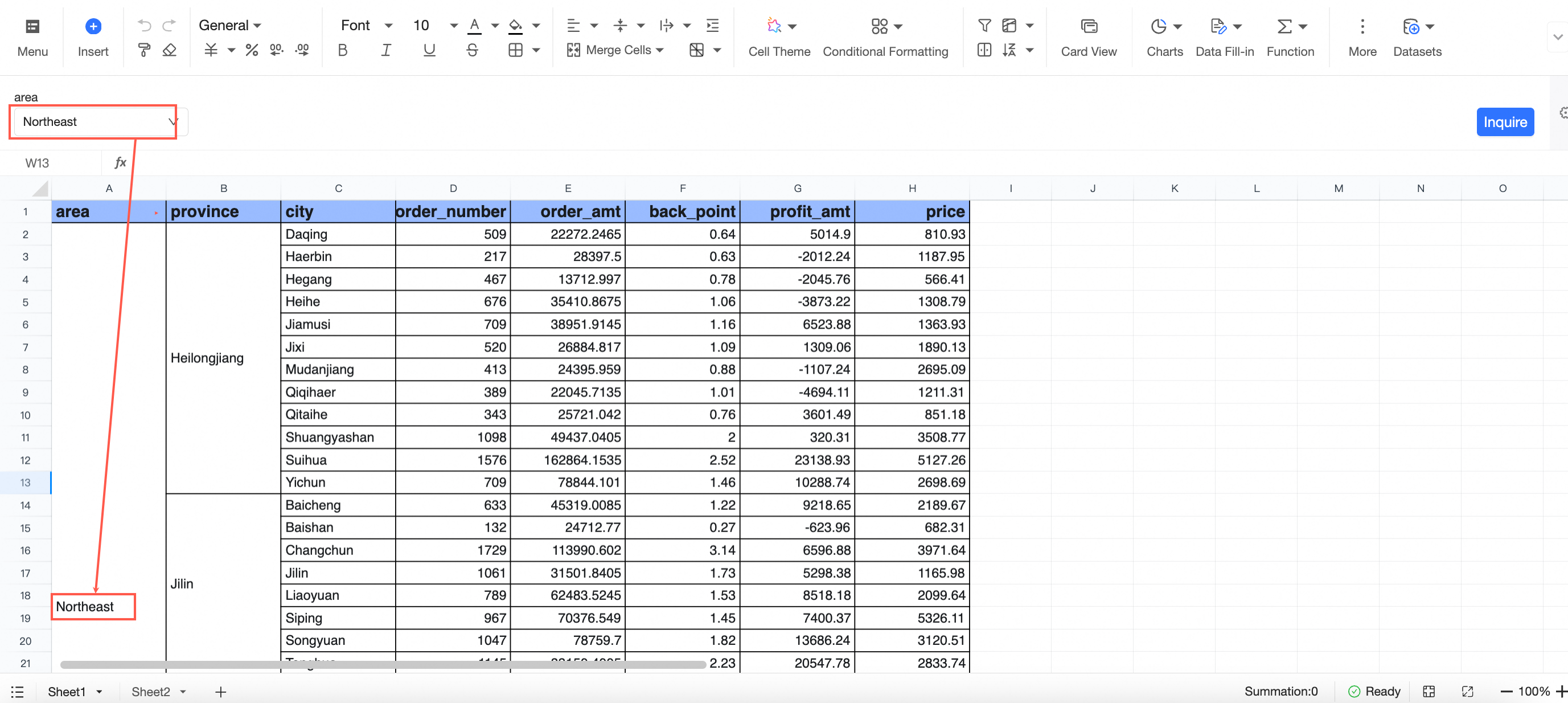
Style
Click the ![]() icon on the right of the query control to configure its Style.
icon on the right of the query control to configure its Style.
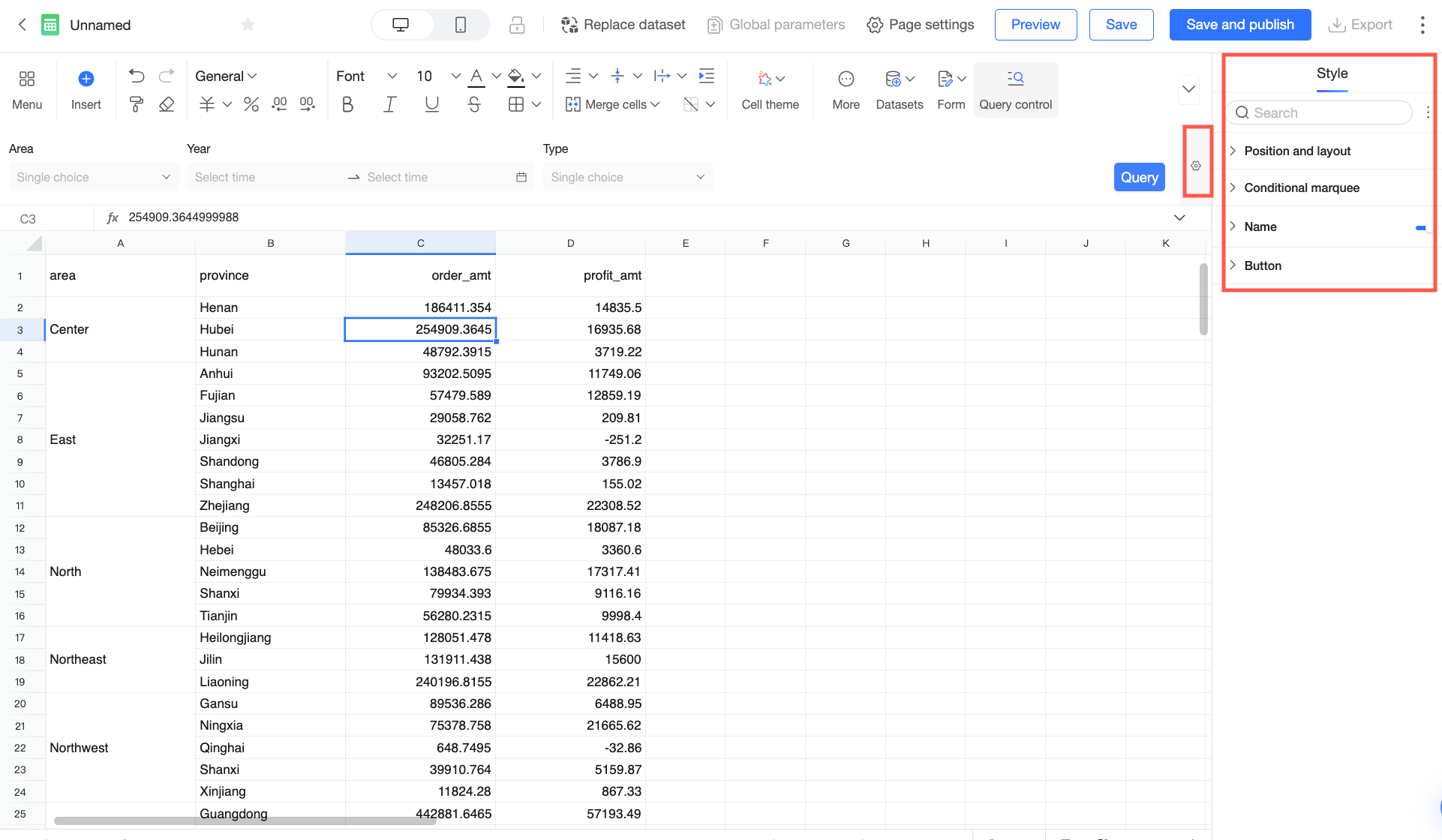
In the Position and Layout section, configure Expand all filter conditions by default, Arrangement, Position within container, and Spacing between conditions.
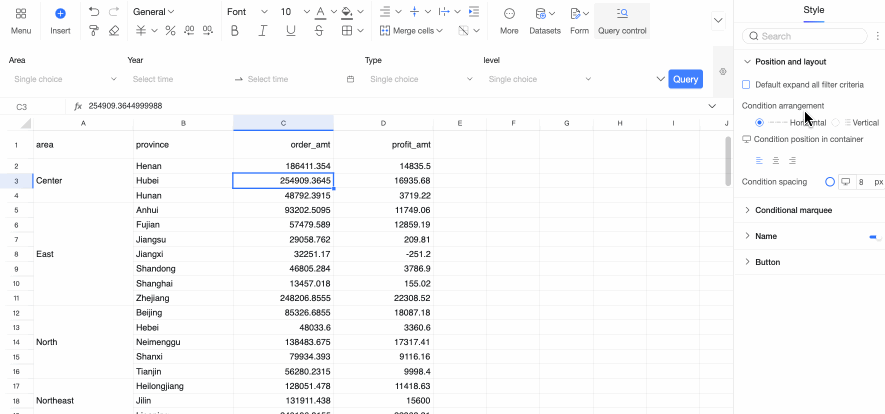
In the Condition box section, configure the Box style, Background color, Border radius, Text, and Custom condition style.
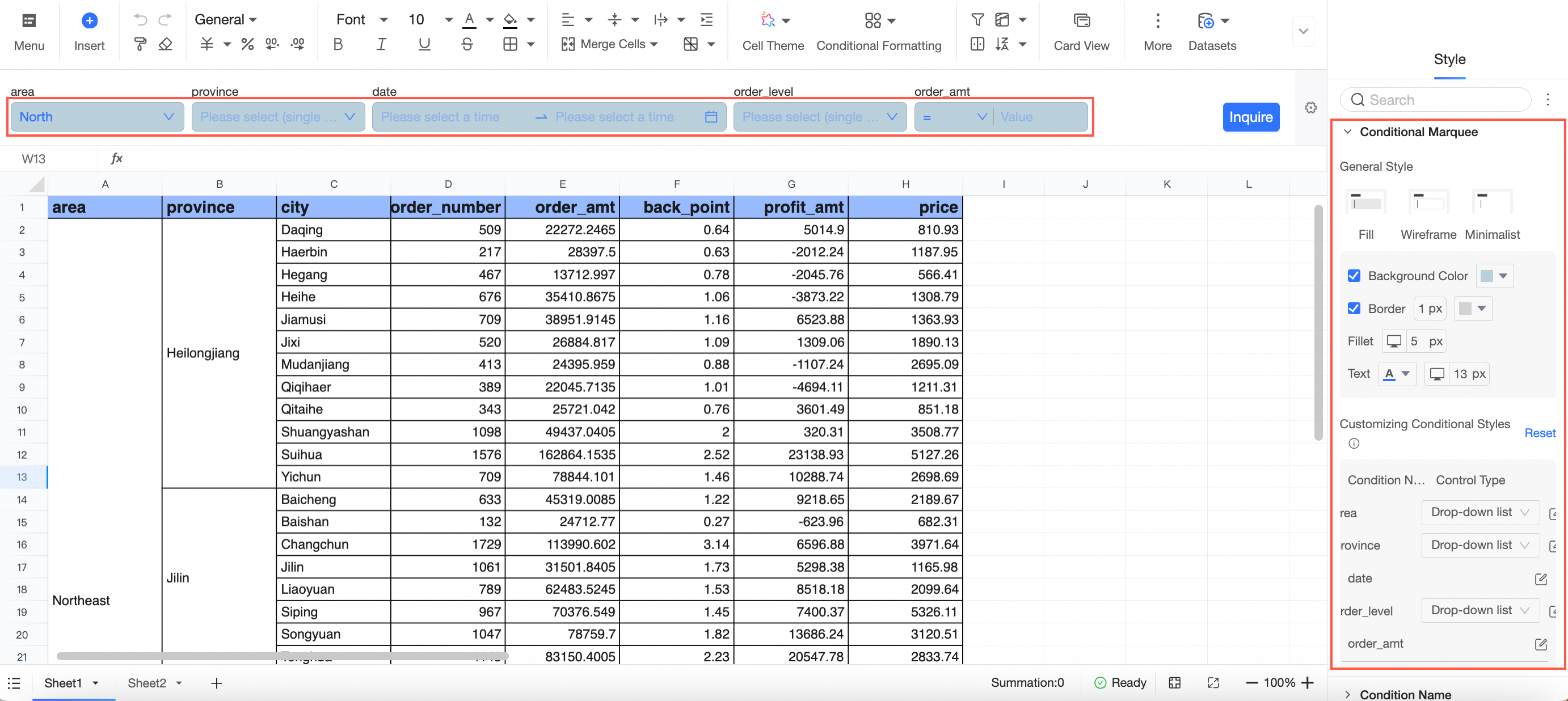
In the Condition name section, configure the Position, Text, and Spacing from box.
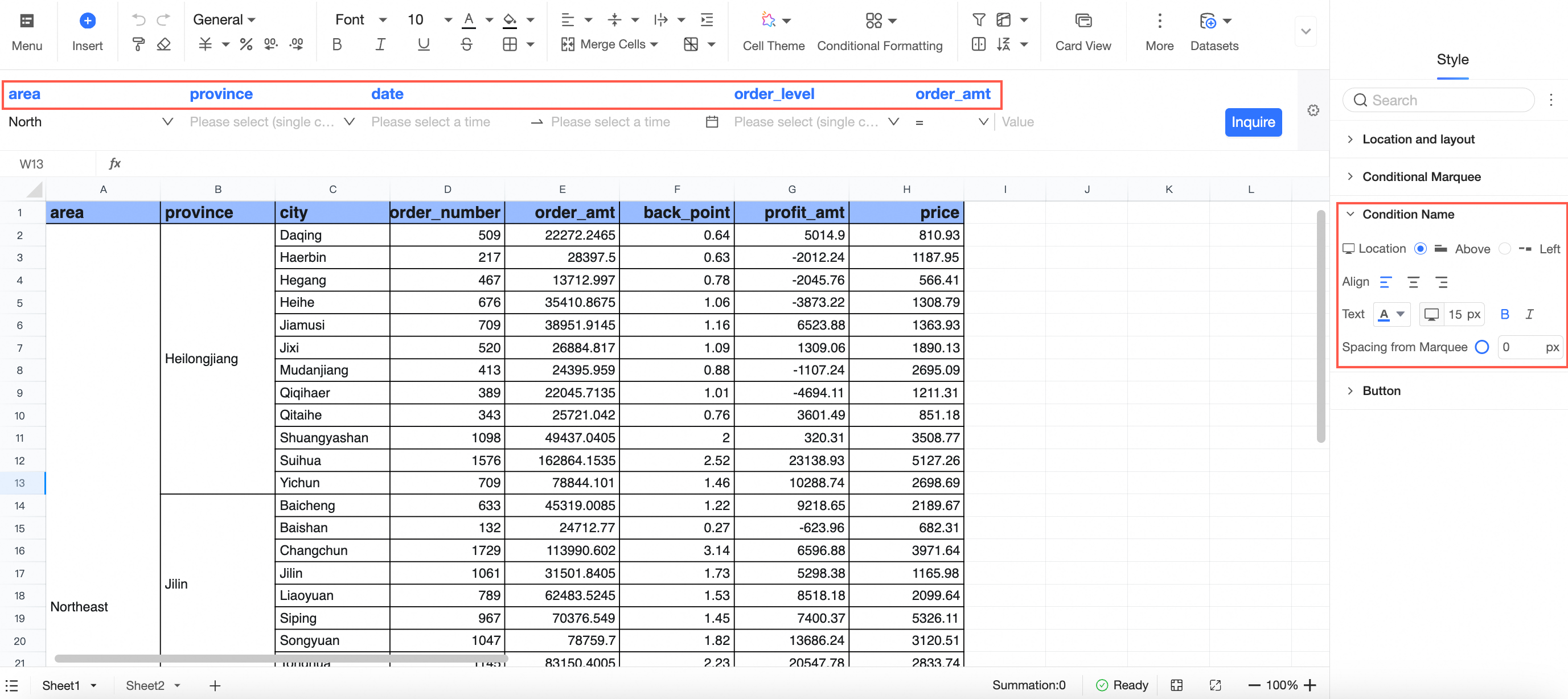
In the Button section, configure Button display, Button color, Button border radius, and Text style.
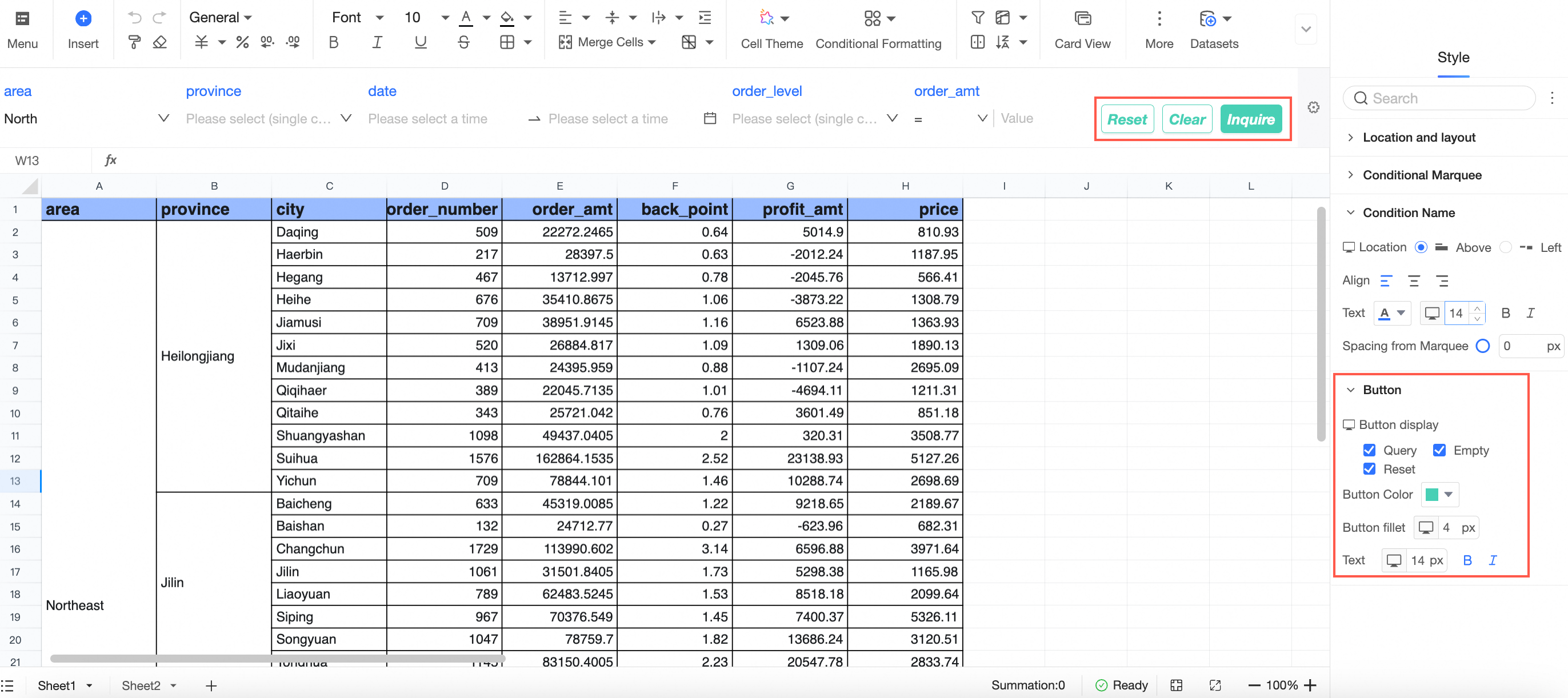
For more information about how to configure the style, see Configure query control style.
Remember Query Conditions
Query conditions can be saved at the report level. If you select the
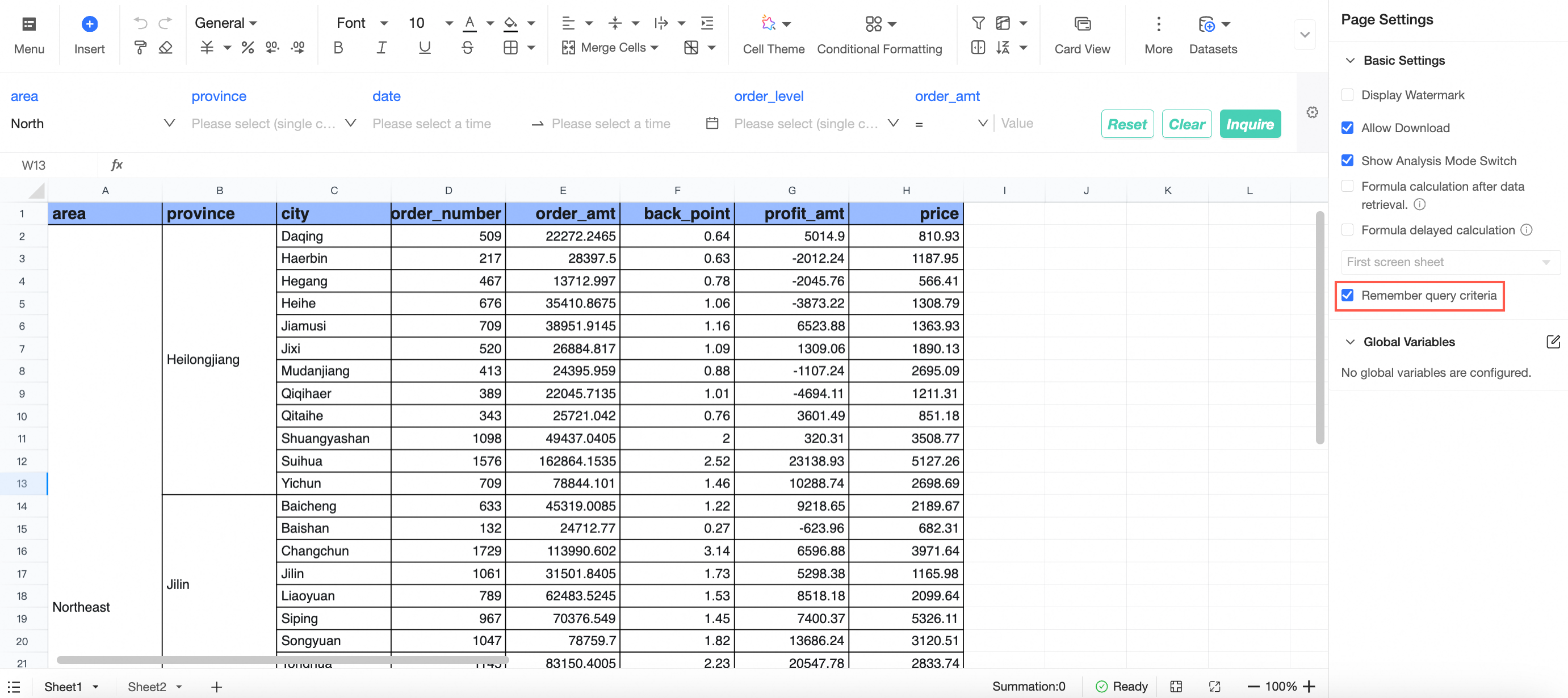 checkbox, the system saves the last used query conditions.
checkbox, the system saves the last used query conditions.The organization-level configuration affects the report-level settings.
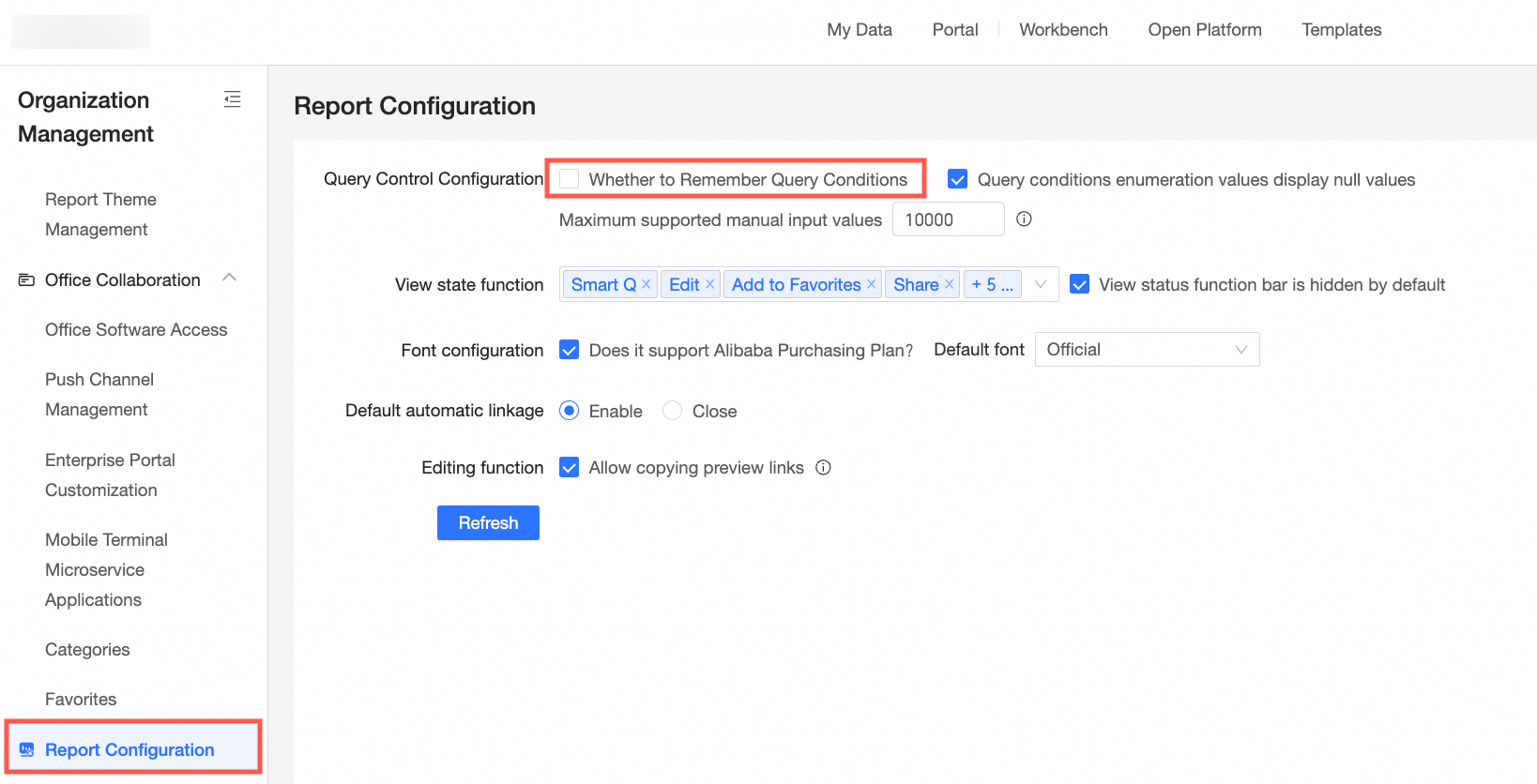
If Remember query conditions is selected in the Report configuration settings, the Remember query conditions checkbox for the report is disabled.
If Remember query conditions is not selected in the Report configuration settings, you can configure this setting for each report individually.