Data Management (DMS) offers command-line options and the GUI to facilitate the management of Tair and Redis Open-Source Edition instances. In addition to basic data manipulation, DMS supports extended features.
Background information
DMS is an all-in-one data management service that supports a variety of relational and NoSQL databases. The service offers features such as data management, schema management, user authorization, security audit, data trend analysis, and data tracking. For more information about DMS, see Overview. You can use DMS to manage databases with ease. This enhances data security, improves management efficiency, and maximizes data value.
Procedure
Perform section-specific operations based on your business requirements.
Figure 1. DMS user interface
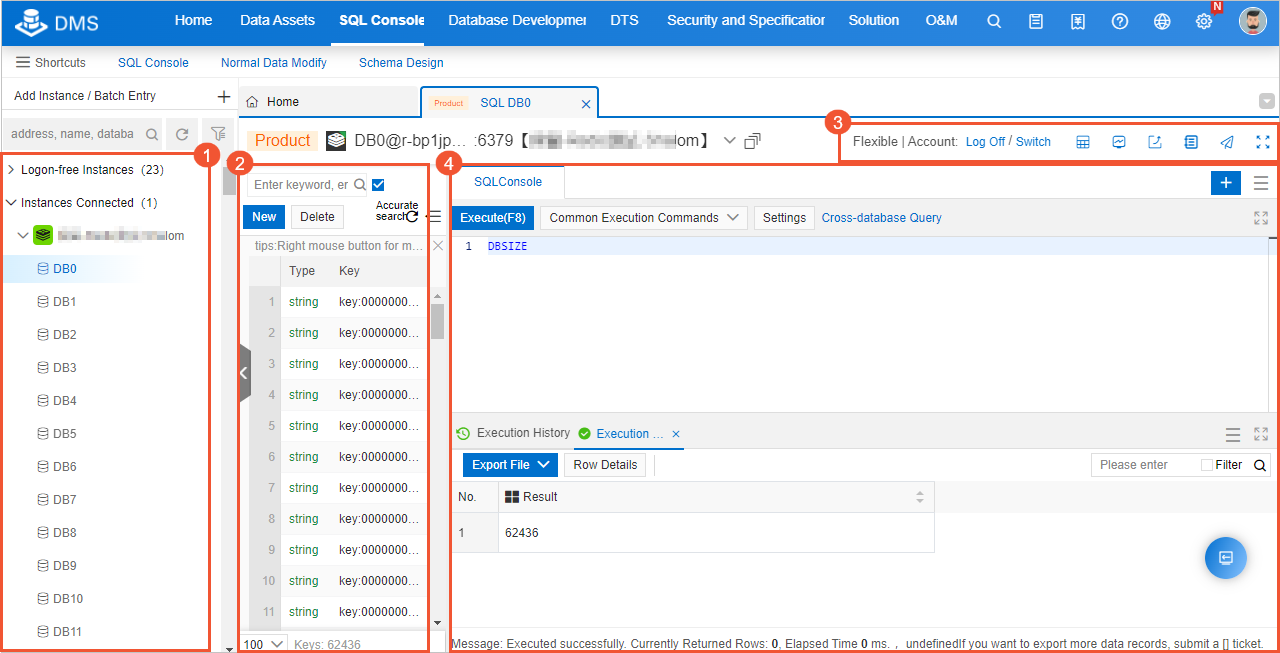
No.
Section
Description
①
Database selection section
Double-click database names to switch between databases.
②
Visual operation section
Manage keys in databases:
Add keys: Click New. On the right-side tab, specify the key name, data type, time to live (TTL) or timeout period, and key value, and then click Submit.
Delete keys: In the key list, select the keys that you want to delete, and then click Delete. You can select multiple keys at a time while holding the Shift key.
Search for keys: Enter the key name in the search box and click the
 icon.
icon. Modify keys: In the key list, double-click the key that you want to modify, enter a key value and TTL on the right-side tab, click Submit, and then click Execute.
NoteYou cannot modify key names or data types.
③
Extended feature section
In this section, shortcuts to extended features are provided. You can use these features by clicking the following icons:
 (DAS shortcut): allows you to view real-time performance data and manage instance sessions. For more information, see Real-time performance monitoring and Session management.
(DAS shortcut): allows you to view real-time performance data and manage instance sessions. For more information, see Real-time performance monitoring and Session management.  (Operation audit): stores all data queries and change records. The feature allows you to query information about a performed operation, such as the user that performed the operation and the time when the operation was performed. For more information, see Audit operations.
(Operation audit): stores all data queries and change records. The feature allows you to query information about a performed operation, such as the user that performed the operation and the time when the operation was performed. For more information, see Audit operations.  (Sharing): allows you to share the database console and commands with relevant personnel. For more information, see Share the SQLConsole tab or a ticket. Note
(Sharing): allows you to share the database console and commands with relevant personnel. For more information, see Share the SQLConsole tab or a ticket. NoteThe supported features are displayed in the console.
④
CLI section
Enter the command that you want to run, such as DBSIZE, and then click Execute to view the output and history information about the execution.
ImportantDMS has limits on Redis commands. For more information, see SQL Console for Redis.
FAQ
Why does DMS report the "No database available in this instance" error?
In the DMS database list, right-click the desired instance and select Refresh / Sync Dictionary. Then, try again.