This topic describes how to view the details of a Compute Nest service instance, including overview, resources, monitoring information, and O&M information.
Instance overview
Log on to the Compute Nest console.
In the left navigation pane, click Service Instance.
Based on the type of service instance you created, click the corresponding service type tab.
Find the service instance that you want to manage and click the instance ID to go to the details page.
If the service has application groups, you can select an application group from the drop-down list next to the service instance ID to view details.
On the Overview tab, view the events, service resources, and basic information of the service instance.
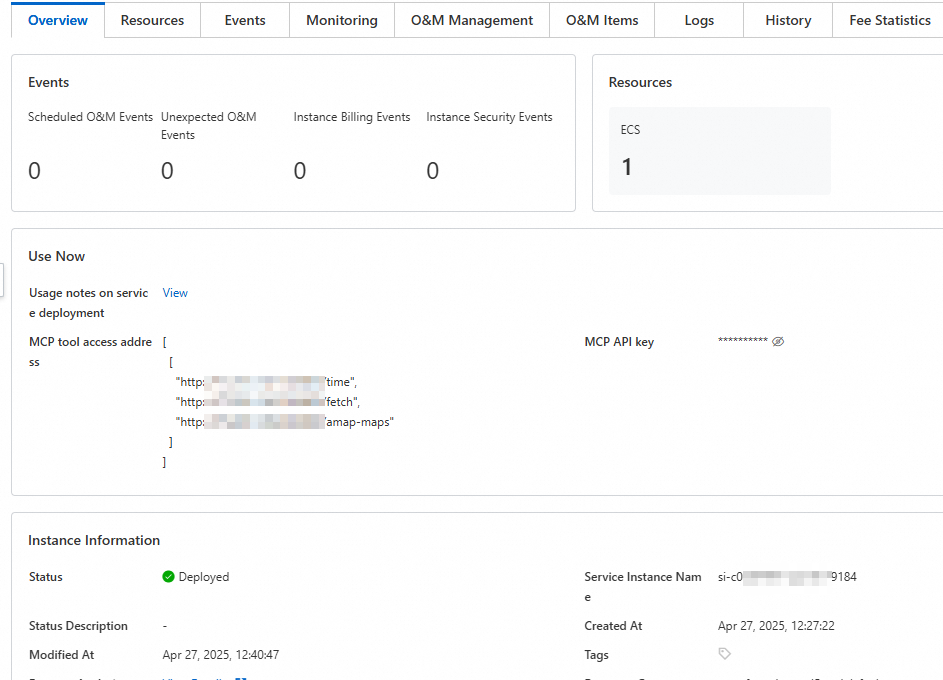
Item
Description
Events
Displays the number of scheduled O&M events, unexpected O&M events, events that incur instance fees, and instance security events.
Resources
Displays the resources in the service instance and the number of resources.
Use Now
Different service instances have different access addresses and methods. Access the service instance based on your actual situation by using the public IP address or a security access proxy.
VPC Access
Displays commands that you can run to configure virtual private cloud (VPC) access.
Instance Information
Displays basic information about the service instance. The information includes the deployment status, creation time, modification time, and cost analysis.
The deployment status can be Deploying, Deployed, or Deployment Failed.
To query the costs of the service instance, click View Details next to the Expense Analysis parameter to go to the Cost Analysis page and view the cost analysis data of the resources in the service instance. For more information about instance costs, see Cost analysis.
Service Information
Displays the service name, service provider name, URL of the service provider homepage, service version, and service description.
Configurations
Displays the parameters and corresponding parameter values configured for the service instance.
Resource management
On the service instance details page, click the Resources tab to view resource information and perform the following operations:
View resource information, such as the resource ID, status, resource type, IP address, billing method, expiration time, and renewal method.
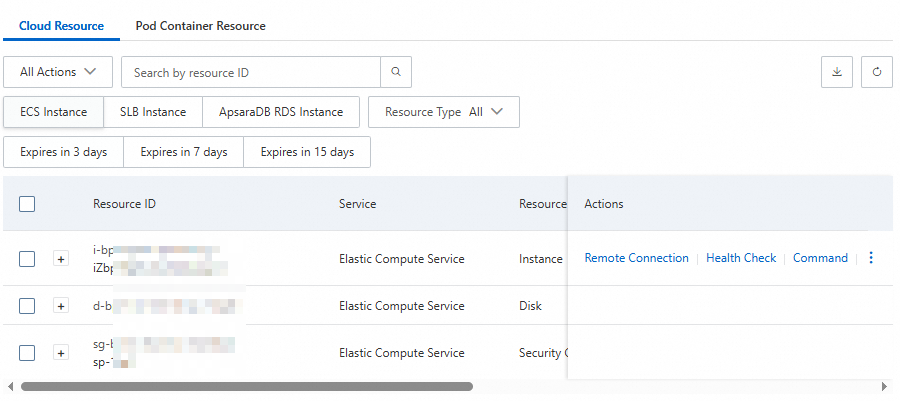
Manage resources. Click the corresponding button in the Actions column to start, stop, restart, and connect to the service instance. You can also replay screen recordings, diagnose health status, change resource configurations, and run commands on the service instance.
Events and monitoring
On the Events tab, view event records for the service. For information about system events, see Overview.
On the Monitoring tab, view monitoring information from different dimensions.
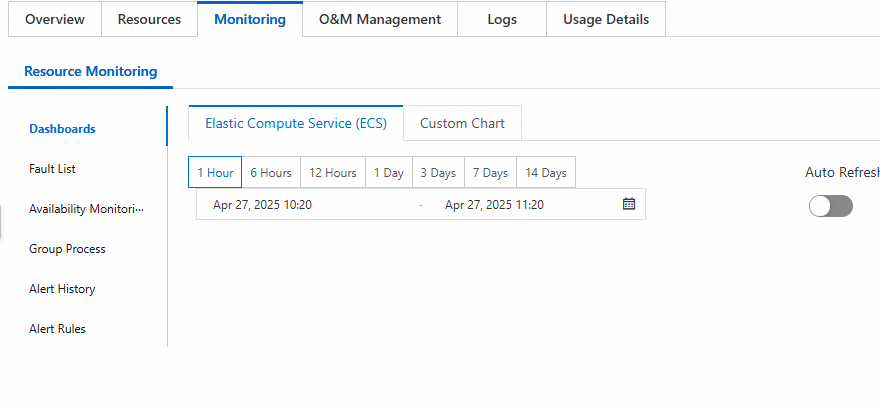
Monitoring item
Description
Dashboards
Displays the overall performance information of the service instance, including the CPU, system disk metrics, and network metrics.
You can also set parameters such as the time period and date range based on your business requirements to view information for a specific time period.
Fault List
Displays all resources in the current application group that are triggering alerts. If an alert rule is disabled, error information related to the disabled rule no longer appears.
Availability Monitoring
Displays monitoring information about the availability of the service instance.
Group Process
Displays group process monitoring information, including the process ID, dynamic rule matching, and status.
You can also click Create Process Monitoring Task on the Group Process tab and follow the on-screen instructions to create a task.
Alert History
Displays the alert history trend and alert history.
Alert Rules
Displays alert rule information, including the status, name, product name, alert rule, and alert contact group.
You can also create alert rules and use new alert templates.
O&M management
On the O&M Management tab, you can perform O&M operations on resources in the service instance. You can use common application O&M management templates, service provider O&M templates, and custom templates to perform O&M operations.
O&M Operations: Use public templates provided by Alibaba Cloud to perform automated O&M operations on resources in the group, as shown in the following figure.
NoteYou can click Custom Tasks to use CloudOps Orchestration Service (OOS) with your custom templates to implement automated O&M operations on resources in the group.
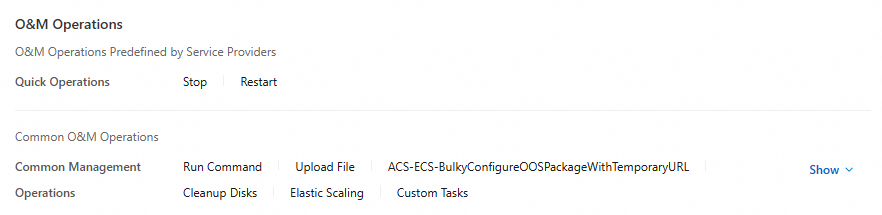
O&M Task Executions: View O&M task information, including the execution ID, description, task type, execution status, execution input, and execution output.
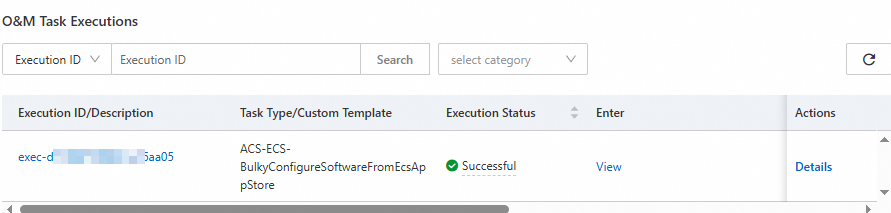
Log management
Choose Logs > Deployment Logs and view deployment logs and upgrade logs generated during the use of the service instance. The log list includes the log type, resource type, associated resource ID, and status.
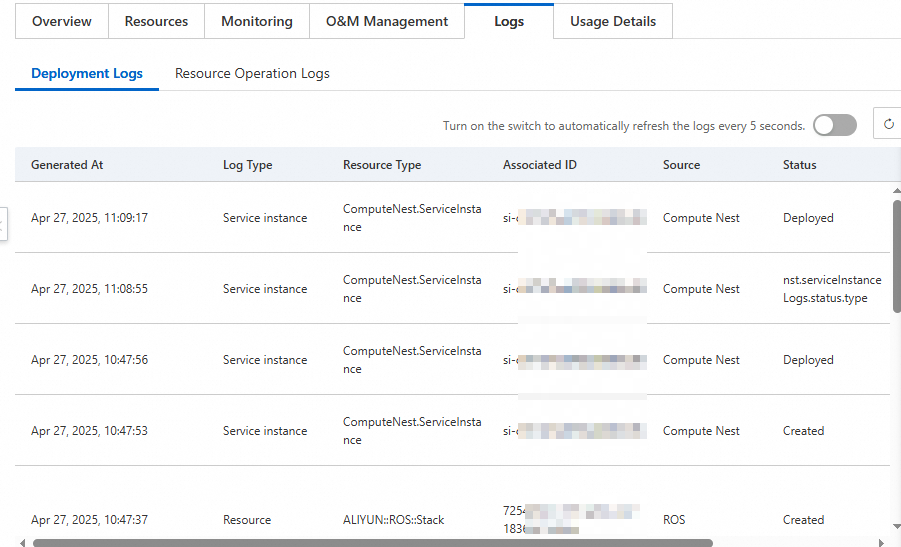
On the Resource Operation Logs tab, select a resource of the service instance and specify specific filter conditions to view the ActionTrail logs that match the conditions for that resource. The log list includes the change name, associated resource ID, username, and change time.
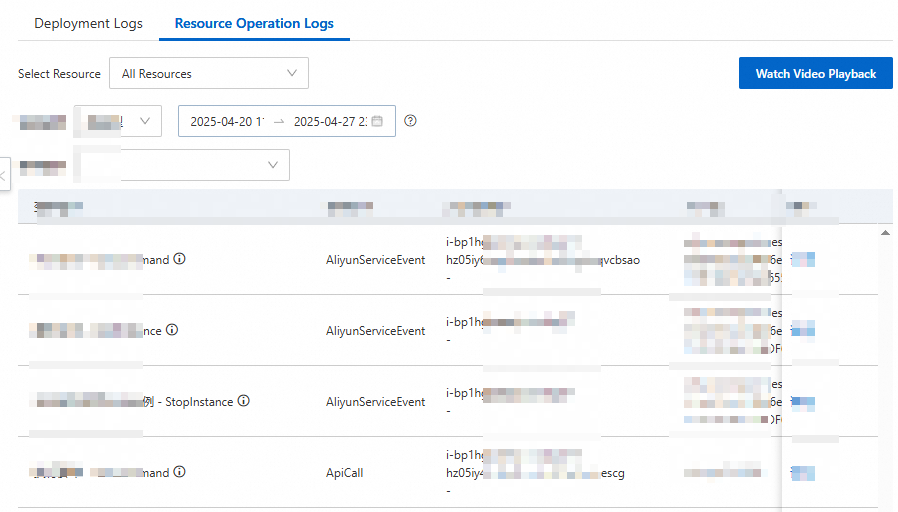
Upgrade history
On the History tab, you can view the upgrade history of the service instance.
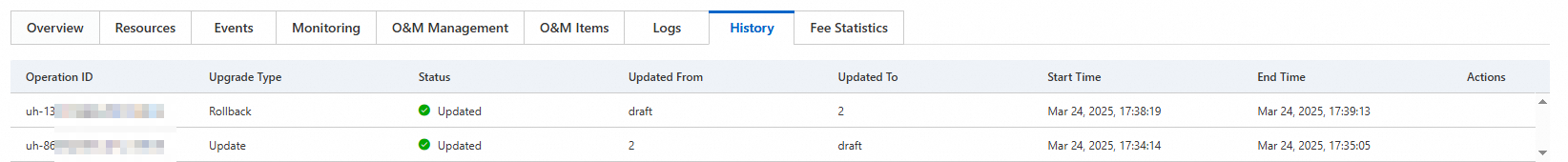
Billing
On the Fee Statistics tab, you can view the resource billing information of the service instance, including the service instance product, billing method, billable item, usage, and payable amount.
You can also click Bill Details to view the bill details of the service instance.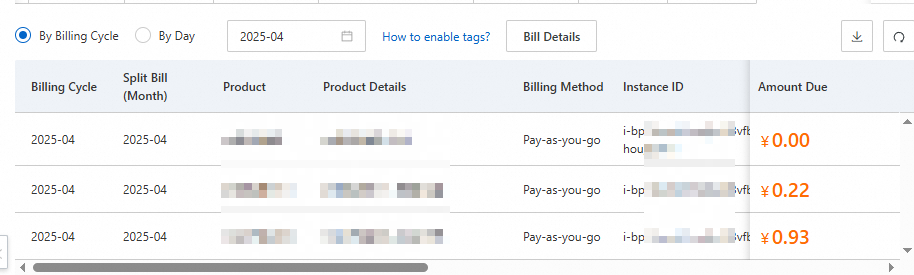
Use a security access proxy to access service instances
If you create a service instance based on a private service and the instance details page provides a web address that contains a private IP address in a VPC, Compute Nest allows you to directly access web services in the internal network by using a security access proxy. This feature ensures that you can access your services without the need for a public IP address or connection to Elastic Compute Service (ECS) instances and without incurring Internet bandwidth fees. Access by using a Compute Nest security access proxy simplifies the process and ensures the security and controllability of the access link, which effectively protects your information security and prevents data leakage.
If you want to use a Resource Access Management (RAM) user to access internal web services by using a security access proxy, grant the required Workbench permissions to the RAM user. For information about how to grant permissions, see Grant permissions to a RAM user. The following table describes the required permissions.
Policy name | Description |
AliyunECSWorkbenchFullAccess | The full permissions to use ECS Workbench. |
AliyunComputeNestUserReadOnlyAccess | The read-only permissions on the user side of Compute Nest. |
On the Overview tab, click Direct Access by Using Secure Access Proxy and then click OK in the message that appears to go to the web service page.
References
O&M items are maintenance tasks that you need to handle. For more information, see Handle O&M items.
After the service provider releases a new service version, you can upgrade your service instance to the new version based on your business requirements. For more information, see Upgrade service instances.
Backup and restoration operations can be performed on disks in service instances and ApsaraDB Relational Database Service (RDS) instances that use MySQL, PostgreSQL, or SQLServer engines. For more information, see Back up and restore data for service instances.