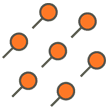Every domain name is unique. Registering for a domain name can help establish your brand by conveying your identity and purpose.

A domain name related to your business improves the searchability of your website and helps customers remember your brand.

Whether for a personal blog or a corporate website, having a customized domain name makes you more credible and enhances your professionalism.

- Affordable price
- many kinds of domains to choose
- ICANN fee included

- 40+ million domain names registered
- 22 years of consistent quality
- Ranked No. 1 in China market
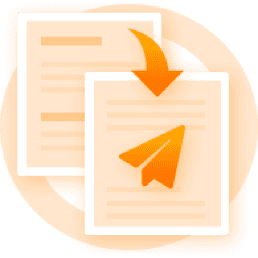
- 1 on 1 Presale consultation
- 24/7 Technical support
- Aftersales support response within 18 hours
Extension To Power Your Business

Simple Application Server
Can be replaced for virtual private servers (VPSs) and virtual hosts
As low cost as USD 3.5 per month with enhanced SSDs (ESSDs)
Easy migration to Alibaba Cloud Elastic Compute Service (ECS) instances that are compatible with more Alibaba Cloud services to suit more business needs

Alibaba Mail
Alibaba Mail is the only email service provider (ESP) in the industry that supports public cloud services. It provides a brand new collaboration software solution based on the same security architecture as Tmall and Alipay.
Free Trial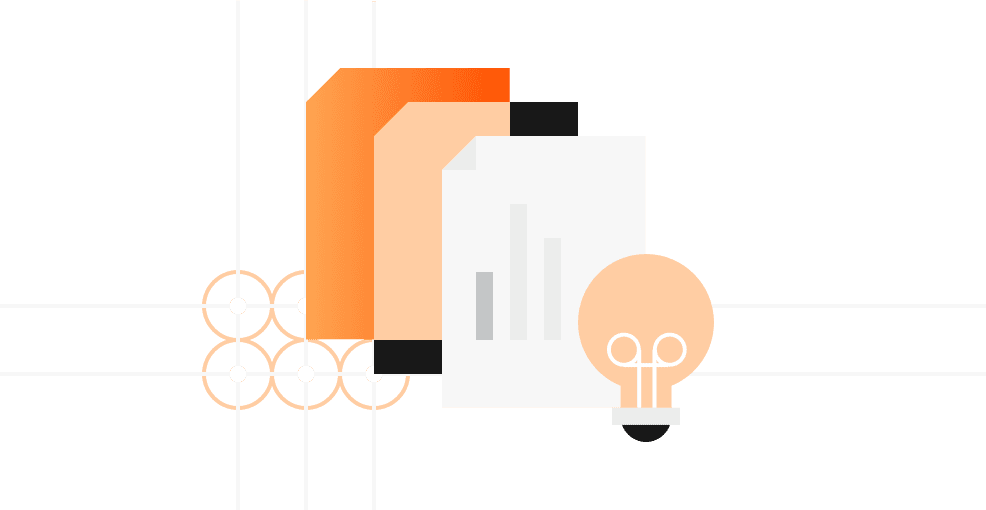
Alibaba Cloud DNS
Alibaba Cloud DNS helps enterprises and developers convert human-readable domain names into machine-readable IP addresses and then routes user requests to required website or application servers.
Learn moreFAQs
-
What is WHOIS lookup?
- With WHOIS lookup, you can find out the domain name owners or organizations, domain name contact information, including registrant, administrator, and technical contact information, and the registrar (such as Alibaba Cloud), the status of the domain name, and other important dates (such as the domain name registration date and expiration date).
WHOIS lookup is usually used for various lawful purposes. Network administrators use WHOIS data to identify and confirm problems. For example, WHOIS data can be used to determine the compliance of domain name usage, identify trademark infringements, and trace domain name registrants involved in activities or Internet fraud.
In addition, ICANN’s protocol protects domain name registrants by prohibiting people from leveraging WHOIS data to automatically identify users of specific administrations or registrars and send marketing, fraud, or massive spam information to you. You can enable the domain name proxy service to prevent your information being stolen. Click WHOIS lookup to search the information about a domain name.
-
How to change the DNS server?
- If a domain name is registered at Alibaba Cloud, Alibaba Cloud’s DNS server is used by default, such as dns1.alibabacloud.com and dns2.alibabacloud.com. If you have a DNS server, you can change the default DNS server to your DNS server. You can also change it to the DNS server of another service provider.
To change the DNS server, follow the steps below:
Step 1: Log on to the Domains console. Locate the domain name whose DNS server you want to change, and then click Manage.
Step 2: Go to the Basic Information page, click DNS Modification on the left-side navigation pane.
Step 3: Click Change DNS. Modify, add, or delete the information about the DNS server.
Note: After the DNS server is changed, it may take as long as 48 hours for resolution to take effect.
-
How to modify domain name information?
- You can perform the following steps to modify your domain name information.
Step 1: Log on to the Domains console. Click “Manage”of the corresponding domain name
Step 2: Click "Info Modification" on the left navigation pane to modify the registrant name, address, email and other information,
Step 3: Click "Next". Select the verification mode. Verify the information with the modified email of the registrant, and click "Get Verification Code" behind the Email Address. Enter the verification code sent to the modified email, and click Confirm.
After the information is successfully modified, don't forget to check the email as the domain name information modification will be sent to the emails of the original registrant and the new registrant at the same time.
-
How to renew a domain name?
- To renew a domain name, log on to the Domains console. Locate the domain name and click Renew.
If you want to renew multiple domain names, please follow the steps below:
Step 1: Log on to the Domains console. Select the domain names and click the Bulk Renew option below.
Step 2: Select the domain name(s) you want to renew and the subscription duration and click Buy Now.
Step 3: Click Place Order and finish the payment.
-
Domain name business leadership team
- Kun Gao
— Director of Alibaba Cloud Domain Name Business
Zhengyuan Gong
— Financial Manager of Alibaba Cloud Domain Name Business
-
How to redeem a domain name?
- Generally, you have a 30-day renewal period after your domain name expires at Alibaba Cloud. If you fail to renew the domain name within the renewal period, the domain name enters into the redemption period. You need to pay a higher price to redeem a domain name in the redemption period if you want to own the domain name back.
-
How to get the domain name transfer authorization code from Alibaba Cloud?
- Step 1: Log on to the Domains console. Locate the domain name to be transferred, and click Manage > Domain Transfer-Out
Step 2: Check the registrant’s email address where the transfer code will be sent, and click Next to select security authentication mode
Step 3: Check your email and get the authorization code
-
How to transfer my domain name to Alibaba Cloud?
- Step 1: Check the domain name before you transfer it to Alibaba Cloud.
a. Optional. Modify the contact information.
Modify contact information of the domain name administrator so that all subsequent confirmation emails related to the transfer can be sent to the email address of the domain name administrator.
b. Optional. Unlock the domain name. The domain name cannot be in the clientHold state.
c. Disable prohibition of domain name transfer. If transfer prohibition is enabled for your domain name, you must disable this feature.
d. Obtain a transfer key, which is also known as transfer code, transfer password, or domain name password.
Step 2. Log on to the Alibaba Cloud Domains console.
Step 3. In the left-side navigation pane, click Domain Transfers-In. On the page that appears, click Transfer Domain Name In.
Step 4. Enter your domain name and transfer key and click Submit.
Step 5. Select a registrant profile and click Next.
-
How to transfer my domain name from Alibaba Cloud?
- Step 1: Log on to the Alibaba Cloud Domains console. Select the domains to transfer and click Manage.
Step 2: Click Domain Transfer-Out on the left-side navigation pane. Check the email and click Next. Complete the Authentication and an authorization code will be sent to the registrant email.
Step 3: Enter the authorization code on the new registrar’s portal and submit the request.
Upon receiving the request for domain transfer to another registrar, Alibaba Cloud automatically sends a confirmation email for domain transfer to the registrant email. Domains are automatically transferred out in five days. If you want to cancel the transfer, follow the instructions in the email.
-
Registrar Abuse Contact Email: DomainAbuse@service.aliyun.com
Upgraded Support For You
1 on 1 Presale Consultation, 24/7 Technical Support, Faster Response, and More Free Tickets.
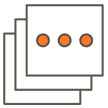
1 on 1 Presale Consultation

24/7 Technical Support

6 Free Tickets per Quarter