This article describes how to manually deploy a MySQL database on an Elastic Compute Service (ECS) Windows instance.
An Alibaba Cloud account is created. To create an Alibaba Cloud account, go to the Sign up to Alibaba Cloud page.
1. Create an ECS instance that runs Windows Server 2012. For more information, see Create an instance by using the wizard.
2. Connect to an ECS instance. For more information, see Connect to a Windows instance by using password authentication.
3. Download and install the vcredist_x86.exe plug-in.
4. Download an MySQL installation package from the MySQL official website. In this article, the MySQL 5.6.15.0 installation package is used.
5. Install MySQL on the ECS instance.
a) Double-click mysql-installer-community-5.6.15.0.msi to install MySQL.
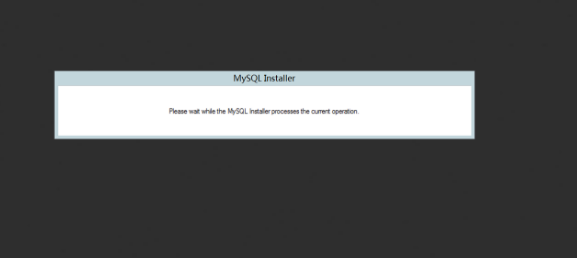
b) Select Install MySQL Products.
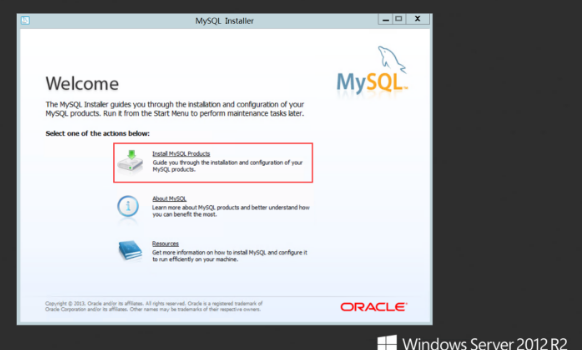
c) Select I accept the license terms and skip the update check, click Next, and then select Custom. In the right pane, specify the MySQL installation location and the database location, and click Next.
In this example, the default MySQL installation location and database location are used.
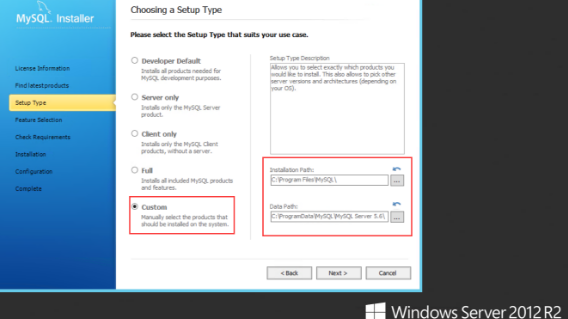
d) Keep the default values unchanged, click Next, and then click Execute to start to install MySQL.
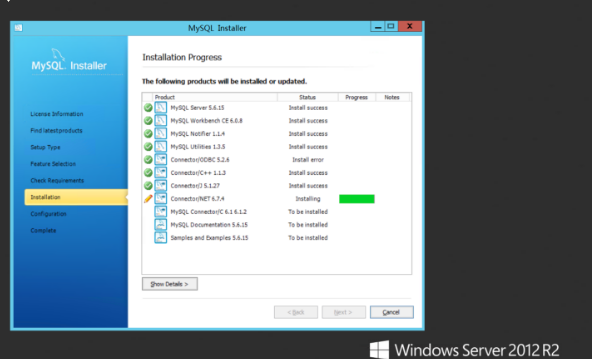
e) Click Next to go to the MySQL Server Configuration page, and select Server Machine from the Config Type drop-down list.
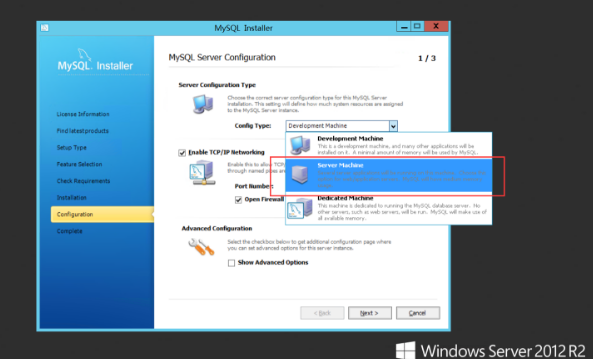
f) Keep the default values unchanged, click Next, and then enter the password of the root user to complete the installation of MySQL.
After you install MySQL, the MySQL Command-Line Client icon appears on the start page.
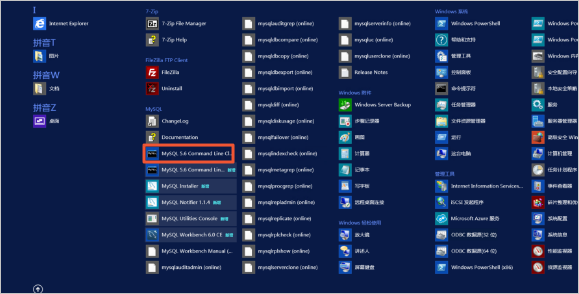
6. Add inbound rules to the security group of the ECS instance and allow traffic on port 3306. For more information, see Add a security group rule.

1,345 posts | 475 followers
FollowAlibaba Cloud Community - January 11, 2024
Clouders - January 12, 2022
Alibaba Clouder - January 19, 2018
Alibaba Clouder - September 28, 2018
Alibaba Clouder - November 15, 2019
Alibaba Clouder - August 20, 2020

1,345 posts | 475 followers
Follow ECS(Elastic Compute Service)
ECS(Elastic Compute Service)
Elastic and secure virtual cloud servers to cater all your cloud hosting needs.
Learn More PolarDB for MySQL
PolarDB for MySQL
Alibaba Cloud PolarDB for MySQL is a cloud-native relational database service 100% compatible with MySQL.
Learn More Elastic High Performance Computing Solution
Elastic High Performance Computing Solution
High Performance Computing (HPC) and AI technology helps scientific research institutions to perform viral gene sequencing, conduct new drug research and development, and shorten the research and development cycle.
Learn More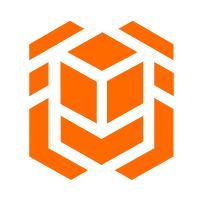 Elastic High Performance Computing
Elastic High Performance Computing
A HPCaaS cloud platform providing an all-in-one high-performance public computing service
Learn MoreMore Posts by Alibaba Cloud Community