This series of articles explores some of the common problems enterprise customers encounter when using Kubernetes. One question frequently asked by Container Service customers is, "How do I handle dependencies between services?"
In applications, component dependencies refer to middleware services and business services. In traditional software deployment methods, application startup and stop tasks must be completed in a specific order.
When using Kubernetes, Docker Swarm, and other container orchestration technologies to deploy applications in distributed environments, different components start up concurrently, so it is impossible to ensure a certain startup order. In addition, when applications are running, the services they depend on may fail or be migrated. Therefore, solving service dependencies between containers is an issue frequently raised by customers.
We can add service dependency inspection logic in the application startup logic. If a service required by the application cannot be accessed, it is retried. If the service is still inaccessible after a set number of retries, the application automatically gives up. Based on the container's restart policy, Kubernetes and Docker wait for a certain period of time before automatically giving up.
In the following, we use a simple Golang application as an example to check if MySQL service dependencies are ready.
...
// Connect to database.
hostPort := net.JoinHostPort(config.Host, config.Port)
log.Println("Connecting to database at", hostPort)
dsn := fmt.Sprintf("%s:%s@tcp(%s)/%s?timeout=30s",
config.Username, config.Password, hostPort, config.Database)
db, err = sql.Open("mysql", dsn)
if err != nil {
log.Println(err)
}
var dbError error
maxAttempts := 20
for attempts := 1; attempts <= maxAttempts; attempts++ {
dbError = db.Ping()
if dbError == nil {
break
}
log.Println(dbError)
time.Sleep(time.Duration(attempts) * time.Second)
}
if dbError != nil {
log.Fatal(dbError)
}
log.Println("Application started successfully.")
...Note:
"Fail Fast" is an important principle of Design by Contract that helps ensure system robustness and predictability. In the preceding code, if the retry mechanism fails, log.Fatal(dbError) is reported and the process ends. In addition, the K8S and Docker container restart rollback functions ensure that system resource are not exhausted by repeated failed attempts to access application dependencies.
In the real world, some legacy applications and frameworks cannot be adjusted. Therefore, we want to decouple their inspection policies and application logic.
One common method is to add the relevant service dependency inspection logic in the container's Dockerfile startup script. For more information about this method, see this Docker document. Another method is to use the Kubernetes pod mechanism itself to add dependency inspection logic.
Before we start, we must understand the pod lifecycle. The following figure is taken from this article: https://blog.openshift.com/kubernetes-pods-life/.
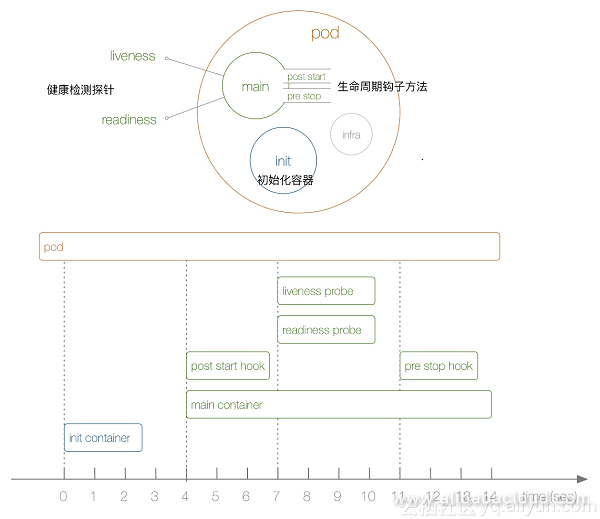
First, pods contain three types of containers:
Best practices for Kubernetes generally rely initialization containers to inspect service dependencies. We use the following WordPress example to show how this is done.
apiVersion: v1
kind: Service
metadata:
name: mysql
spec:
clusterIP: None
ports:
- name: mysql
port: 3306
selector:
app: mysql
---
apiVersion: v1
kind: Service
metadata:
name: wordpress
spec:
ports:
- name: wordpress
port: 80
targetPort: 80
selector:
app: wordpress
type: NodePort
---
apiVersion: apps/v1
kind: StatefulSet
metadata:
name: mysql
spec:
selector:
matchLabels:
app: mysql
serviceName: mysql
replicas: 1
template:
metadata:
labels:
app: mysql
spec:
containers:
- name: mysql
image: mysql:5.7
env:
- name: MYSQL_ALLOW_EMPTY_PASSWORD
value: "true"
livenessProbe:
exec:
command: ["mysqladmin", "ping"]
initialDelaySeconds: 30
periodSeconds: 10
timeoutSeconds: 5
readinessProbe:
exec:
# Check we can execute queries over TCP (skip-networking is off).
command: ["mysql", "-h", "127.0.0.1", "-e", "SELECT 1"]
initialDelaySeconds: 5
periodSeconds: 2
timeoutSeconds: 1
---
apiVersion: apps/v1
kind: Deployment
metadata:
name: wordpress
spec:
replicas: 1
selector:
matchLabels:
app: wordpress
template:
metadata:
labels:
app: wordpress
spec:
containers:
- name: wordpress
image: wordpress:4
ports:
- containerPort: 80
env:
- name: WORDPRESS_DB_HOST
value: mysql
- name: WORDPRESS_DB_PASSWORD
value: ""
initContainers:
- name: init-mysql
image: busybox
command: ['sh', '-c', 'until nslookup mysql; do echo waiting for mysql; sleep 2; done;']In the WordPress Deployment pod definition, we added initContainers. This will check that the MySQL domain name can be resolved to determine if the MySQL service dependency is ready.
At the same time, we introduced a readinessProbe and livenessProbe in MySQL StatefulSet to determine if the MySQL process is ready for business. In K8S, as long as a pod is healthy it can perform ClusterIP access or DNS resolution.
$ kubectl create -f wordpress.yaml
service "mysql" created
service "wordpress" created
statefulset "mysql" created
deployment "wordpress" created
$ kubectl get pods
NAME READY STATUS RESTARTS AGE
mysql-0 0/1 Running 0 5s
wordpress-797655cf44-w4p87 0/1 Init:0/1 0 5s
$ kubectl get pods
NAME READY STATUS RESTARTS AGE
mysql-0 1/1 Running 0 11s
wordpress-797655cf44-w4p87 0/1 Init:0/1 0 11s
$ kubectl get pods
NAME READY STATUS RESTARTS AGE
mysql-0 1/1 Running 0 14s
wordpress-797655cf44-w4p87 0/1 PodInitializing 0 14s
$ kubectl get pods
NAME READY STATUS RESTARTS AGE
mysql-0 1/1 Running 0 17s
wordpress-797655cf44-w4p87 1/1 Running 0 17s
$ kubectl describe pods wordpress-797655cf44-w4p87
...NOTE:
This article discussed common solutions used to inspect service dependencies and provided an example to demonstrate how to use init containers, liveness and readiness probes, and other service health check and dependency inspection functions.
Kubernetes provides flexible pod lifecycle management functions. Due to space limitations, we did not discuss postStart, preStop, and other lifecycle hooks.
Alibaba Cloud Kubernetes Service is the first such service with certified Kubernetes consistency. It simplifies Kubernetes cluster lifecycle management and provides built-in integration for Alibaba Cloud products. In addition, the service further optimizes the Kubernetes developer experience, allowing users to focus on the value of cloud applications and further innovations.
Kubernetes Demystified: Using LXCFS to Improve Container Resource Visibility

222 posts | 33 followers
FollowAlibaba Cloud Blockchain Service Team - October 25, 2018
Alibaba Cloud Blockchain Service Team - October 25, 2018
Alibaba Clouder - November 22, 2019
Alibaba Cloud Serverless - November 27, 2023
Alibaba Clouder - December 15, 2020
Alibaba Cloud Serverless - December 17, 2020

222 posts | 33 followers
Follow Container Service for Kubernetes
Container Service for Kubernetes
Alibaba Cloud Container Service for Kubernetes is a fully managed cloud container management service that supports native Kubernetes and integrates with other Alibaba Cloud products.
Learn More ACK One
ACK One
Provides a control plane to allow users to manage Kubernetes clusters that run based on different infrastructure resources
Learn More Cloud-Native Applications Management Solution
Cloud-Native Applications Management Solution
Accelerate and secure the development, deployment, and management of containerized applications cost-effectively.
Learn More Blockchain as a Service
Blockchain as a Service
BaaS provides an enterprise-level platform service based on leading blockchain technologies, which helps you build a trusted cloud infrastructure.
Learn MoreMore Posts by Alibaba Container Service