Alibaba Cloud Container Service for Kubernetes supports integration of Istio with Log Service. To learn more information about integration of Istio and Log Service based distributed tracing system, see Istio Practice in Alibaba Cloud Container Service for Kubernetes: Integrated Log Service.
This article describes how to enable or disable automatic sidecar injection in Alibaba Cloud Container Service for Kubernetes, and analyzes the working principle of automatic sidecar injection.The automatic injection function can simplify the application deployment logic.In addition, Alibaba Cloud Container Service for Kubernetes provides the configuration option so that you can enable or disable automatic sidecar injection based on your own requirements.
Admission is a term used in Kubernetes. It refers to a phase in the resource request process of the Kubernetes API server.As shown in the figure below, when the API server receives a resource creation request, the request is authenticated and authorized, goes through the admission phase, and then is saved to the etcd.
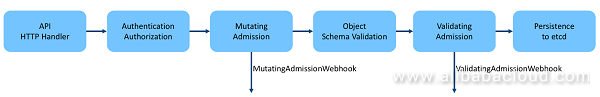
As shown in the figure, admission has two important phases: mutating and validating. The logic executed in each of the two phases is as follows:
Kubernetes V1.9 or later introduces the admission webhook extended mechanism. With the webhook callback function, developers can flexibly extend functions of the Kubernetes API server, and verify or modify resources when the API server creates resources.
The advantage of webhook is that you can extend the functions of the API server without modifying or re-compiling the source code of the API server.The inserted logic is implemented as an independent process, and is passed in to Kubernetes as parameters. Kubernetes calls back the extended logic when processing its own logic.
With the admission webhook, you can add two types of webhook plugin: Mutation and Validation.
When the cluster administrator needs to forcibly check or modify some or all requests, he/she can consider the use of ValidatingAdmissionWebhook or MutatingAdmissionWebhook.
On Kubernetes, the prerequisite for normal operation of some advanced features is that the related admission module is in enabled state.If the admission module is not properly configured, the Kubernetes API server cannot run properly or some functions may fail.
The Kubernetes API server has a flag: --enable-admission-plugins. Its value is a list of admission modules that are separated by commas. After this flag is configured, admission modules can be called according to the preconfigured sequence before any object operations.
--enable-admission-plugins=NamespaceLifecycle,LimitRanger,ServiceAccount,DefaultStorageClass,DefaultTolerationSeconds,MutatingAdmissionWebhook,ValidatingAdmissionWebhook,ResourceQuotaIn the cluster kube-apiserver created by Alibaba Cloud Container Service for Kubernetes (V1.10.4) by default, the MutatingAdmissionWebhook and ValidatingAdmissionWebhook plugins are enabled.You can run the following command to check the pod enabling parameters corresponding to kube-apiserver:
kubectl describe po -l component=kube-apiserver -n kube-system
Command:
kube-apiserver
--apiserver-count=500
--runtime-config=admissionregistration.k8s.io/v1alpha1
......
--admission-control=NamespaceLifecycle,LimitRanger,ServiceAccount,DefaultStorageClass,DefaultTolerationSeconds,NodeRestriction,MutatingAdmissionWebhook,ValidatingAdmissionWebhook,ResourceQuota
......Istio fully utilizes the Kubernetes webhook mechanism to realize automatic injection of envoys, proxies, and sidecars.
First, create the sidecar injection configuration item istio-sidecar-injector, as shown below:
kubectl describe configmap istio-sidecar-injector -n istio-system
Name: istio-sidecar-injector
Namespace: istio-system
Labels: app=ack-istio
chart=ack-istio-1.0.0
heritage=Tiller
istio=sidecar-injector
release=myistio
Annotations: <none>
Data
====
config:
----
policy: enabled
template: |-
initContainers:
- name: istio-init
image: "registry.cn-hangzhou.aliyuncs.com/aliacs-app-catalog/proxy_init:1.0.0"
args:
......
imagePullPolicy: IfNotPresent
securityContext:
capabilities:
add:
- NET_ADMIN
privileged: true
restartPolicy: Always
containers:
- name: istio-proxy
image: [[ if (isset .ObjectMeta.Annotations "sidecar.istio.io/proxyImage") -]]
......As shown in the figure, ConfigMap stores the default injection policy and sidecar injection template.
Policy
Second, deploy the sidecar injection webhook, as shown below:
mutatingwebhook.yaml:
apiVersion: admissionregistration.k8s.io/v1beta1
kind: MutatingWebhookConfiguration
metadata:
name: istio-sidecar-injector
namespace: {{ .Release.Namespace }}
labels:
app: istio-sidecar-injector
chart: {{ .Chart.Name }}-{{ .Chart.Version | replace "+" "_" }}
release: {{ .Release.Name }}
heritage: {{ .Release.Service }}
webhooks:
- name: sidecar-injector.istio.io
clientConfig:
service:
name: istio-sidecar-injector
namespace: {{ .Release.Namespace }}
path: "/inject"
caBundle: ""
rules:
- operations: [ "CREATE" ]
apiGroups: [""]
apiVersions: ["v1"]
resources: ["pods"]
failurePolicy: Fail
namespaceSelector:
{{- if .Values.enableNamespacesByDefault }}
matchExpressions:
- key: istio-injection
operator: NotIn
values:
- disabled
{{- else }}
matchLabels:
istio-injection: enabled
{{- end }}Note that if enableNamespacesByDefault is set to true, the matching rules of the namespace selector are used to determine whether to enable automatic sidecar injection by default, that is, the value of istio-injection is not disabled. If enableNamespacesByDefault is set to false, automatic sidecar injection is enabled only when the flag istio-injection is set to enabled in the namespace.
You can view the deployed container istio-sidecar-injector on the following page:
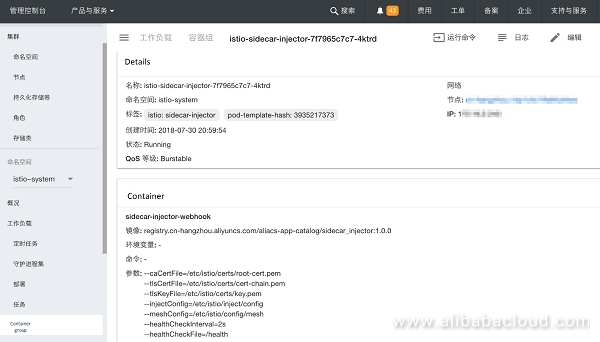
The corresponding deployment.yaml file is as follows:
apiVersion: extensions/v1beta1
kind: Deployment
metadata:
name: istio-sidecar-injector
namespace: {{ .Release.Namespace }}
labels:
app: {{ template "sidecar-injector.name" .}}
chart: {{ .Chart.Name }}-{{ .Chart.Version | replace "+" "_" }}
release: {{ .Release.Name }}
heritage: {{ .Release.Service }}
istio: sidecar-injector
spec:
replicas: {{ .Values.replicaCount }}
template:
metadata:
labels:
istio: sidecar-injector
spec:
serviceAccountName: istio-sidecar-injector-service-account
containers:
- name: sidecar-injector-webhook
image: "{{ .Values.global.hub }}/{{ .Values.image }}:{{ .Values.global.tag }}"
imagePullPolicy: {{ .Values.global.imagePullPolicy }}
args:
- --caCertFile=/etc/istio/certs/root-cert.pem
- --tlsCertFile=/etc/istio/certs/cert-chain.pem
- --tlsKeyFile=/etc/istio/certs/key.pem
- --injectConfig=/etc/istio/inject/config
- --meshConfig=/etc/istio/config/mesh
- --healthCheckInterval=2s
- --healthCheckFile=/healthBased on the preceding rule for enabling automatic sidecar injection, automatic sidecar injection is enabled only when enableNamespacesByDefault is set to false and the flag istio-injection is set to enabled in the namespace.
Run the following command to add the flag istio-injection to the namespace default and set this flag to enabled.
kubectl label namespace default istio-injection=enabledNow, the name space default supports automatic sidecar injection. Running the following command is equivalent to manual injection described in the previous article. When you run the command, the system automatically injects the envoy container as the sidecar.
kubectl apply -f samples/bookinfo/platform/kube/bookinfo.yamlThis article describes how to enable or disable automatic sidecar injection in Alibaba Cloud Container Service for Kubernetes, and analyzes the working principle of automatic sidecar injection.
This article series introduces Istio and its core components, as well as describes how to quickly build an Istio open platform for connecting, managing, and securing microservices on the basis of Alibaba Cloud Container Service for Kubernetes. These articles also use an official example to demonstrate how to deploy an application in the Istio environment; how to configure intelligent routing and distributed tracing; and how to configure Istio functions of collecting, querying, and visualizing the telemetry data.
To review these articles, see:

56 posts | 8 followers
FollowXi Ning Wang - March 1, 2019
Alibaba Cloud Native - August 9, 2023
Xi Ning Wang - August 30, 2018
Xi Ning Wang(王夕宁) - December 16, 2020
Xi Ning Wang(王夕宁) - December 16, 2020
Xi Ning Wang - March 7, 2019

56 posts | 8 followers
Follow Container Service for Kubernetes
Container Service for Kubernetes
Alibaba Cloud Container Service for Kubernetes is a fully managed cloud container management service that supports native Kubernetes and integrates with other Alibaba Cloud products.
Learn More ACK One
ACK One
Provides a control plane to allow users to manage Kubernetes clusters that run based on different infrastructure resources
Learn More Cloud-Native Applications Management Solution
Cloud-Native Applications Management Solution
Accelerate and secure the development, deployment, and management of containerized applications cost-effectively.
Learn More Container Registry
Container Registry
A secure image hosting platform providing containerized image lifecycle management
Learn MoreMore Posts by Xi Ning Wang(王夕宁)