Solid state disks (SSDs) have become popular in consumer devices, and sometimes server environments, as a means of improving data I/O and application performance. SSDs can also significantly speed the development of applications. This article explains how software delivery teams can leverage SSD storage to improve application development.
Now just $2.50 a month makes you benefit from all advantages of SSD through the new packages, which not only offer you SSD cloud server but also including a data transfer plan that you must need. See more details of packages.
SSDs Enable Frequent Builds
Today, applications are more distributed and are developed over a large number of containers. Docker also enables greater variation in development environments and the explosion in the number of container instances used for development (and the small files inside each container) have a big impact on storage.
Dev teams need storage which can handle the high input/output operations per second (IOPS) that today's container-based operations require. This can be achieved to an extent by optimizing storage for containerized development, but to see big results, it takes a switch from traditional storage disks to cloud-based SSDs.
SSDs Better Align QA with Dev
With DevOps, testing has become more aligned with development and happens earlier in the development pipeline. Tests are equally fragmented to reflect the change in development. In addition, containers have made testing more consistent, as QA teams can test the exact same containers used in development environments. This means no more configuration drift and better team dynamics.
SSDs Help Create Environments Faster
To fully take advantage of the container revolution for Dev and QA, SSDs are a must-have. The high IOPS, throughput, and low latency that they enable give DevOps teams the confidence to move faster through each step of the pipeline. QA teams can push the limits when trying to break things in the apps they test, knowing that creating a new test environment takes just a few seconds.
Along with these fundamental changes at the infrastructure level, greater gains can be achieved with automation.
SSDs Help Reduce Storage Costs
One misconception IT teams may have is that traditional hard disks are more economical than SSDs when it comes to application development. It's true that SSDs seem like a big investment if you look at the price per GB of storage. But that's a primitive and misleading way to assess real long-term costs. The biggest hidden cost when using hard disks is sacrificing all the benefits discussed above. Slower performance of dev and QA environments means less agility and less innovation. Products are released slower and what gets released isn't the best your organization can deliver.
You could also optimize storage to use a combination of SSDs and cloud disks. This way, you would use SSDs for high-performance workloads and traditional disks for reliable storage over a longer period.
If you would like to know more about how SSDs can improve your apllication development experience, you can go to Why SSDs Matter for Application Development.
In most development teams, the infrastructure provided to developers follows a “just enough” principle, where developer machines, local or cloud, have just enough resources needed to build and test applications at a bare minimum. Premium infrastructure like load balancers, SSD drives, and more CPU are reserved for production.
There is more to cloud resource cost than just resources. There is also the cost of not leveraging them properly. Why do developers need that type of power? There are several key reasons:
With high-performance applications, such as those developed in the science domains, access to SSD may be necessary. How quickly information is serialized to the disk can impact how the applications run and are architected.
To improve your app performance, you may need to modify your server side code, however, if there are too many tasks on your server backlog you need to come up with solutions on the front-end. Here are two things that improved our app performance without the need to make changes on the server side:
This topic describes how to query the performance mode of a burstable performance instance and switch between performance modes. A burstable performance instance can run in either the standard or unlimited mode. You can switch between performance modes by enabling or disabling the selected mode at any time.
This topic describes the local SSD-equiped instance type families i2, i2g, and i1, and lists the specific instance types within each of the instance type families.
Elastic Compute Service is an online computing service that offers elastic and secure virtual cloud servers to cater all your cloud hosting needs with Intel Xeon E5-2682 v4CPU (Broadwell) processor, local SSD cloud disk capable of 240,000 IOPS and maximum PPS throughput of 7 million PPS.
Elastic GPU Service (EGS) is a GPU-based computing service ideal for scenarios such as deep learning, video processing, scientific computing, and visualization. Elastic GPU instances have a high-speed local cache, and can be attached with ultra cloud disks or SSD cloud disks.

2,593 posts | 793 followers
FollowAlibaba Clouder - August 12, 2019
Alibaba Clouder - June 15, 2020
Alibaba Clouder - August 13, 2019
Alibaba Clouder - November 20, 2017
Alibaba Clouder - July 5, 2018
Alibaba Clouder - November 23, 2017

2,593 posts | 793 followers
Follow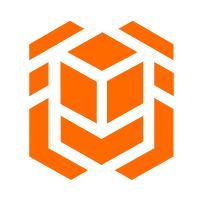 Elastic High Performance Computing
Elastic High Performance Computing
A HPCaaS cloud platform providing an all-in-one high-performance public computing service
Learn More Remote Rendering Solution
Remote Rendering Solution
Connect your on-premises render farm to the cloud with Alibaba Cloud Elastic High Performance Computing (E-HPC) power and continue business success in a post-pandemic world
Learn More Elastic High Performance Computing Solution
Elastic High Performance Computing Solution
High Performance Computing (HPC) and AI technology helps scientific research institutions to perform viral gene sequencing, conduct new drug research and development, and shorten the research and development cycle.
Learn More Application Real-Time Monitoring Service
Application Real-Time Monitoring Service
Build business monitoring capabilities with real time response based on frontend monitoring, application monitoring, and custom business monitoring capabilities
Learn MoreMore Posts by Alibaba Clouder