Alibaba Cloud has just launched the Reserved Instances (RIs) purchasing option for its renowned Elastic Compute Service (ECS), providing customers with a cost-effective purchasing option with higher flexibility.
This blog article briefly introduces the concepts and features of RIs. For a more detailed overview of RIs, visit the official documentation through this link.
Alibaba Cloud Reserved Instance is a reservation of resources and capacity, which can provide a capacity reservation when used in a specific Availability Zone and can offer significant discount (up to 79%) compared with standard pricing.
An RI is similar to a membership card or discount coupon on Alibaba Cloud. Each membership card has specific attributes and can be used only when the attributes are matched. So, let us see what an RI membership card looks like.
When purchasing Reserved Instances, and you need to consider 5 important aspects of your ECS instance, as shown in the following figure:

You may be wondering, why would your organization require Reserved Instances when you could just use Subscription instances along with Pay-as-you-Go ones?
Here are three key benefits of using RIs when designing your infrastructure:
Let's now take a look at how we can purchase RIs on Alibaba Cloud.
First, visit the Reserved Instance console and navigate to the purchase page or simply visit the Reserved Instances page and click "Buy Now".
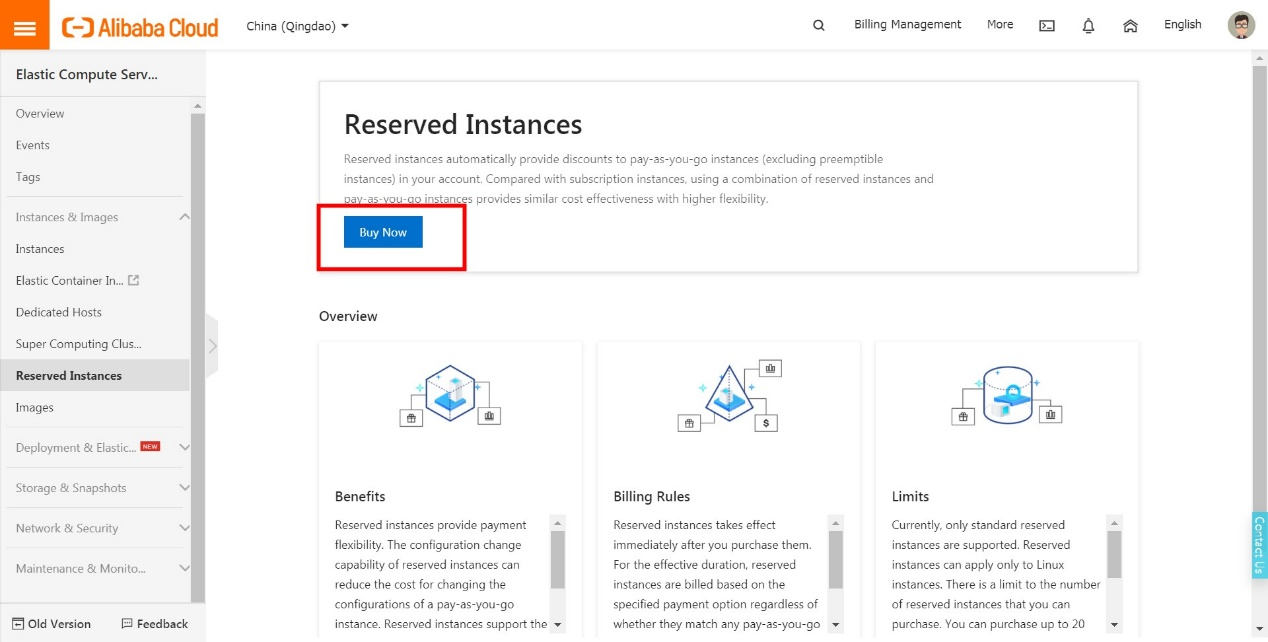
Let us have a look at the parameter selection window on the purchase page.
The following figure shows how to select a region. In this example, we'll be selecting an RI in Singapore with the "Reserved" option. We'll explain what this means later in this blog.
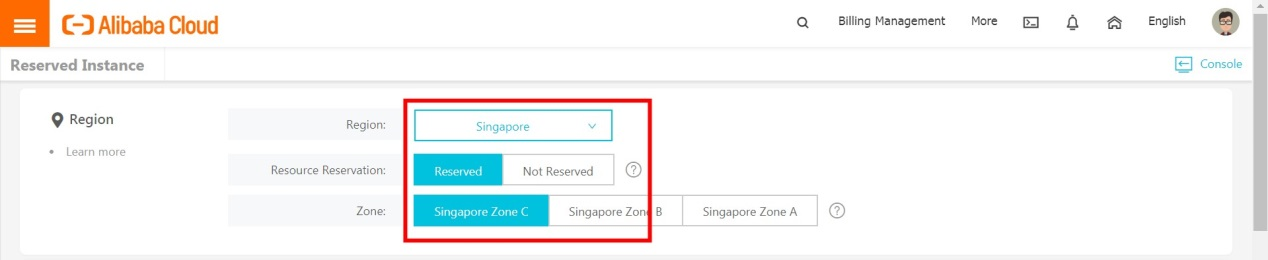
The following figure shows how to select the instance type and operating system. RIs support both Linux and Windows instances.
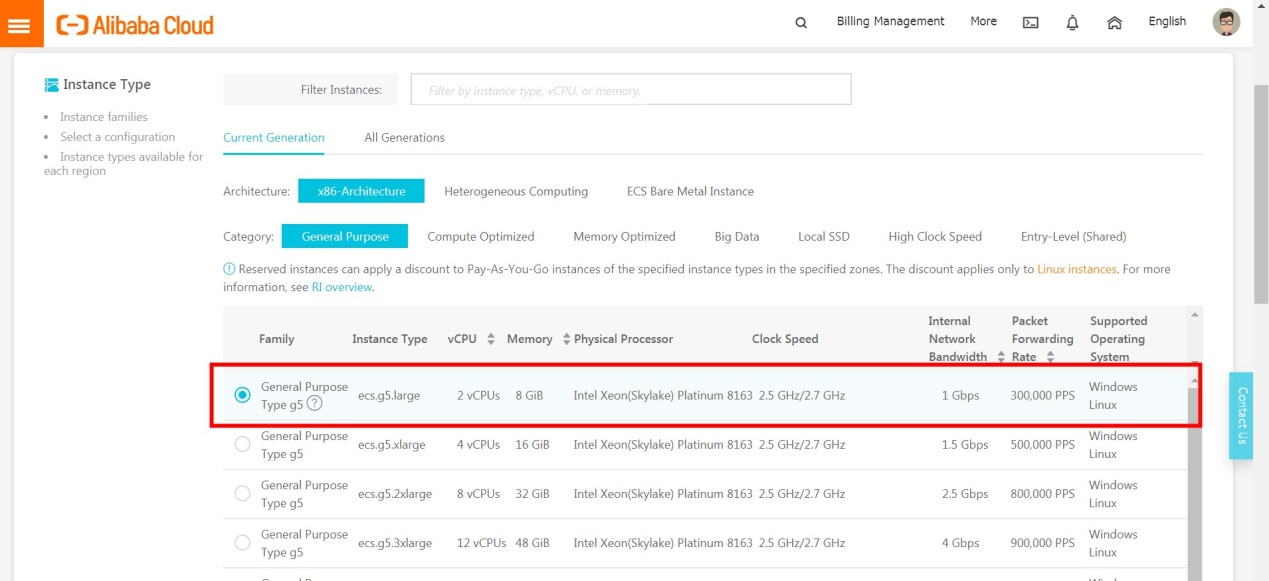
The following figure shows how to select the term and instance count. The longer the term, the more discount you will receive.
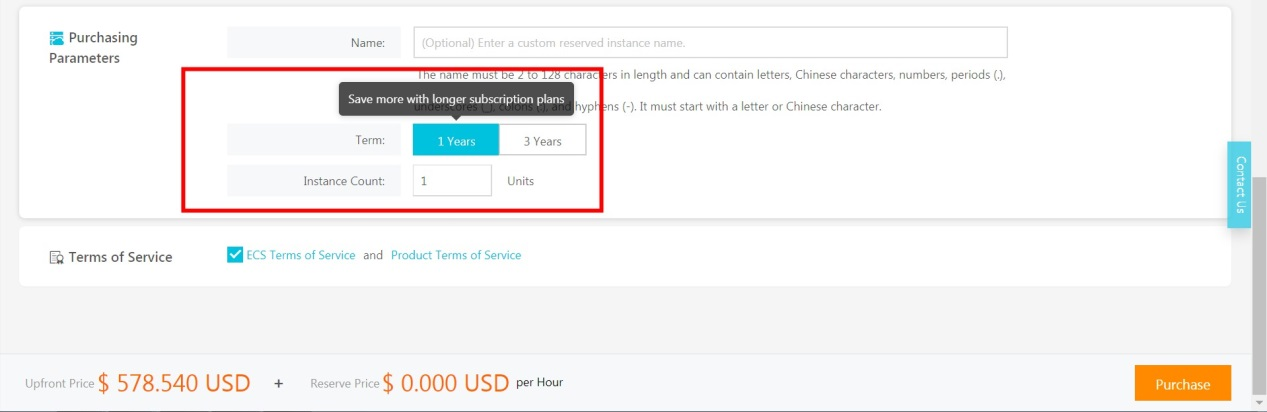
After making all the above selections, proceed to the purchase page and complete your transaction. That's about it for now.
So how can you use the RI "membership card" after purchasing it? The answer is, you need to match it with pay-as-you-go (post payment) instances.
As long as an RI is within its term (1 year in the example shown in the preceding figure) and your pay-as-you-go instances match the coupon attributes, you will find that the billing for the computing part of your pay-as-you-go instances (vCPU and memory) to be deducted directly, indicating that you do not need to pay for this part.
For example, if you have purchased an RI in Singapore Zone C with ecs.g5.large instance type, the billing for the computing part of this instance is directly deducted when you use a pay-as-you-go instance with the same specifications of your RI. However, if the pay-as-you-go instance type is ecs.c5.2xlarge or if the region is Malaysia Zone A, the deduction will fail. This is because the instance attributes do not match with the coupon attributes.
RIs are not limited to the same instance. If you do not want to use your instance any longer after using it up, you can release this instance and start another instance. In this case, as long as the new instance matches the preceding attributes, the billing for this instance can also be deducted.
As you can see, RIs maintain flexibility by using the pay-as-you-go (post payment) method as well as significantly reduce the pay-as-you-go cost, up to 79%, for the customer.
Let us see some more interesting ways. First, let us see how to split an RI.
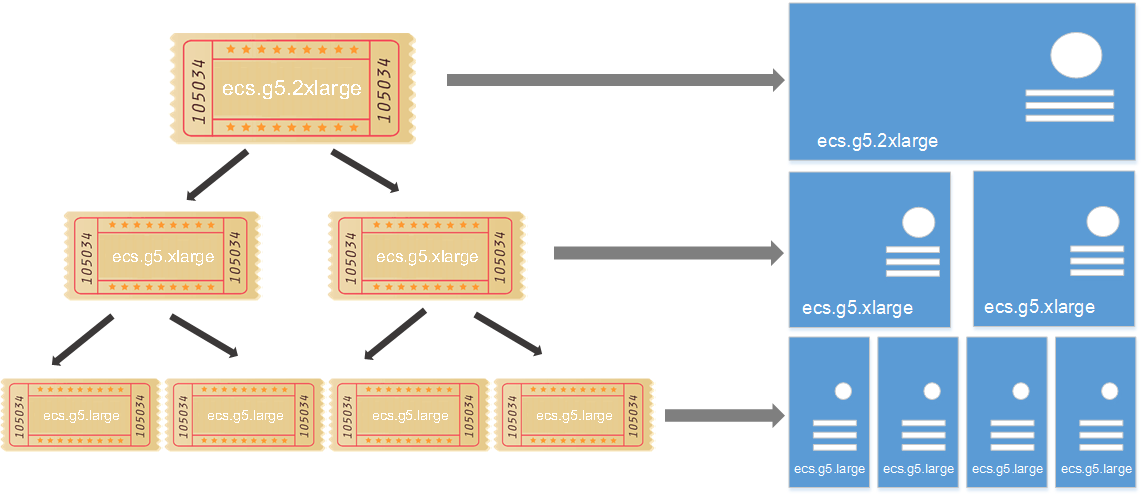
Assume that your RI matches one instance and the instance type is ecs.g5.2xlarge (8-vCPU). This means that the RI can match one ecs.g5.2xlarge (8-core) pay-as-you-go instance. If you find that it is unnecessary to use this high computing power on a single node, you can match two ecs.g5.xlarge (4-vCPU) instances simply by splitting the RI! This process is repeatable, you can match four ecs.g5.large (2-vCPU) instances with your RI.
What's more, this process is reversible. Let's see how we can merge RIs.
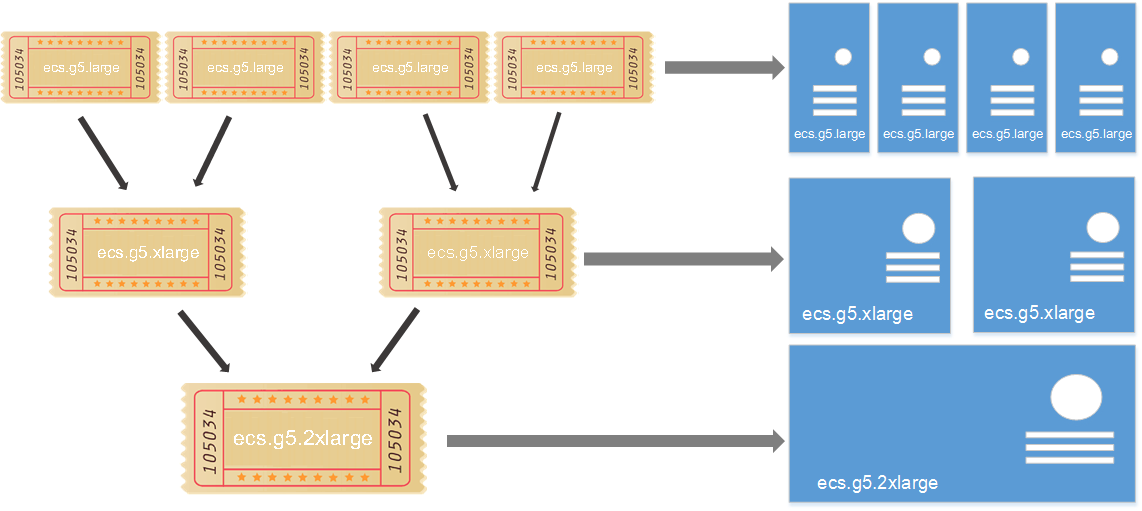
The preceding process is reversible. For example, you have some smaller RIs, and you can obtain larger RIs by merging the smaller ones. For the rules of splitting and merging RIs, refer to Managing Reserved Instances.
Therefore, RIs are discount coupons for purchasing the entire computing power. When the instance family is determined and the total number of vCPUs remains unchanged, you can flexibly adjust the specific specification and size as needed.
In terms of the term (duration), two terms are available: 1 year and 3 years.
In terms of the payment method, three payment methods are available: All Upfront, Partial Upfront, and No Upfront. Specifically, the first payment method means that you need to pay off the membership card all at one time; the second method means that you need to pay only half of the bill while the remaining bill is issued by the hour; and the last method means that you do not need to pay upon purchase and the bill is issued by the hour. For more information, refer to the Billing of Reserved Instances.
In terms of resource reservation (scope), regional RIs and zonal RIs are available. Let us see the differences between regional RIs and zonal RIs.
Similar to ECS instances, RIs can comprise of multiple zones in a region. For example, an RI in Singapore Region can be either in Zone A, Zone B, or Zone C. When purchasing RIs, you can specify whether you need an RI in a specific Zone, or just within a Region.
Zonal RIs apply when you are certain of the zone in which you want to use it. If you are uncertain about the specific use of your RI, we recommend that you use a regional RI to meet your wider needs.
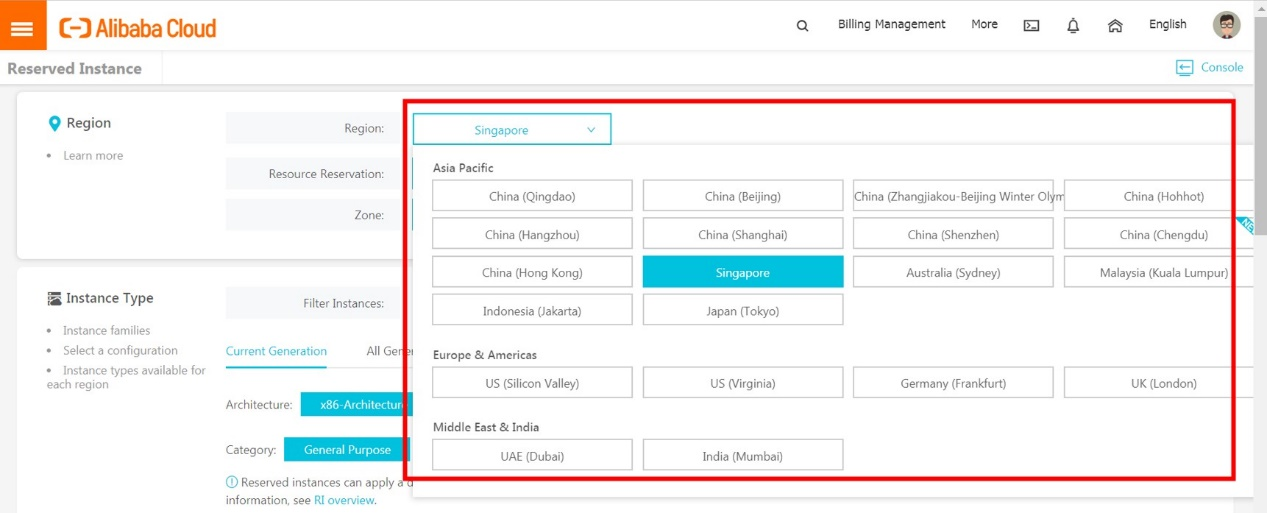
If you select Reserved on the purchase page for selecting the region, you need to specify the region and the zone. In this case, you are purchasing a zonal RI.
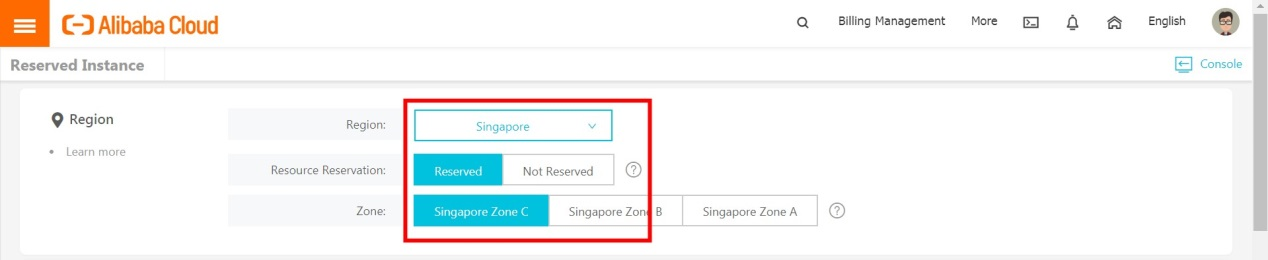
Zonal RIs are not available for billing discount across different zones in the same region. For example, if your RI is for Singapore Zone C, you can use the RI only to match pay-as-you-go instances in Singapore Zone C. The RI cannot be applied to instances in Singapore Zone A and Singapore Zone B. If the instance that you want to match with the RI is migrated to another zone, you need to change the zone of the RI to the new zone.
Zonal RIs provides resource reservation. This means when you purchase a zonal RI, the ECS inventory system reserves corresponding pay-as-you-go instances for you. For example, if you purchase an RI in Singapore Zone C with ecs.g5.large instance type, a pay-as-you-go instance with the same specifications will be reserved for you as long as your RI is valid.
This means that Zonal RIs is an ideal solution for applications with traffic spikes that require high resource availability, such as e-commerce apps during the Double 11 Festival.
If you select Not Reserved on the purchase page for the region, you do not need to specify a specific zone. Instead, you only need to select a region, in which case you are purchasing a regional RI.
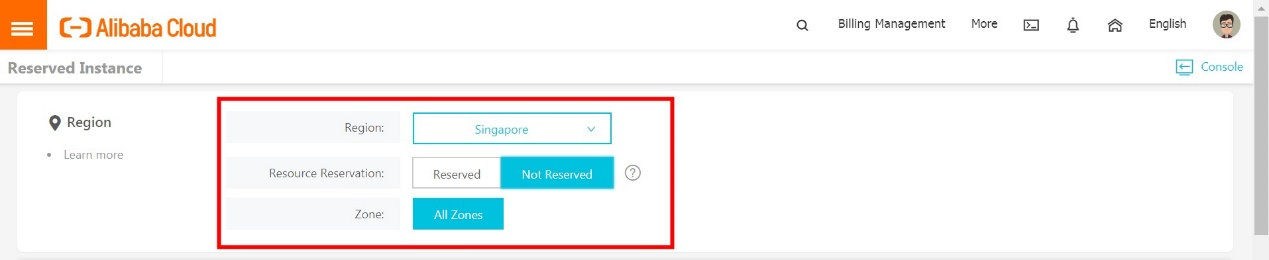
A regional RI is more flexible, it can match all pay-as-you-go instances that meet the billing discount criteria in any zone of the region.
In addition, regional RIs have lower criteria for billing discount. You can match a regional RI to pay-as-you-go instances that are of the same instance type family and have compatible attributes including the operating system. For example, if you have a 1-year (equivalent to 8,760 hours) ecs.c5.large (2-core) RI, the RI can match any ecs.c5 pay-as-you-go instance in that region. If your pay-as-you-go instance is of ecs.c5.xlarge (4-core), the term of the RI will be shortened to half a year. For more examples, see the following table.
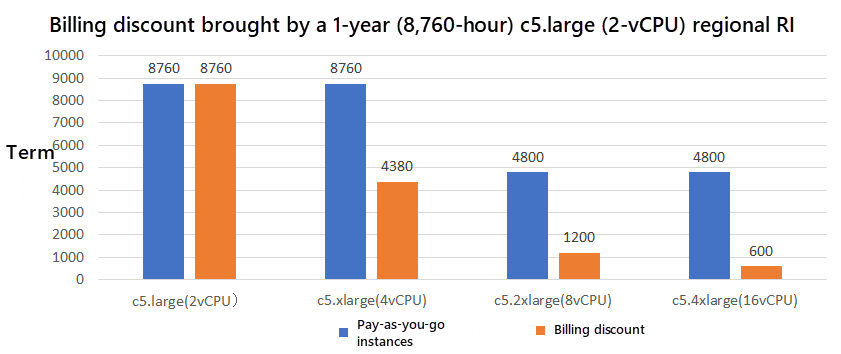
In the preceding example, a smaller RI matches a larger instance. In turn, a larger RI can also match smaller instances. If you have a 1-year ecs.c5.4xlarge (16-core) RI, the RI can match one ecs.c5.4xlarge (16-core) instance for one year, two ecs.c5.4xlarge (8-core) instances for one year, four ecs.c5.4xlarge (4-core) instances for one year, or eight ecs.c5.4xlarge (2-core) instances for one year.
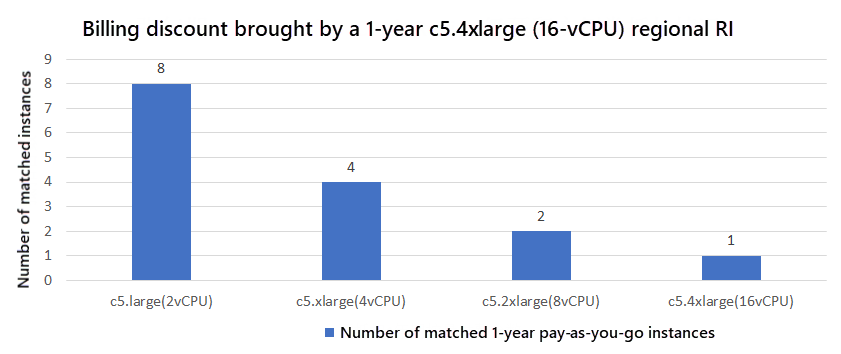
Regional RIs match instances with different numbers of vCPUs automatically, and no manual splitting and merge are needed.
Obviously, regional RIs have higher flexibility, but no resources are reserved for regional RIs. If there is a shortage of available pay-as-you-go instances, you may need to wait for instances to become available.
Regional RIs and Zonal RIs can be converted to each other, so you do not have to be worried about purchasing incorrect RIs. In addition, specific zone attributes of zonal RIs can be modified. For more information on both types of RIs, refer to Matching Rules of Reserved Instances.
The All Upfront payment option provides the most discount, and the No Upfront option provides more flexibility but with the least discount. Similarly, 3-year term RIs provide bigger discounts as compared with 1-year term RIs.
Let us now compare the 1-month prices for the computing part of an ecs.c5.large RI of China (Beijing) instance in three billing methods: monthly subscription, RI (1-year full prepayment), and pay-as-you-go.
| Monthly Subscription | RI (1-year full prepayment) | Pay-as-you-Go |
| RMB 179 | RMB 152.15 | RMB 446 |
As you can see, in an ideal scenario, RIs can help you minimize costs on compute resources.
Note: The prices are sourced from the official website of Alibaba Cloud on April 17, 2019.
It is also important to note that RIs are used to provide billing discount for the computing part of pay-as-you-go instances only, RIs do not cover the storage and network part. For more information, refer to Billing of Reserved Instances.
You can get your Reserved Instance by visiting https://www.alibabacloud.com/product/ecs/reserved_instances.
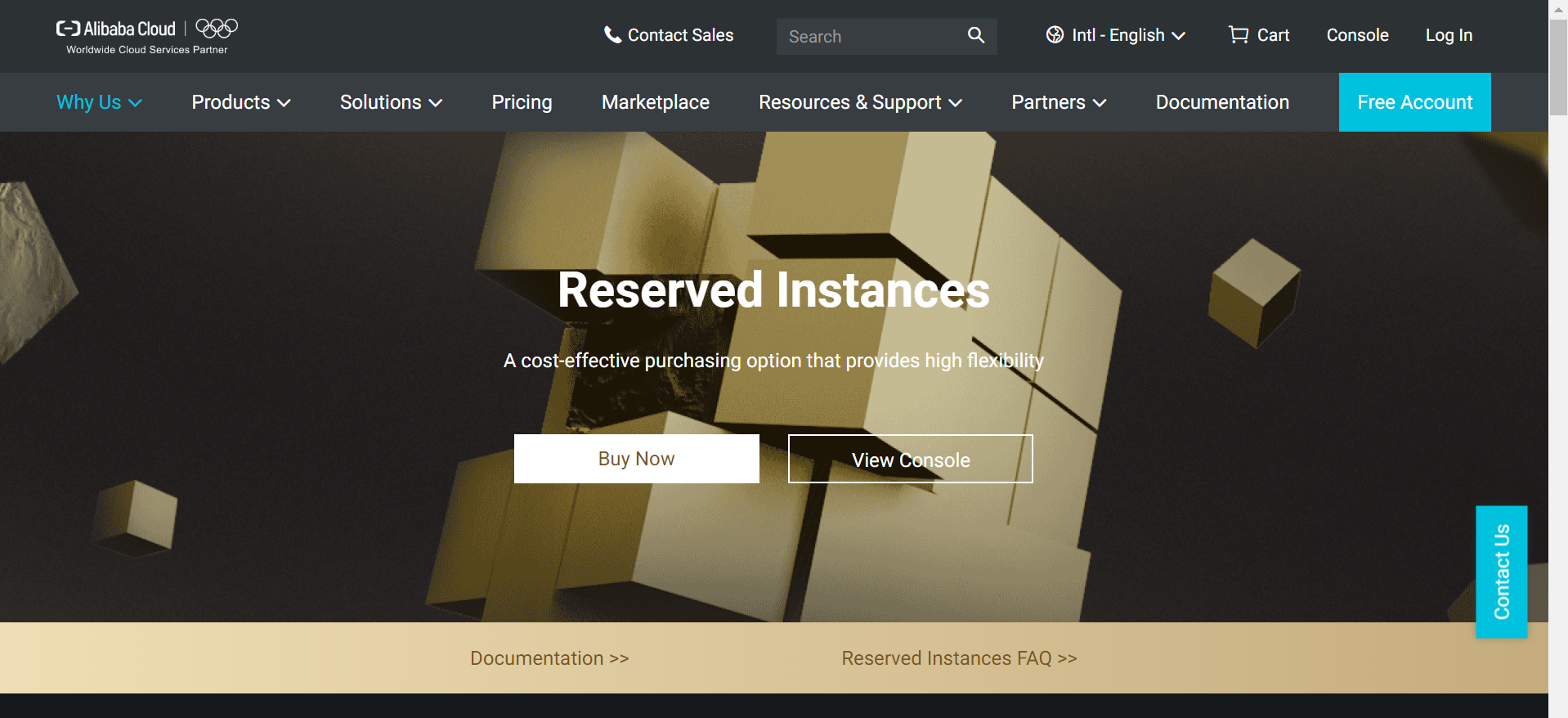
Introducing the Sixth Generation of Alibaba Cloud's Elastic Compute Service

33 posts | 12 followers
Followblog.acpn - November 6, 2023
Alibaba Container Service - June 16, 2020
JDP - April 16, 2021
Alibaba Developer - February 1, 2021
Aliware - May 24, 2021
Alibaba Clouder - November 12, 2019

33 posts | 12 followers
Follow ECS(Elastic Compute Service)
ECS(Elastic Compute Service)
Elastic and secure virtual cloud servers to cater all your cloud hosting needs.
Learn More Elastic High Performance Computing Solution
Elastic High Performance Computing Solution
High Performance Computing (HPC) and AI technology helps scientific research institutions to perform viral gene sequencing, conduct new drug research and development, and shorten the research and development cycle.
Learn More Function Compute
Function Compute
Alibaba Cloud Function Compute is a fully-managed event-driven compute service. It allows you to focus on writing and uploading code without the need to manage infrastructure such as servers.
Learn More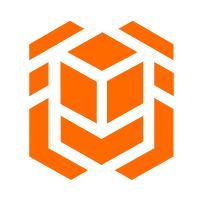 Elastic High Performance Computing
Elastic High Performance Computing
A HPCaaS cloud platform providing an all-in-one high-performance public computing service
Learn MoreMore Posts by Alibaba Cloud ECS
5504888855763854 February 25, 2022 at 7:17 am
can we convert existing running instance into RI