This guide will help you learn more about the Alibaba Cloud Community Blogs and walk you through the process of applying and getting started.
For the step-by-step video tutorial, plz visit: https://youtu.be/oqnt-FgTP_w
Developers, IT professionals, architects, engineers, and others that have technical thinking and writing abilities are all welcome to contribute articles on the Alibaba Cloud Community Blog page. We are committed to building a friendly, harmonious, and professional community for everyone.
First, you need to create a free Alibaba Cloud account:
Note: Your phone number is not required to complete the registration.
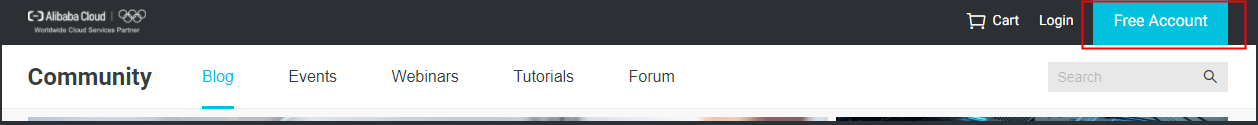
Then, send us an email at community@list.alibaba-inc.com with the following information:
Subject Line: Application for Alibaba Cloud Blog Author
Name
Email Address
Nationality
Alibaba Cloud User ID (ex. 5337701737861729)
Areas of Expertise/Specialty
Links to Social Media Profiles or Blogs
Writing Samples (Minimum 1)
List of Topics You Would Like to Write About
The Alibaba Cloud Editorial Team will determine the suitability of your topics and suggest alternatives if your proposed topics are not approved. If your sample meets our requirements, you will be approved.
Please make sure to go back to the blog page while you are still logged in, so your account can be recognized by our blog system. Once we approve your application, we will add Alibaba Cloud Community author permission for your account.
There are two ways to find your UID:
Method 1:
Log in and go to any Alibaba Cloud page. Find Account Management under your avatar:
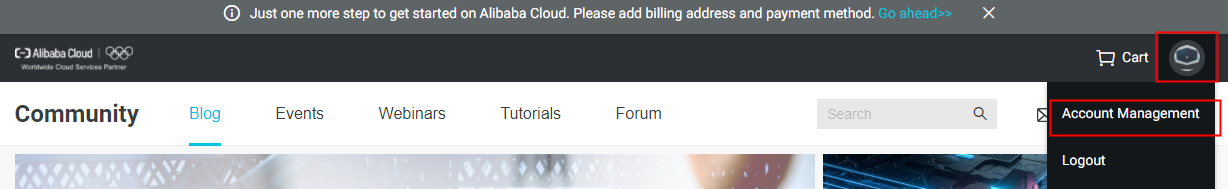
You can find the UID here.
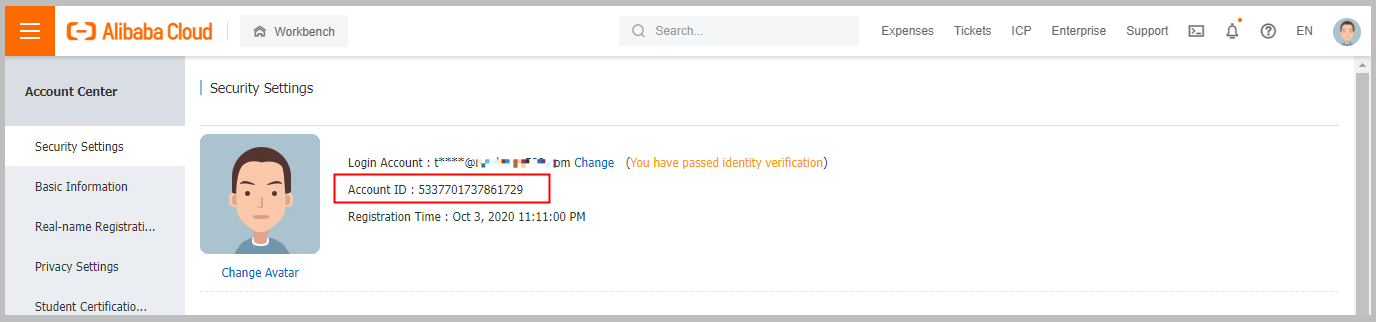
Method 2:
Log in and go to the blog page https://www.alibabacloud.com/blog/
Then, click My Community -> Homepage
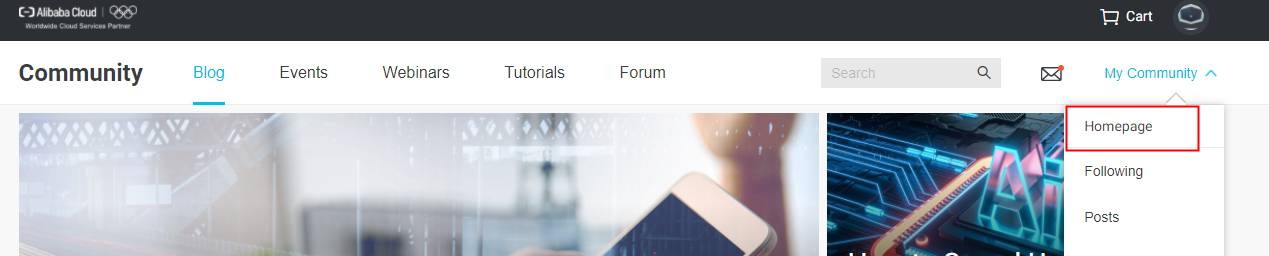
You can find your UID in the link:

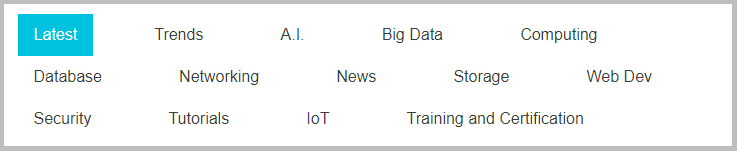
Our current mainstream topics appear on the top of every article. The article you submit should be related to Alibaba Cloud. Content related to technology (not limited to cloud technology) are usually well-received by the community. However, we do not suggest writing about content related to other cloud vendors or competitors.
You can also take a look at our top posts and popular bloggers on the right sidebar to see what everyone else is doing.
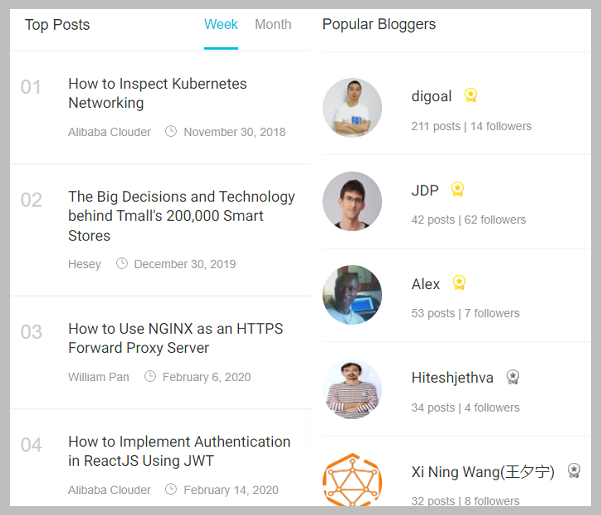
We suggest formatting your articles in the Markdown language. You can refer to the following links if you are unfamiliar:
The titles/headers throughout the article should be in the Chicago Manual Style. You can input your titles/headers into the following tool if you are unfamiliar:
You can also use the toolbar to help you with formatting and uploading images:
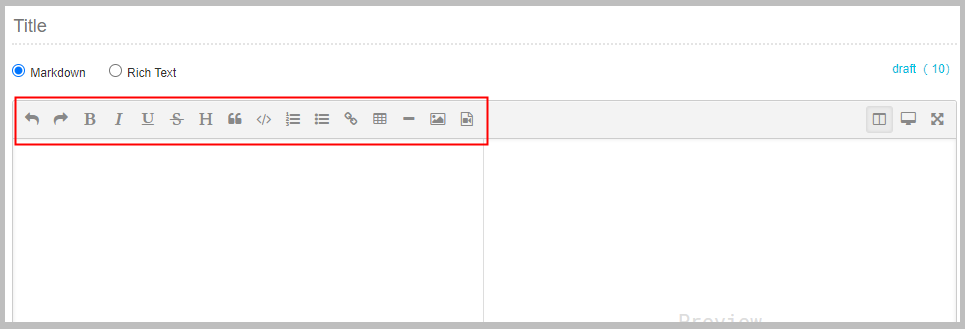
Make sure to put whitespaces between each paragraph. Otherwise, the formatting of your article will be jumbled and harder to read.
Note: The preview function of the blog editor does not show all of the final edits. You can use the website below to preview what the final edits will look like once posted. You can input your data on the left pane and see a preview of the final edits on the right pane.
First, the article you submit must go through moderation. It will be edited by our internal Editorial Team to make sure it complies with the content regulations of Alibaba Cloud. Please send us an email at community@list.alibaba-inc.com and attach your article in an editable file format, ideally in Microsoft Word or Markdown. Generally, it takes 2-3 business days to finish moderation. We will contact you through email once it is finished.
After approval, you can go to the blog homepage and click “New Post” on the right to publish the article.

Here, you can find the Title, Abstract, and Tags that can be copied and pasted directly to the blog editor. Please upload the cover image. (We will provide cover images, but if you have a better one, you can also use yours. However, please be aware of copyright issues.)
Here is a screenshot of our editor:
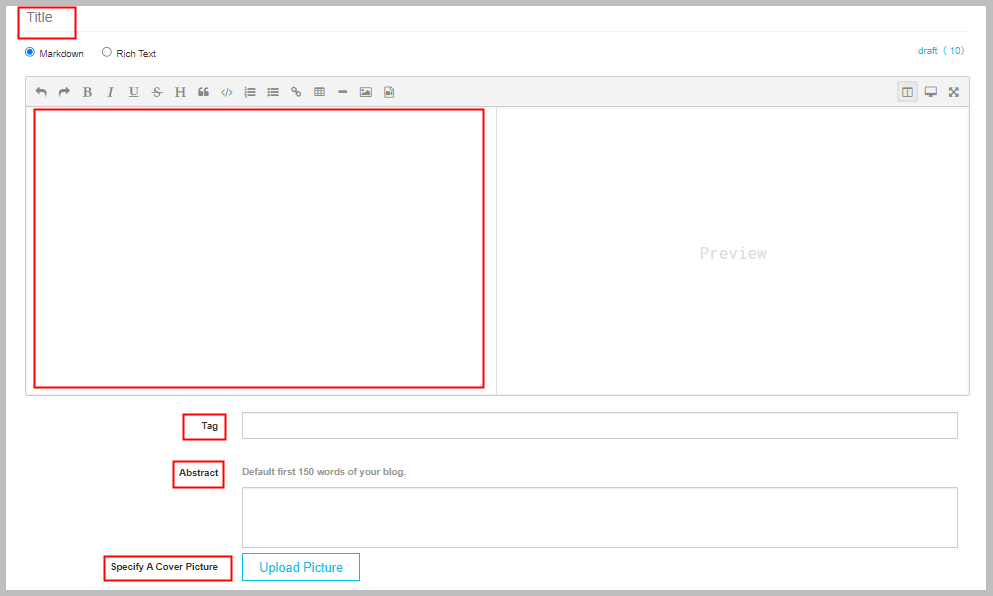
After you publish the article, we will approve it in our backend. Note: There will be a time difference due to work hours and time zones. Generally, you can expect your article to be approved within 1-2 business days.
The content you submit must be your original content. Any previously content written published elsewhere is acceptable as long as you have permission to republish it. Any plagiarism or published articles found to be plagiarized will be deleted immediately.
Note: Currently, we only accept articles written in English. Articles in other languages are only contributed by Alibaba Cloud employees.
Alibaba Cloud reserves the right to temporarily or permanently cancel or modify your article at any time in part or in whole or in part without liability to you.
The views and opinions expressed in your article do not represent those of Alibaba Cloud. Alibaba Cloud will not be liable for any false, inaccurate, inappropriate, or incomplete information presented in your articles.
You declare to Alibaba Cloud that:
(a) Any information you provided to Alibaba Cloud concerning your application to join Alibaba Cloud Community Blogs is true, accurate, complete, lawful, and valid
(b) You will abide by the Terms and all relevant rules published on the Alibaba Cloud Platform
(c) Your content will not infringe the legitimate rights of any third parties, including (but not limited to) the intellectual property rights and property ownership rights of any third parties.
Running a Microsoft IIS (Internet Information Services) Web Server on Alibaba Cloud

1,292 posts | 455 followers
FollowJoshua Dong - January 18, 2019
Alibaba Clouder - May 8, 2018
Alibaba Cloud Community - February 5, 2024
Alibaba Developer - March 16, 2021
Alibaba Cloud Native Community - November 14, 2025
Alibaba Clouder - May 28, 2020

1,292 posts | 455 followers
Follow Alibaba Cloud Community Influencer
Alibaba Cloud Community Influencer
Share your knowledge and experiences on Alibaba Cloud, build your influence, and get rewarded.
Learn More Cloud-Native Applications Management Solution
Cloud-Native Applications Management Solution
Accelerate and secure the development, deployment, and management of containerized applications cost-effectively.
Learn More Global Application Acceleration Solution
Global Application Acceleration Solution
This solution helps you improve and secure network and application access performance.
Learn More ADAM(Advanced Database & Application Migration)
ADAM(Advanced Database & Application Migration)
An easy transformation for heterogeneous database.
Learn MoreMore Posts by Alibaba Cloud Community