Step up the digitalization of your business with Alibaba Cloud 2020 Double 11 Big Sale! Get new user coupons and explore over 16 free trials, 30+ bestselling products, and 6+ solutions for all your needs!
By Yu Huanyu, Product Manager, Computing Platform, Alibaba Cloud
This article is based on the speech and the related PowerPoint slides, and covers the following topics:
In the architecture of Machine Learning Platform for AI (PAI), the underlying layer is the computing framework and data resources of PAI. It supports multiple data resources such as MaxCompute, Object Storage Service (OSS), Hadoop Distributed File System (HDFS), and NAS. The initial prototype of PAI was PAI-Studio, a visual modeling experiment platform built around data resources and a variety of computing frameworks. Studio includes more than 200 algorithms that cover the entire environment process, including data preprocessing, feature engineering, model training, and evaluation and inference. Users may easily set up experiments by dragging and dropping components in PAI-Studio. In addition, PAI has a built-in Kunpeng computing framework that supports ultra-large matrix training with tens of billions of features and samples. Initially, PAI-Studio was designed as an algorithm platform for intermediate algorithm engineers. It is easy to use and has a low technological threshold. With the visual modeling capability of Studio, PAI supports businesses with capabilities such as recommendation systems, financial risk control, disease prediction, and news classification.
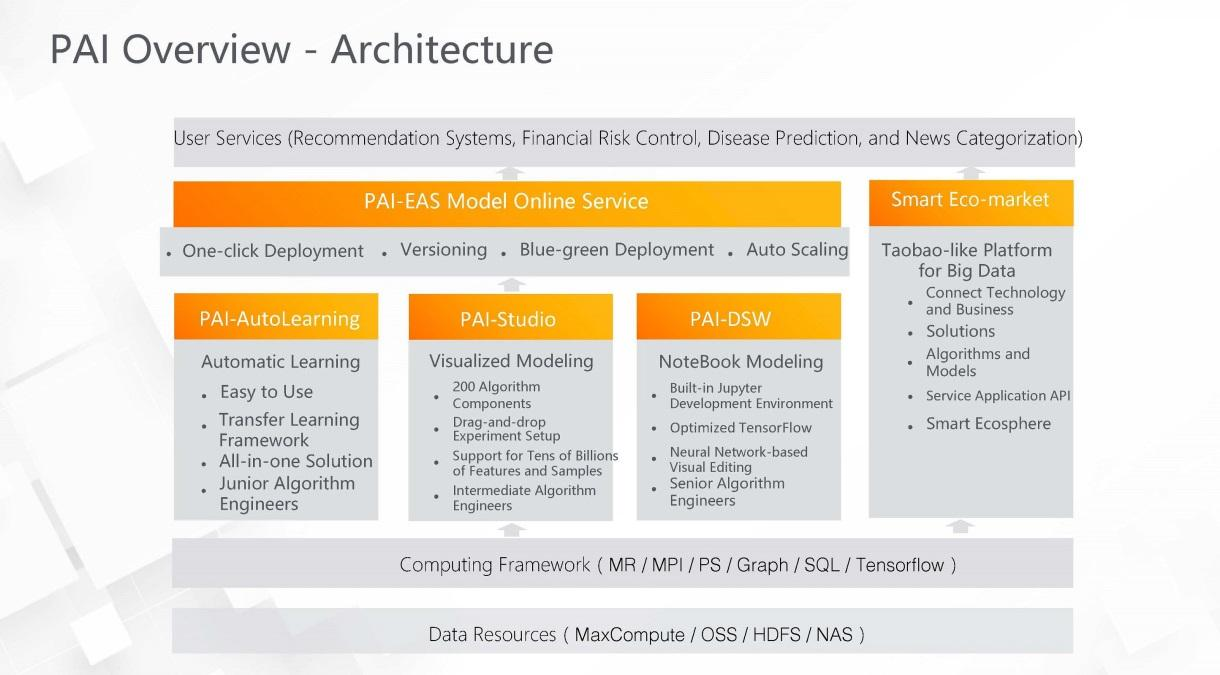
There is one last mile between the algorithms and experiments built in the Studio and a model service that is readily available to users - how to deploy the model as an online service. This last mile generally requires a lot of effort. To solve this problem, PAI later launched the PAI-EAS model online service which provides one-click deployment for EAS online services. This capability simplifies operations and connects the model building with production services. In addition to one-click deployment, the PAI-EAS model online service provides features such as versioning, blue-green deployment, and auto scaling. The PAI-EAS model online service allows users to set up experiments with ease, deploy models online, and apply the models to actual businesses.
New demands emerged as PAI continued to evolve. For example, some engineers required more control for customization during the experiment setup. To this end, PAI launched PAI-DSW that features NoteBook-based modeling. PAI-DSW has a built-in Jupyter development environment, inherits the optimized TensorFlow, and allows users to edit neural networks in a visualized manner. Compared with PAI-Studio, PAI-DSW provides more customization control and therefore is suitable for senior algorithm engineers with a more diverse algorithm background.
With the requirements of senior and intermediate algorithm engineers being met, PAI continues to introduce the new PAI-AutoLearning solution for junior algorithm engineers. More information about AutoLearning will be given later in this article. With the preceding PAI variations, engineers with different algorithm capabilities may choose a product that fits them best through PAI.
As mentioned previously, users may choose an appropriate PAI module based on their skill sets and quickly deploy services to their businesses. However, users still need to go through the development step themselves. A new solution to this challenge would be to rely on the capabilities and expertise of third parties. To this end, PAI has launched the Smart Eco-market module that allows users to look for solutions (such as models, algorithms, or applications) to their business problems on the marketplace to quickly acquire capabilities, saving human resources that would otherwise be spent on development. On the other hand, developers or companies with the corresponding technologies utilize the marketplace to publish and sell products, receive economic returns, and improve brand awareness.
Custom algorithm upload is a function of PAI-Studio. In actual applications, machine learning can be integrated with businesses in countless ways and used for various use cases. Meanwhile, users may have personalized needs. Although PAI-Studio provides more than 200 algorithm components, it cannot meet all demands of every user. With custom algorithm upload, users develop their own algorithm components for later use.
Custom algorithm upload offers three benefits. First, custom algorithm upload is compatible with the Spark ecosystem and supports the Spark and PYSpark frameworks. Under these frameworks, users develop their own algorithms as needed. Second, the custom algorithm upload simplifies publication. To reduce the effort on publication, custom algorithm upload is designed to make publication simpler and faster, allowing algorithms to be published in minutes. The third benefit is the visual configuration. In PAI, users upload algorithm packages, drag and drop available components in PAI-Studio, and configure algorithm parameters and related settings for these components. All of these are performed online in a visualized manner.
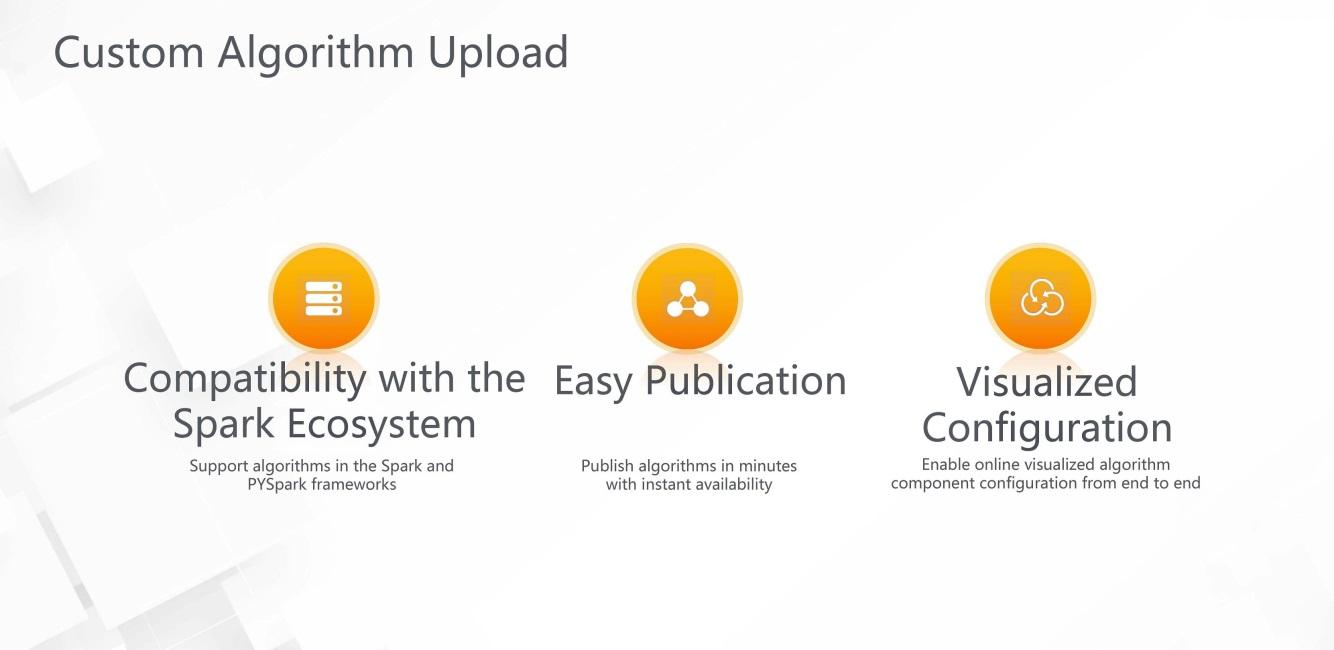
Smart Eco-market is a Taobao-like platform for big data and artificial intelligence (AI) technologies. It connects developers with the business side. In the past, developers possessed capabilities and technologies, while the business side had needs and outstanding problems. However, the two sides have not been able to efficiently connect with each other. DTplus Smart Eco-market connects and benefits both sides by matching one side's technologies with the other side's demands. Specifically, developers streamline product release and sales, improve brand awareness, and stay up-to-date with market news and demands. While conveniently accessing suitable business solutions, the business side also reduces the cost of exploring new services, expands basic businesses, and optimizes the company's technologies at a faster rate.

As shown in the following figure, before Smart Eco-market is available, users build business solutions in two ways: One is to develop solutions themselves by using machine learning PAI. The steps for this development mode include experiment building, model deployment, and model application. The other method is to choose an independent software vendor (ISV) with industry expertise to build different models that are deployed in actual business to meet customers' needs. For these two methods, the first one requires considerable manpower, and the second requires high financial investment. In this context, DTplus Smart Eco-market provides customers with a new option that helps balance manpower and financial investment. Customers may now purchase the latest models or solutions from algorithm model developers to solve their business problems. This is also what Smart Eco-market is built for and its value to customers and developers.

DTplus Smart Eco-market has four sub-modules: In the marketplace module, customers buy and sell big data products. Consumers find efficient solutions to their business problems, and developers obtain returns and brand benefits by distributing and sharing their technologies. The training module provides tutorials and case studies for the use of platforms related to the marketplace. It also provides practical training to help users quickly get started with big data. The certification module is designed for developers. In this module, developers can obtain certificates for Apsara Clouder skills, improve development skills through certification, and obtain the official qualification evaluation. In the forum module, big data users and enthusiasts can communicate with each other to learn cutting edge technologies and knowledge.
The four modules form a dynamic ecosystem. Smart Eco-market provides training for users and certification for developers. Users and developers establish a trading relationship with each other and both get what they need. Together, users, developers, and Smart Eco-market form an ecosystem for the forum.

The following figure shows the home page of DTplus Smart Eco-market. Here, a developer can register as a seller, complete personal information, and submit an application for review. After the application is approved, the seller can sell products in the marketplace. To publish a product, the seller needs to first select a product category (for example, solution) and then enter the product name, description, and source. In the Source field, the seller needs to enter an URL. Since solutions are more open than common products, developers can publish their own contact cards so that people who are interested can reach out to them. Sellers can also publish algorithm products in the marketplace. Algorithm products and the custom algorithm upload function are logically connected. When the configuration of a custom algorithm upload is completed, you can click the Publish button to publish the algorithm to DTplus Smart Eco-market. After the product is reviewed and approved, the seller can click Launch to generate an intelligent customer service bot preset with product FAQ after the launch is completed. Interested customers can then get basic product information from intelligent customer service bot. For more product information, the customers can reach out to the seller through the DingTalk ID provided by the seller.
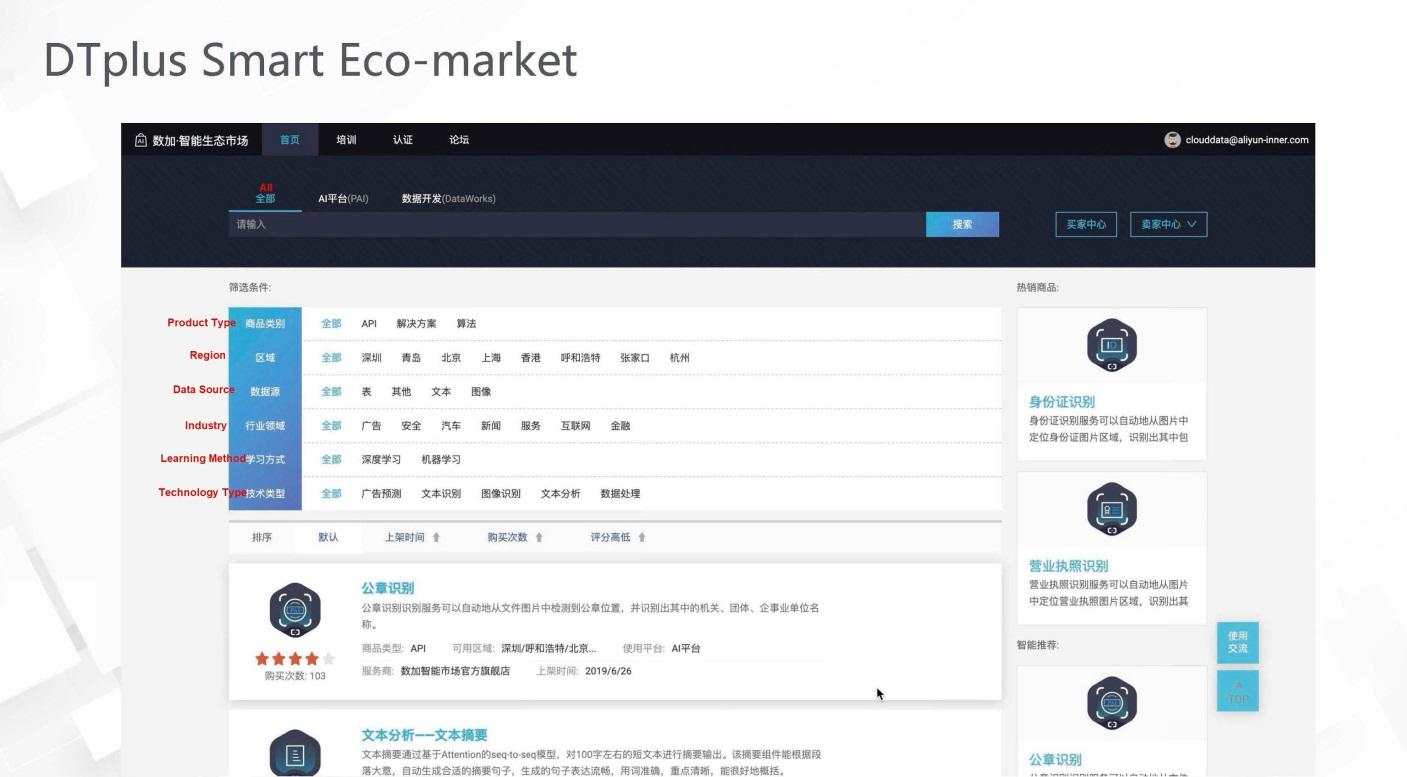
AutoML automatic parameter tuning is a core function of PAI-Studio. PAI-Studio allows you to perform modeling in a visualized manner. After you build your model, you need to tune parameters for optimal experiment results. AutoML is designed to help with parameter tuning. AutoML2.0 automatic parameter tuning provides three benefits: Automatic parameter tuning can implement automatic parameter tuning, model evaluation, and model transformation at one click. In addition, AutoML2.0 supports seven parameter tuning algorithms such as GritSearch, Random Search, PBT, Gause, and Evolutionary. AutoML2.0 has proved that it can cut workloads by 90% for users and greatly reduce the time and labor costs of establishing machine learning models.
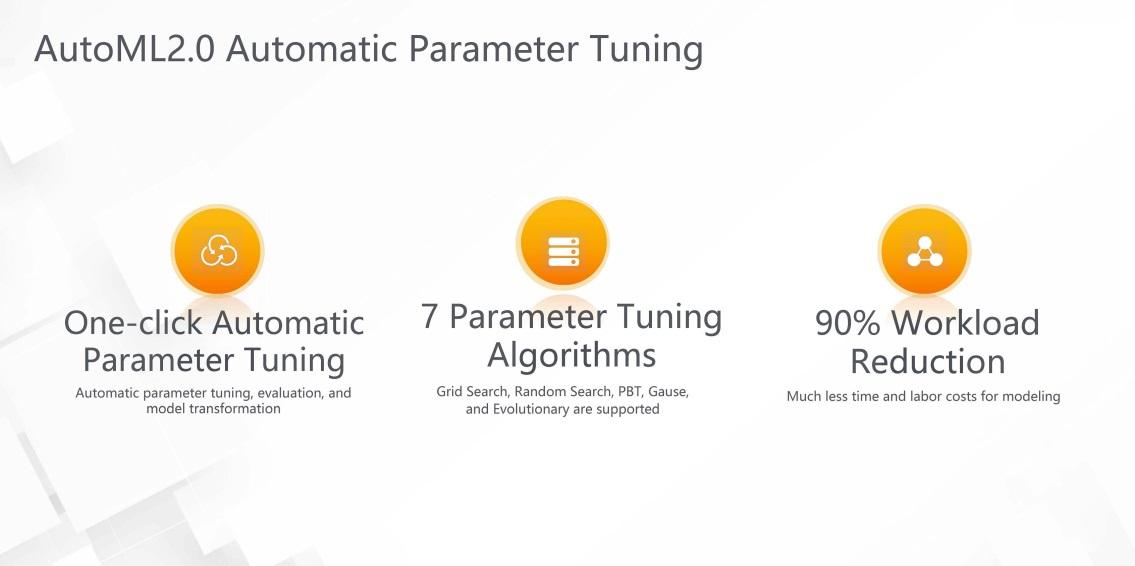
In this example, we select the GBDT regression model for parameter tuning. On the configuration page of automatic parameter tuning, we can select a data splitting ratio, with a part of the split data for model training and the remaining for model evaluation. AutoML2.0 now supports seven parameter tuning methods for parameter tuning: Gause, PBT, SAMPLE, random search, grid search, custom search, and evolutionary approach. These parameter tuning methods cover the current mainstream parameter tuning methods. Here, we select the evolutionary parameter tuning method for demonstration. Next, we need to configure the number of samples to search, number of explorations, and convergence coefficient. Meanwhile, we need to define the parameter range. After the preceding configurations are completed, a model is generated automatically. In this example, 11 models are generated in total. How can we determine the best one from these models? The automatic parameter tuning page provides the mean absolute error (MAE) selection criteria which sort the models based on model quality. You can then save the top models for further operations.
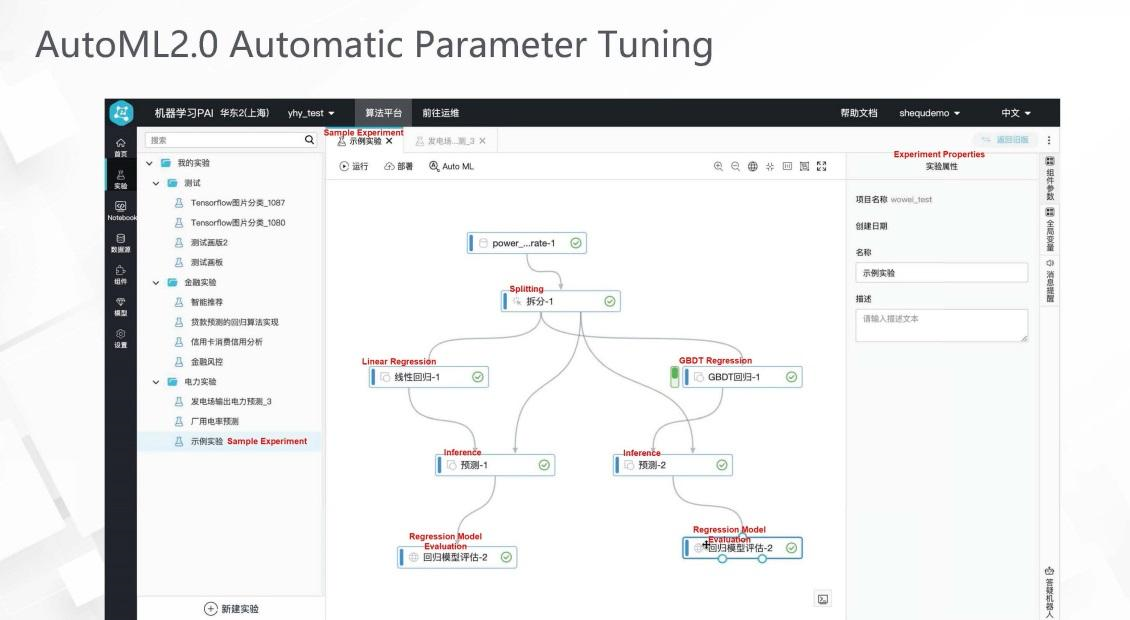
The following figure shows the automatic parameter tuning details page that demonstrates significant improvement of model performance after multiple iterations. As the number of iterations increases, the performance of the model improves. In the diagram, the Y-axis represents the MAE value. The smaller the MAE value, the lower the error rate of the model. As the number of iterations increases, the quality of the model improves. This proves that AutoML parameter tuning is effective.
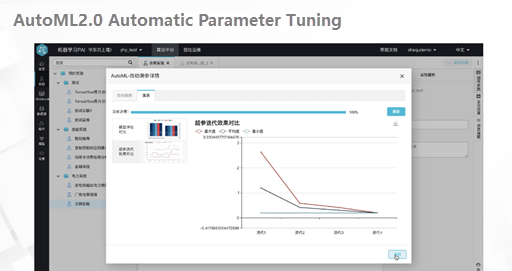
PAI-AutoLearning is one of the latest functionalities provided by PAI. PAI-Studio and PAI-DSW meet experiment setup requirements of intermediate and senior algorithm engineers respectively. PAI-AutoLearning, on the other hand, is a beginner tool that meets experiment setup requirements of junior or entry-level algorithm engineers. It aims to attract more people to use machine learning in order to produce business value. AutoLearning has several benefits: It is out-of-the-box, accessible, and beginner-friendly. Learning can be done with a minimum of five images at a time. With a powerful transfer learning framework, PAI-AutoLearning can perform effective learning on a small amount of data with uncompromised learning and training results. AutoLearning provides an all-in-one solution that covers the entire learning process from data tagging and model training to model deployment. So, even beginners can quickly get started with machine learning.
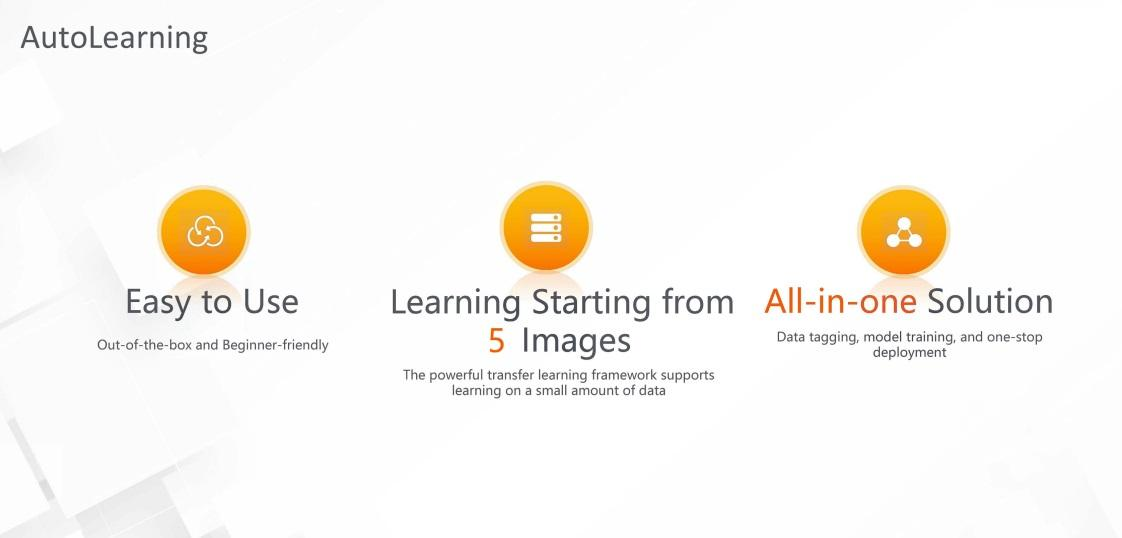
In the AutoLearning module, click Create from Template. As a quick start for using AutoLearning functions, creating from a template provides beginners a shortcut to these functions. The training data for the experiment has been preset on the page. For example, the data set used in an image classification experiment contains different categories of animals. By training, you can generate a deep learning model that can accurately identify animal types.
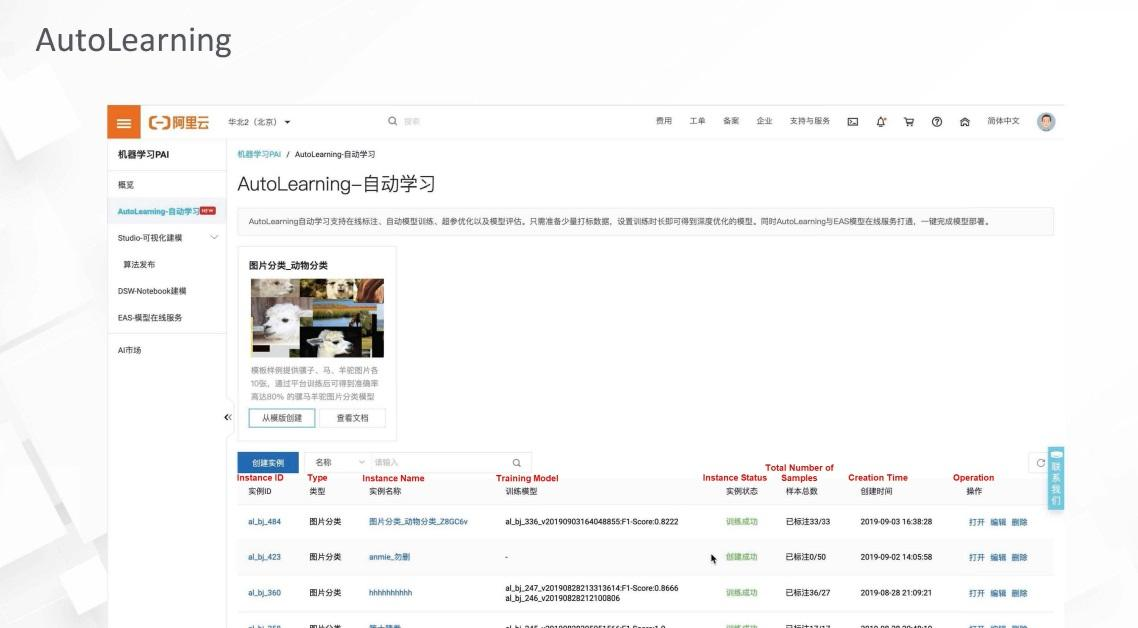
First, valid data must be imported into the deep learning algorithm before deep learning training. To achieve this, data needs to be tagged to become valid. Therefore, the first step is to tag data. The AutoLearning module integrates a built-in data tagging function to help you quickly access data tagging. To do this, add tags to images first. The categories of animals include alpaca, horse, and mule. Check animals of the same category and mark them as alpaca, horse, or mule. On the training startup page, enter the training duration. The training duration determines the results of model training. A longer training duration leads to better model results. AutoLearning can train an accurate model in a short period of time. Generally, you can train a model to achieve good training and classification results in only 10 minutes, a significant improvement over traditional deep learning models.
Another option on the training startup page is incremental learning, which indicates whether to continue training based on the existing model. The model training and evaluation page displays the results of trained models. The model metrics include the accuracy, precision, and recall rate, which indicate how effective the model is on the current training results. You can upload new images to test the inference performance of the trained model. Model deployment is part of the all-in-one solution provided by AutoLearning. To apply the verified model to production, click Go to EAS to Deploy on the AutoLearning interface.
Visit the official page for Alibaba Cloud Machine Learning Platform for AI (PAI) to learn more!
EasyTransfer - A Simple and Scalable Deep Transfer Learning Platform for NLP Applications

2 posts | 2 followers
FollowAlibaba Clouder - July 18, 2018
PM - C2C_Yuan - March 18, 2024
Alibaba Clouder - October 26, 2020
Alibaba Clouder - April 1, 2021
Rupal_Click2Cloud - November 23, 2023
JDP - July 31, 2020

2 posts | 2 followers
Follow Platform For AI
Platform For AI
A platform that provides enterprise-level data modeling services based on machine learning algorithms to quickly meet your needs for data-driven operations.
Learn More Epidemic Prediction Solution
Epidemic Prediction Solution
This technology can be used to predict the spread of COVID-19 and help decision makers evaluate the impact of various prevention and control measures on the development of the epidemic.
Learn More Online Education Solution
Online Education Solution
This solution enables you to rapidly build cost-effective platforms to bring the best education to the world anytime and anywhere.
Learn More Accelerated Global Networking Solution for Distance Learning
Accelerated Global Networking Solution for Distance Learning
Alibaba Cloud offers an accelerated global networking solution that makes distance learning just the same as in-class teaching.
Learn MoreMore Posts by Machine Learning Platform for AI