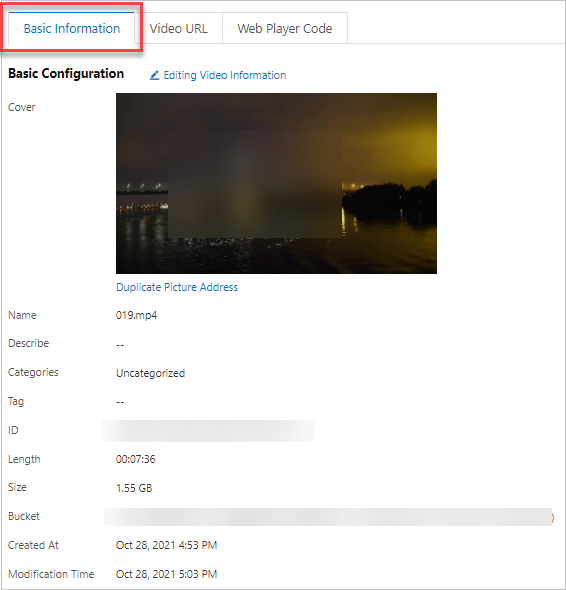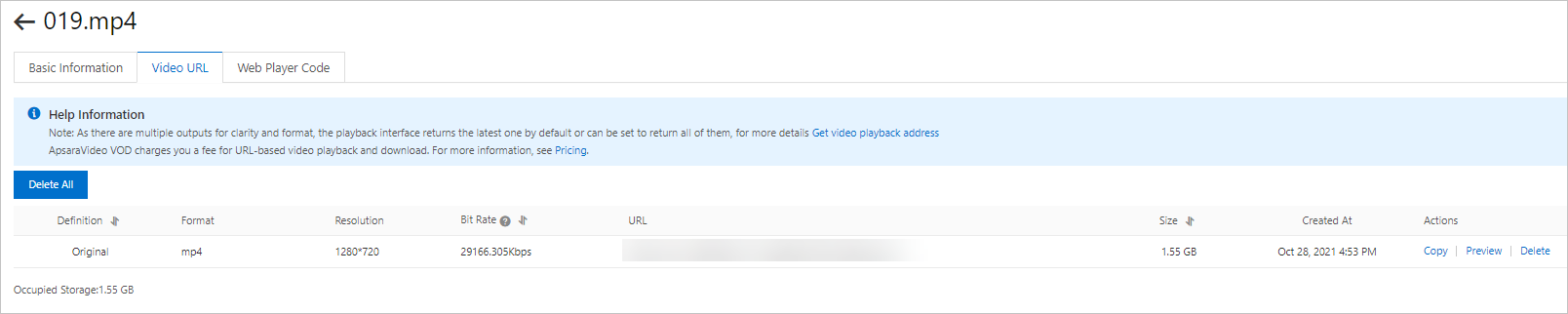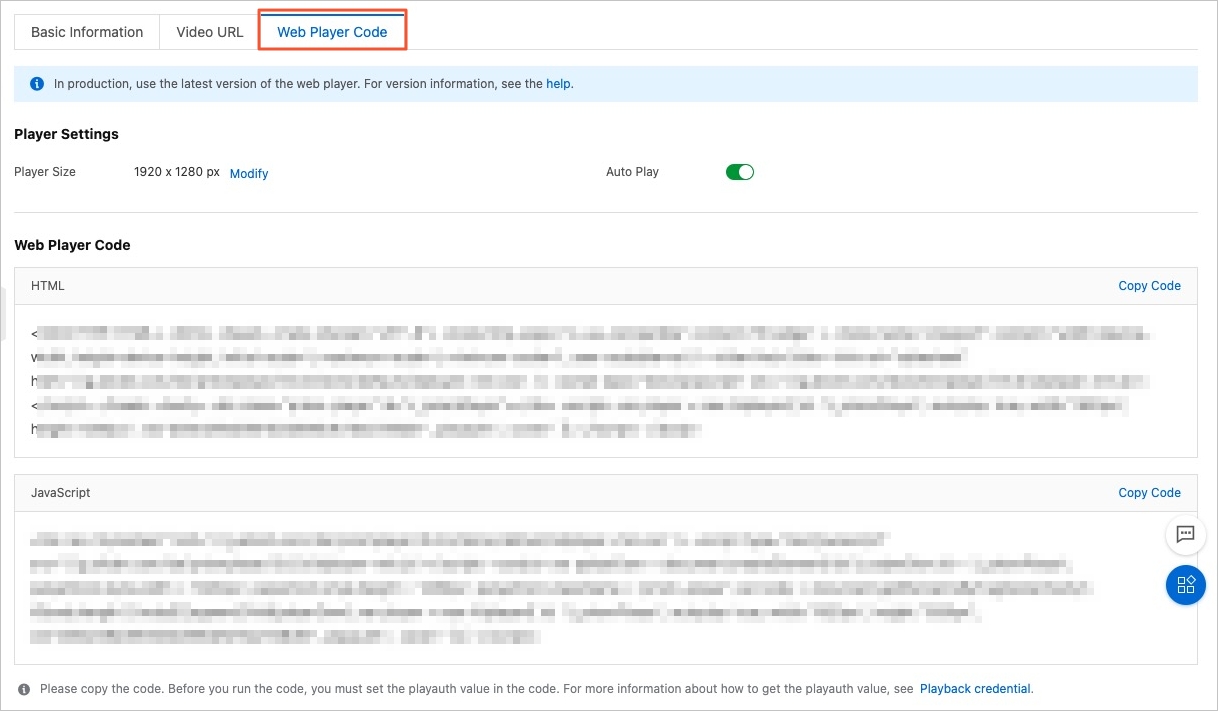After media files are uploaded or processed, you can use the ApsaraVideo VOD console or call API operations to obtain media asset information. This topic describes how to obtain media asset information by using the ApsaraVideo VOD console, API, or SDK.
Overview
You can obtain media asset information including basic information and source file information.
You can also obtain playback information about video files.
Obtain media asset information in the ApsaraVideo VOD console
Log on to the ApsaraVideo VOD console. In the left-side navigation pane, click Media Files and click Audio/Video, Image, or Short Video Material. On the page that appears, find the file that you want to manage and click Manage in the Actions column to view the information about the file.
Procedure to view media asset information
On the Audio/Video page, find the file that you want to manage and click Manage in the Actions column.
Basic Information tab
On the Basic Information tab, you can view the basic information of the audio or video file, such as the name, description, category, tag, and thumbnail. You can also modify the basic information of the audio or video file. After you modify the preceding information, click Save.
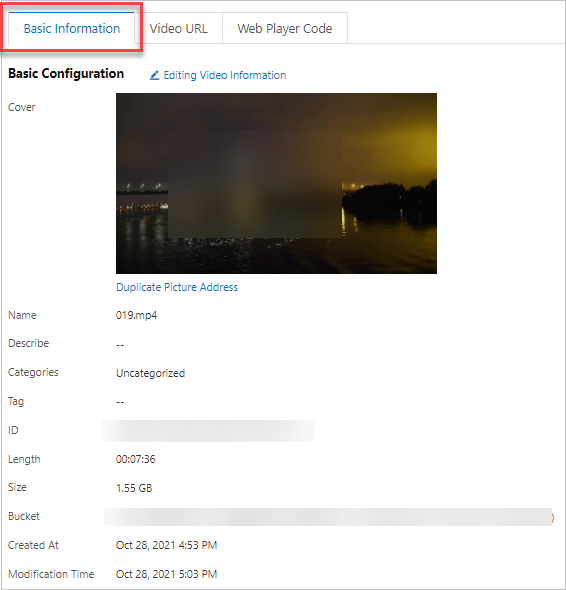
The following table describes the parameters.
Parameter | Description |
Cover | The video thumbnail. You can upload an image or select a video snapshot as the default video thumbnail.
Note You can upload an image to configure a custom thumbnail. The image must be in the JPG or PNG format and can be up to 1 MB in size. The maximum resolution of the image is 1920 × 1080 pixels. |
Name | The name of the audio or video file. The name is displayed in the player window when you play the audio or video file. The name must be 1 to 128 bytes in length. |
Description | The description of the audio or video file. The description must be 0 to 1,024 bytes. |
Categories | The category of the audio or video file. You can specify categories on the Categories page. For more information, see Media asset categories. |
Tag | You can add multiple tags to each audio or video file. Only Chinese characters, English letters, digits, and underscores (_) are supported. After you enter a tag, enter a comma (,) or semicolon (;) or press Enter to add the tag. |
Video URL tab
You can view the URLs, resolutions, and bitrates of the source file and the transcoded streams in all formats and definitions.
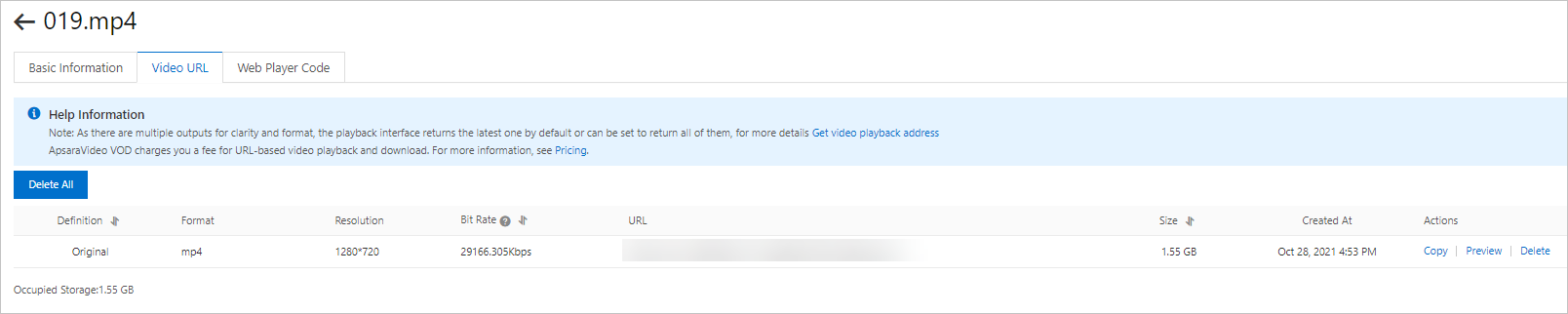
The following table describes the supported actions.
Action | Description |
Copy | Copy the URL of the video in the current definition to a browser or player and preview the video. |
Preview | Preview the video in the current definition in the ApsaraVideo VOD console. |
Delete | Delete the video. |
Delete All | Delete all transcoded files except the source file. Deleted files cannot be restored. Proceed with caution. |
Web Player Code tab
The HTML code and JavaScript code for each video are provided. You can use the code based on your business requirements. You can also configure the Player Size parameter and turn on or off Auto Play in the Player Settings section to modify the corresponding parameters in the code snippet. This way, you can improve work efficiency.
Note The Web Player Code tab is displayed only for video files.
Use the latest version of ApsaraVideo Player for Web. For more information, see Overview.
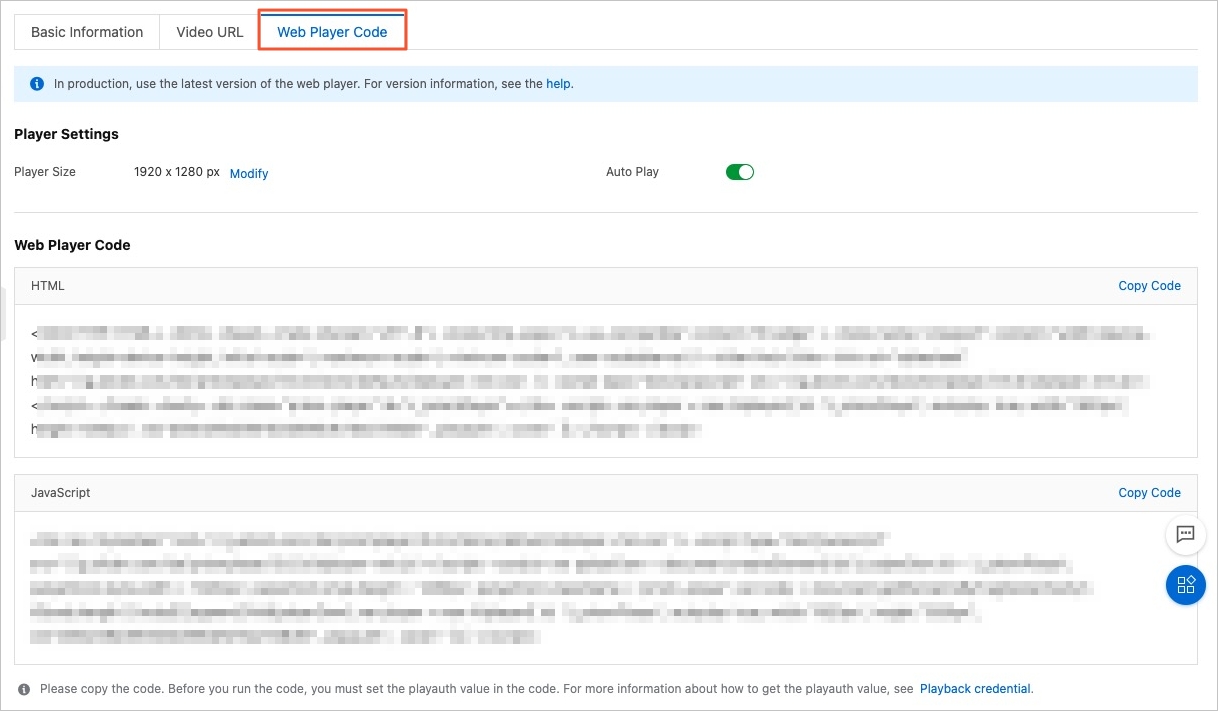
Obtain media asset information by using the ApsaraVideo VOD API or SDK
The following table describes the API operations that you can call to obtain media asset information.
Information type | Description | References |
Basic information | Obtains the details of a single audio or video file. | GetVideoInfo |
Obtains the information about multiple audio and video files. | GetVideoInfos |
Obtains information about an image. | GetImageInfo |
Source file information | Obtains the information about the mezzanine files of audios or videos. | GetMezzanineInfo |
Playback information | Obtains the playback information. | GetPlayInfo |
Note You can also call the SearchMedia operation to obtain media asset information.
Usage notes:
We recommend that you call API operations by using ApsaraVideo VOD SDK. This helps you obtain media asset information in an efficient manner. For more information about ApsaraVideo VOD SDK, see Usage notes. For more information about API operations, see the SDK example section of API references.
You can also send requests over HTTP or HTTPS. For more information, see Request syntax.