This topic describes common issues with PCA certificates and provides solutions.
What type of certificate does Matter use?
Matter is a new smart home automation standard managed by the Connectivity Standards Alliance (CSA). Matter provides seamless and secure cross-vendor connectivity for smart home devices, such as light switches, door locks, and media devices. This means that all Matter-enabled apps and hardware models can connect and work together seamlessly. To ensure security and interoperability, smart home devices must pass Matter's device authentication checks before they can join a Matter smart home network, also known as a fabric, and communicate with other Matter devices.
Matter's device authentication is based on a public key infrastructure (PKI) and uses standard X.509 digital certificates to identify devices and secure communication between them. Matter uses two types of device certificates:
A Device Attestation Certificate (DAC) is provided by the device manufacturer to uniquely identify the device vendor and product type. You can trace the certificate chain of a device's DAC to confirm that your Matter device was produced by the manufacturer indicated on the packaging.
DACs are issued by a trusted certification authority (CA) or a Product Attestation Authority (PAA). To bring a Matter-certified device to market, developers must first obtain a Matter DAC for each device. Alibaba Cloud PCA helps you build a Matter-compliant PKI certificate system, which speeds up the launch of your Matter-certified products.
A Node Operational Certificate (NOC) is issued by a Matter administrator during commissioning to authenticate the identity of other devices and ensure the privacy and integrity of data communication.
How to install a PCA certificate trust chain in Google Chrome
The following steps use the import of an Alibaba Cloud PCA root certificate as an example.
Obtain the root certificate content from the console and save it to a local file named root.crt.
Log in to the Certificate Management Service console.
In the navigation pane on the left, choose . On the PCA Certificate Management page, select the region where the PCA service is located.
On the Private CA tab, find the root certificate that you want to use. In the Actions column, choose .
In the Details pane, copy the root CA certificate content and save it locally as root.crt.
Install the root CA certificate in your browser. The installation steps vary by browser. The following procedure uses Google Chrome as an example.
Open Google Chrome. In the upper-right corner of the browser window, choose .
On the Notification page, click Privacy and Security and then select Security.
On the Secure page, in the Advanced section, click Use Certificate Application Repository to Manage Private Certificates.
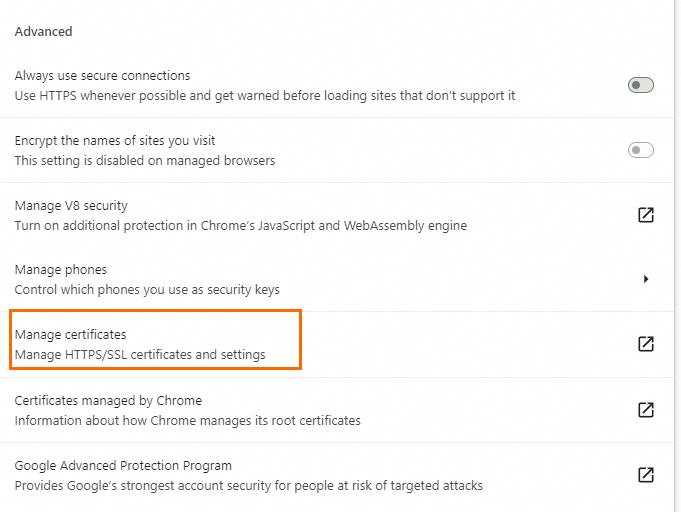
On the Trusted Root Certification Authorities tab, click Upload and Parse File and follow the Certificate Import Wizard to import the root.crt file.
How do I understand the validity periods of private certificates and private CAs?
Private certificate validity period:
If your PCA service subscription is for less than one year, the validity period of a private certificate cannot exceed the subscription duration. For example, if you purchase a 1-month PCA service subscription, the maximum validity period for an issued certificate is 31 days. If you need a longer certificate validity period, you must renew your PCA service subscription to extend its duration. For more information about renewal, see PCA certificate billing.
If the subscription duration for the intermediate CA service is one year or longer, the validity period of an issued private certificate can be from 1 to 100 years.
Private CA validity period:
If the subscription duration for the private root CA is less than one year, the maximum validity period for the root CA is 20 years.
If the subscription duration for the private root CA is one year or longer, the maximum validity period for the root CA is 100 years.
If a private CA expires, it can no longer be used to issue private certificates. However, previously issued certificates that have not expired are unaffected and continue to function.