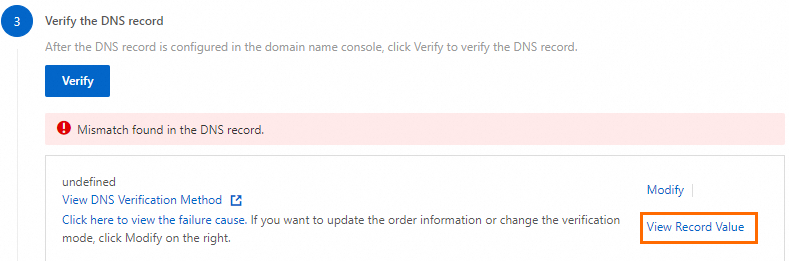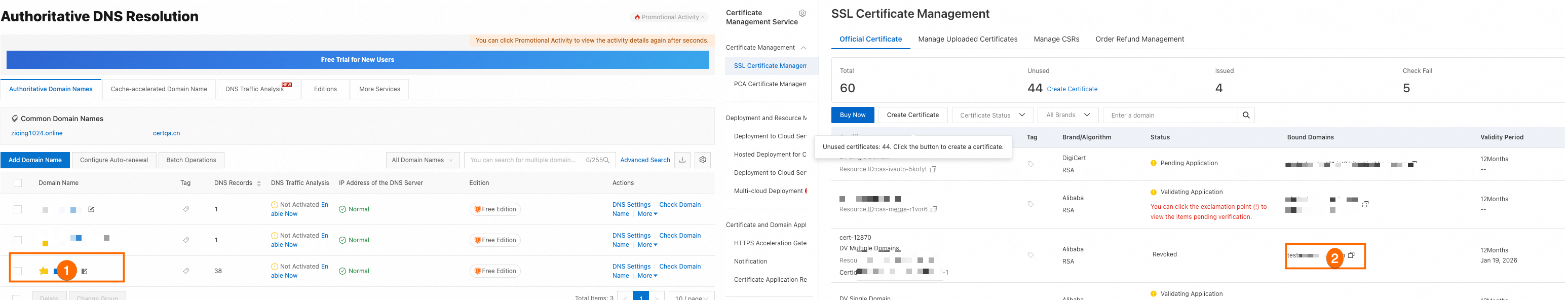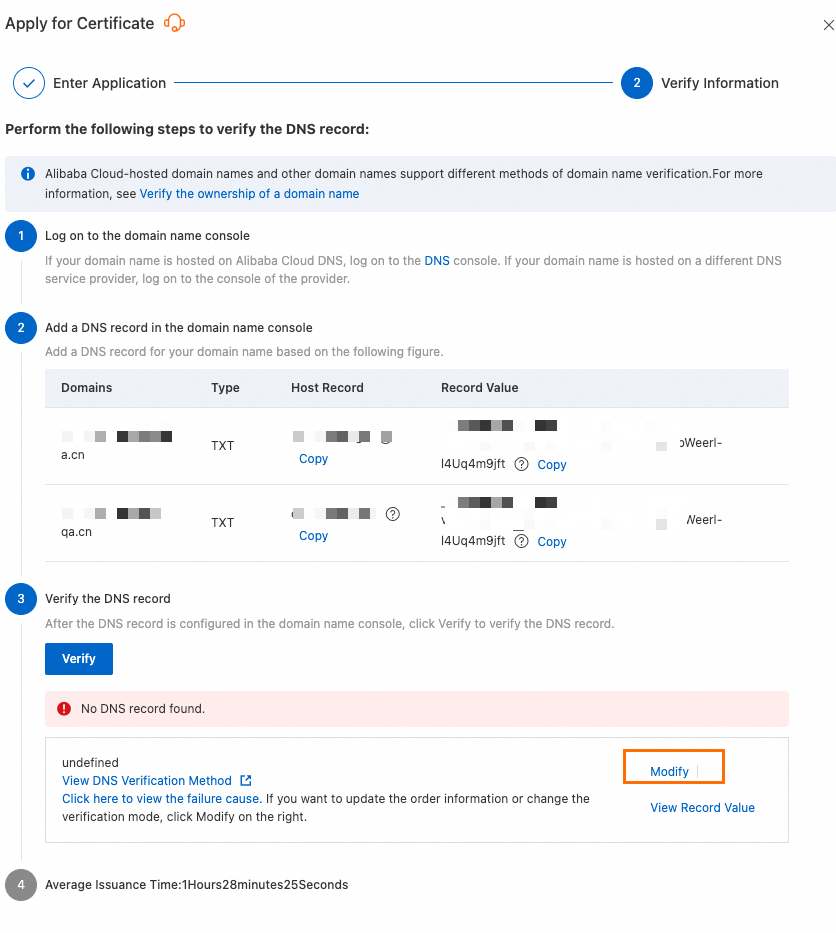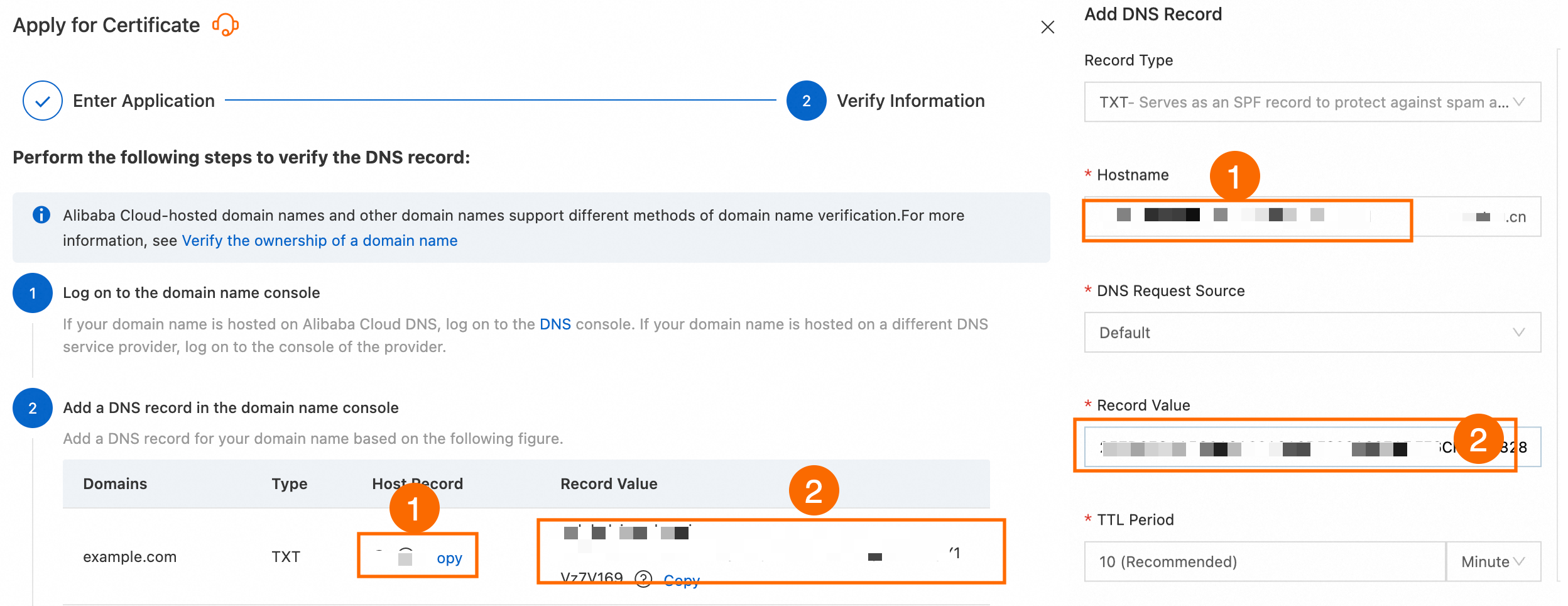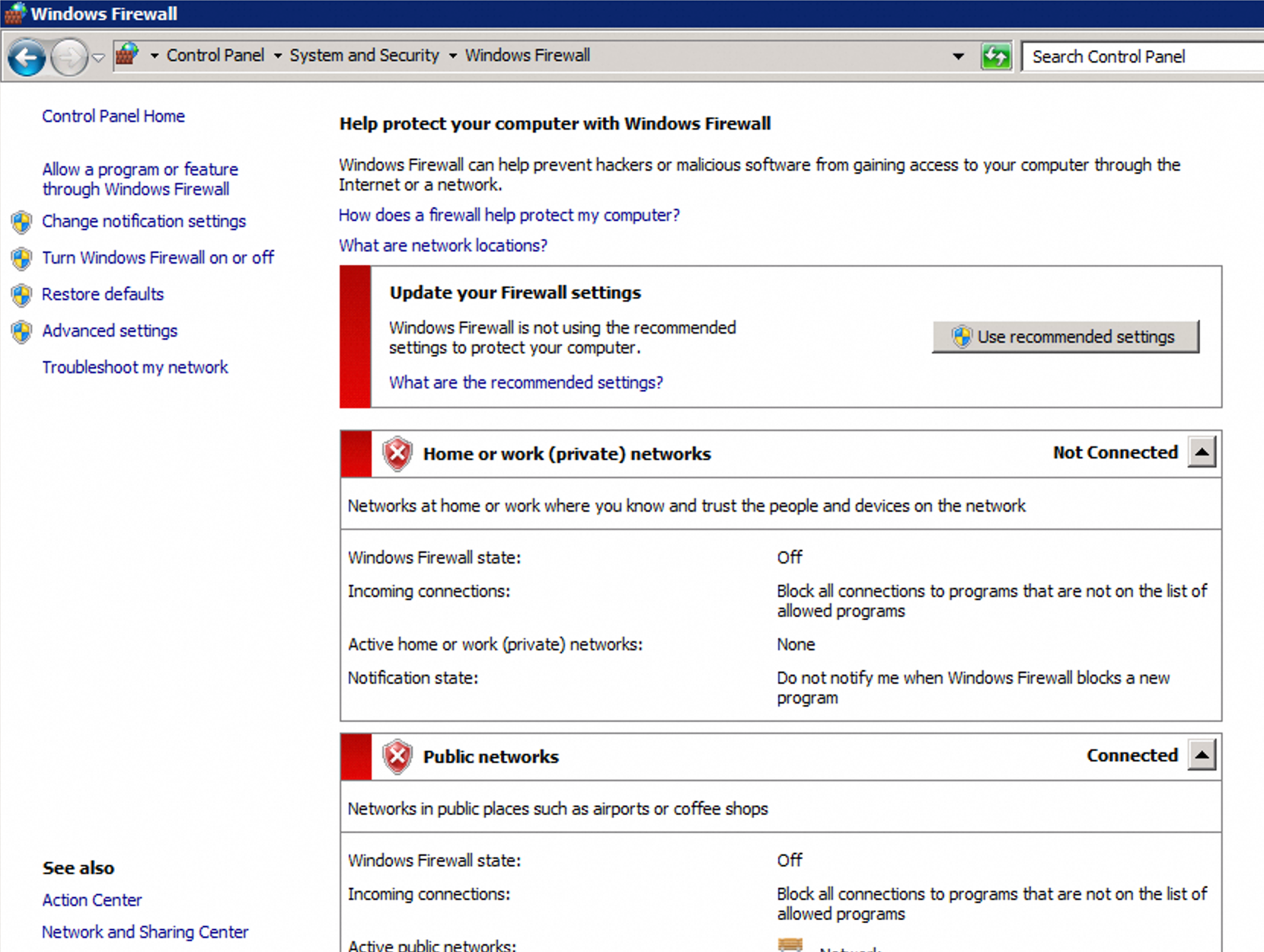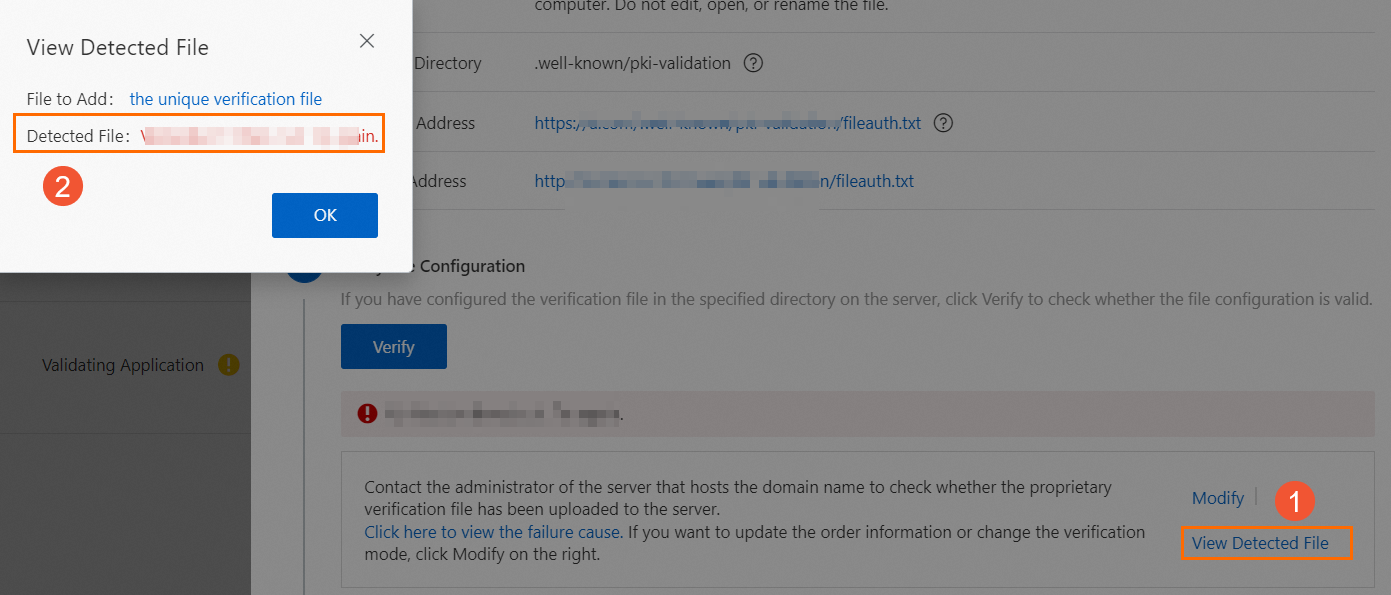After you submit a request for an SSL certificate, you must complete domain ownership validation with the certification authority (CA). The Certificate Management Service console provides a feature to assist with this validation. This feature helps you identify and resolve issues early to prevent validation failures. This topic describes common issues that may occur during the domain validation process and provides solutions.
FAQ for DV certificate validation
Domain Validated (DV) certificates can be validated in three ways: manual DNS validation, file validation, and automatic validation. The following sections describe common issues and solutions for each method.
Manual DNS validation
How to check if a DNS record is effective?
What should I do if the console prompts 'No DNS Record Value Detected>'?
What to do if the console prompts 'DNS Record Value Does Not Match'?
What to do if the console displays 'Validation timed out. Please retry.'?
File validation
What to do if the console prompts "File Not Detected"?
What to do if the console displays 'Validation timed out. Please retry.'?
What to do if the console displays 'Incorrect file content'?
Other reasons for file validation failure
Does a wildcard domain name support file validation?
Automatic validation
Can the automatic validation method be changed?
No, it cannot. To change the validation method, you must switch to another Alibaba Cloud account and repurchase the certificate. After the purchase is complete, see Domain Name Ownership Verification to complete the domain name ownership validation.
FAQ for OV and EV certificates
After the CA receives your Organization Validated (OV) or Extended Validation (EV) certificate request, it sends a domain validation email to your contact's mailbox or calls your contact for validation. The following list describes common questions:
Can I complete the validation by email only, without answering the phone call?
Yes, you can, but you must reply to the email to explain the situation.
What do the verification emails typically contain? Who receives them?
The Certificate Authority (CA) sends an email for domain validation and order confirmation to the email address that you specified for the contact during certificate application. For more information about contact management, see Managing Contacts. The email content varies based on the certificate brand.
The following email content is for reference only. The actual email you receive prevails.
GlobalSign
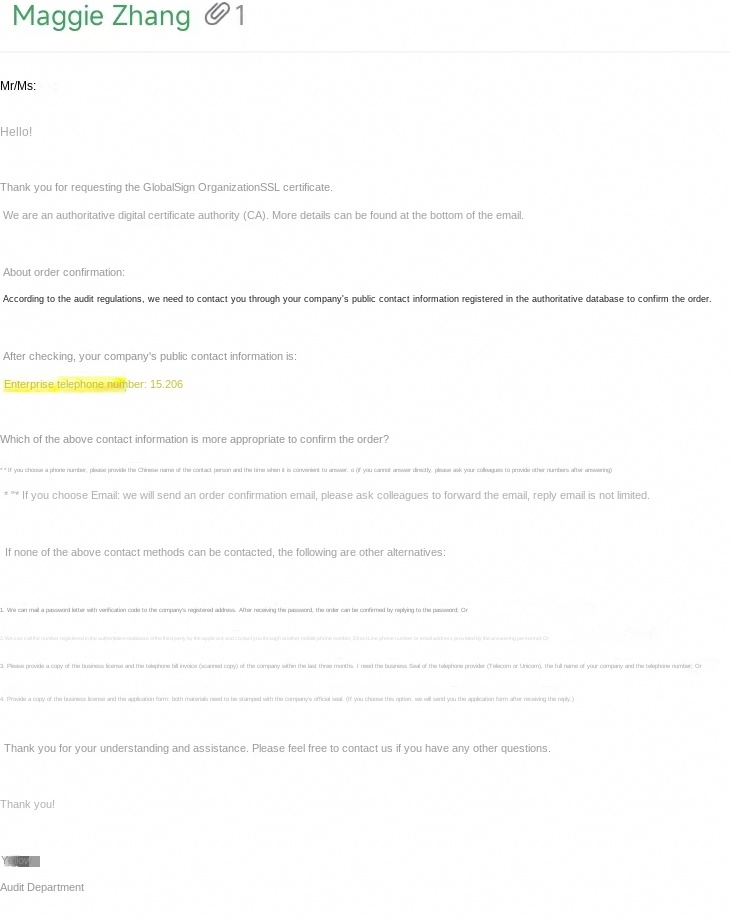
Other questions
The console shows that domain validation passed, but the certificate has not been issued. Why?
The validation result in the console is for reference only. A 'passed' status in the console does not mean that the CA has completed validation and issued the certificate. The actual validation and issuance result is subject to the CA's review. Typically, DV certificates are issued in 1 to 15 minutes, while EV or OV certificates are issued in about 5 business days. In some cases, the review process may take longer. The following list describes common causes and solutions:
The domain has a CAA DNS record
Solution 1: You can go to the Alibaba Cloud DNS console. On the domain's DNS settings page, delete the DNS record of the 'CAA' type. After the operation is complete, you can request the certificate again.
Solution 2: You can Add the Certificate Authority to the CAA DNS record, and then request the certificate again.
ImportantIf you use the GitHub Pages service and CNAME your domain to a github.io domain, the CAA policy of github.io is inherited, which can affect certificate issuance. For this situation, you can pause the CNAME record before the certificate is issued, or add trust-provider.com, globalsign.com, and sectigo.com to the CAA record.
The domain name contains sensitive words
If your domain name contains certain sensitive words, it may trigger a manual review, which takes longer. You must wait for the manual review result. If the review fails, you can change the domain name and request the certificate again.
Firewalls or other security devices interfere with CA validation
In highly isolated network environments, such as those in government agencies or state-owned enterprises, network restrictions may interfere with the CA's domain ownership validation. This can cause the certificate to remain in the 'reviewing' state for a long time. To ensure the certificate can be issued, you must add the CA's IP addresses to the whitelist of your firewall or other security devices.
The primary domain name and its www subdomain are not mutually covered.
According to the validation specifications of the certification authority (CA), the CA checks both the primary domain name (such as
example.com) and its www subdomain (such aswww.example.com), regardless of which one you are applying for. You must make sure that the validation file can be publicly accessed for both domain names. Otherwise, the validation will fail.
My DNS record is effective, but the validation in the console still fails. Why?
There is a delay in the console's validation of DNS records for both file validation and DNS validation. No action is required. You can wait for the process to complete.
The console shows that domain validation passed, but the certificate review failed. Why?
The validation result in the console is for reference only. A successful validation in the console does not mean that the Certificate Authority (CA) validation is complete and the certificate has been issued. For more information, see Reasons for and solutions to SSL certificate review failures.
Can I apply for an Alibaba Cloud SSL Certificate if my DNS provider is not Alibaba Cloud?
Yes, you can. You only need to complete the domain ownership validation. This is independent of your DNS provider.
Solution | Method | Advantage |
Configure with your current provider | You can log on to your current domain name platform and add the SSL certificate validation record (TXT) from Alibaba Cloud. Note If you have questions, you can contact your DNS provider. | Fast and direct. No domain name transfer is required. |
Transfer the domain name to Alibaba Cloud | After you complete the domain name transfer as described in Transfer a domain name to Alibaba Cloud, you can configure DNS in the Alibaba Cloud DNS console. Important When you transfer a domain name, you must pay a one-year renewal fee. The transfer-in price is the same as the price for a one-year renewal. | Convenient for future certificate renewals and unified domain name management. |
Can I use an SSL Certificate on an internal network?
Yes, you can. However, when you apply for a new certificate, the CA must validate the domain name over the Internet. Therefore, you must grant Internet access permissions during the validation process. After the validation is passed, you can revoke the permissions. The issued certificate can be used in any environment.