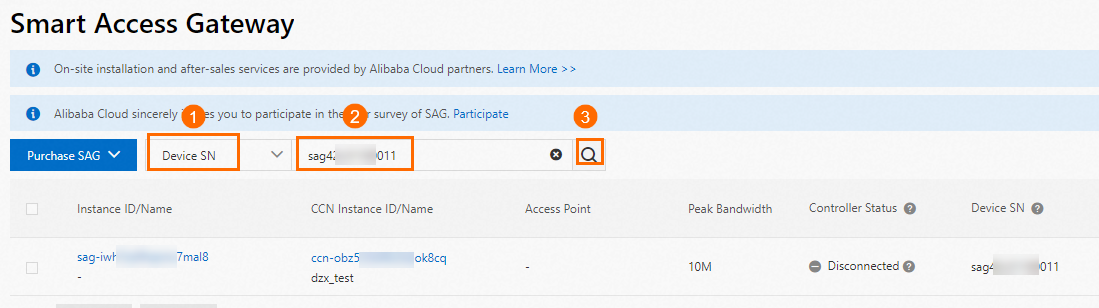If you modify the settings of an SAG-1000 or SAG-100WM device in the web console,
you must synchronize the modifications to Alibaba Cloud to ensure that the device
can work as expected. This topic describes how to synchronize Smart Access Gateway
(SAG) device settings to Alibaba Cloud.
Procedure
- Log on to the SAG console.
- In the top navigation bar, select the region.
- On the Smart Access Gateway page, find the SAG instance that is associated with the SAG device.
You can search for SAG instances by device serial number.
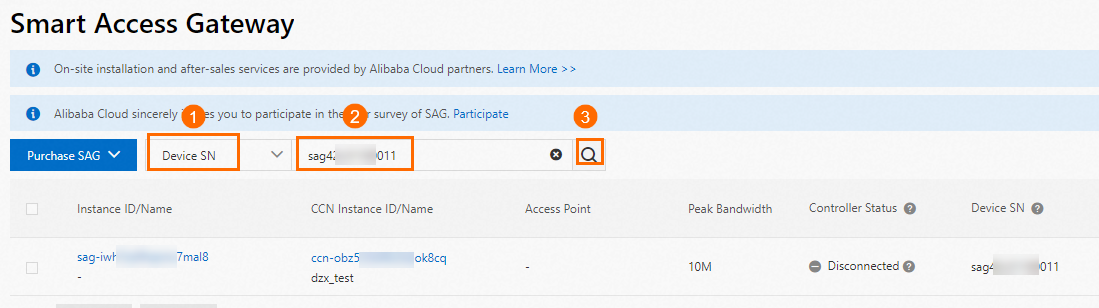
| No. |
Description |
| ① |
Select Device SN.
|
| ② |
Enter a device serial number. |
| ③ |
Click the Search icon. |
- After you find the SAG instance that you want to manage, use one of the following
methods to open the Device Management tab:
- Click the ID of the SAG instance. On the instance details page, click the Device Management tab.
- Find the SAG instance and choose in the Actions column.
- On the Device Management tab, click the serial number of the SAG device that you want to manage if the SAG
instance is associated with both an active device and a standby device.
- Click Synchronize Settings to Console.