You can configure unified security settings for all Resource Access Management (RAM) users under your Alibaba Cloud account to establish a standard security baseline and enhance overall account security. This topic describes how to configure these settings, including global security settings, multi-factor authentication (MFA), and network access control.
Procedure
Log on to the RAM console by using an Alibaba Cloud account or a RAM user that has administrative permissions (for example, a user with the
AliyunRAMFullAccesspolicy attached).In the left-side navigation pane, click Settings. On the Settings page, you can configure the Security, MFA, and Network Access Control settings by region.
NoteAll settings apply to all RAM users under the account. Carefully assess the risks before you enable high-risk settings, such as Allow RAM users to manage their own AccessKey pairs.
Global security settings
Global security settings are used to uniformly manage RAM users' permissions to modify their own credentials (such as passwords, MFA devices, and AccessKey pairs) and to set the lifecycle for logon sessions and idle credentials.
In the Security section, click Modify, set the parameters as described in the following table, and click OK.

Parameter | Description | Configuration suggestions |
Allow users to manage password | Allows RAM users to change their own logon passwords. This setting is enabled by default. |
|
Allow users to manage MFA devices | Allows RAM users to bind or unbind their own MFA devices. This setting is enabled by default. |
|
Allow users to manage AccessKey | Allows RAM users to manage their own AccessKey pairs, including creating, disabling, and deleting them. This setting is disabled by default. | We recommend that you disable this setting in production environments. Instead, have RAM administrators centrally assign and rotate AccessKeys. |
Login session duration | Specifies the validity period of a RAM user's console logon session. Unit: hours. Valid values: 1 to 24. The default value is 6. Note When a user logs on by assuming a role or through single sign-on (SSO), the session duration cannot exceed the value of this parameter. For more information, see Assume a RAM role and SAML response for role-based SSO. | For a balance between convenience and security, we recommend setting this to your typical workday length, such as 8 hours. |
Allow to keep login session for a long time | Allows RAM users to stay logged on to the Alibaba Cloud mobile app and the ECS client for an extended period (up to 90 days). This setting is disabled by default. Note If an anomalous logon is detected, the session is immediately invalidated, and the user must log on again. | This setting is suitable for users who need long-term access to manage resources from a mobile device or client. |
Allow users to login with passkey | Allows RAM users to log on to the Alibaba Cloud Management Console by using a passkey. For more information, see What is a passkey? This setting is enabled by default. | We recommend that you enable this setting to improve both the security and convenience of the logon process. |
Max idle days for users | Specifies the maximum number of days a RAM user can be inactive before their console access (excluding SSO) is automatically disabled. Valid values : 730 days, 365 days, 180 days, and 90 days. The default value is 365 days. Effective time: The setting takes effect the next day (UTC+8). Note A RAM user's console access is disabled if both of the following conditions are met:
| We recommend setting this to 90 or 180 days to regularly clean up inactive accounts and reduce security risks. |
Max idle days for AccessKey | Specifies the maximum number of days an AccessKey pair can be inactive before it is automatically disabled. This applies to the AccessKey pairs of both the Alibaba Cloud account and RAM users. Valid values: 730 Days, 365 Days, 180 Days, and 90 Days. The default value is 730 days. Effective time: The setting takes effect the next day (UTC+8). Note An AccessKey pair is disabled if both of the following conditions are met:
| We recommend setting this to 90 days to promptly disable idle AccessKey pairs and prevent them from being exploited if compromised. |
MFA settings
MFA adds a second layer of security for user logons and sensitive operations. You can configure a global MFA policy here.
In the MFA section, click Modify, set the parameters as described in the following table, and click OK.
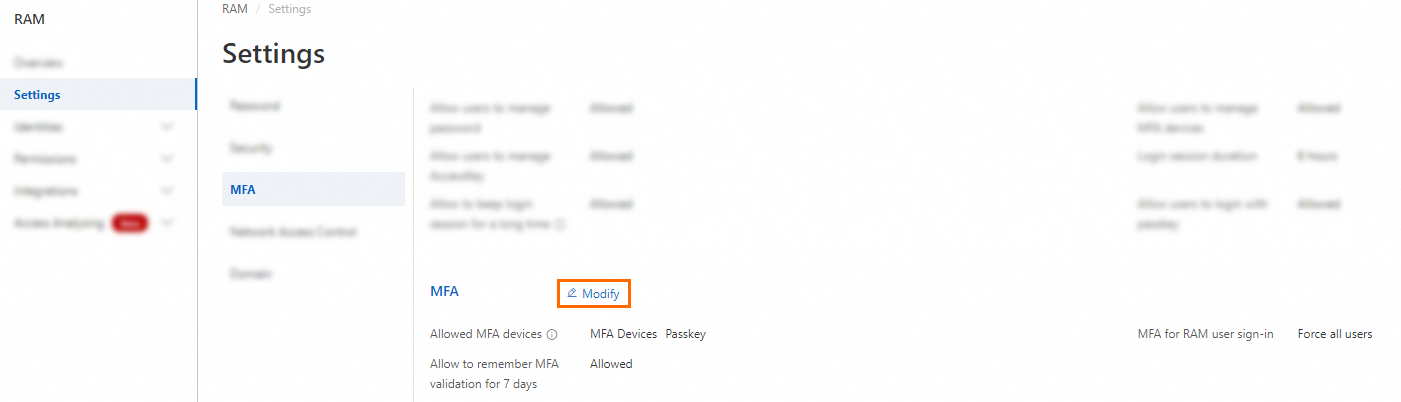
Parameter | Description |
Allowed MFA devices | Specifies the MFA methods that RAM users can use for secondary authentication during console logon or sensitive operations.
All options are enabled by default. |
MFA for RAM user sign-in | Specifies whether to enforce MFA for all RAM users when they log in to the console with a username and password.
The default setting is Force for all users. |
Allow to remember MFA validation for 7 days | If enabled, users can choose to have their MFA status remembered on a specific device for 7 days. This remembered status is invalidated if the user logs off or logs on as a different RAM user on the same device. This setting is disabled by default. |
Network access control settings
Network access control allows you to restrict access to your Alibaba Cloud account to a specific list of source IP addresses, serving as an important security boundary.
Before you configure Network Access Control, you must add a stable, controllable IP address (such as your office network's egress IP) to the allowlist. This serves as a secure backdoor in case a misconfiguration prevents all users, including yourself, from logging on.
If a RAM user is blocked due to an IP restriction, an administrator can log on by using the Alibaba Cloud account to modify the logon mask.
In the Network Access Control section, configure the parameters as described in the following table, and click OK.

Parameter | Description |
Allowed network address while sign-in | Specifies an allowlist of IPv4 addresses from which users can log on to the console by using a password or SSO. If left blank, logons are allowed from any IP address. Format: Separate multiple IP addresses with spaces, commas (,), or semicolons (;). Limit: You can specify up to 200 IP addresses. |
Allowed source network address while calling APIs by AccessKey |
|