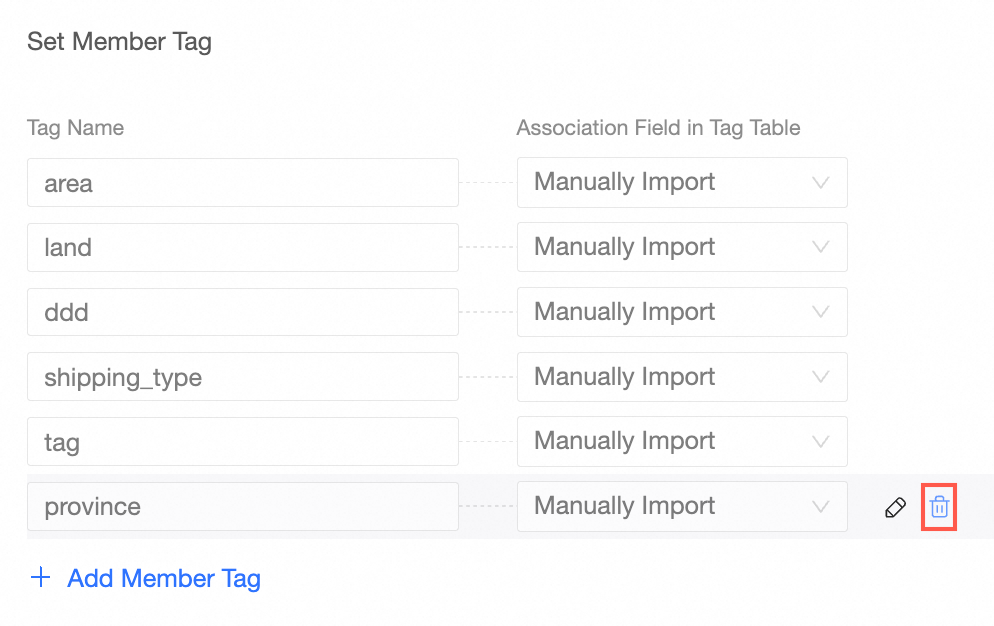The organization administrator can set organization user tags and associate them with fields in the tag table to quickly complete tag settings. This topic describes how to add and manage user tags.
Use Scenario
User tags are used to associate users with specific tags in the row-level permissions of a dataset to implement tag-based access control, thus implementing fine-grained management of data permissions.
When the user scale is large and the permission requirements of different users are obviously different, tag authorization can control permissions based on user granularity to realize personalized permission management of "thousands of people and thousands of faces. For example, users who are responsible for different regions can only access the data of the region they are responsible.
After the user tag is set, you can bind the user tag table or manually manage the tag table to complete permission control. For details, see Tag-based Authorization.
Prerequisites
Users are added to the organization as organization members. For more information, see Add a RAM user
Add a user tag
After you log on to the Quick BI console.
On the Quick BI homepage, follow the instructions in the following figure to go to the User Tags page.
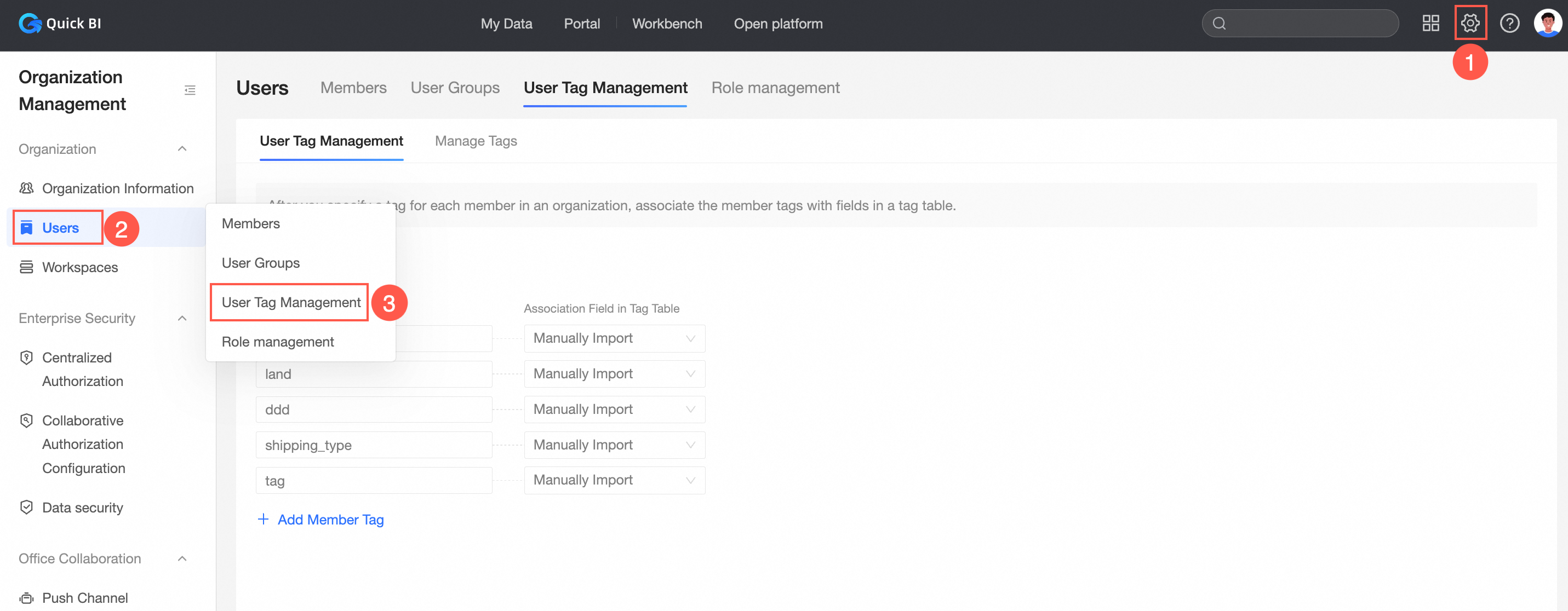
Click Add User Tag. In the Add User Tag dialog box that appears, specify Tag Name and Associate Tag Table Field. Then, save the configuration.
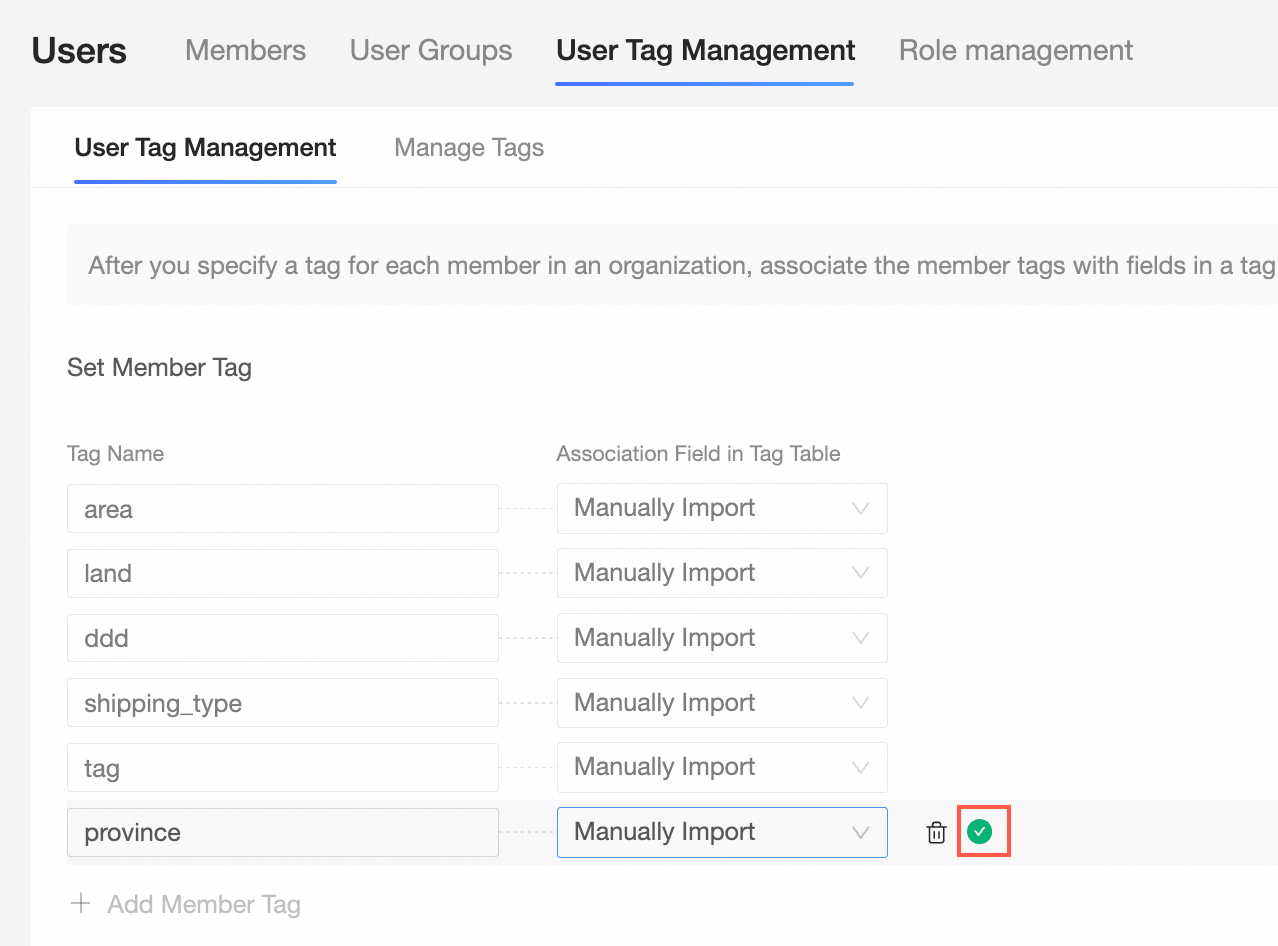
You can create a custom tag table or manually create a tag table.
If you select Manual, the tag value of the tag name is from the User Tag Value in Manual Management Quick BI.
If you select Custom Tag Table, the tag values that correspond to the tag names are derived from the values of the fields in the custom tag table.
For more information, see Obtain user tags from a custom tag table.
Manage member tags
Modify a user tag: tag name or associated table field.
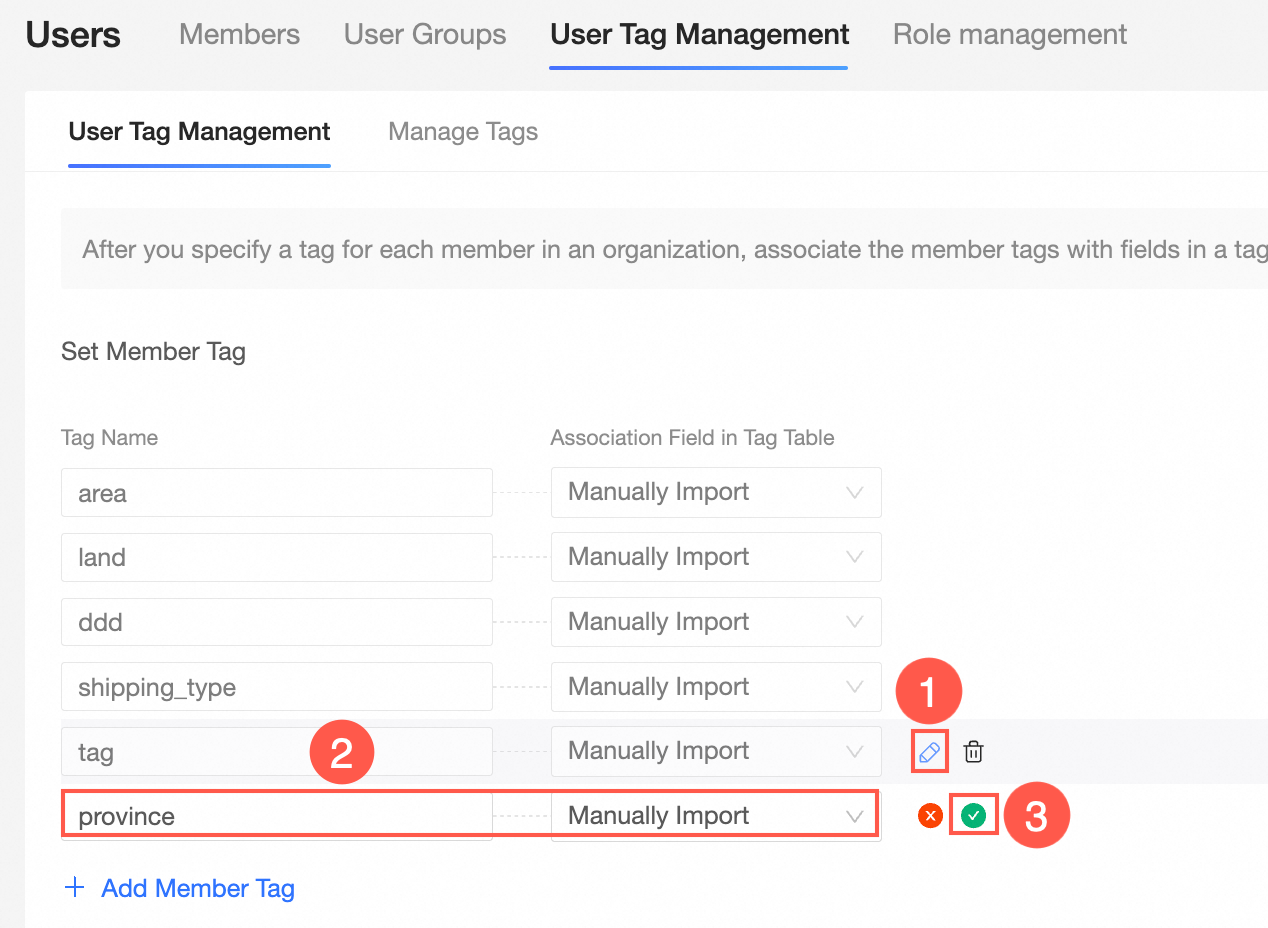
Deletes a user tag.