This topic describes how to initiate an API stress test.
Procedure
Log on to the Performance Testing Service (PTS) console and click Test API.
Configure basic information and related parameters for stress testing.
In the GET drop-down list, select a request method and enter a stress testing URL in the text box.
ImportantThe stress testing URL must be a complete URL that starts with
http://orhttps://. The URL can contain parameters, such ashttp://<Domain name>/<Path? key1=value1&key2=value2>. The URL can be accessed over the Internet. Internal endpoints are not supported.Optional. Configure parameters on the tabs such as Request Parameter, Header, Body, and Output Parameters. For more information, see HTTP nodes.
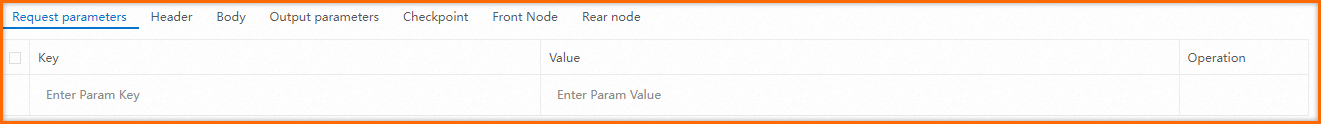
Debug the API.
Click Send to debug the API and confirm that the API request is successful.
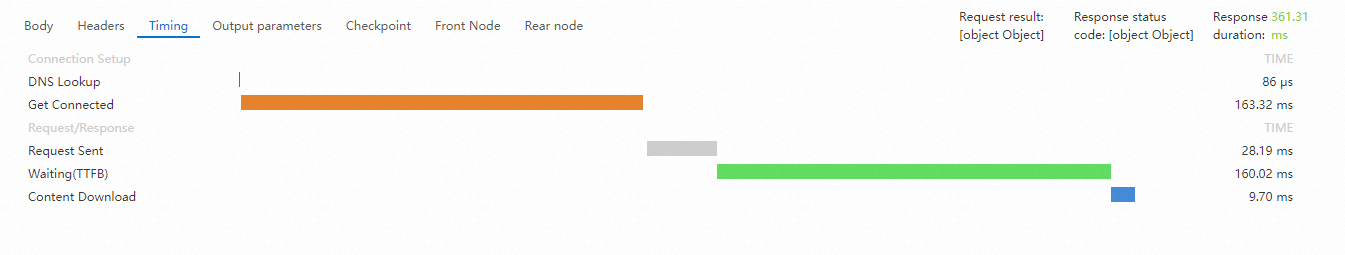
Save the stress testing settings.
Click Save. In the dialog box that appears, configure the API Name parameter, select a set, and then click OK.
Start the stress test.
Click Test. In the dialog box that appears, configure the Test Duration and Request per Second (RPS) parameters and click Start.
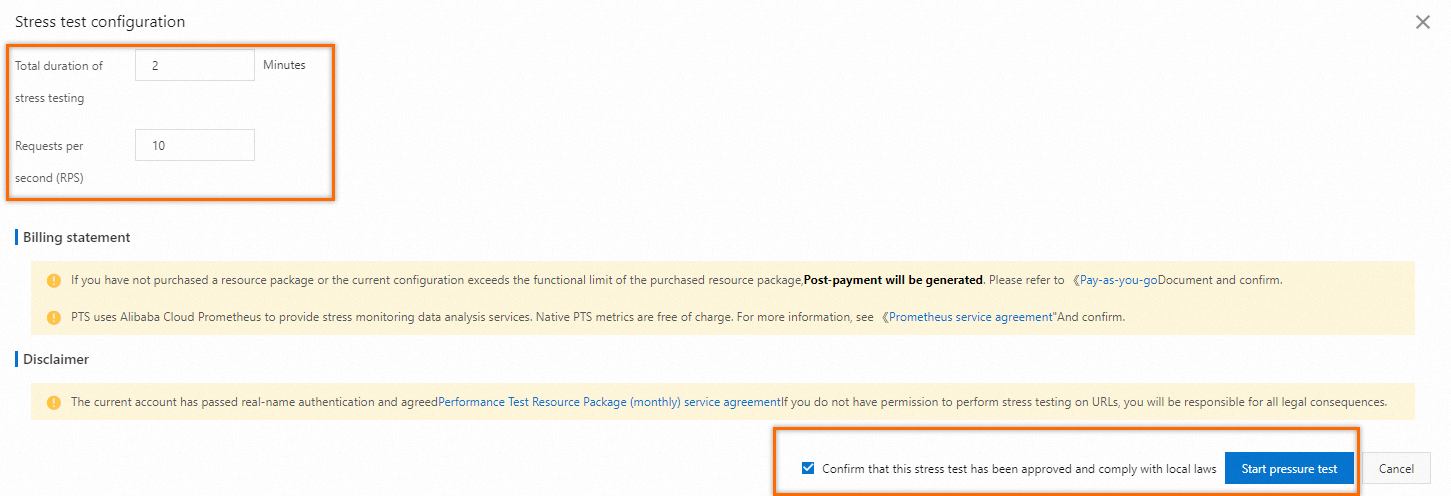
View the stress testing data in real time.
After you start the stress test, you are navigated to the Executing Test page on which you can view the real-time stress testing data.
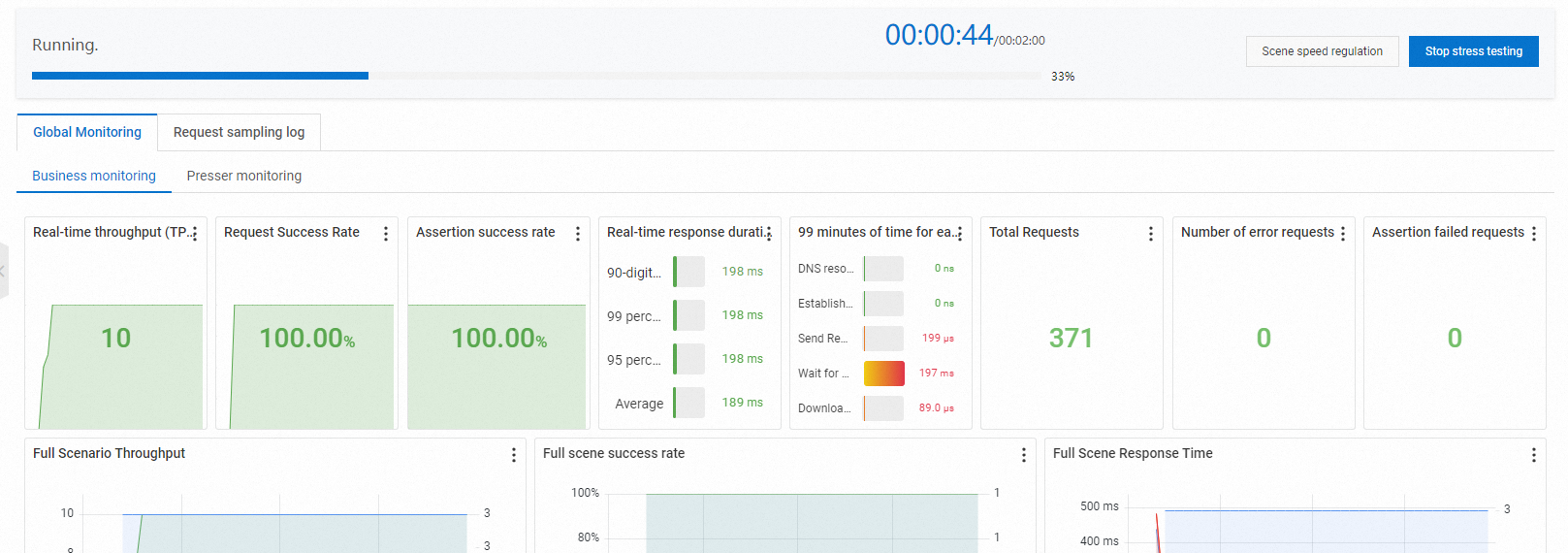
Analyze the stress testing results
After the stress test is complete, the system automatically obtains the stress testing data, such as the stress testing scenario metrics, business details, monitoring details, and API sampling logs, and generates a stress testing report. For more information, see View PTS stress testing reports.