You can change the specifications of a cluster based on your business requirements. This topic describes how to change the specifications of a PolarDB cluster.
Prerequisites
The cluster does not have specifications change tasks that are in progress.
Background information
PolarDB supports capacity scaling in three dimensions:
Scale-up or scale-down of the computing capacity: upgrades or downgrades the cluster specifications. This topic describes the details of the scaling capability.
Scale-in or scale-out of the computing capacity: adds or removes read-only nodes. For more information, see Add or remove a read-only node.
Scale-in or scale-out of the storage capacity: automatically scales in or scales out the storage capacity in response to changes in the amount of data based on the storage type and billing method. For more information, see Manually scale up the storage capacity of a cluster.
Specifications change fees
For more information, see Configuration change fees.
Usage notes
For a PolarDB for PostgreSQL centralized cluster whose Database Edition is Enterprise Edition or Standard Edition, you can change the specifications of the cluster or an individual node in the cluster.
NoteWhen you change the specifications of an individual node in a cluster, make sure that at least one read-only node in the cluster has the same specifications as the primary node. You can configure the specifications of other nodes based on your business requirements.
For a PolarDB for PostgreSQL distributed cluster, you can only uniformly change the specifications of all compute nodes or data nodes in the cluster. You cannot change the specifications of a single compute node or data node, or the primary node or read-only node on a compute node or data node.
The amount of time required to change cluster specifications varies based on the number of compute nodes in the cluster. Approximately 5 minutes are required for each compute node. For example, if a cluster has two compute nodes, changing the cluster specifications requires approximately 10 minutes. The database load and the number of tables also affect the total amount of time required to change the cluster specifications.
When you change the cluster specifications, data stored in the cluster is not affected.
When you change the specifications of a cluster, your applications are temporarily disconnected from the cluster for up to 30 seconds. We recommend that you change the cluster specifications during off-peak hours and make sure that your applications can automatically reconnect to the cluster.
Procedure
You can change the specifications of a cluster based on the cluster type.
PolarDB for PostgreSQL centralized cluster
PolarDB for PostgreSQL centralized clusters refer to clusters whose Database Edition is Enterprise Edition or Standard Edition.
Log on to the PolarDB console. Click Clusters in the left-side navigation pane. In the upper-left corner of the page, select the region in which the cluster resides and then find the cluster in the list.
You can use one of the following methods to go to the Change Configurations page.
Find the cluster and click Change Configurations in the Actions column.

Find the cluster, click the cluster ID, and then click Change Configurations in the Database Nodes section.
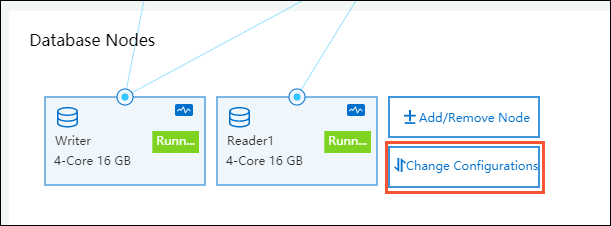
Select Upgrade or Downgrade and click OK.
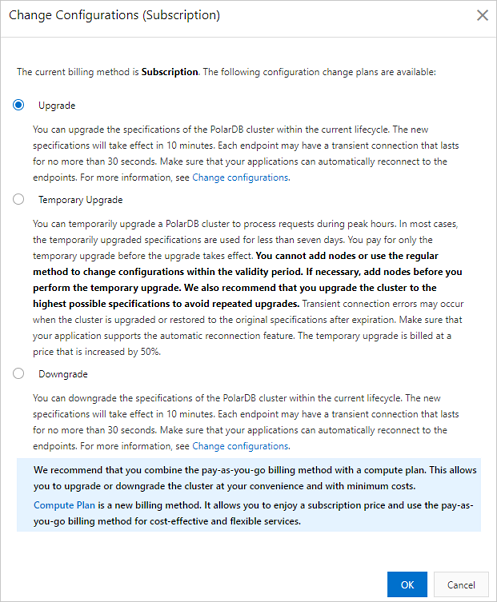 Note
NoteOnly subscription clusters support Temporary upgrade. For more information, see Temporary upgrade.
On the Upgrade/Downgrade page, configure the parameters. The following table describes the parameters.
Parameter
Description
Specification Type
The new specification type of the cluster. Valid values: General Specification and Dedicated Specification.
Node Specification
The new node specifications that you want to use.
NoteMake sure that at least one read-only node has the same specifications as the primary node.
Switching Time
You can set the Switching Time parameter to Switch Now or Switch At.
If you select Switch At, specify a point in time within the next 24 hours. The configuration is automatically changed within 30 minutes after the specified point in time. On the Scheduled Tasks page, you can view the details of the task or cancel the task. For more information, see View or cancel a scheduled task.
Complete the payment based on the billing method that you select.
Pay-as-you-go
Read and agree to the terms of services and then click Buy Now.
Subscription
Read and agree to the terms of services and then click Buy Now.
On the Purchase page, confirm the order and the payment method and click Subscribe.
NoteThe new specifications take effect within 10 minutes.
PolarDB for PostgreSQL distributed cluster
Log on to the PolarDB console. Click Clusters in the left-side navigation pane. In the upper-left corner of the page, select the region in which the cluster resides and click the ID of the cluster to go to the Basic Information page.
In the Configurations section, click Upgrade or Downgrade based on your business requirements.

On the Upgrade/Downgrade page, configure the parameters. The following table describes the parameters.
Parameter
Description
Specification Type
The new specification type of the cluster. Valid values: General Specification and Dedicated Specification.
Node Specification
The new node specifications that you want to use.
NoteYou can only uniformly change the specifications of all compute nodes or data nodes in the cluster. You cannot change the specifications of a single compute node or data node, or the primary node or read-only node on a compute node or data node.
Switching Time
You can set the Switching Time parameter to Switch Now or Switch At.
If you select Switch At, you can specify a point in time within the next 24 hours. The configuration is automatically changed within 30 minutes after the specified point in time. On the Scheduled Tasks page, you can view the details of the task or cancel the task. For more information, see View or cancel a scheduled task.
Complete the payment based on the billing method that you select.
Pay-as-you-go
Read and agree to the terms of services and then click Buy Now.
Subscription
Read and agree to the terms of services and then click Buy Now.
On the Purchase page, confirm the order and the payment method and click Subscribe.
NoteThe new specifications take effect within 10 minutes.
Related API operations
Operation | Description |
Changes the node specifications of a PolarDB cluster. |