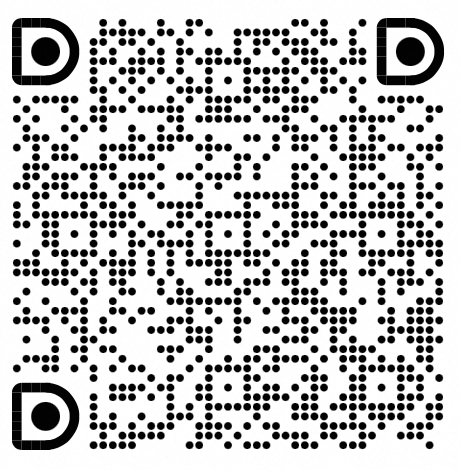PolarDB for MySQL allows you to upgrade PolarDB for MySQL clusters between different major versions and editions. During the upgrade, the system automatically creates the destination PolarDB cluster and synchronizes data from the source cluster. The destination PolarDB for MySQL cluster retains the accounts, databases, IP whitelists, and required parameters of the source PolarDB for MySQL cluster.
Version upgrades
Upgrade a PolarDB for MySQL 5.6 cluster to a PolarDB for MySQL 5.7, 8.0.1, or 8.0.2 cluster.
Upgrade a PolarDB for MySQL 5.7 cluster to a PolarDB for MySQL 8.0.1 or 8.0.2 cluster.
Upgrade a PolarDB for MySQL 8.0.1 cluster to a PolarDB for MySQL 8.0.2 cluster.
Edition upgrades
Enterprise Edition cluster: upgrade from Cluster Edition to Multi-master Cluster (Limitless) Edition.
Billing method changes
Change a subscription or pay-as-you-go cluster with defined specifications to a serverless cluster.
Change a serverless cluster to a subscription or pay-as-you-go cluster with defined specifications.
For more information, see Upgrade procedure.
Benefits
The endpoints of the source cluster are retained. You can switch to the new version without the need to change the connection settings of your applications.
Incremental data migration is supported. This allows you to migrate data with a service downtime of less than 10 minutes.
Hot upgrades are supported. Only one transient connection occurs during the upgrade.
Rollback is supported. If the upgrade fails, the cluster can be restored within 10 minutes.
Limits
Category | Description |
Limits on source database |
|
Limits on SQL statements | Note The keywords of PolarDB for MySQL are 100% compatible with those of MySQL.
|
Other limits |
|
Other issues | DTS regularly executes the |
Usage notes
If SSL is enabled for the endpoint of the source cluster and you select Switch with Endpoints, make sure that SSL is enabled for the endpoint of the destination cluster.
You cannot upgrade the version of a cluster that is added to a global database network (GDN).
SSL is not supported for the endpoints of PolarDB for MySQL clusters of Multi-master Cluster (Database/Table) Edition. Therefore, if you perform an edition upgrade for a source cluster with SSL enabled on its endpoint to a cluster of Multi-master Cluster (Database/Table) Edition, switch with endpoints is not supported.
During the upgrade, the initial full data synchronization uses the read and write resources of the source and destination databases. This may increase the load on the databases.
During the upgrade, the initial full data synchronization performs concurrent INSERT operations and causes fragmentation in the tables of the destination database. After full data synchronization is complete, the tablespace of the destination database is larger than that of the source database.
Do not manually release DTS tasks during the upgrade.
Full data synchronization requires some time to complete. The time consumption varies based on the amount of data. During full data synchronization, the destination is in the Creating state.
If a PolarDB cluster to be upgraded is the source or destination of an existing DTS task, you can perform a DTS task switchover during the upgrade process to change the source or destination cluster of the DTS synchronization or migration task. This ensures smooth business transition.
After the upgrade is complete, the performance of some SQL statements may be low. This is because the query plans change after the upgrade. For example, the query plans are not using appropriate indexes. Such changes are mainly caused by differences in the following aspects:
Database engine version: The algorithm used by the optimizer of the new version may be different from that of the old version. The behavior of the optimizer may change.
Storage structure and statistics: Even with the same data, the new database and old database use different InnoDB B-tree storage structures and table statistics. The optimizer may choose different query plans.
Billing rules
You are charged for the DTS data synchronization task and the destination PolarDB cluster.
During the upgrade, a DTS task is automatically created to synchronize data from the source cluster to the destination cluster. For more information about the billing rules of DTS tasks, see Billing overview.
The destination PolarDB cluster:
If the destination PolarDB cluster is a serverless cluster or a subscription cluster, the destination cluster starts to be billed when it enters the Running state.
For a subscription cluster, you need to complete the payment when you create the cluster.
If you no longer need a subscription cluster for which you have upgraded the major version, you can apply for unsubscription refunds to reduce resources and costs. For more information, see Unsubscription refunds after upgrade.
Switch with endpoints
The switch with endpoints feature is supported when you upgrade a PolarDB for MySQL cluster. The system automatically switches the endpoints of the source and destination clusters. The following figures show the endpoint mapping.
Endpoint mapping for version upgrades
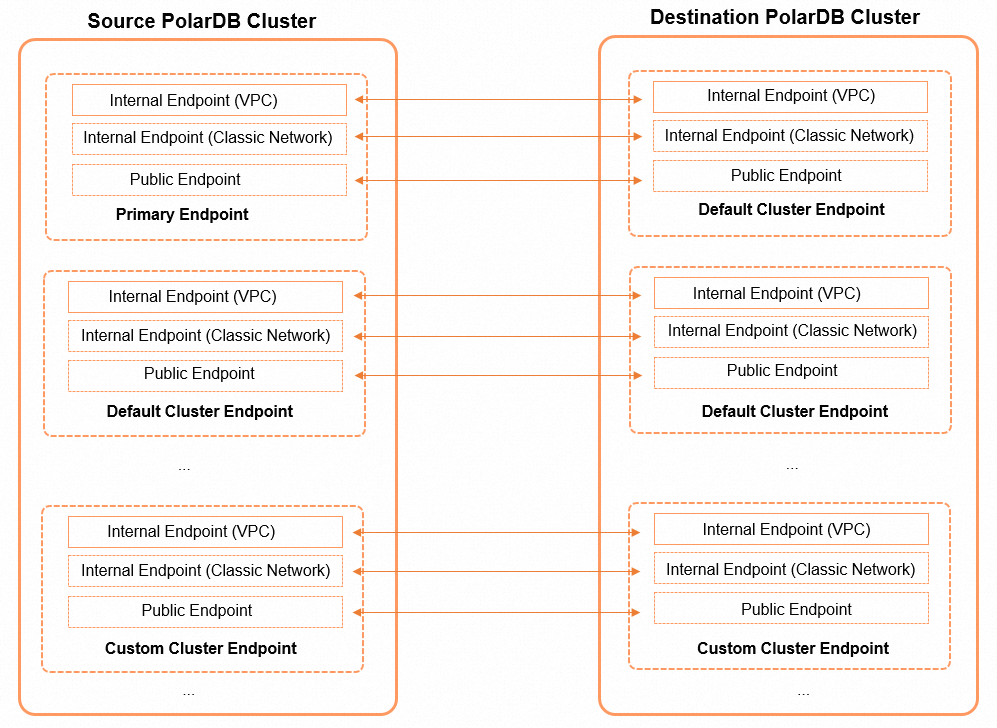
Endpoint mapping for edition upgrades from Cluster Edition to Multi-master Cluster (Database/Table) Edition
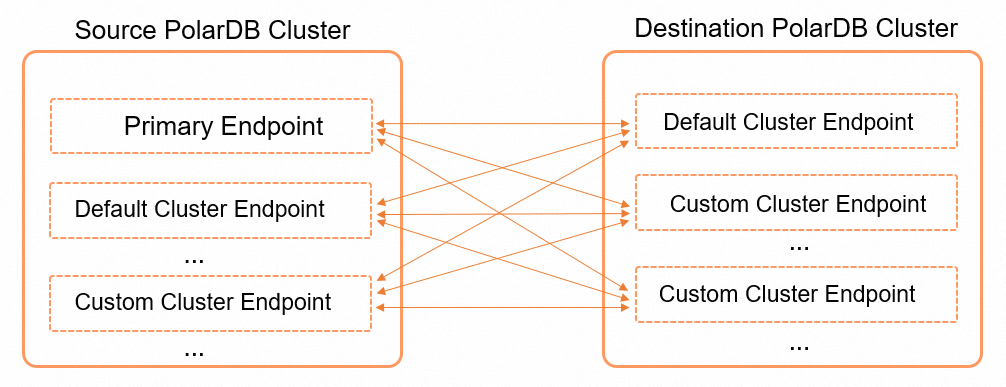
Edition upgrade allows you to specify the endpoints of the source and destination clusters to be switched. For example, you can switch between the primary endpoint of the source cluster and the cluster endpoint of the destination cluster, between the primary endpoint of the source cluster and the custom endpoint of the destination cluster, and between the cluster endpoint of the source cluster and the custom endpoint of the destination cluster. The following figure shows the internal mapping of endpoints.
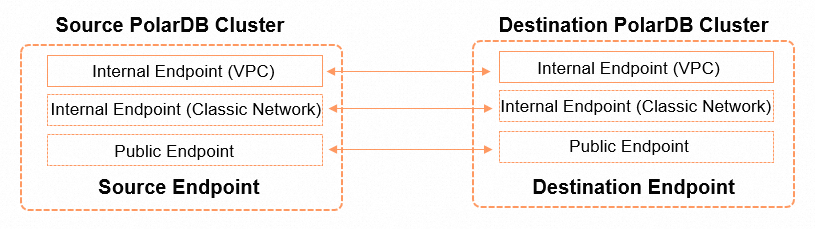
When you use the switch with endpoints feature, take note of the following points:
Only the endpoints of the source and destination clusters are switched. The other configurations such as the vSwitches and virtual IP addresses remain unchanged.
Endpoints can be switched only if both the source and destination clusters have endpoints. By default, only the private endpoints can be switched.
NoteIf an endpoint of the source cluster has a public endpoint, you must apply for a public endpoint for the corresponding endpoint on the destination cluster. This ensures that the public endpints are successfully switched during the endpoint switchover process.
If you select switch with endpoints for a version upgrade, the primary endpoints of the source and destination clusters are switched. You can choose whether to switch multiple groups of endpoints.
If you select switch with endpoints for an edition upgrade, you can specify the endpoints of the source and destination clusters to be switched. You can choose whether to switch multiple groups of endpoints.
If you want to switch to a different endpoint, you must create the endpoint before the switchover. For more information about how to create endpoints for a PolarDB cluster, see Manage the endpoints of a cluster.
The ports are not switched when the endpoints are switched. Make sure that the port of the source cluster is the same as that of the destination cluster. By default, port 3306 is used for PolarDB clusters. For more information about how to modify ports, see Change the endpoint and port number.
After the endpoints are switched, issues may occur due to the expiration of the DNS cache data. The databases in the PolarDB cluster may fail to be connected or support only read operations. To resolve this issue, we recommend that you refresh the DNS cache.
Upgrade evaluation
The upgrade evaluation feature is provided by PolarDB to ensure the successful execution of upgrade tasks and high upgrade efficiency. This feature allows you to precheck the prerequisites such as the cluster status, upgrade task dependencies, and attributes of the source cluster before you upgrade a PolarDB for MySQL cluster. This way, you can identify the factors that may affect the upgrade progress and resolve the issue in advance to reduce the processing and resource costs during the upgrade.
For more information, see Upgrade evaluation.
Expert service
If you have any questions about major version upgrades, you can join the DingTalk group (ID: 43055001012). To join the group number, you can scan the following QR code or search for the group ID.