This topic outlines how to add a Read-only IMCI Node in the PolarDB console, covering prerequisites, important considerations, and operational steps.
Version requirements
To add a read-only In-Memory Columnar Index (IMCI) node, your cluster must meet specific kernel version requirements based on its edition and CPU architecture:
Enterprise Edition clusters:
PolarDB for MySQL 8.0.1 with revision version 8.0.1.1.22 or later.
PolarDB for MySQL 8.0.2 with revision version is 8.0.2.2.12 or later.
Standard Edition clusters that uses the CPU architecture of X86:
MySQL 8.0.1 with revision version 8.0.1.1.38 or later.
MySQL 8.0.2 with a revision version of 8.0.2.2.19 or later.
Important considerations
Your cluster must have at least one existing read-only node; single-node clusters do not support adding columnar index read-only nodes.
For a Multi-master Cluster (Limitless) cluster, set the value of the cluster parameter
loose_polar_enable_imci_with_mmtoONbefore adding a global read-only IMCI node to the cluster.For a cluster in a global database network (GDN), if you enable the
loose_polar_enable_imci_with_standbycluster parameter, you can directly add read-only IMCI nodes, and the cluster must meet one of the following conditions:MySQL 8.0.1 with revision version 8.0.1.1.48 or later.
MySQL 8.0.2 with revision version 802 2.2.27 or later.
In cases where columnar statements have usage limitations, the system will automatically revert to row-store execution.
In-Memory Column Index (IMCI) v.s. failover with hot replica compatibility:
For a cluster whose revision version is 8.0.1.1.43 or later or 8.0.2.2.24 or later, the IMCI feature can be used together with the failover with hot replica feature.
For a cluster whose revision version is 8.0.1.1.42 or 8.0.2.2.23:
If a cluster contains a read-only node where the failover with hot replica feature is enabled, you can add read-only IMCI nodes to the cluster.
If a read-only IMCI node already exists in a cluster, you cannot enable the hot standby feature for any read-only node in the cluster.
For a cluster whose revision version is earlier than 8.0.1.1.42 or earlier than 8.0.2.2.23, the IMCI feature cannot be used together with the failover with hot replica feature.
If a cluster contains a read-only node for which the failover with hot replica feature is enabled, you cannot add read-only IMCI nodes to the cluster.
NoteIf you want to add a read-only IMCI node to the cluster, contact us to disable the high availability (HA) module Voting Disk of the failover with hot replica feature. When Voting Disk is being disabled, all nodes in the cluster are automatically restarted.
If a read-only IMCI node already exists in a cluster, you cannot enable the hot standby feature for any read-only node in the cluster.
Procedure
You can use one of the following methods to add read-only IMCI nodes:
Add from the console
Log on to the PolarDB console. In the upper-left corner of the page, select the region in which the cluster resides. Go to the Add/Remove Node dialog box by using one of the following methods:
On the Clusters page, click Actions in the Add/Remove Node column.

On the Basic Information page of the cluster, click Add/Remove Node in the Database Nodes section.

Select Add Read-only IMCI Node and click OK.
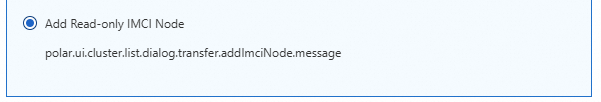
Add a read-only IMCI node and complete the payment.
Click +Add an IMCI Node.
Select the node specifications.
Set the Switching Time parameter.
(Optional) View the Terms of Service and Service Level Agreement.
Click Buy Now.

After you complete the payment, go to the cluster details page. The node is successfully added after it enters the Running state.
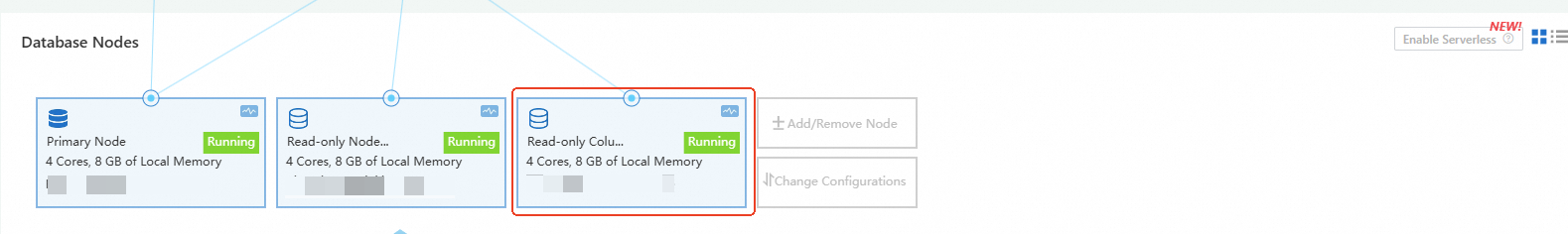
Add during purchase
In the PolarDB buy page, find the Nodes parameter and set Read-only IMCI Nodes. After you complete the purchase, check whether read-only IMCI node is added. For more information, see the Results section of this topic.
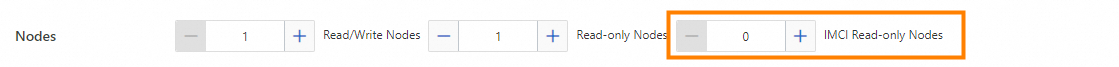
Results
Log on to the PolarDB console, go to the Basic Information page of the cluster, and check whether the read-only IMCI node is added.
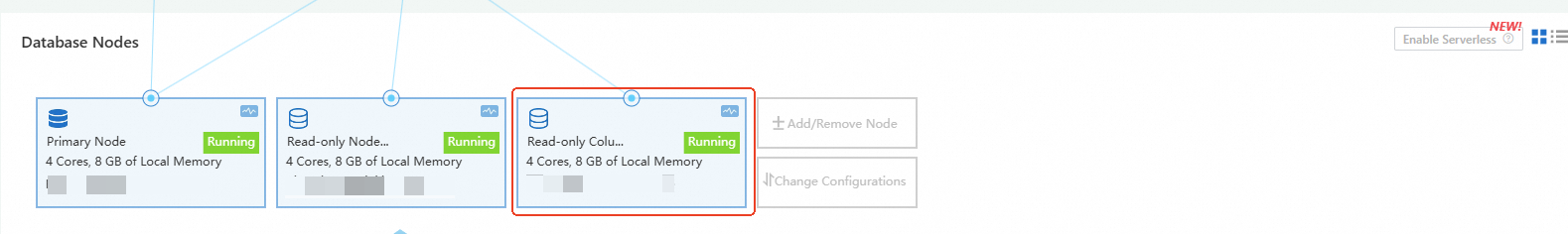
In the preceding figure, Read-only IMCI Node is the new IMCI node, and Read-only Node is the original row store node.
Related API operations
API | Description |
Adds a read-only node to a PolarDB cluster. |