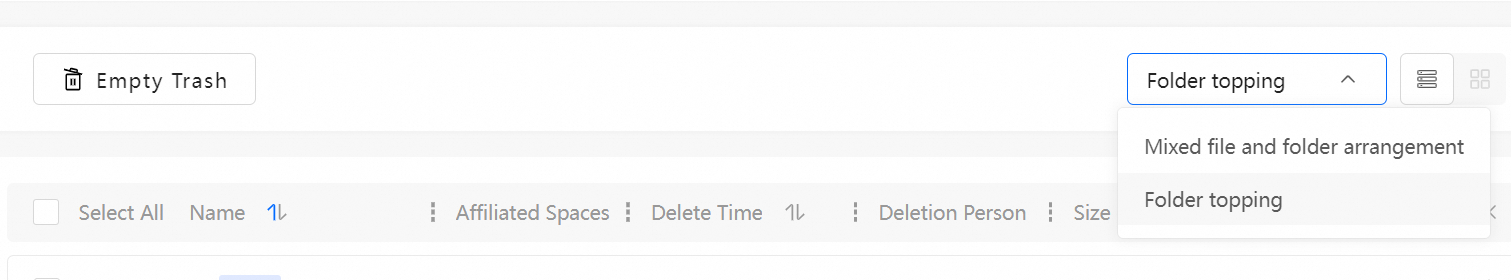This topic describes the team space recycle bin. When users delete files from enterprise or team spaces, these files are moved to the administrator recycle bin. Personal space files are excluded from this process. Administrators can manage and perform operations on files or folders in the recycle bin.
Introduction to the recycle bin
The Enterprise Drive recycle bin retains files for a default period of 90 days. It stores files and folders deleted by users or administrators. During this retention period, the files can be recovered or permanently deleted.
Retention period: The default retention period is 90 days. Super administrators or drive administrators can adjust this period in the management console.
Storage usage: Files in the recycle bin continue to occupy storage space in their original path until they are permanently deleted or automatically purged upon expiration.
Automatic cleanup: After the retention period expires, the system automatically and permanently deletes the files. These files cannot be recovered.
Permissions
Super administrators/Drive administrators: Can view and manage data deleted from the enterprise space and all team spaces.
Team administrators: Can only manage files deleted from their own team spaces.
Regular users: Can only manage files deleted from their personal spaces.
Recycle bin settings
By default, files in the recycle bin are retained for 90 days. Super administrators or drive administrators can customize the retention period in Management Console > Enterprise Settings > File Settings > Recycle Bin Settings.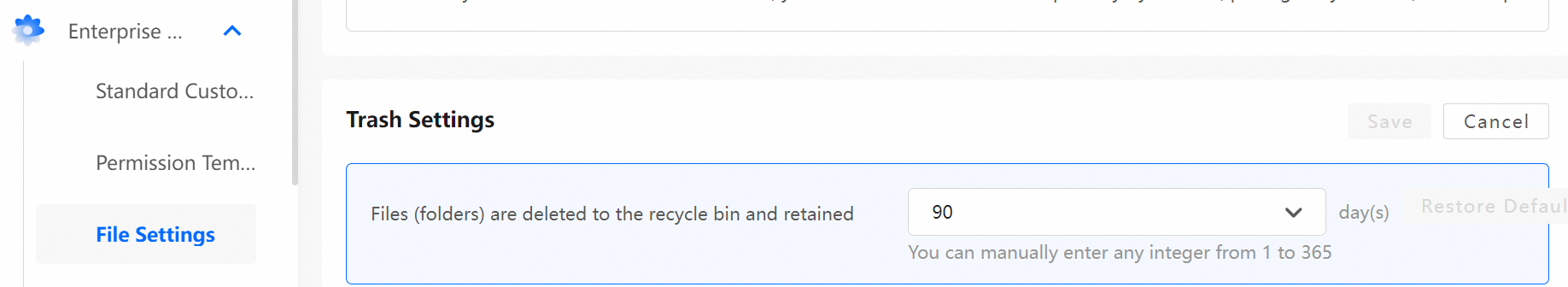
Functions
Empty, delete, or recover files
You can perform the following operations in the recycle bin:
Empty Recycle Bin: Permanently deletes all files and folders in the recycle bin. This action is irreversible, and the data cannot be recovered.
Permanently Delete: Permanently deletes selected files or folders. This action makes the data unrecoverable.
Recover: Restores selected files or folders to their original paths.
⚠️ Use the Permanently Delete and Empty Recycle Bin features with caution. To avoid important data loss, confirm that the content is no longer needed before you perform these operations.
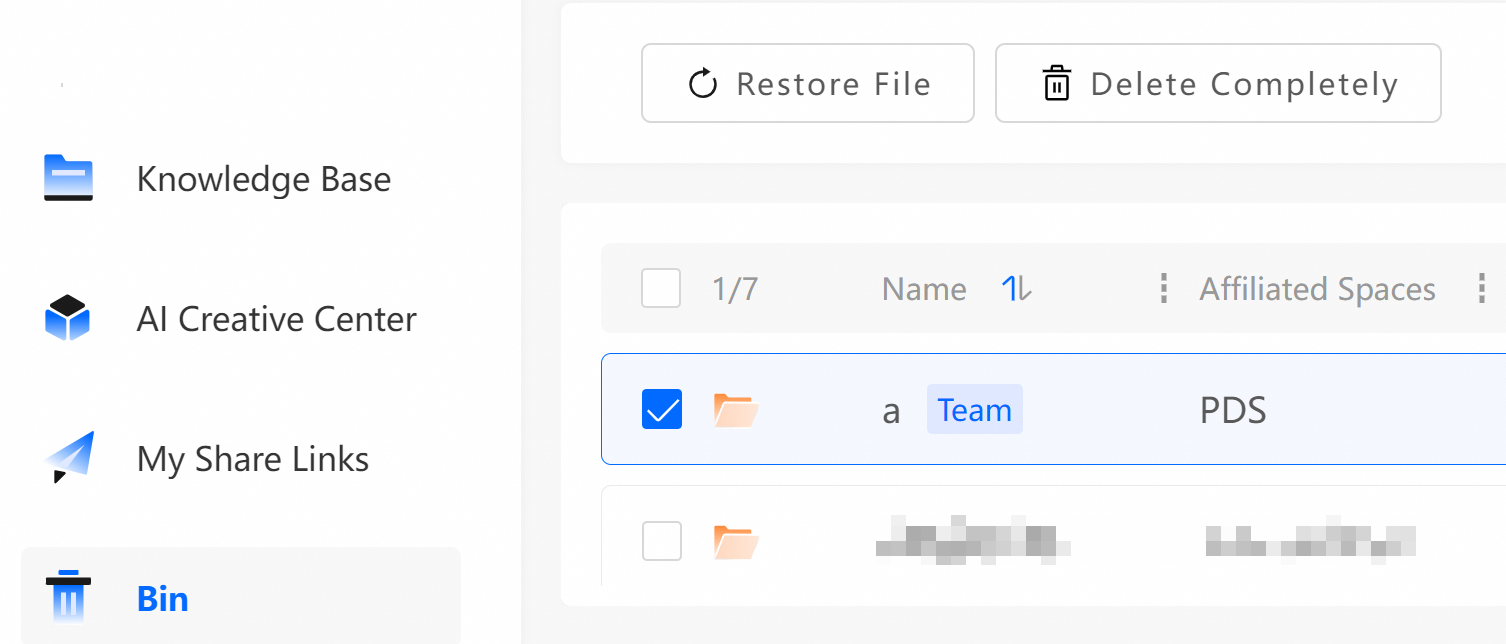
Search function
You can search and filter for deleted files in the recycle bin using multiple criteria to quickly find what you need. You can filter by the following dimensions:
Space: Filter by enterprise space, team space, or personal space.
File type: Select common formats such as documents, images, and videos.
File size: Filter by size range, such as 0 MB to 1 MB, 1 GB to 5 GB, or larger than 10 TB.
Deletion time: Filter by time period, such as the last 7 days, the last 30 days, or a custom date range.
Deleted by: Enter a username or search for the user who deleted the file.
You can also enter a file name in the search box at the top to search by keyword. To find files more efficiently, you can view your search history.
Only administrators can access the contents of the recycle bin for enterprise and team spaces. Regular users can only manage files deleted from their personal spaces.
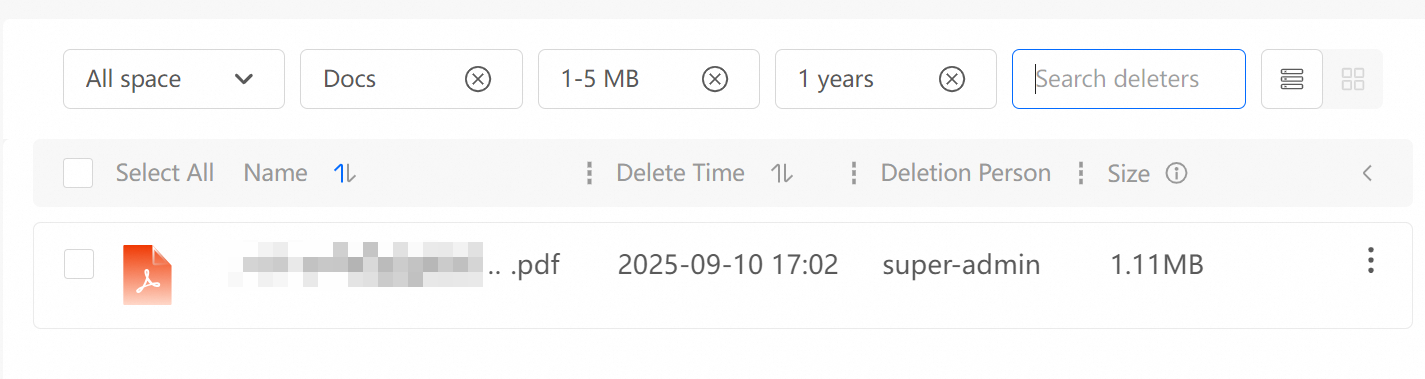
Sorting and display methods
Sorting:
Mixed sort: Files and folders are sorted together based on the deletion time or other rules.
Folders on top: All folders are listed first, which makes it easier to identify the folder structure.
Manual sorting: You can sort by Name or Deletion Time in ascending or descending order. Click a column heading to switch the sort order.
⚠️ Sorting is not available if the files and folders in the recycle bin belong to more than 100 different spaces.
Views:
List view: Displays basic information such as file name, space, and deletion time in a simple list.
Table view: Displays basic information in a table, which makes it easy to review and compare data.