OfflineModel is a data format used in MaxCompute. Models that are generated by traditional machine learning algorithms based on the PAICommand framework are stored in OfflineModel format in MaxCompute projects. You can use OfflineModel components to obtain offline models and use the offline models to run offline prediction tasks. This topic describes the OfflineModel components.
Copy MaxCompute Offline Model
In most machine learning scenarios, you can use a workflow in a development environment to develop a model. Then, use a workflow in a production environment to periodically call the model to run prediction tasks. To do this, you need to use the Copy MaxCompute Offline Model component to persist the model to an environment in which the prediction tasks can directly access the model.
 You can configure the following parameters in the Parameters Setting panel.
You can configure the following parameters in the Parameters Setting panel. 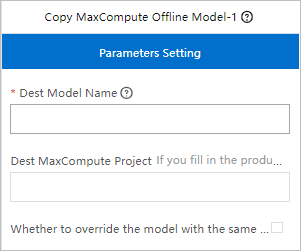 Parameter description:
Parameter description:
- Dest MaxCompute Project: If you do not specify this parameter, the MaxCompute project in the current workspace is used.
- Whether to override the model with the same name as the dest model: If you select this option, the component automatically deletes the original model and then creates a new model.
Read MaxCompute Offline Model
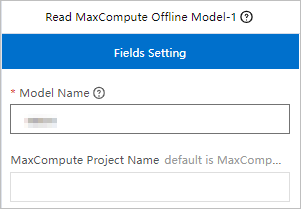
Model export
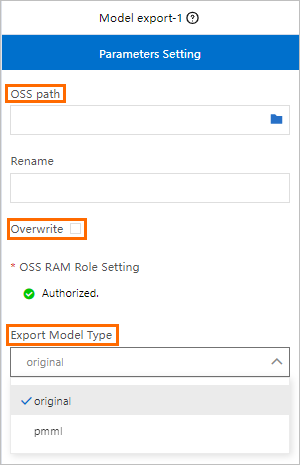 Parameter description:
Parameter description:
- Overwrite: If you select this option, the generated model files override the model files with the same names in the specified OSS path.
- Export Model Type: You can select original to export the model files in MaxCompute OfflineModel format or select pmml to export the model files in Predictive Model Markup Language (PMML) format.