As a core component of the Platform for AI (PAI) AI Compute Engine, Lingjun resources provide large-scale, high-density computing power. They are designed to meet the heterogeneous computing demands of high-performance AI training and computation, supporting DSW, DLC, and EAS modules for AI development, training, and service deployment. This topic describes how to create a resource group and purchase Lingjun resources.
Features
Lingjun resources are a new generation of intelligent computing resources developed by Alibaba Cloud. They provide an RDMA high-speed network architecture, high-performance communication libraries, high-performance acceleration software, and GPU virtualization solutions to meet the demands of high-performance computing.
Platform for AI (PAI) provides Fully Managed Lingjun resources, which you can purchase and manage entirely within the PAI console. If you have already purchased separate Lingjun hardware, you can also add these as semi-managed resources to the PAI console for training tasks.
Limitations
Supported regions
Currently, only the China (Ulanqab), Singapore, China (Shenzhen), China (Beijing), China (Shanghai), and China (Hangzhou) regions are supported.
Supported users
Lingjun resources support the subscription and pay-as-you-go billing methods. These resources are available only to whitelisted users. To request access, contact your business manager.
Supported task types
Lingjun resources support only training tasks of the following types: TensorFlow, PyTorch, ElasticBatch, XGBoost, OneFlow, MPIJob, Slurm, and Ray.
Account and permission requirements
Alibaba Cloud Account (Recommended): You can perform all operations with your primary account without granting additional permissions.
RAM user: An Alibaba Cloud account must be used to grant permissions to manage resource pools or grant the AliyunPAIFullAccess permission.
ImportantThe AliyunPAIFullAccess permission grants full control over all PAI resources and features. Grant this permission with caution. Use your Alibaba Cloud account for these operations to avoid the security risks associated with overly broad permissions.
Dependent cloud products
The creation, purchase, and use of Lingjun resources depend on other cloud products. Before you begin, you must understand these dependencies and prepare the required cloud products.
(Required) Virtual Private Cloud (VPC)
When you allocate Lingjun resources, you must bind them to a Virtual Private Cloud (VPC) in the same region and configure a vSwitch and a Security Group. This ensures network connectivity between your Lingjun resources and other cloud products.
(Optional) Internet NAT Gateway and Elastic IP Address (EIP)
To access the public internet (for example, to use custom images from public repositories), enable and configure the SNAT feature of an Internet NAT Gateway and bind an Elastic IP Address (EIP).
For more information, see Use the SNAT feature of an Internet NAT gateway to access the Internet.
(Optional) OSS, NAS, or Cloud Parallel File Storage (CPFS) for intelligent computing
When you use Lingjun resources to submit DLC tasks, you must provide a dataset from OSS, NAS, or Cloud Parallel File Storage (CPFS) for intelligent computing. Prepare the necessary storage resources and create your dataset beforehand. For more information, see Preparations: Prepare datasets.
Create a resource group and purchase Lingjun resources
Lingjun resources are available in two billing methods: Subscription (pre-paid) and Pay-as-you-go (post-paid). After creating a resource group, you can flexibly purchase Lingjun resources based on your needs. For more information about the billing of Lingjun resources, see Billing of AI computing resources.
Lingjun resources divide the underlying computing resources into different HZ (High-speed Interconnect Zones). Resources within the same HZ can communicate over a high-speed network. You can customize high-speed network affinity when purchasing, allocating, and using computing resources.
Create a resource group
Log on to the PAI console and go to the AI Computing Resources > Resource Pools page.
On the Intelligent Computing Lingjun resources tab, click Create Resource Group.
In the Create Resource Group dialog box, configure the following parameters and click OK.
Parameter
Description
Type
Select Dedicated Resource Group.
Resource Group Name
Enter a name for the resource group that meets the requirements shown on the interface.
Purchase subscription resources
On the Intelligent Computing Lingjun resources tab, find the resource group in the list and click in the Actions column.
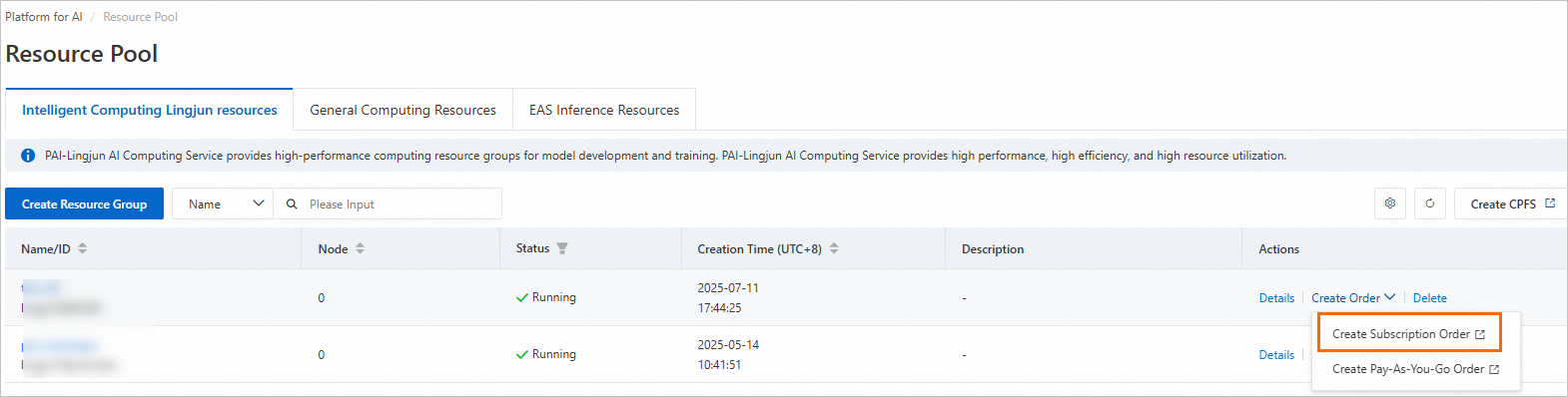
Alternatively, click the resource group name. In the upper-right corner of the resource group details page, click .
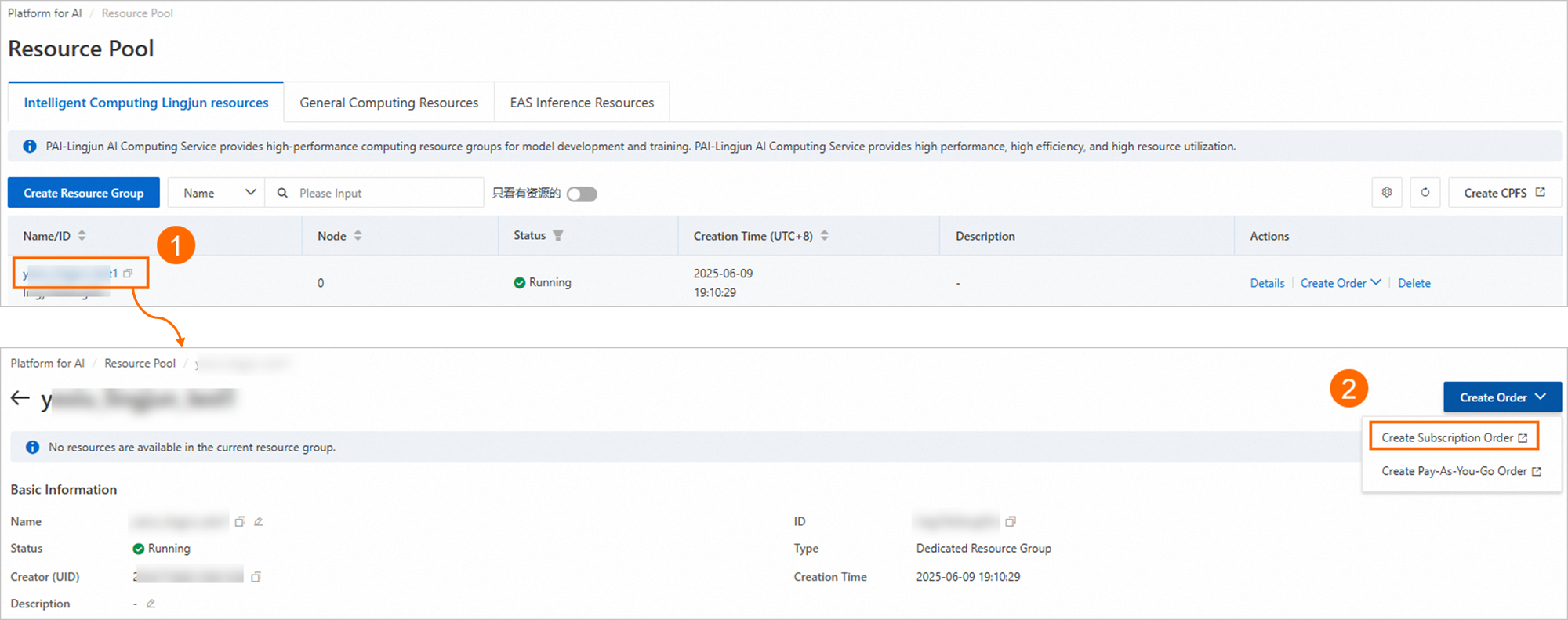
On the purchase page, the resource group ID and region are automatically selected. Select the Node Specifications, Amount, and Duration as needed, and then click Buy Now.
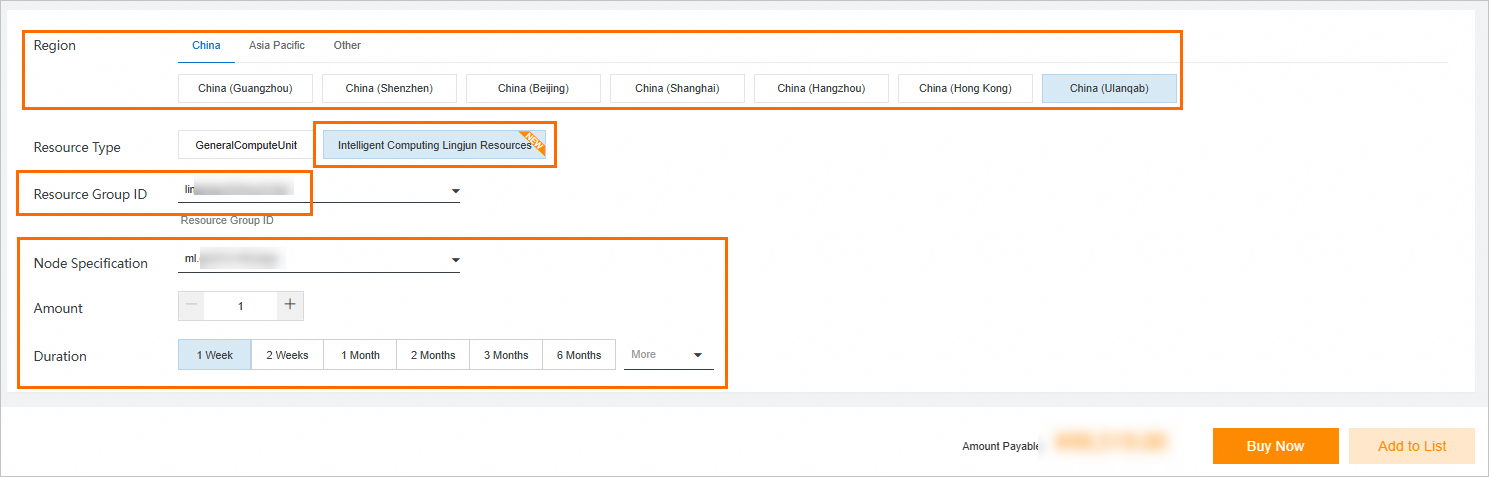 The following section addresses common errors you may encounter during the purchase process.
The following section addresses common errors you may encounter during the purchase process.Why do I get the error "The order does not contain information for the current resource group" when purchasing Lingjun resources?
Cause: This error occurs because the region selected on the purchase page does not match your resource group's region. This can happen if you switch regions after starting the purchase process.
Solution: Switch back to the region where your resource group was created.
How do I resolve the "The specified instance type is out of stock in zone" error?
Cause: The selected instance type is temporarily unavailable due to a lack of inventory in the current region.
Solution: Select a different node specification.
What does the error "The current kind of instance is temporarily not supported" mean?
Cause: This error indicates that the selected instance type is not offered for sale in the current region. This is different from being temporarily out of stock.
Solution: Select a different, supported node specification for this region.
After you complete the payment, the purchased resources appear on the order list page.
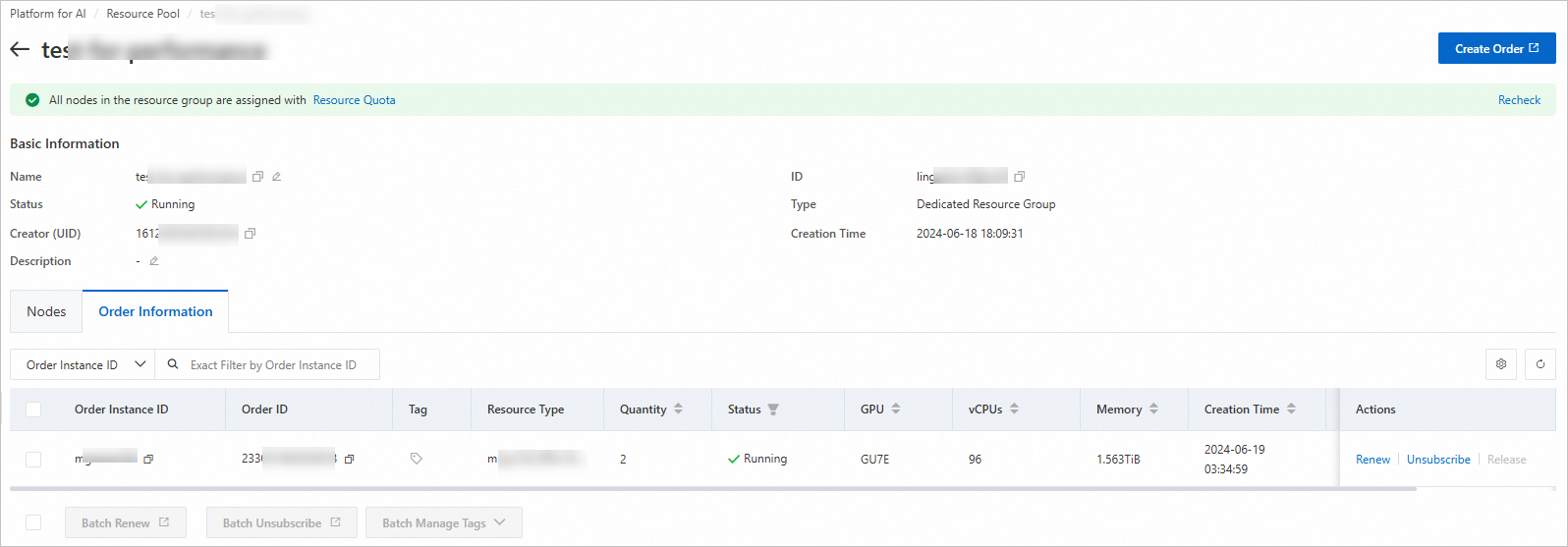 The system automatically splits the purchase into a separate order for each node. This lets you manage each node's subscription individually (for example, for renewal or unsubscription).
The system automatically splits the purchase into a separate order for each node. This lets you manage each node's subscription individually (for example, for renewal or unsubscription).
Purchase pay-as-you-go resources
This feature is currently available only to whitelist users. To request access, contact your sales manager.
On the Intelligent Computing Lingjun resources tab, find the resource group in the list and click in the Actions column.
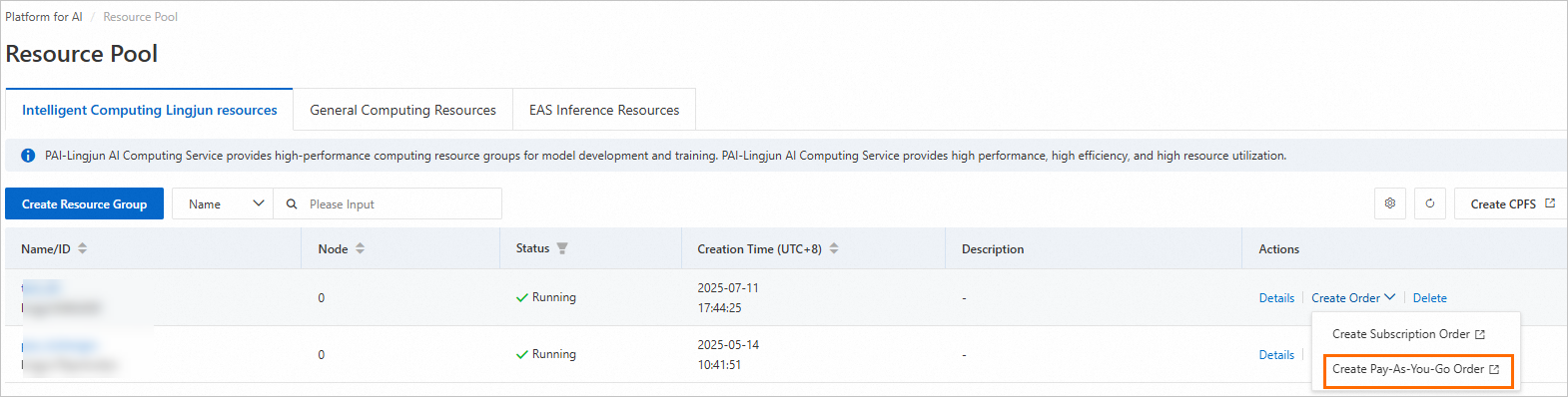
Alternatively, click the resource group name. In the upper-right corner of the resource group details page, click .
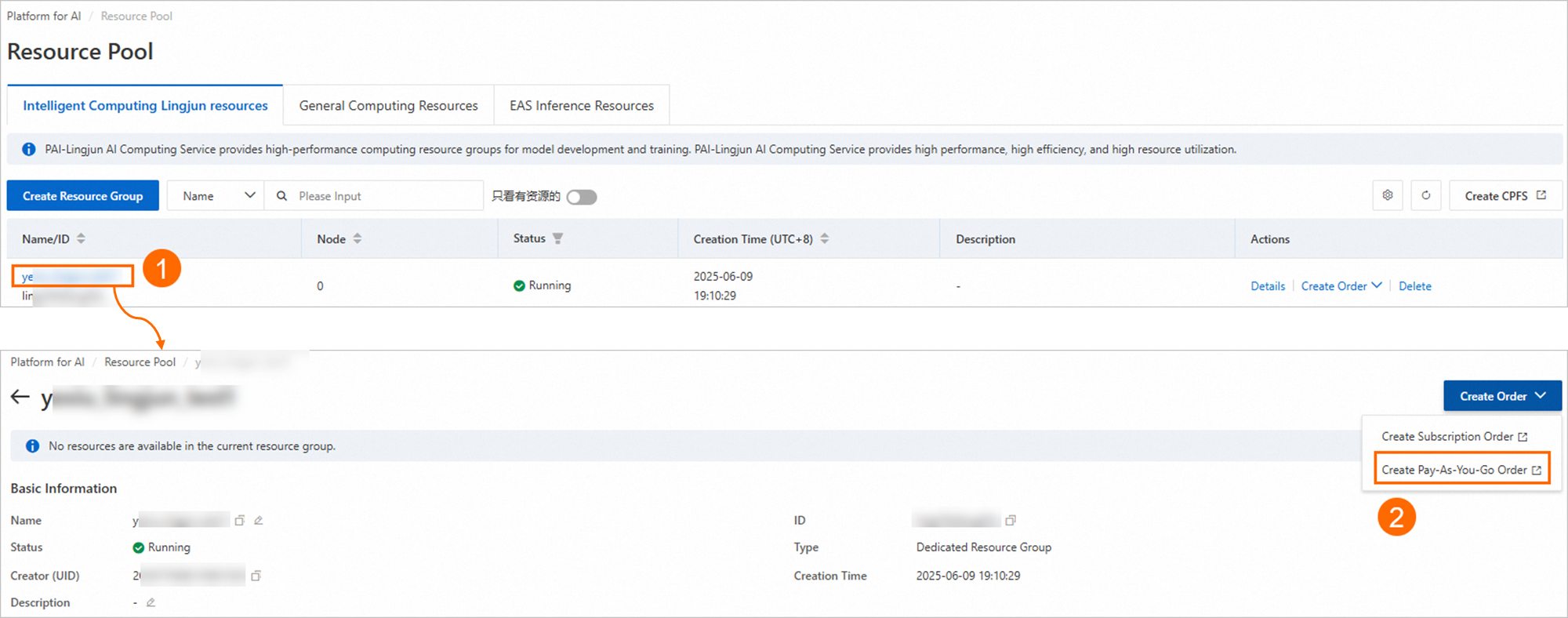
On the Create Pay-As-You-Go Order page, the Region, Resource Type, and Resource Group are selected by default. Select the Resource Specifications and set the Quantity of nodes to purchase as needed. After you configure the parameters, click OK.
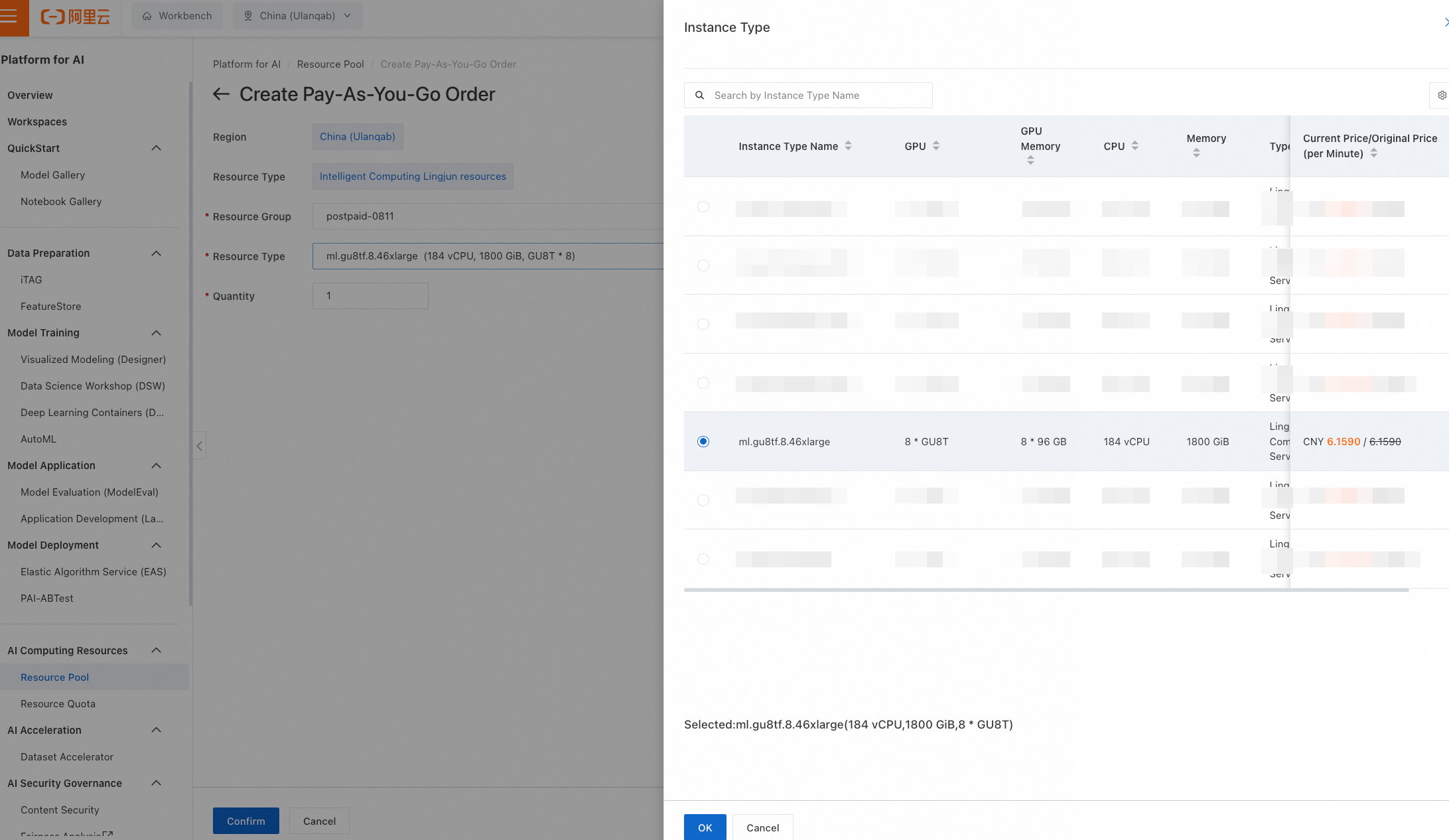
After the purchase is complete, you can filter by billing method to view your Subscription or Pay-as-you-go orders.
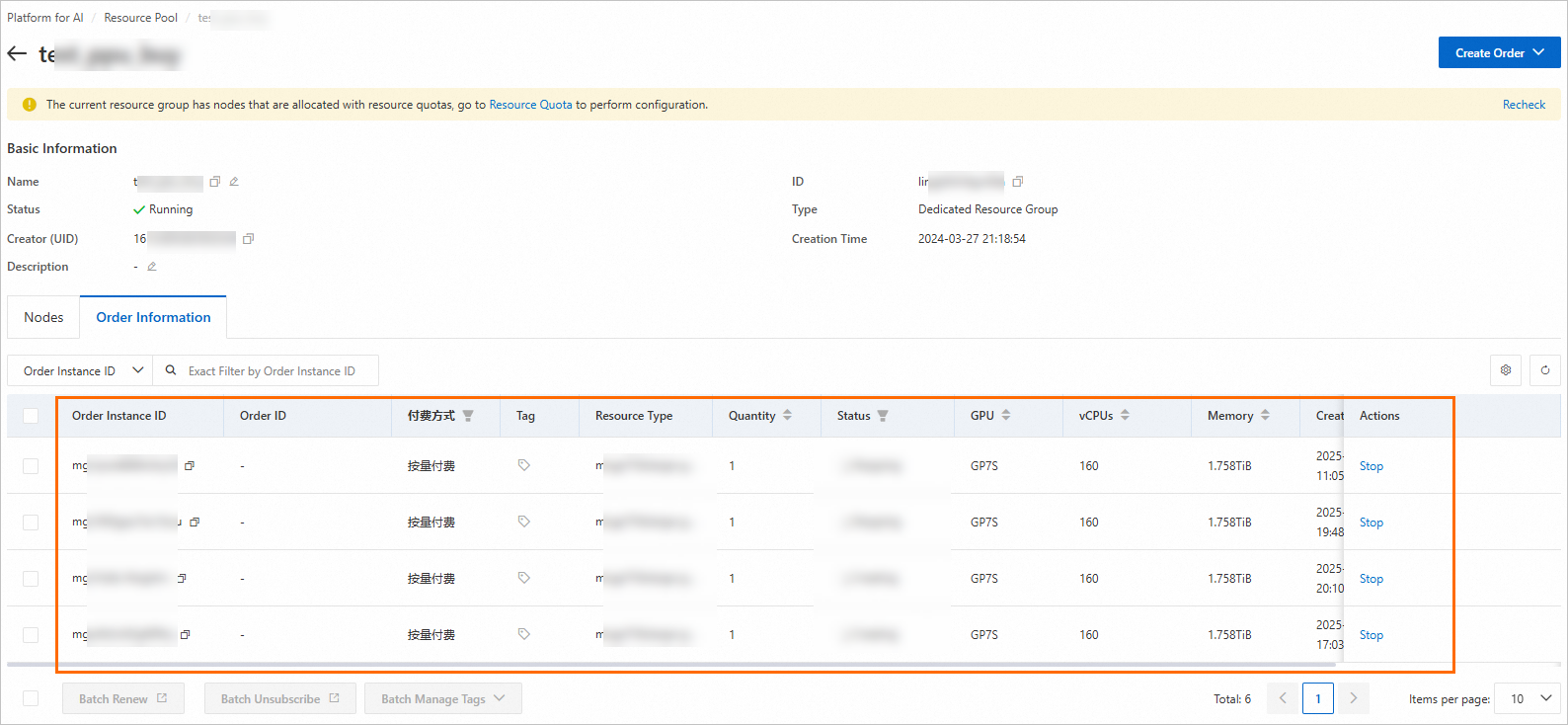 Important
ImportantTo avoid unnecessary charges for Pay-as-you-go Lingjun resources that you no longer need, go to the Order Information page and click Stop in the Actions column. Stopping a node causes any tasks running on it to fail. Proceed with caution.
References
After you create a resource group and purchase computing resources, you can perform the following operations:
View and manage a resource group's information and purchased resources on its details page. For more information, see Manage resources.
Allocate these resources to training tasks by configuring a Resource Quota. For more information, see Create a resource quota.