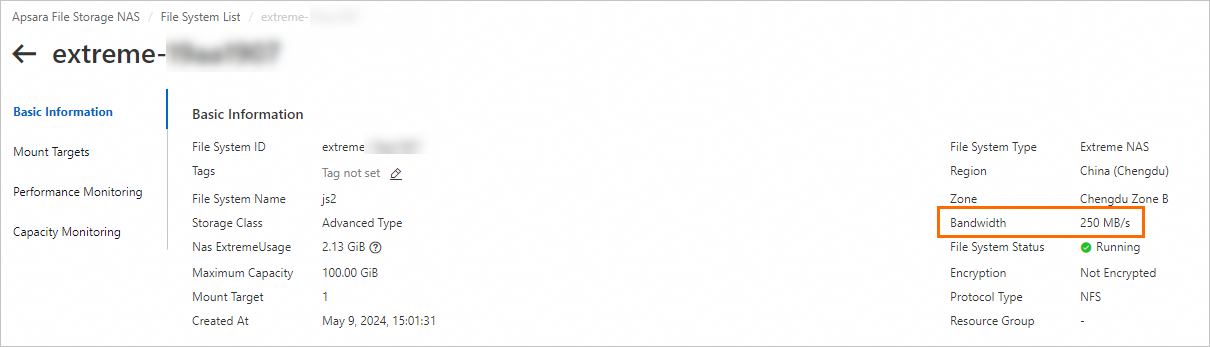In the File Storage NAS (NAS) console, you can view all file systems that are created in a region and the details of each file system. You can view the following information of each file system: storage usage, performance data, and mount status of Elastic Compute Service (ECS) instances.
View the storage usage of a file system
You can view the storage usage of all file systems within your Alibaba Cloud account by using the following methods. For example, you can view the storage usage of Capacity or Performance NAS file systems, the Infrequent Access (IA) storage class, the Archive storage class, and the recycle bin.
The storage usage data displayed in the NAS console is estimated based on the peak storage usage in the last natural hour and is not used as metering data. For information about how to view the billing and usage details of a file system, see Resource usage and bills.
View the storage usage of a file system
View the storage usage on the File System List page
On the File System List page, drag the slider at the bottom of the list to view the following information of your file system: Total Storage, Standard Storage, Usage of IA Storage Class, Usage of Archive Storage Class, and Recycle Bin Storage (Standard/IA).
Total Storage:
For a General-purpose NAS file system, the value indicates the total storage usage of the Standard and IA storage classes.
For an Extreme NAS file system, the value indicates the purchased capacity.
Standard Storage: the storage usage of the file system. For a General-purpose NAS file system, the value includes the storage usage of the recycle bin. The value is estimated based on the peak of your storage usage in the last natural hour.
Usage of IA Storage Class: the amount of cold data that is dumped from a General-purpose NAS file system to the IA storage class.
Usage of Archive Storage Class: the amount of cold data that is dumped from a General-purpose NAS file system to the Archive storage class.
Recycle Bin Storage (Standard/IA): the amount of data that is stored in the recycle bin after the recycle bin feature is enabled for a General-purpose NAS file system.
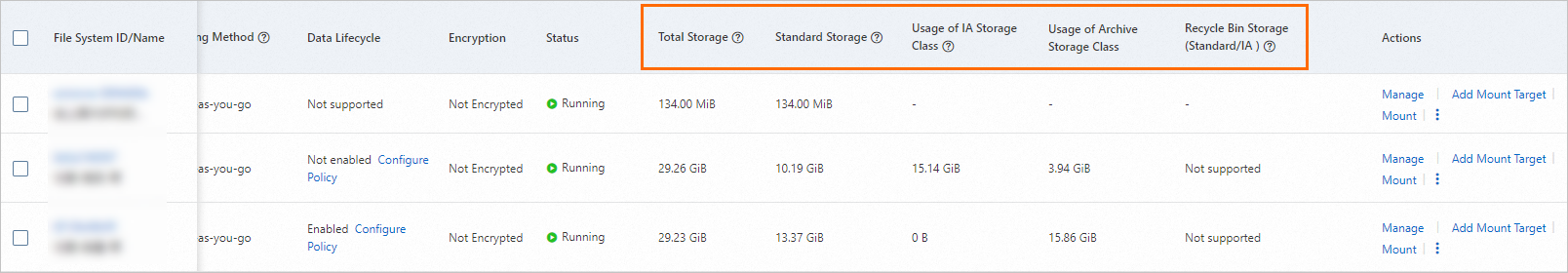
View the storage usage on the details page of the file system
On the File System List page, click the ID of the file system to go to the details page of the file system. On the Basic Information tab, view the storage usage of the file system.
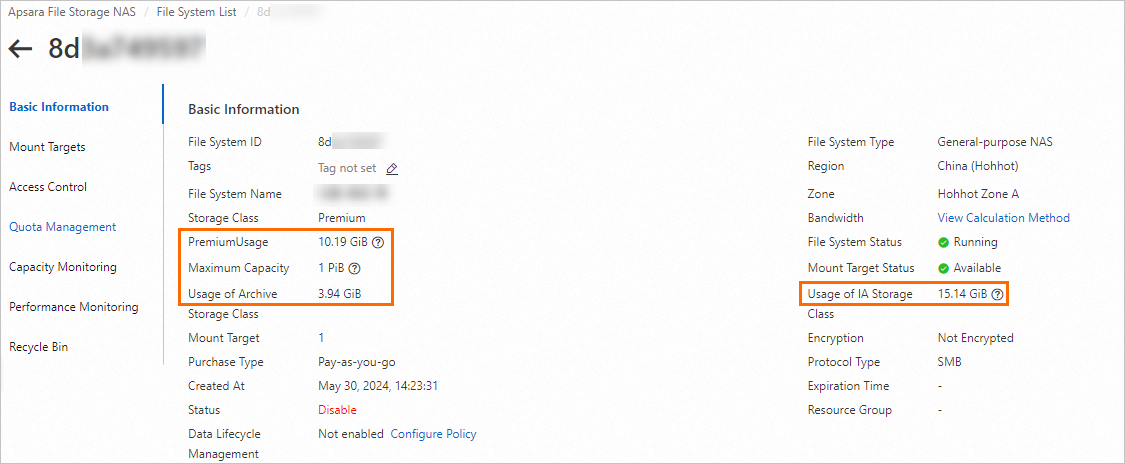
View the storage usage of the recycle bin
On the Recycle Bin tab, you can view the storage usage of the recycle bin for a file system. For more information about the recycle bin, see Recycle bin.
NoteWhen you query the bills of a General-purpose NAS file system (Capacity, Premium, or Performance), its storage usage includes the storage usage of the file system and the recycle bin. For more information, see Resource usage and bills.
View the list of file systems
Log on to the NAS console.
In the left-side navigation pane, choose .
In the top navigation bar, select a region.
On the File System List page, view all the file systems within your Alibaba Cloud account in the current region.
View the performance metrics of a file system
Log on to the NAS console.
In the left-side navigation pane, choose .
In the top navigation bar, select a region.
On the File System List page, click the ID of the file system that you want to view.
On the details page of the file system, click Performance Monitoring.
On the Performance Monitoring tab, view performance metrics such as IOPS and throughput.
View the mount status of an ECS instance
Log on to the NAS console.
In the left-side navigation pane, choose .
In the top navigation bar, select a region.
On the File System List page, click the ID of the file system that you want to view.
On the details page of the file system, click Mount Targets.
On the Mount Targets tab, find the mount target of the file system and click Mount in the Actions column.
In the Mount panel, click Query Mount Details in the Actions column of the ECS instance to view the mount status.
View the bandwidth of a file system
Log on to the NAS console.
In the left-side navigation pane, choose .
In the top navigation bar, select a region.
On the File System List page, click the ID of the file system that you want to view.
On the Basic Information tab, view the bandwidth of the file system.