ApsaraDB for MongoDB provides read-only nodes that have an independent connection string Uniform Resource Identifier (URI) for an instance to offload read workloads from the primary and secondary nodes. Read-only nodes are suitable for direct connection to independent systems when primary and secondary nodes handle a large number of read requests.
In scenarios where a large number of read requests are received, primary and secondary nodes may be insufficient to handle read workloads and your business may be affected. In this case, you can create one or more read-only nodes based on your business requirements to handle a large number of database read requests. This increases application throughput.
Architecture
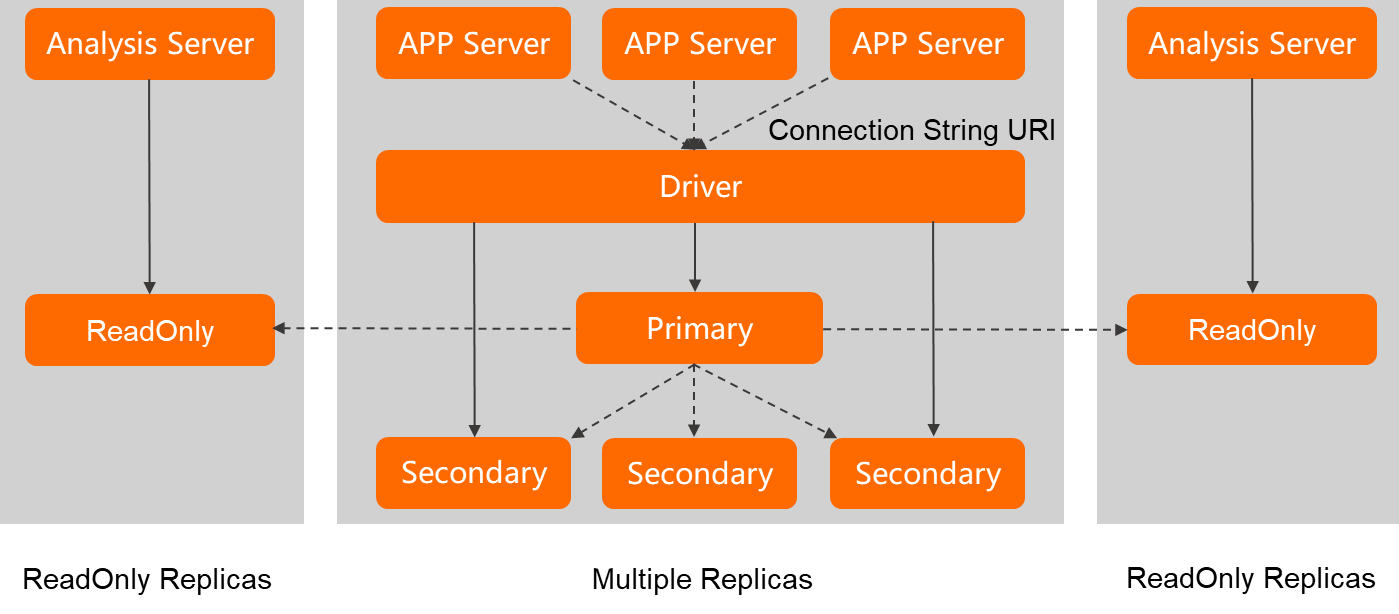
Read-only nodes have the following features:
Read-only nodes use oplogs to synchronize data from the primary or secondary node that has the lowest latency. Read-only nodes can be used to relieve read workloads on the primary and secondary nodes in business scenarios where a large number of read requests are received.
Read-only nodes have an independent connection string URI for an instance. Read-only nodes are suitable for direct connection to analysis program such as analysis servers. Read-only nodes do not interrupt the connections to existing primary and secondary nodes.
If your instance has two or more read-only nodes, you can use the read-only connection string URI to balance read requests received by the read-only nodes.
Differences between read-only nodes and secondary nodes
Node | Similarity | Difference | Scenario |
Read-only nodes |
|
| If your instance has two or more read-only nodes, you can use the read-only connection string URI to balance read requests received by the read-only nodes. Read-only nodes are suitable for business scenarios where a large amount of data is read from an existing instance, such as business intelligence (BI) and big data analytics. |
Secondary nodes |
| Read/write requests can be separately processed by the primary and secondary nodes by using different connection string URIs. This improves instance performance and prevents node failures from affecting business. Secondary nodes are suitable for scenarios where the number of read requests is greater than the number of write requests. |
Benefits
You can change the number of read-only nodes based on your requirements to reduce costs.
Read-only nodes have an independent connection string URI for an instance and are suitable for direct connection to independent systems. Read-only nodes do not interrupt the connections to existing primary and secondary nodes.
Read-only, primary, and secondary nodes have the same specifications. This allows read-only nodes to synchronize data from the primary or secondary node that has the lowest latency and eliminates maintenance needs.
Read-only nodes are independent nodes that provide only read services. The nodes do not compete for resources with primary nodes. If you change the number of read-only nodes in an instance, the primary and secondary nodes in the instance are not affected and connections to the primary and secondary nodes are not closed.
ApsaraDB for MongoDB provides a unified read-only connection string URI for replica set instances. You can use the URI to connect to all read-only nodes in a replica set instance. To extend database capabilities, you can add more read-only nodes without changing your application code.
NoteFor more information, see Connect to a replica set instance.
Limits
Read-only nodes are available only for replica set and sharded cluster instances.
Read-only nodes handle only read requests and do not participate in election process for the primary node or the secondary nodes.
A maximum of five read-only nodes can be added to each replica set instance.
A maximum of five read-only nodes can be added to each shard of a sharded cluster instance.
Data is asynchronously replicated from the primary node or secondary nodes to read-only nodes. In most cases, a millisecond-level latency may exist during data replication. If the primary node has high write workloads, second-level latency may exist.
Pricing
The price of a read-only node is equivalent to that of a node in a replica set instance or that of a node in a shard of a sharded cluster instance.
References
For more information about how to configure read-only nodes when you create an instance, see the following topics:
Create a replica set instance. During creation, configure the Read-only Nodes parameter.
Create a sharded cluster instance. During creation, configure the Shard Read-only Nodes parameter.
For more information about how to change the number of read-only nodes in an existing instance, see the following topics:
Change the configurations of a replica set instance
If the instance is a pay-as-you-go instance, click Change Configurations.
If the instance is a subscription instance, click Upgrade or Downgrade based on your business requirements.
Change the configurations of one or more shards
If you want to change the configurations of a pay-as-you-go sharded cluster instance, click Change Configurations for a shard or click Batch Change Configurations for multiple shards.
If you want to change the configurations of a subscription sharded cluster instance, click Upgrade or Downgrade for a shard or click Batch Upgrade or Batch Downgrade for multiple shards.