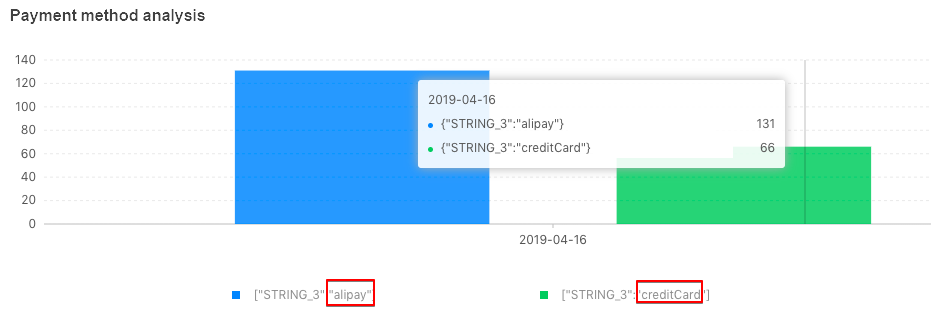In addition to PV and UV, you can further analyze the event based on attributes.
For example, the tutorial records the payment method attribute, which is an enumerated value. Therefore, you can analyze the event PV corresponding to each payment type and thereby analyze payment method preferences of users.
Complete the following steps:
On the Event PV and UV page, click the event name to enter the custom analysis page of the corresponding event.
You can view the default “Dashboard” report created by mPaaS. The report presents the daily PVs and UVs of the event in the line chart.
Click Add custom analysis.
- Set Analysis name, Displayed indicator, Aggregation rule, and Display mode.
Click Submit. Wait for a moment, and then you can see an analysis report.
According to the report, the users finish payment using Alipay for 131 times while using credit card for 66 times, suggesting that the users prefer Alipay.